Effective ways to set up parental controls for Amazon prime video
amazon prime parental controls
ALL TOPICS
- YouTube Parental Control
-
- How to see your YouTube history?
- Put parental controls on YouTube
- Delete TikTok Account without Phone Number
- Ways to block YouTube channels
- Ways to Get Somone's IP Address and Hide IP Address
- A complete guide on YouTube parental control
- Kids safe YouTube alternative
- Top 5 TikTok Alternatives
- Methods to restrict YouTube adult content
- Social Media App Parental Controls
- Parental Control Tips
Dec 12, 2025 Filed to: Parenting Tips Proven solutions
Well, when it comes to video content, Amazon Prime Video will not disappoint you. It comprises of some mind-blowing series and movies. Besides, it is one of the best ways to spend your time. The range of contents in Amazon prime is also quite vast. From stand-up comedy shows to thriller shows, it has everything. But, some of these contents are solely crafted for the adults. It consists of violence, sex, nudity, drug abuse, and other matured materials. Hence, it is the best option for you to keep it away from your child and, thus, use amazon prime video parental controls.
Therefore, if you want your child to stay away from all these things, we would suggest you opt for Amazon prime Parental controls apps. Well, we are about to discuss how to control your child’s activity on amazon prime and how you can control them. We assure you that it will help you as a parent.

How to enable amazon prime video restriction on android
Now, we are going to fathom the process of restricting the videos on Amazon Prime. It will help you to protect your child from the mature content. Well, to put on the restriction, you have to follow specific steps. After that, you will get the desired result. So, here are the steps that we are talking about.
Step 1
In the first step, you have to visit the page of Amazon Prime Parental Controls. In that case, you have to make sure that you are signed in to your Amazon account.
Well, you can do the same thing if you visit the site of Amazon.com. There, you will get the option of accounts and lists. You will find it at the top right of your screen. You have to tap on the opportunity. After tapping on that option, you will get the choice of settings. Next, you have to click on the prospect of settings and switch to the parental controls tab.
Now, you can carry on with configuring the Prime Video parental control. At the top of the page, you will get another option of ‘change.’ On that option, you have to change the PIN and give the five digits PIN. Well, you have to use this PIN to authorize and rental and purchase of the original videos. Besides, you will need this PIN to bypass parental control.

Step 2
In this step, you will witness the option of PIN on Purchase. Under that option, you will get the sub-option of ‘On.’ You have to select that option so that people cannot spend money on Amazon prime, without your permission. Well, whenever you will try to buy or rent things from Amazon prime, you have to enter than a PIN.
Well, you can also turn off the option for your convenience. It will be beneficial for the people who are sharing an account with you.

Step 3
This step will allow you to set-up the viewing restriction. Well, you will find the default is 18, which consists of the mature contents. However, you can choose the category of age if you want to. The three groups that you will find are 13(Teen), G (General), and 7 (Family).
Well, the restrictions are predicated on the ratings of the video. Well, all the members of your family can enjoy the G and seven sections. However, if you want to watch the categories of 13 and 18, you have to provide the PIN.

Step 4
You can consider it to be the final step about Amazon Prime Parental Controls. In this step, you have to select the devices where you want to set-up the parental controls. Thus, you must opt for the ‘Viewing Restrictions To’ option. By default, you can check all the devices. However, if you want to uncheck any device, you can do it. In the case of those devices, they don’t have to worry about the PIN.

What can I do if the Amazon Prime Video restriction is not working or cannot protect the kids?
Well, sometimes, the parental controls don’t go according to the plan. Even if you have set the Amazon Prime Video Parental Control, there is a possibility that your child will bypass it. Today’s kids are much smarter than we can comprehend.
In that case, you have to take some other step. Well, we would suggest you opt for a tool named FamiSafe. If FamiSafe is on your side, make sure that your child can never bypass it. To be precise, you can consider FamiSafe as the amazon prime video parental controls.

Therefore, here we are going to provide you with some of the features of this app. It will help you to acknowledge the efficiency of this app. So, here are the features of this app that you must know.
- Suspicious text
It is one of the most significant features of this tool. It will help you to protect your kid from suspicious messages. FamiSafe will provide you with a notification whenever your child receives a text that consists of offensive words. Therefore, you can understand that it will work precisely when it comes to protecting your child from cyber-bullying.
- Location
Well, you have to realize that your child is curious. Therefore, he or she will always try to explore the outer world. However, there is a possibility that he or she may have to face some issues if they go to the places full of risk. Therefore, the best way to protect them from the potential dangers is to keep track of them. And to keep an eye on them, you can use FamiSafe. It will provide you with the real-time location of your child.
- App usage
Sometimes, you may witness that your kid is accessing some mature apps. In that case, there is a possibility that it will hamper his or her mentality. Therefore, it is imperative to take care of the situation. So, FamiSafe will help you in that situation. With this tool on your side, you can monitor the apps that your kid is accessing. Besides, you can also lock the apps that you don’t want your kid to use. Moreover, tracking the app usage will give you insights about the patterns of app usage by your child. In the future, you can take action according to it.
- Web content
There are a lot of websites that you should keep away from your child. Those websites consist of violent, explicit, and pornographic materials. Therefore, your kid shouldn’t get access to those websites. However, if you see that your kid is trying to access any of those websites, you can block those websites instantly. With the help of FamiSafe, you can do this task effortlessly.
- Screen time
Screen time is quite a significant feature when it comes to studying your child’s behavioral patterns. It will help you to acknowledge the number of hours that your kid is using his or her phone. So, if you see that he or she is using the phone too much, you can set the screen time. Once he or she exceeds the time limit, they cannot use that phone.
- Smart schedule
This feature allows the parents to use this tool effortlessly. To be precise, it makes FamiSafe easy-to-use for the parents. With the help of this feature, you can combine different control settings according to your preference.
So, these are the features of FamiSafe. So, you can easily comprehend the fact that it is one of the best amazon prime parental controls.
How to use FamiSafe?
By now, we have established the fact that FamiSafe is one of the finest amazon prime video parental controls. Now, it is the time when we must know how to use this tool. Well, you have to follow a few steps. So, here are the steps that we are talking about.
Step 1
The first thing that you have to do is to download FamiSafe.
- Web Filtering
- Location Tracking & Geo-fencing
- App Blocker & App Activity Report
- Screen Time Limit & Schedule
- Explicit Content & Suspicious Photos Detection
Step 2
In the next level, you have to install the FamiSafe.

Step 3
The third step deals with the configuration. Therefore, in this step, you have to configure the tool according to your preference.
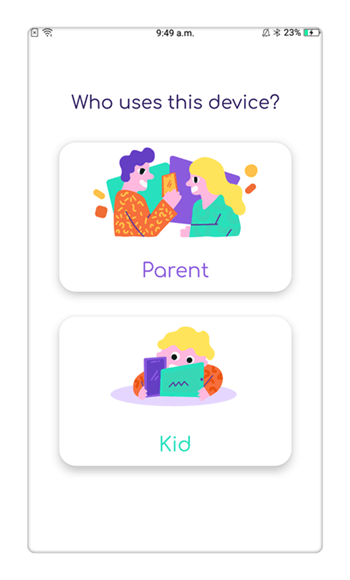
Step 4
After getting done with the configuration, now you can control the phone of your child.
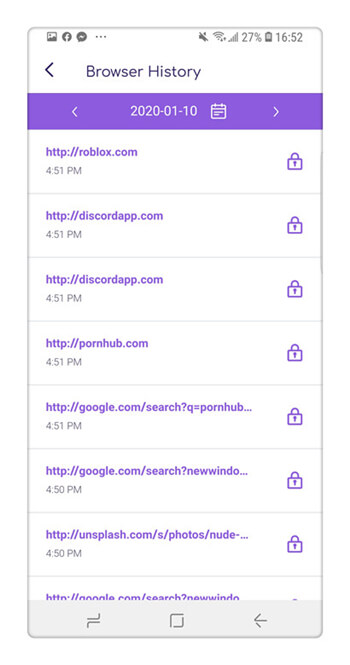
Step 5
It is the final step. In this step, you will get all the necessary things that you need from your child’s phone.
So, if you can follow all these steps meticulously, you can use FamiSafe as the amazon prime parental controls.
Therefore, you can easily comprehend the fact that FamiSafe can serve the purpose of amazon prime video parental controls. Thus, if your kid is trying to access the mature contents of Amazon, make sure to use FamiSafe.


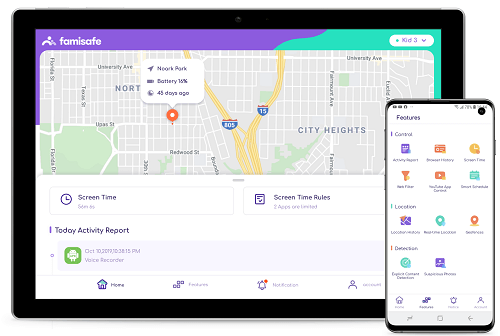

Joanne Croft
staff Editor