10 Basic Tips on How to Protect Your Child
Tips to Protect Your Child
ALL TOPICS
- YouTube Parental Control
-
- How to see your YouTube history?
- Put parental controls on YouTube
- Delete TikTok Account without Phone Number
- Ways to block YouTube channels
- Ways to Get Somone's IP Address and Hide IP Address
- A complete guide on YouTube parental control
- Kids safe YouTube alternative
- Top 5 TikTok Alternatives
- Methods to restrict YouTube adult content
- Social Media App Parental Controls
- Parental Control Tips
Dec 12, 2025 Filed to: Parenting Tips Proven solutions
At present, everyday dangers are overlooked and enhance rapidly. Child abduction can happen anywhere at any time. If you want to protect your child from abduction or abuse, it is necessary to educate or be aware of children's self-protection steps. If you are a concerned parent, then you need to be aware of the basic steps on how to protect your child from real-life or online danger. In this article, we have listed 10 basic tips to protect your child. Read along and make our kid's exploration safer.
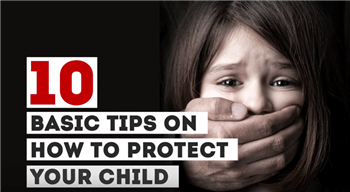
10 Basic Tips on How to Protect Your Child
There is a wide range of tips on how to protect your children from unknown dangers. You can easily adapt the best solution for child protection and take better tips.
1. Setting up Cell Phone Tracking Software
If you want to protect your child from unwanted dangers and risks, you should need to use tracking apps. There are various tracking apps that offer the best parental control on the internet, such as real-time access location, browsing history, social chats, and any other if you want to set up cell phone tracking software on your kid's phone.
FamiSafe is one of the best and most reliable tracking apps. With this app, you can easily access various child activities, such as real-time location, browsing history, phone activity reports, and much more. With this app, you can access various activities on kid's mobile phones. There are some features of FamiSafe cell phone tracking software such as:
- Location Tracking & Geo-fencing
- App Blocker
- Web Filtering
- Screen Time Control
- Smart Parental Control Setting
- Monitor Real-Time Location: With this app, you can easily monitor your kid's mobile devices' real-time location.
- Access browser History: With the Browser History feature, you can track your kid's online browsing history. You can even track the browser record under incognito mode.
- Geofences: This is one of the best features of FamiSafe parental control. You can set the boundaries for your kids. If the kids cross the specific boundaries, then you get a notification message. It comes in handy when you want to make sure your children stay in a safe area.
- Screen Time Setting: If you want to know how much time your kid uses the mobile phone, you can look it up with the Screen Time feature. You can also set up a screen time limit to restrict phone usage.
- Explicit Content Detection: Not knowing what your kids are discussing with friends on social media? You can set up suspicious words to get notified when such words are detected on your children's social accounts like Facebook, Twitter, or YouTube.
- Better Remote Control: With this app, parents easily control their kids' activities on their own phones. Moreover, parents can monitor different devices simultaneously, as FamiSafe supports Android, iOS, Fire OS, Mac, and Windows devices.
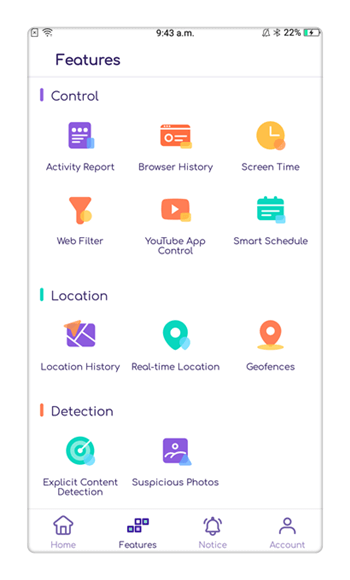
2. Not revealing your child name on their backpack
If you want to protect your child from the unwanted danger of abduction, then don't reveal or write the child's name on their backpack. If you attach their name, then a stranger is easily called by name and gets the child's trust within a little time. It will be better to put your phone number on your kid's backpack to protect your kids from unknown dangers.
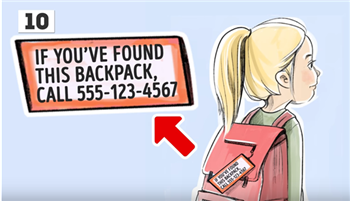
3. Running Away from cars in the opposite direction
Sometimes, strangers may pretend to give a lift for your children or pull up near them, aiming to abduct your kids. Better teach your kids about this situation and ask them to run away from cars in the opposite direction. If your child runs away in the opposite direction, then they get the time to call help and easily protect him /her.
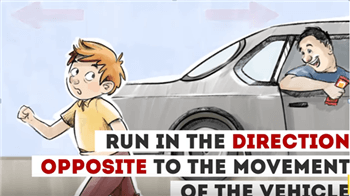
4. Inventing Family Password
If you want to protect your child from unknown people's interaction, then you need to invent a family password. A family password should not be shared with anyone other than your family member. The family password is one of the best ways to protect the child from strangers. Sometimes, someone says to a child, come with me, I will take you to your mom and dad, and then the family password can help your children identify whether they are bad or not.

5. Wearing an emergency button Watch
With the advanced innovation, various new devices are helpful in an emergency. There are various gadgets, such as watches, key chains, bracelets, or many others. These gadgets help call for attention and assistance. If your child needs emergency help, they need to press a button, and instantly parents or police receive the signal and save the child from an insecure situation.

6. Shouting Loudly
In some situations, strangers would grab the children and drag them away at any cost. Then you should tell your child to shout, such as I don't know him and her. If your child is shouting, the public will take attention, and the stranger runs away from your child.
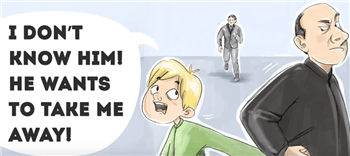
7. Keep a distance from strangers:
Sometimes, strangers would try to earn your children's trust by getting close to them or starting a conversation. If the conversation lasts longer than 5-7 seconds, the child needs to leave the conversation and go to a safe location. If the strangers follow them, then your kids should get to somewhere safe, better with police or security force. Keeping distance between yourself and strangers the best way to protect yourself.

8. Don't share an elevator with unknown people
You should tell your child never to share the elevator with a stranger. If the stranger gives the child an invitation to step into the elevator, then your child needs to invent some excuses, such as waiting for my parents to avoid it.

9. Avoid meeting with online friends
If your child uses the social apps and someone stranger calls him/ her to meet them. You need to tell them to avoid meeting with online friends or only meet them with your accompany. If your child hides something from you, you can easily access their mobile phone activities through parental control apps.

10. Don't tell a stranger that parents are away
You need to aware your child doesn't tell strangers parents are away or not at home. Bad people may take advantage of this information and force it into the house.
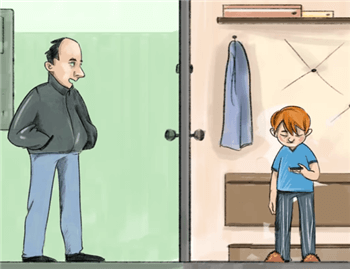
Most of the time, parents are worried about the kid's safety and security. The abduction or other abuse cases are day to day increasing, and the kid's safety is more important. If you are a concerned parent, then you need to get better tips for child protection. On the internet, there are various tips to safeguard the child from cyberbullying and other unwanted dangers. FamiSafe is one of the best parental control software that allows accessing kids' live location, social activities, and any other.
If you want to set up better parental control over kids, then you can easily choose the best parental control app. You can download and install a more reliable and secure parental control app. FamiSafe is the best control app easily compatible with your iOS and Android devices from App Store and Play store. This is the best parental control and easy to access all activities of your kid's mobile phone.



Thomas Jones
chief Editor