Free Download the Best Parental Control Software
Free Parental Control Software
ALL TOPICS
- YouTube Parental Control
-
- How to see your YouTube history?
- Put parental controls on YouTube
- Delete TikTok Account without Phone Number
- Ways to block YouTube channels
- Ways to Get Somone's IP Address and Hide IP Address
- A complete guide on YouTube parental control
- Kids safe YouTube alternative
- Top 5 TikTok Alternatives
- Methods to restrict YouTube adult content
- Social Media App Parental Controls
- Parental Control Tips
Dec 12, 2025 Filed to: Parenting Tips Proven solutions
As digitization is evolving day by day, it has become very kids to get access to the Internet. With the messages popping up, new game launches, and the messenger applications, the kids have started to believe that their next game level, Twitter tweet or Facebook post can't wait until tomorrow.

There are chances that kids can get in contact with dangerous people without your knowledge. Apart from this, the digital dangers are also lurking everywhere these days. While you can't always sit with your kids to keep a check over what content they choose, the free parental control software will help you keep smartphone dangers at bay.
Parental control apps help you to maintain control of your kid's smartphone in a variety of ways. Some of the uses include app blocking; checking the location, limiting the time spent on the device, and blocking of the games, if necessary. You can also track the daily usage and keep a regular tab on it.
So if your kids have their own smartphones, here is the best and free parental control software that you can turn to.
Best Free Parental Control Software- FamiSafe
Parenting is not an easy job, but FamiSafe makes it as easier as possible. It is one of the best free parental control software that you can use to monitor the activities of your kid on their smartphone. This app allows you to-
- Track your kid's whereabouts with Real-Time Geofencing and Location Tracking.
- Lets you monitor activity and block the inappropriate app usage.
- Screen time control and tracking.
- Flexible personalization setting and remote control.

The free download of these parental control apps gives you limited features, but for advanced features, you can go for the premium version of FamiSafe.
If you want an effective parental control, FamiSafe is the best parental control software to keep a check on your kid's smartphone.
Best Parental Control Software - Android and iPhone
- For Android
It is the free parental control software that can be used to monitor the activities for your kids. Whether your kid is in school or is out to play, FamiSafe is one of the best parental control apps that offer you various monitoring features.
Premium Version Price- $9.99/month
Supported OS: Android 4.0 and higher
- For iPhone
Apart from working for Android, it works seamlessly with the iPhone too. All you need is to know the iCloud id and password for your kids, and you can monitor your kid's smartphone seamlessly.
Price: $9.99/month
Supported OS: iOS 10.0.0 and higher
Features
- Content Filtering: With this free parental control software, you can block unwanted websites and keep your kid away from potential threats.
- Real-Time Location Tracking and Geo-Fencing: With this feature, you view their visited locations and track your kid's whereabouts. You can also set Geo Fences as a safe zone and get alerts as your kid leaves the geo-fence.
- Blocking Of Unnecessary Apps To Avoid Distractions: You can block the app usage during their study or sleeping times. Check how they use their phones, which apps are installed, how social media is used, and more.
- Control Of Screen Time Tracking: Through this feature, you can check how frequently your kid's phone is used during the day. Set the screen time limits and ensure that they are not using their phones in places like school or bedroom.
- Flexible Remote Control and Personalization Setting: Once you have installed the app on your phone, you can set everything on your kid's iPhone at your convenience. You will not have to handle the features on a kid's
You can download the FamiSafe app from both the Google Play Store and the iPhone's App Store. Moreover, this app is also available for free download and gives you a 3-day trial as well.
How To Set Up Parental Controls On Kid's Phone Using Famisafe?
Step One: Install The FamiSafe App on Both Parents and Kids Smartphone
Install FamiSafe from Android's Google Play or Iphone's App Store.
Step Two: Register For A FamiSafe Account
You can create one account and register it either on your or your kid's phone, as the same account is applicable for both devices.
Step Three: Make settings on Both Parents and Kids Smartphone
On Kids iPhone
- Log in to the kid's account and choose the identity as a kid.

- Allow the FamiSafe app to access your location.
- Install the Mobile Device Management file.
On Kids Android
- Log in to the kid's account and choose the identity as a kid.
- Fill in your kid's name and age.
- Grant Permissions to FamiSafe.
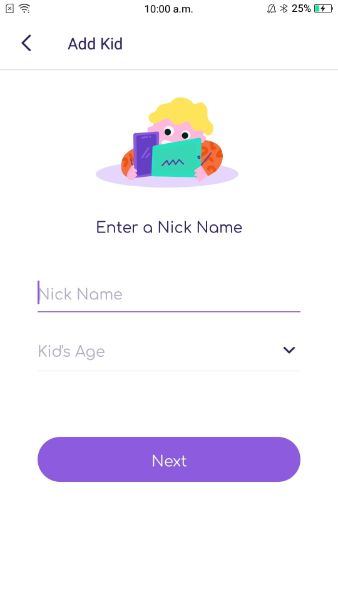
- Permit app usage access.
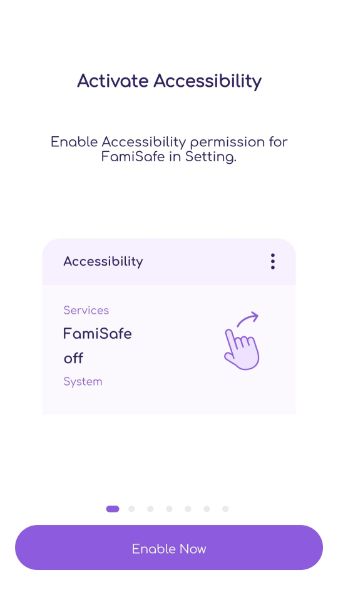
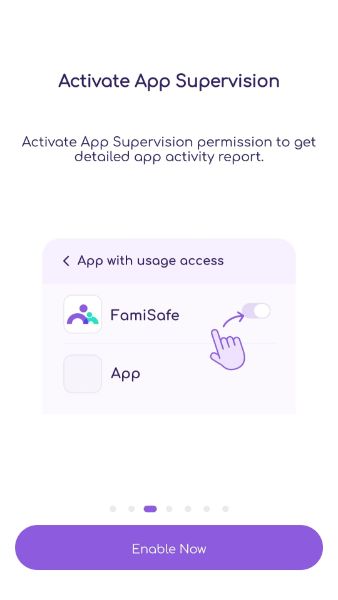
- Allow the administrator permissions to App.

- Enable access to locations
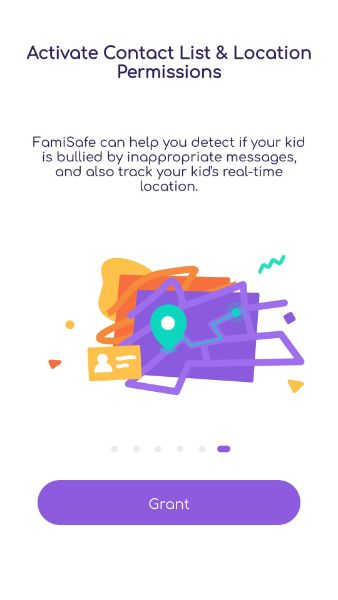
After the setup is successful, you can monitor the child's location; restrict your kid's access to inappropriate websites and apps, lock games, and other apps during breaks and study time.
Why Parental Control Software?
1. What is FamiSafe?
FamiSafe is one of the best, flexible, reliable, and free parental control software. It is a smart solution for parents to manage their kid's Android and iOS devices.
2. What devices does FamiSafe support?
It is compatible with most of the Android and iOS devices that include Android phones, iPhone, Tablets, iPad. This app does not needs jailbreaks or rooting and is also available for free download on the Play and App store.
3. Will I be able to check the current location of my kid's advice and the places that he has been to?
Yes. You can use the FamiSafe's real-time location feature and check the current and historical location of your kid.
4. Can I block porn on my kid's device?
Yes. You can use the App Block and Web Filter feature to restrict the use of porn app on your kid's smartphone.
Conclusion
Most of the threats that children face are associated with the use of the Internet and smartphones. So parents need the best parental control tools that can help them to track their kid's smartphone activity regularly.
If you are also looking for an app to track your kid's activity regularly, download the FamiSafe app today and give it a try. This free parental control software will help you monitor your kid's activity and will also allow you to keep a check on him.





Thomas Jones
chief Editor