How to filter spam emails in Gmail for kids?
filter spam emails in Gmail for kids
ALL TOPICS
- YouTube Parental Control
-
- How to see your YouTube history?
- Put parental controls on YouTube
- Delete TikTok Account without Phone Number
- Ways to block YouTube channels
- Ways to Get Somone's IP Address and Hide IP Address
- A complete guide on YouTube parental control
- Kids safe YouTube alternative
- Top 5 TikTok Alternatives
- Methods to restrict YouTube adult content
- Social Media App Parental Controls
- Parental Control Tips
Dec 12, 2025 Filed to: Parenting Tips Proven solutions
What is spam emails?
The internet is filled with people who want to take advantage of you. They always want to get in touch with people to sell their products or service. They sent involuntarily or unsolicited messages to people in the hope of getting in contact. Such messages are sent in bulk to reach a number of people and are often referred to as spam. This is because these are fraudulent companies that are trying to scam people. If the medium of contact is through emails, then it is called spam emails.
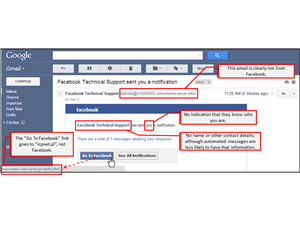
What are the dangers of spam emails?
Spam emails might seem non-threatening at first glance, but they have some serious consequences. Here are a few major dangers of spam emails –
- Phishing: it is a direct trick to gain sensitive information such as a username or password to any of your accounts. The attacker will create a fake webpage of an authentic site and send a link to it in the email with a luring message of big discounts or winnings. Once you enter your username and password, it redirects to somewhere else, and the attackers have your information.
- Ransomware: The email will contain malware that will freeze your device, your account, or anything valuable. In order to get back control of the account, you will have to pay a large sum. Plus, once you pay them, you will have to change the entire security of the device for no further attacks.
- Spyware: The email can contain spyware that gives third-party access to your emails, usernames, and passwords. You are left vulnerable to cybercrime. They can also gain access to your bank accounts and any account linked to your email account. Then, they can do whatever they want.
There are some serious consequences to spam emails, hence a spam email filter is a must.
What are the common types of spam emails?
- Ads: This is the most common type of spam where you receive ads in emails offering miraculous products and services like instant weight loss or increase height etc.
- Chain Letters: These emails prompt you to either download or share the email; otherwise, something bad will happen. Like you die or lose a lot of money.
- Email Spoofing: These are the email where the attacker tries to impersonate someone else. Phishing emails comes under this.
- Money Scams: This is the most common spam emails with easy money promises. The most talked-about Nigerian prince scheme or donating money to hungry kids in Africa.
- Malware warnings: This is the easiest to prey on, you receive emails warning of a virus that will hijack your device. In this panic, you click on anything that appears on the screen.
Clearly, all these types of spam emails are designed to gain the attention of users. They are executed in a meticulously way and often result in scams unless the user doesn't have an email spam filter.
How to filter spam emails in Gmail?
The easiest step is to not give your email ids to people you don't trust. This includes the sites that ask for your email ID. Even if you receive spam emails. You can the following:
- Block the users: If you block the user, you won't receive any emails from them. Click on the Down arrow on the upper right side of the screen. A list will open, click on "User." Now the user will be permanently blocked from your id.
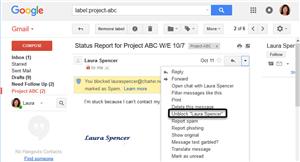
- Unsubscribe the users: Normally, when you receive spam emails. They are in the form of a newsletter that regularly sends you the mail. At the end of the email, you will see an "unsubscribe" button. Click on it and confirm it to never receive any emails from them.
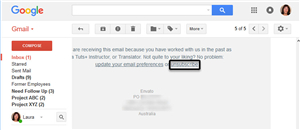
- Reporting spam emails: If you find an email as spam and want Gmail to take any action. You can select the email and click on the exclamatory mark just above it to mark it as spam.
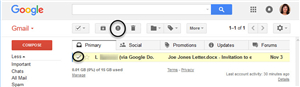
These are three simple ways to apply a spam email filter in your Gmail account.
Other Articles You may Also Like:
5 Common Discord Scams: Don't be the Victim!
What should Parents Know about Online Dating Scams?
How parents detect scam emails?
Although there are obvious ways in which a person can remain safe. But as a parent with a young child who uses phones, these are your worst nightmare. Even if you teach your kids about email spam filters, there is still tension in your head.
If so, then don't worry. We suggest you take a look at FamiSafe. It is an Android plus IOS apps that keep a parent connected to his child's phone and even censor the content available on his phone. So, that he doesn't fall into any trap and is safe from the evils out in the world.
- Web Filtering
- Location Tracking & Geo-fencing
- App Blocker & App Activity Report
- Screen Time Limit & Schedule
- Explicit Content & Suspicious Photos Detection
Here are a few major features of FamiSafe app:
- Explicit content detection: If your kid receives a message, WhatsApp, Messenger, which contains offensive content. You will receive a notification instantly about it.

- Real-time location: You can see the real-time location of your kids at any time and remind them of any potential risks.
- App usage: Parents can control the number of minutes their kids spend on a certain app. If exceeded, the kid won't be able to use the app.
- Web content: FamiSafe can monitor and block the content that children encounter when surfing the Internet. Parents can block some dangerous content such as pornography, violence, drugs, etc.
These are some of the main features of FamiSafe, on top of this, parents can customize these features to keep their kids safe.
Conclusion:
I believe you have already known the harm that spam may cause to your children. The best choice is to learn how to prevent and filter spam with your children. If your child needs more protection on electronic devices, try FamiSafe.


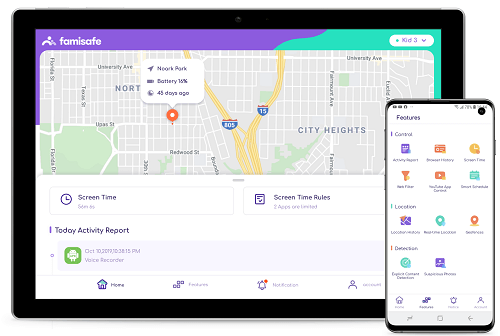

Thomas Jones
chief Editor