How Do You Check History on Safari
ALL TOPICS
- Parent Monitoring Tips
- Monitoring Apps
- Social Media Parental Control
Dec 12, 2025 Filed to: Activity Monitor Proven solutions
Have you ever looked for a Web page you viewed last week but needed to remember the URL? You may want to recheck a particular page to gather information for a project. I’m sure that the urge to get back to your browser history happened in your life at least once.
Every browser like Safari has this browsing history feature in place for their users. But what about the deleted one accidentally? What if you need to check on your children’s online activity day-to-day to keep a safe and healthy digital lifestyle for them?
I know that being a parent is one of the hardest underrated jobs in the world. It gets worse when your children clean their Safari browser history every time they sign off.
Want to know the best part? Technology has advanced, and there’s a way for you to check your deleted Safari browsing history.
This guide will show you how to easily access your Safari history on your Mac or iPhone and even more advanced features to handle your browsing history effectively.

Table of Content
Part 1. How to View Safari History on Different Devices?
If you are running your Web Digital Explorer on an iPhone device, you would understand that checking the record is pretty easy and seriously fast.
How to see online navigator activity on an iPhone is straightforward.
Follow these steps:
Step 1: Open Safari web browser on your iPhone.

Step 2: Choose the Bookmark icon on the bottom right-hand side of the page for a convenient position.
Step 3: Click on the History option from the menu below.
Now, you will see a list of websites you have recently visited. Scrolling down will let you scroll through older records.
You may be interested in learning how to see deleted history on Safari, which is very complex for such purposes. The app has no built-in capability to recover them quickly without a professional, either. Besides, some parental control apps may record search history on Kid’s iPhone for parental monitoring.
It is easy to see your web browser version on a Mac. Here’s how to see history on Safari Mac:
Step 1: Open Safari on your Mac computer.
Step 2: Find and click the History option located in your menu, accessible via the top section of your browser window.
Step 3: Please choose the option named Show All History, located in the menu below.
It simplifies control of any activity taken on one of the Apple devices and describes how you check history on Safari on a Mac.
Part 2. Tips for Efficient Safari History Management
Well, that's not to let the surfing chronology overwhelm you, but here are some pro tips on keeping things organized:
Using Bookmarks:
- Bookmark important sites for easy access later.
- Many organizations are using categories for bookmark placement.
Organizing Archive:
- Clean up the record itself quite often to free some space.
- You can filter your search by looking for any websites or keywords.
Using Search:
- Look up web pages directly into the address bar in the website log.
- Use Auto-fill suggestions to allow access to previously visited websites.
Part 3. Parental Control for Kid’s Safari Monitoring
Caring about your child's online safety is one of the highest priorities. Among them, FamiSafe is a premium parental control application that lets parents track the online activities of their children with one click, including the browsing history on Safari. With its friendly interface and solid features, FamiSafe not only brings peacefulness but also invites your family into a safe digital atmosphere.
And FamiSafe does have a few killer features for effective history checking.
Key Features of FamiSafe:
- Real-time Monitoring: Monitor everything your child searches online by capturing the device’s screenshots in real time; this is helpful so that you can intervene if needed.
- View Device History: FamiSafe helps you instantly track your child’s device history.
- Check Activity Reports: View which websites your child accesses most to learn about their interests and what they do online.
- Sensitive Content Alert: FamiSafe has a smart alert system when your child accesses certain sensitive content or websites to engage in their online activities.
- Web Filter & SafeSearch
- Screen Time Limit & Schedule
- Location Tracking & Driving Report
- App Blocker & App Activity Tracker
- YouTube History Monitor & Video Blocker
- Social Media Texts & Porn Images Alerts
- Works on Mac, Windows, Android, iOS, Kindle Fire, Chromebook
When you need to check the Safari history on your kid’s device remotely, you can use FamiSafe Report:
Step 1: Download and install the FamiSafe app on your phone and Fammy on your child's phone.
Step 2: Register for a FamiSafe account and pair your child’s device with yours.
Step 3: Once you pair it with your child’s device, simply click the Report icon on the Dashboard page.

Step 4: Check the Recent Browser History to see an overview of your child's recent app and web activity. You can check the browser's history here.
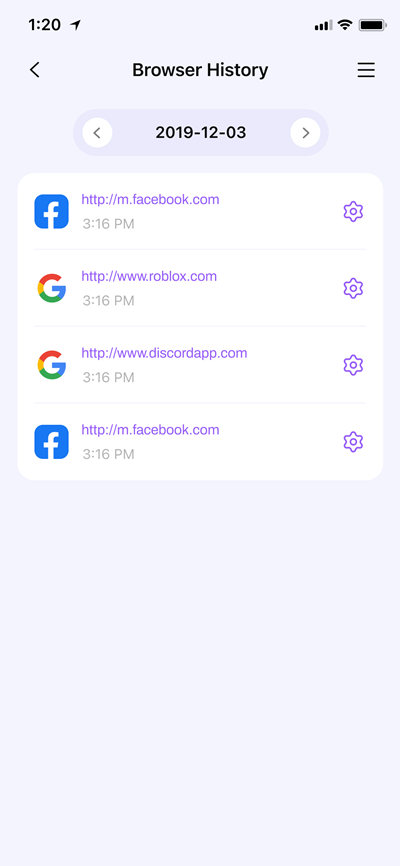
Step 5: Supervise more by clicking on the Domain. You can see which pages your child has visited from this domain.
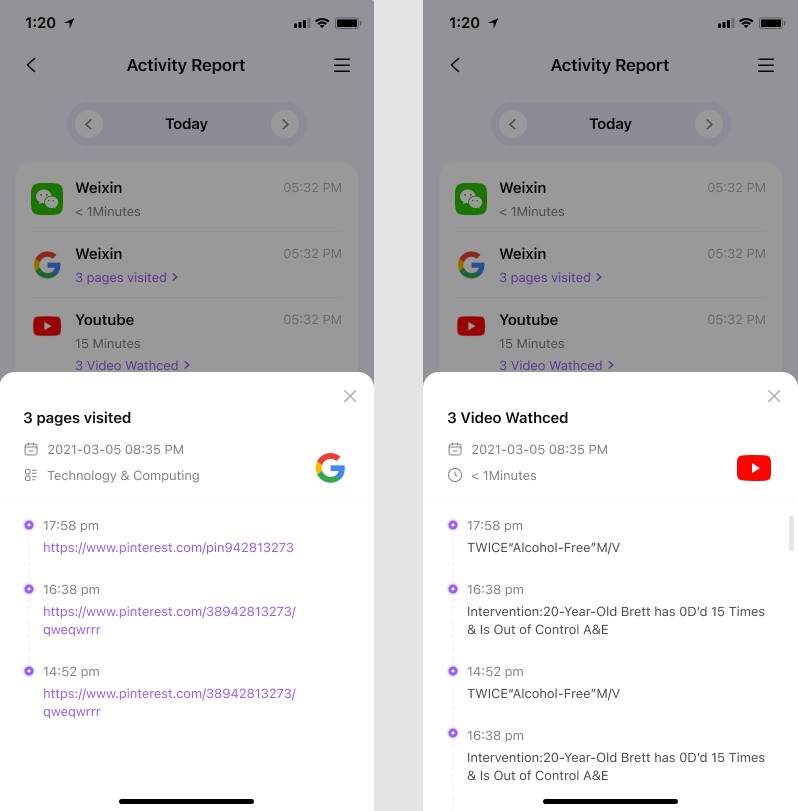
Now, you know how to check the Safari history on Kid’s phone. Once you find an inappropriate website your kids are viewing, you can block the website on Safari.
Conclusion
Sometimes, you may need to see and regulate the Safari website log narrative using another device, and for that, you will be able to if you know what steps to take. This is not that hard to achieve using the steps below, starting with browsing through your internet log or recovering cleared records with the use of native features, or set parental control on Safari. Among them, FamiSafe is one of the most outstanding parental control monitoring solutions.
Good feature tracking history across multiple devices within one solution, and it is available to whoever is looking to control their browsing data. If you are still wondering how to view Safari history on a kids device, here is your top choice for mastering control over your browsing experience with FamiSafe.
FAQs
1. How can I clear my online navigator archive without deleting cookies or website data?
The website log allows clearing the version without removing the cookies: Clear narrative in website log preferences, with an option to select the time range. Just be sure not to click on the option that deletes cookies.
2. Is there a way to recover deleted web browser archives?
Absolutely! FamiSafe allows you to see recently deleted Safari history within a short period so that you can recover and continue tracking any erasures there pretty easily. And it supports customize Safari parental controls on iPad, iPhone, Android, and desktop.
3. Can I sync my web browser archive across multiple devices?
You can actually see Safari history on the iPhone, Mac, iPad, and other Apple devices by syncing all of them through iCloud.
FamiSafe is very helpful to parents because it gives them peace of mind, besides providing real-time tracking of their child's online activities and recovery of deleted browsing chronicles.
4. What is the difference between browsing archives and downloading archives?
The website log maintains two histories: the surfing record, which has a record of every site you have visited, and the Download account, with lists of files you have downloaded. To maintain the histories cleanly, they keep the two apart from each other.
5. How can I prevent websites from tracking my browsing archive?
It's also possible to use a website log with private surfing enabled or a content blocker installed, which blocks websites from loading trackers that learn about your browsing chronology.
The application works so well when it comes to helping you view the deleted website log search chronicle; therefore, it stands out by far among the classes of other monitoring tools. Installation is easy and has a user-friendly interface.



Moly Swift
staff Editor