Kindle Fire HD Kids Review: Does It Good for Your Kids?
Does Kindle Fire HD Kids Good for Your Kids?
ALL TOPICS
- YouTube Parental Control
-
- How to see your YouTube history?
- What is Metaverse? Parent Guide
- Put parental controls on YouTube
- Delete TikTok Account without Phone Number
- Ways to block YouTube channels
- Ways to Get Somone's IP Address and Hide IP Address
- A complete guide on YouTube parental control
- What is Fanfiction? Parents Guide
- Kids safe YouTube alternative
- Top 5 TikTok Alternatives
- Methods to restrict YouTube adult content
- Social Media App Parental Controls
- Parental Control Tips
Sep 11, 2024 Filed to: Android Parental Control Proven solutions
Introduction of kindle fire HD kids
You might have thought that buying your kids their tablets was a waste of money. Wait until you start paying good amounts of money for unexpected in-app purchases on your smartphone. That's not all. You will get tired of apologizing to your friends and colleagues about the calls they received without someone on your end of the line talking. Kids mess you up.
The best thing to do to avoid the embarrassment and stop the stress of sharing your phone with your kids is to buy them dedicated kid-friendly devices. That's where kindle fire HD kids come in. With just $200, you will get this amazing electronic babysitter. The tablet is designed for kids: it doesn't fit adult life.

Plus, you don't have to worry about parental controls. Your kids won't see anything they're not supposed to on these devices. It gets even better when you think that kindle fire HD kids come with rubber protection and a warranty of two years. While the long battery life and kickstand may cause addiction, the parental controls make up for the disadvantage.
This kindle fire HD kids review will help you decide on whether to buy such a tablet or not. It will also help you discover how to avoid some pitfalls in allowing your little ones to have their electronic devices.
Review of kindle fire HD kids
1. Not a Bad Bundle
The latest kindle fire HD kids/ version is called Fire HD 10 Kids Edition. A rubber case shields the $199.99 add-free tablet, while the kickstand makes it fairly easy for any kid to watch videos longer. The two-year warranty product also includes the Amazon FreeTime Unlimited content subscription worth one year if you have four kids.
Since the kindle fire tablet's appearance is childish, it's purely for children and unsuitable for adults. The blue, purple, or pink case bounces off the floor easily just in case your kids drop it by the edges. Also, deep cut-outs allow you to press the device's buttons and access its ports. Some people may feel uncomfortable operating the tablet because of this.
The kickstand is a major addition to the case from the previous edition. Capable of rotating through 270 degrees, the stand allows for the propping up of the device to watch videos from a reclined position. The stand is big enough, providing great stability when the screen leans slightly backward or forwards.
Unfortunately, one major downside of Fire HD 10 Kids Edition is that it's not waterproof, neither is its rubber case. It gets worse to think that there's no clarity about water damage cover in Amazon's warranty of two years. However, their no-questions-asked code could give buyers some relief.
2. Enjoy FreeTime
The integration of the FreeTime Unlimited content service from Amazon with the platform's parental dashboard allows you to check and manage your kids' device usage and content-viewing behavior. If your little one is under 10, then Amazon's great games and books compendium will keep them entertained. Sadly, the TV and video selection is not as fascinating.
The easy, content consumption-centered FreeTime interface is a video, audiobook, book, and app carousel. The selection of books consists of a rich representation of Amazon's picture books and much of what you can purchase from the Kindle store. Chapter books are also available.
The Fire HD 10 is mainly meant for keeping children busy rather than helping them do their academic work. However, you can remove the FreeTime mode to use it for surfing the Internet for school-related stuff. If your kid has an assignment that requires Google Docs, the tablet's Bluetooth keyboard support can come in handy.
The FreeTime Unlimited subscription also provides plenty of child-friendly software and games. Especially, the Toca Boca games, which are not free on all the other platforms, can keep your kids busy for hours. Want to know the best part? Every FreeTime Unlimited app is ad-free.
Unfortunately, the video collection is not as impressive. Kids love watching stuff from Netflix, YouTube, and Hulu. If Spongebob and Charlie and Lola won't keep your children happy for long, you may have to download and install YouTube and/or Hulu.
While this is not a full kindle fire HD kids review, it helps you to know whether the tablet is your type or not. Of course, there are better options out there when it comes to kid-friendly tablets. However, they will certainly require you to dig deeper into your pockets. For example, the Samsung Galaxy Tab A 10.1 costs about $229. It's a better option when it comes to your child's development.
What dangerous scenes will children meet when using it?
The kindle fire HD kids review doesn't give you the dangers your child will likely meet when using the device. Just in case you're interested in finding them out (which you should), read below.
1. Long-term use can damage the eyes
With the long battery life and kickstand on the Fire HD 10 tablet, your child is likely going to spend much of their time gazing at the screen. Unfortunately, if you haven't set any time restrictions on the device, one or both of their eyes will start having problems such as blurriness. This is because the small screen size will force children to watch or read from close range.
One study found out that people who preferred reading from a printed paper had good eyesight. Contrarily, people who preferred reading from a screen had poor eyesight. Though, the resolution of a kindle screen is better than that of most devices out there. However, it can still damage your child's eyes.
2. Risk of Visiting Porn sites
One of the biggest problems with kindle fire is that its web browser is hard to filter. Still, if you don't set up parental controls properly, your child will access explicit content on the tablet. For example, while you can disable the Alexa app using the parental controls function, your kid can still browse it for its associated skills and games. That's how kids can access hidden Google searches, Facebook, and more.
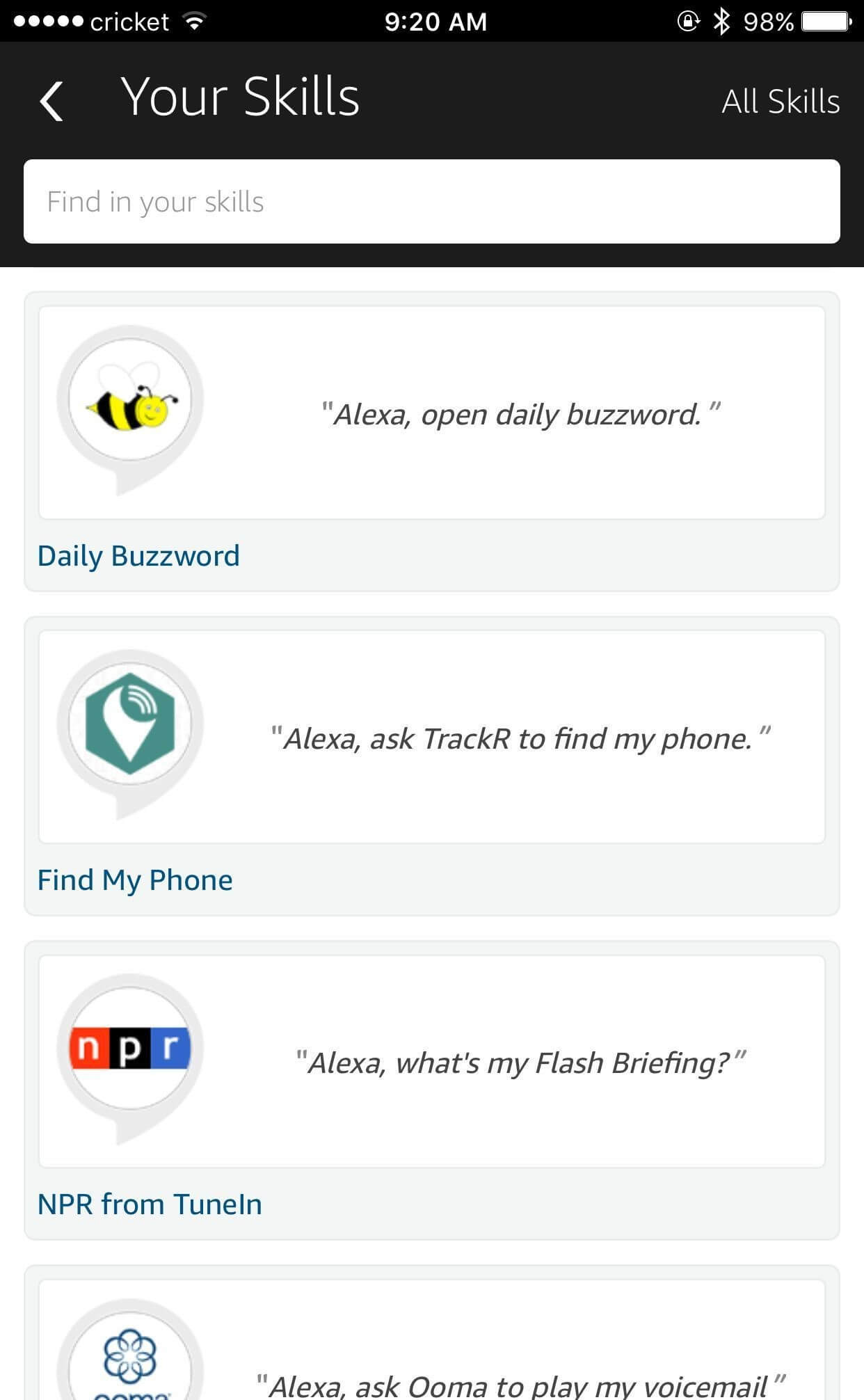
3. Cyber-bullying
Since a kindle fire HD kids tablet has all the features an ordinary phone has, it grants them more opportunities to communicate with their peers via texting and social media. Social media is available on Kindle Fire, but the longer children use them, the higher the rate of encountering cyberbullying, which parents cannot ignore.
4. Addiction to games, TV or videos
While the tablet's videos and TV collection is not as impressive, you can add YouTube and Hulu. As a result, your children can remain entertained for longer periods. Also, Fire HD 10's game collection is great and can achieve the same entertaining effect.
You may think these positive features of the tablet are great for your children. However, Fire HD 10 has the serious disadvantage of luring your child to stay on the screen for long. As a result, your kids can easily become addicted to the games, videos, and TV programs that the tablet makes available to them. For example, one of the most addictive games on Kindle Fire is Cut the Rope.

FamiSafe can help your kids better use kindle fire
Fortunately, there are several ways of ensuring that your child uses kindle fire properly. One of the choices options out there is FamiSafe. The reliable parental monitoring and control app works on both iOS and Android devices. The good thing with FamiSafe is that anyone with minimal technical knowledge can set it up.
- Web Filtering
- App Blocker & App Activity Report
- Screen Time Limit & Schedule
- Explicit Content & Suspicious Photos Detection
Features of FamiSafe:
FamiSafe comes with several features that keep your child safe. Some of them include:
- The capability to block and unblock part or the entire of your kid's Fire HD 10 from your smartphone.
- Capability to schedule time-based restrictions on your children's kindle fire tablets.
- Content filtering.
- Compatibility with iOS and Android devices.
- Free trial version.
1. Screen Time Schedule
With this feature, you can remotely set your preferred screen time for kids. Also, you can keep an eye on how they are utilizing apps on their device. Moreover, the screen time schedule permits you to know the activities that waste your children's time while they are online. This way, you can guide them to develop healthy digital behavior and escape the cruel hands of addiction.
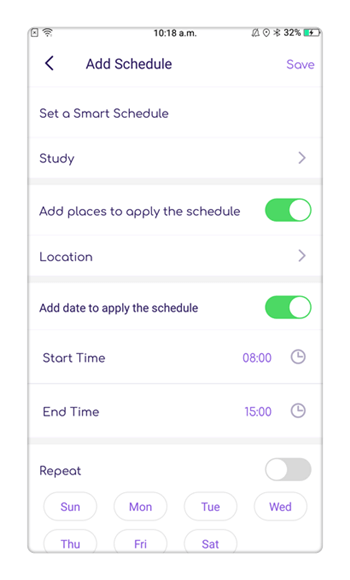
2. App Blocker & Usage
This feature blocks apps that contain harmful information and restricts addictive app usage. You can block apps using iOS' age-based ratings. Moreover, you can restrict or block apps and app groups like social media and entertainment on Android. Further, you can view the apps your young ones use often and how much they use them.
3. Detect Suspicious Photos
This feature helps parents detect signs of online sexual harassment and addiction to pornography. FamiSafe detects and notifies you of any explicit photo in your kid's gallery. Such pictures include porn photos, selfies of nude teens, and porn screenshots. FamiSafe will send you the suspicious photos your child might have created or seen.
- Web Filtering
- App Blocker & App Activity Report
- Screen Time Limit & Schedule
- Explicit Content & Suspicious Photos Detection
From the kindle fire HD kids review, it is obvious that these tablets are a great resource in any family. However, giving your child such a device can expose them to a variety of dangers, including cyber-bullying and addiction. This doesn't mean there's no way for your child to benefit from Fire 10 HD Kids Edition without the associated risks. FamiSafe can help your little one get the best out of the device while ensuring stress-free parenting.

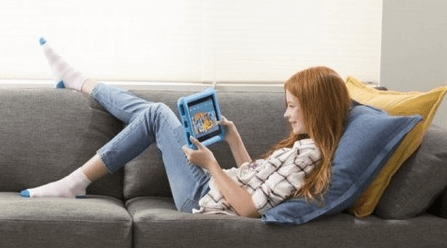
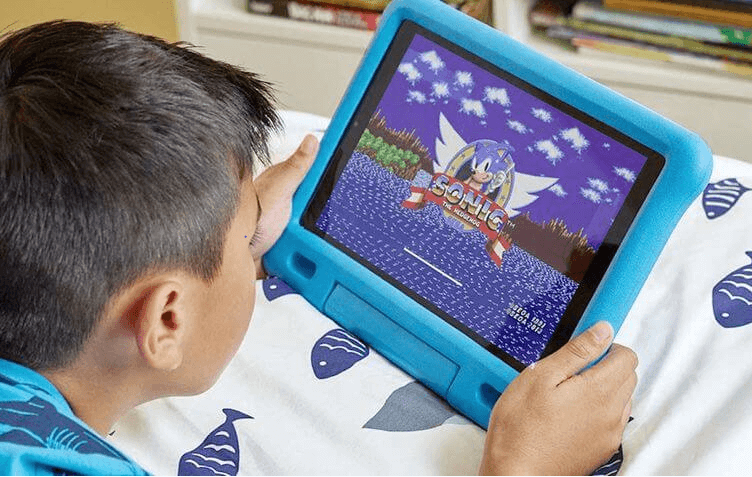
Moly Swift
staff Editor