The Best Android Monitoring Apps
The Best Android monitoring apps
ALL TOPICS
- Social Media Parental Control
-
- How to monitor kids' Whatsapp messages?
- How to stream on Discord?
- Monitor my childs' Facebook or messenger.
- How to monitor kids' Instagram messages?
- Apps to limit social media usage on kids' phone
- Apps that block social media
- PS5 Parental Controls
- Is Gogoanime Safe?
- How to block Slack and block someone on Slack?
- Parental controls for teen social media
- Reviews of Social Media
- Limit Screen Time
-
- Best free apps to limit screen time
- Top 6 apps for TikTok monitoring and screen time limiting
- Control kid's screen time by kids timer app
- Top 10 iPhone time limit app solutions
- IOS parental controls - set time limit
- Discord monitor: how can I remotely monitor Discord?
- Best free time tracking apps list
Dec 12, 2025 Filed to: Phone Monitoring Proven solutions
Part 1: Introduction
An Android monitoring application remotely tracks how a target device gets used. Parents make most of such apps as a third eye to find out what their kids are up to on their smart gadgets. Spy apps allow parents also to set restrictions on their kids as they see fit.
Monitoring software plays a significant role in ensuring kids don’t become addicted to their phones besides helping to protect them from any harmful content available on the Internet. Thus, in this article, we have selected the best 10 Android monitoring applications to help you ensure your kid is using their Android devices appropriately.
Part 2: Top 10 Monitoring Apps
1. FamiSafe
This Android monitoring app works just as excellent on iPhones, iPads, and iPods. It is the best because it is a multi-purpose spying software. It is simple and efficiently tracks the target device remotely.
- Web Filtering
- Location Tracking & Geo-fencing
- App Blocker & App Activity Report
- Screen Time Limit & Schedule
- Explicit Content & Suspicious Photos Detection
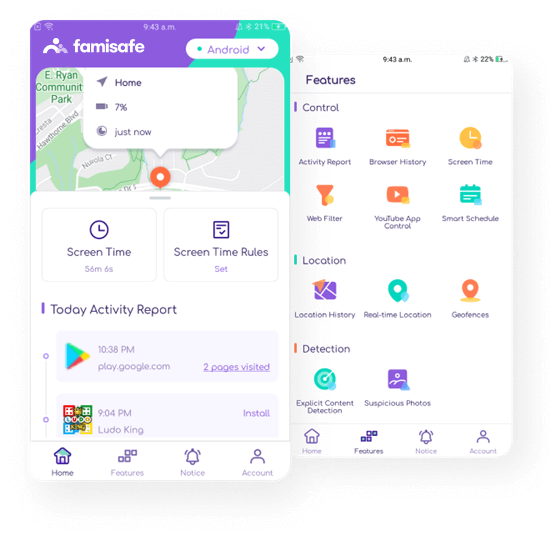
Features
- Get updates on the real-time location of your kid with just a single click.
- It gives you details of where the kid has been when you were away to monitor their current location on the app.
- It creates virtual boundaries to prevent your kid from wandering off and get notified whenever they do.
- You have the authority to remotely deactivate and activate apps on the target device, accordingly.
- You get a breakdown on which app is most in use- the details of time, etc.
- It saves you a list of the browsers the kid has been on and allows you to filter the content they have access to.
- It lets you be in charge of your kid’s device such that you can switch it off during study and sleeping times. You can also prevent social media apps from opening during school hours with the smart schedule feature.
Pros
- It lets you track social media activity and set smart screen filter to assist in ensuring your kid concentrates on their school work.
- It gives you visual graphs and statistics concerning the target device.
- It facilitates the filtering of content on the web and the blocking of inappropriate apps.
- It has a suspicious words list alert from your kid’s social media accounts.
- It enables you to create a customized, suspicious words list.
- There is no need to root the Android device for installation.
Cons
- For iOS devices, features are limited.
- At times, loading details of updated versions may be tough.
- The trial version is basic.
Price: $59.99 per year
https://famisafe.wondershare.com
2. Spyic
It is a silent, spying app that protects your cover while monitoring the target device. It allows for extensive retrieval of details concerning the target device swiftly. It has advanced and latest monitoring features that come handy in tracking Android gadgets.
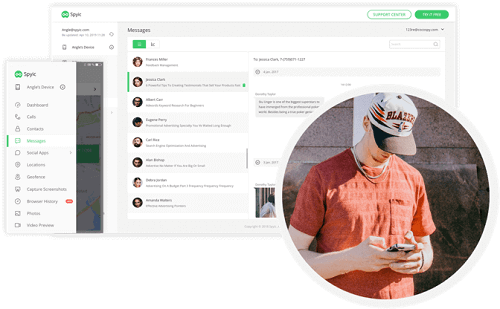
Features
- It has mechanisms to track location, contacts, phone call history, messages, etc.
- It is suitable for social media app monitoring like Instagram, Facebook, Snapchat, and Tumblr.
- It has valuable features like keylogging, screens capturing, calls recording, and ambient recording for super close monitoring of kid’s Android cell phone activity.
- It is unnoticeable once installed on the target device, thus keeping the spying unsuspected.
Pros
- It has many useful and popular spying features.
- It has a schedule restriction feature that enhances the limiting usage of the target device.
- It has an App Activity graph that informs you of the frequently used apps on the monitored gadget.
Cons
- It is expensive.
- Its call and ambient recording features are not stable.
- Doesn’t support current location detection.
3. Flexispy
The third best Android monitoring app on our list is suitable to keep a track on kid’s online activities as well as employees. It gives you access to other phone messaging and social media apps. It runs smoothly on devices with Android OS 4.0.3 to 7.1.1.

Features
- Monitor messaging apps such as WhatsApp, Facebook, Google Hangouts, Tinder, etc.
- Get updates on recent activity in phone contacts, browsing sites, images, and messages.
- Excellent recording functions to spy on calls, including VOIP calls.
- It tracks movement with the location tracking feature.
- Create customized notifications
Pros
- You can spy on several devices from an individual dashboard.
- Alert Wizard notifies you on suspicious words in messages and when a particular number calls and enters/leaves a specific region.
- You can download recorded multiple phone calls.
- The installation process is easy.
Cons
- It can’t run on the latest Android gadgets with 8.0 Oreo.
- It hangs when you use some function as the camera capture function.
- Call recording is impossible on Dual Sim phones and CDMA networks.
- You need a user to be tech-oriented.
- It is quite costly.
Prices: $149 per year
4. MobiStealth
This app is high-end Android tracking software that guarantees to safeguard your children and business interests. It comes with a complete spying toolkit and an incredible customer care support team. You will feel safe just interacting with the live chat support staff.
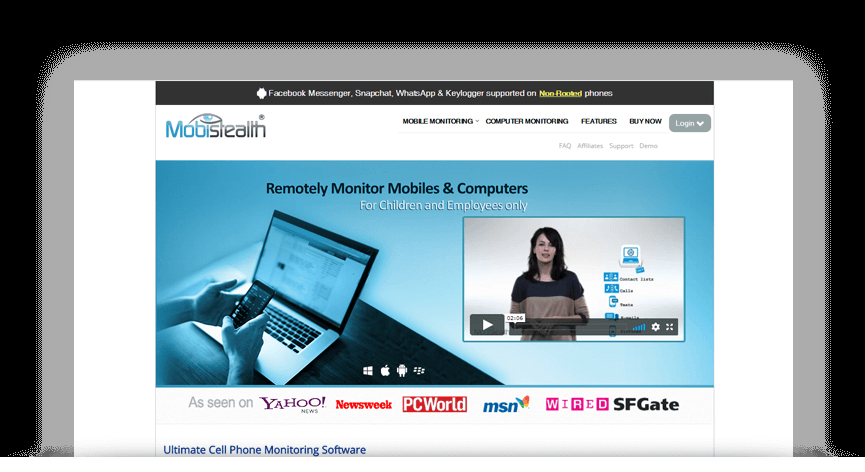
Features
- Sufficiently track browsing history and photos and videos saved on the target gadget.
- Secretly record phone conversations.
- Get notified on the whereabouts of the monitored device even when GPS is switched off.
- Spy on text messages and access calendar entries while controlling the target devices without moving a muscle.
- Use the app not only on Android devices but also on websites like AT&T, Orange, Sprint, T-Mobile, Virgin Mobile, Vodafone, and Verizon.
Pros
- Updates are available for free.
- Keylogging and screenshot feature logs every keystroke.
- You can bug an area by recording the target phone’s environs.
- You can easily access Gmail activities.
Cons
- It lacks a refundable program.
- The support team doesn’t operate 24/7.
- It doesn’t support recent Android versions.
- There is a thin between invading someone’s privacy and legal spying.
- Pretty expensive.
Price: $119.99 per year
5. Mobile Spy
If you are a concerned parent looking to protect your child or an employer who needs a third eye on their employees’ activities at work, this is the software you need to get. It is perfect for installation on Android devices from Android version 4 onwards.
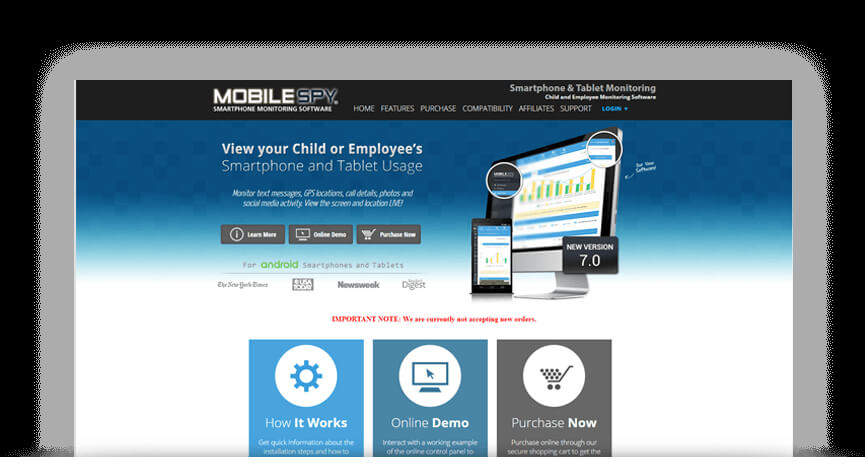
Features
- Monitor and record calls made and received on the monitored phone.
- Get insight on texts sent and received, calendar entries, and contacts list.
- You can track geographical location of target device with GPS.
- Manage screen time on the target phone.
- Customize geo-fences.
Pros
- It has a reliable 24/7 phone support services to its users.
- Its supports multiple languages.
- Its installation process is easy and straightforward.
- Active users enjoy free updates.
Cons
- Lacks live demonstration or free trial coupon.
- It is inconsistent and inappropriately expensive.
- It doesn’t allow for keyword definition and monitoring of certain activities.
- Its compatibility function is questionable.
Price: $29.99 per month
6. SpyEra
For Android monitoring software, SpyEra makes a useful tool. It is designed to provide you with several phone tracking capabilities. It is easy to install and set up for smooth remote controlling. It operates nicely on all Androids, including version 7.1.1. However, the company is yet to develop an update that also supports Samsung Galaxy S8, 8+, and Note 8.
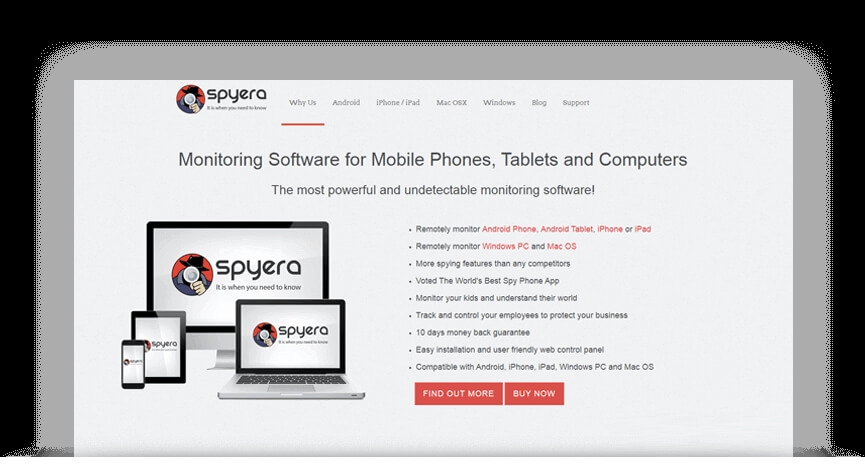
Features
- Listen in on phone calls without getting caught.
- Get details on the target phone’s surroundings.
- Access chats, emails, MMS, text messages, and phone contact data quickly.
- Tap into the monitored phone’s BBM messages.
Pros
- The remote control function lets you control various aspects of the target phone.
- It has an attractive and smooth interface that is user-friendly.
- It has a lot of spying features.
- Gets you notified on SIM card swopping and enables you to uninstall the app from the target gadget remotely.
Cons
- Limited support for Android 8.0 Oreo.
- It lacks Free Trial and Live Demo options.
- Needs one to be tech-savvy to operate it.
- It frequently lags on the spy camera feature.
Price: $389 per year
7. Highster Mobile
What makes Hightster Mobile a worthy Android monitoring app is its flexibility in installation. For example, you can type an address on the browser of the target phone, scan the QR code of the software, or choose to use Bluetooth/USB cable to share it from your PC. This app also has a great supporting of devices and numerous features to facilitate monitoring of your children and business.

Features
- Track call history and record phone conversations on the target phone.
- Monitor text messages sent and received.
- Remotely turn on the microphone on the target device.
- Access its GPS location.
- Get access to media files stored on the device and peruse through browsing history.
Pros
- It allows you to take pics and videos secretly.
- Enables to monitor social media platforms like Instagram.
- It has a fancy live control feature that makes it unique.
Cons
- It is a pocket draining.
- Installation takes a bit longer due to the many steps required.
- It lacks a customer-friendly team.
Price: $70 one-time fee.
https://www.highstermobile.com
8. PhoneSherrif
It is one the few Android monitoring apps the lets you save recorded data in XSL, CSV, or PDF format. Plus, it displays such data in several chart types and guarantees to take your spying activity to a whole new level.

Features
- Block harmful and inappropriate content
- Track phone calls saved and shared pictures, contact lists, and social media apps.
Pros
- It has an anti-abduction function that informs you of the kid’s location.
- It enables you to restore the device to original system settings with the Factory Reset option.
- It allows you to control several gadgets from one platform with the Multiple Device Management modules.
Cons
- It doesn’t have a 24/7 customer care plan.
- You have to root the device before installing the app.
- Location tracking is only possible when GPS is enabled.
Price: $49 for six months
9. TheTruthSpy
You must have heard of this Android device monitor thanks to its popularity. It comes with the very basic spying functions you need to keep tabs on your kid or workers. Its last update was in December 2016 thus only supports Android 7.1.2.

Features
- Track location on the target device
- Monitor texts, calls internet usage, and social media activities.
- Record any typing done on the device.
Pros
- It has a 48-hour free trial.
- Its installation is a walk in the park.
- It has multiple tracking features.
Cons
- It can lead to an invasion of privacy that is illegal.
- It has limited support for the latest Android versions.
- It is quite costly.
Price: $21.99 monthly
10. Blurspy
Last on this long list of Android device monitors is Blurspy. It tracks someone’s mobile without getting caught. It accommodates all Android operating systems 3.0 to 9.0, and its latest update can support Android 9.0 PIE.
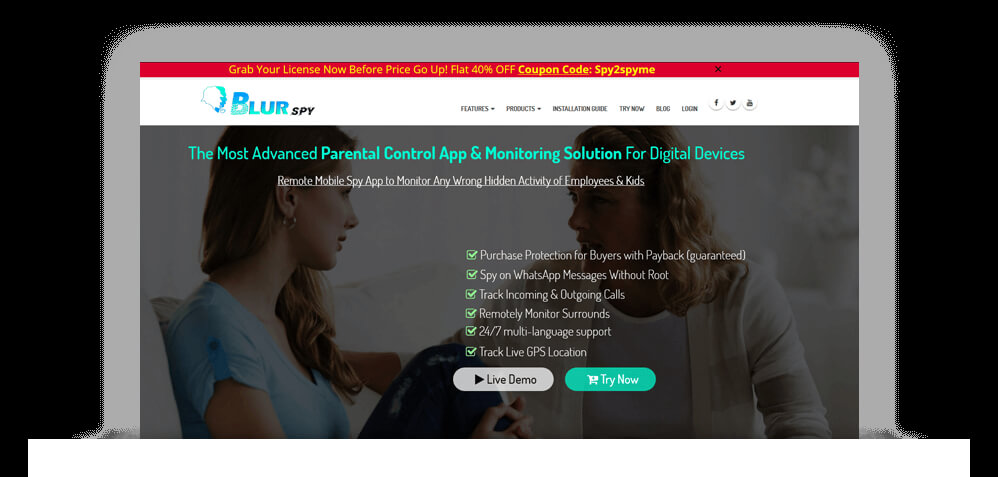
Features
- Keep tabs on the other device’s messages, call logs and social media accounts.
- Live call and record the surroundings of the target device as well as their screen activity.
- Block apps as you see fit.
- Monitor location with GPS.
Pros
- Anonymity is guaranteed.
- It has an impressive package of features.
- It has a screen recording feature.
Cons
- It has an unreceptive customer care support crew.
- It is costly.
- You can’t remotely delete data on the target device.
Price: $69.99 per year
Part 4: How to Use FamiSafe
Step 1: Install and run FamiSafe
Download the app from its official website on your phone, as well as your kid’s.
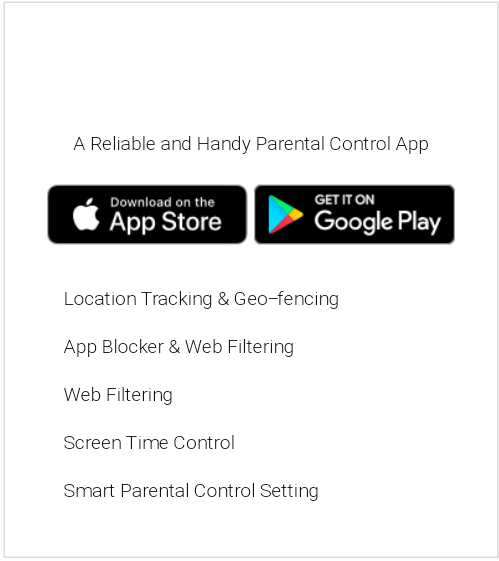
Step 2: Registration
Create an account and register with apt details. Next, sign in to the account on your child’s Android phone to set the identity to Kid.
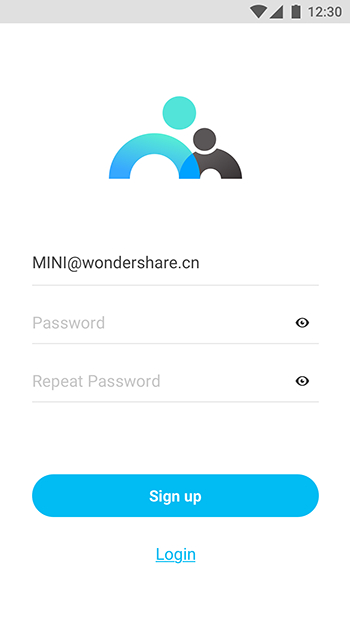
Step 3: Activate service
Activate the service on the target phone and allow permissions while installing for the swift working of the app.
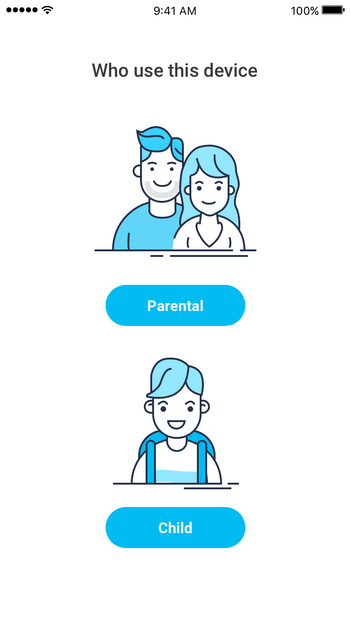
Step 4: Monitor device
Now, on your device, sign in as Parent to connect FamiSafe to the target phone automatically. Customize the settings and allow the app to spy.
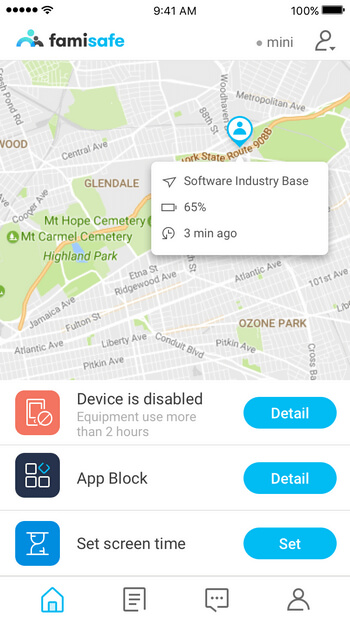
Part 5: Conclusion
So, here was a compilation of the best Android monitoring apps in 2019. However, before deciding on what to get, confirm the Android version of your phone. We highly recommend FamiSafe monitoring software.



Ankhi Bhattacharya
contributor Editor