Top 6 popular hide video apps parents should know
hide video apps parents should know
ALL TOPICS
- Social App Review
-
- Best texting app for kids
- ChatGPT Detectors
- ChatGPT Examples
- TikTok App Review for Parents
- ChatGPT Impact on Education
- Discord App Review
- Jailbreak ChatGPT
- Age for TikTok
- Dangerous Live broadcasting apps
- PopJam App Review for Parents
- Is Funimation Safe?
- Random video chat app
- Stranger chat apps review
- Anonymous chat apps for Teens
- Bigo live app review
- Is Google hangouts safe?
- Game Review
- Other Reviews
Dec 12, 2025 Filed to: Trending App Review Proven solutions
The Internet and technology have taken over every single task of our routine and have transformed our life ways. Mobile phones and cameras have gained an increasing significance in our lives today, and so have a myriad of other applications such as the hide video app. There are several hide video apps available in the market.
The purpose of a video hider app or a hide video app is to lend the users privacy with their photographs and videos. Although it sounds perfectly normal for people to seek privacy for their moments and videos, yet it all depends on the approach of the person who is using the app.
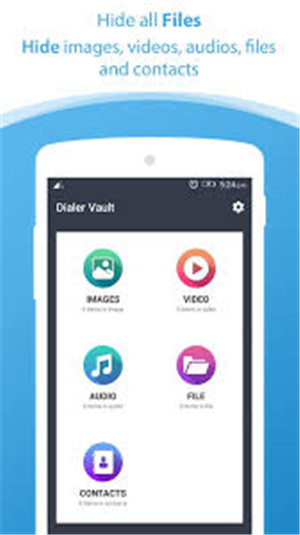
Why teens use hide video app?
The teenage phase of life is a novice time which is full of blasting energy and potential. Although when a person is so young, and lacks experience of life, the stakes of making mistakes run higher. The use of hide video app has grown quite rapidly in recent times, especially among teenagers. Teens use hide video app to hide all sorts of pictures and videos that they wish to hide from their parents.
Most of the teenagers are kept under parental control and scrutiny to ensure their safety. A large percentage of teenagers often does not have their own mobile device and often carry one of their parent's phones with them. The bluntness of the age and the rush and excitement forces them to make every moment count. Teenagers tend to live on their own terms and they wish to fulfill each of their whim.
The video hider applications are hence used by kids to hide any videos or photographs that they do not feel comfortable about sharing with their parents or anyone else.
Top 3 popular I-phone hide video app
Several different mobile phone companies and operating systems are available in the market today. Different hide video applications are used on different devices. Owing to the popularity of the I-phone, a large number of video hiding apps are launched to be used in the apple franchise devices.
Here is a list of the popular I-phone video hiding apps:
1) Keep safe photo vault: Keep safe photo vault is the most popular and easy to use video hiding app for I phone. It can be downloaded and used free of cost. The app provides password protection and touch access too. The application also allows the users direct access to the camera of their device enabling you to click and store pictures or videos directly to the safe vault.
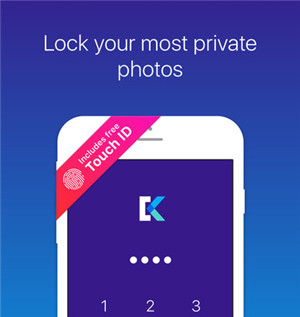
2) Private photo vault: The private photo vault is another app that has gained popularity with I phone users. The application can be locked using a fingerprint scanner and pattern lock. It allows you to download photos from the internet and save them directly in the safe vault.
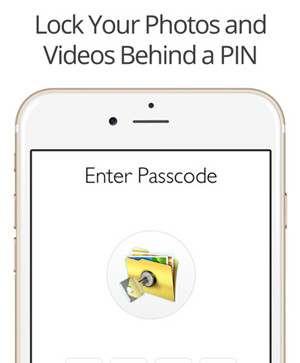
3) Best secret folder: Best secret folder is another useful app that is adaptable with I-phone. It allows you to hide videos, photos, and apps and allows access through pattern lock, password, and FaceID. You can also get a paid subscription that offers break-in alerts to you.
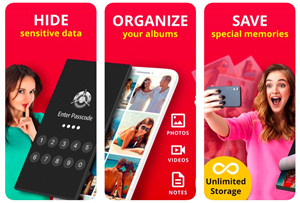
Top 3 hide video app for android
The android platform of mobile devices also has a huge market in the world market. Equally popular are the video hider apps for android devices.
Here are the top 3 video hider apps compatible with the android devices:
1) LockMyPix Photo Vault: LockMyPix Photo Vault is one popular video hider app compatible with android devices. The app comes free to use but the paid subscription option. Lets you use the fake credentials to deceive someone by giving them access to the fake vault.
The app has military-grade coding encryption promising ultimate safety to your photos and videos.

2) Vaulty: Vaulty is an intense security providing video hider app that enables you to keep your videos safe. It has been in the market for quite some time now and has been able to live up to the expectations of the people. A major perk of this app that it captures mugshots of people trying to break into the vault to have a glance at your private photos and videos.
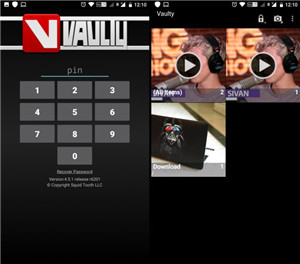
3) Private zone: Private zone is a highly rated professional video hiding app. It has several features that make it the best of all apps such as boost RAM feature, phone tracking system, and customized vault locking options.
Yet it is the flooding in of advertisements that make it difficult to use. But once you take the paid subscription, you get rid of the advertisements too.
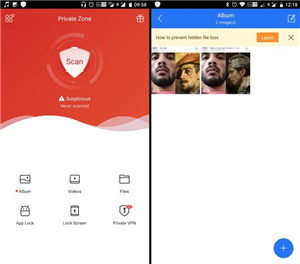
Why should parent notice hide video app?
Every parent is concerned about their children’s safety and this is why it becomes important that you keep an eye on their daily activities. Your kid might get involved in some unfortunate scandal as the media and internet these days can ruin a life in minutes. This is why you should notice the hide video app on your teenager’s phone.
What can parents do to find hide video app?
If you are also a concerned parent and suspect something fishy about your kid’s phone, here are a few red flags that can help you be sure about the presence app in your kid’s phone:
- If your kid hides his/her phone when you enter their room.
- If your kid refuses to hand over the passwords to you and keeps you from checking their phone
- If your kid has duplicated apps or redundant apps such as double Whatsapp or two calculators or calendars.
Looking for any double or twin apps can help you find the hide video app.
Introducing FamiSafe
Famisafe is one such app that has gained fame as the most reliable parenting control app. It lets all parents stay connected and be aware of their kid's whereabouts and daily activities. A few major functions of the Famisafe parental control app that make it all the more special could be listed as such:

- Web Filtering
- Location Tracking & Geo-fencing
- App Blocker & App Activity Report
- Screen Time Limit & Schedule
- Explicit Content & Suspicious Photos Detection
Real-time location tracking: It is normal to be worried about your kid's location and safety, especially while they are still so young and susceptible to mistakes. Famisafe gives the parents a real-time tracking of the kid’s location using which you can see your kids’ activities and whereabouts and be always informed about them.
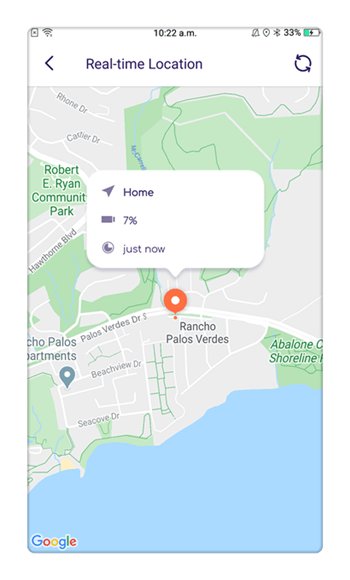
App block &and usage of Famisafe: Famisafe gives you the authority of blocking any suspicious and harmful apps in your kid’s phone. All you have to do is to install the app on your kid’s device after having a conversation with him/her. Once you approve some permission for Famisafe on your kid’s phone, you are all set to block any harmful apps on your kid’s phone. You have to install Famisafe with the same membership login on your phone as well. This shall then allow you to block your kid’s apps remotely as well.
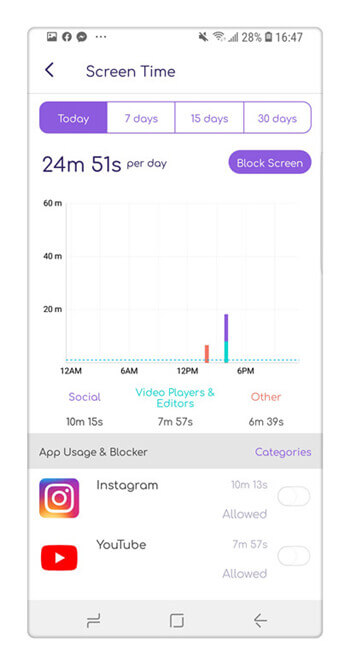
Activity Report (parents can know daily app activity avoid obsessive usage): Famisafe app gives parents a chance to track the app usage on their kid’s phone. It allows you to block any overused apps such as social media apps, or any adult or harmful content apps remotely from your phone. You could also stop your kid’s addiction with the phone by blocking the apps during study time or bedtime.
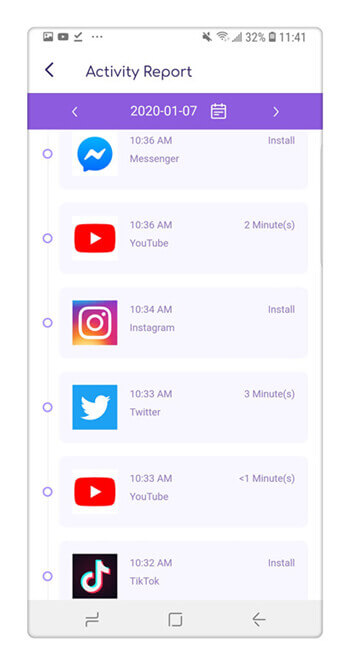
Screen time & Smart Schedule (plan reasonable daily screen time at every place): The parental control app further lets you plan the daily screen time for your kid by giving you complete authority over the apps on your kid’s phone.
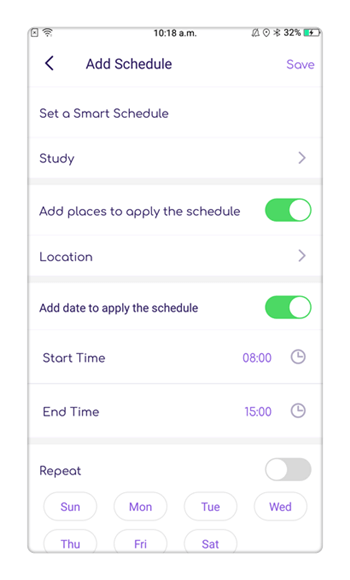
Conclusion
We could conclude that as much it is necessary to give kids their freedom and right to choose their way of life, some restraints and checks are also necessary from the parent’s end. The hide video app is quite an efficient tool to have privacy but it can certainly help the kids do suspicious things and hide them from their parents.
Famisafe, on the other hand, is quite an efficient aid for the parents to have control over their kid’s apps and mobile use.



Thomas Jones
chief Editor