Parental Control Software for Internet Filtering
internet parental control software
ALL TOPICS
- YouTube Parental Control
-
- How to see your YouTube history?
- Put parental controls on YouTube
- Delete TikTok Account without Phone Number
- Ways to block YouTube channels
- Ways to Get Somone's IP Address and Hide IP Address
- A complete guide on YouTube parental control
- Kids safe YouTube alternative
- Top 5 TikTok Alternatives
- Methods to restrict YouTube adult content
- Social Media App Parental Controls
- Parental Control Tips
Jan 08, 2026 Filed to: Web Filtering Proven solutions
The Internet has become a platform which is accessed by millions of users’ every day for different reasons. But just because it is a platform to gain information doesn’t mean that it only has a positive impact on the world. The kids are using the internet to surf immoral content which is inappropriate considering their age factor. Hence, there is a serious need for Internet parental control software so that the parents will be able to thwart their kid towards the right and appropriate content.

Why we need internet filters?
The need for internet filters in today’s world has increased considerately. The anytime, anywhere access of the internet for every single individual is good but it can have bad effects when the wrong content is accessed by the kids. The teenagers have a very resourceful mind and they try to gain knowledge about every other topic they hear about. At that time, we will need Internet Filters to prevent the kids from inappropriate web surfing. This is the same reason for which the Parental control software is designed. The reason why we need Internet Filters in various areas are as follows:
- A sigh of Relief for Parents: The use of internet filters assures the parents that their kids are protected from the evils of the world.
- Prevent access to Porn: Porn isn’t considered well for kids. It is an adult content which should not be accessed by the kids. The internet filter will prevent the kids from accessing the adult content without the concern of their parents.
- Protect kids from Cybercrime: there are many people present online which steals other person’s id and use it for criminal activities. Don’t think that your kid is safe just because of his/her small age. The use of internet filters will ensure that your kid’s identity is safe online.
- Safe and secure browsing: Browsing various websites without looking at the authenticity of the website can result in malfunctioning of the system and also raises the bar of a security breach of the individual. That’s why the internet filters are used for safe and secure browsing.
- More bad content on the Internet: everyone would accept the fact that there is worse content present on the internet as compared to the good content. The constant update on internet filters is a must to prevent the reach of the bad content to the kids.
FamiSafe - The Best Parental Control Software for Internet Filtering
The FamiSafe Parental control software is designed by Wondershare Technology which is a global leader in developing the application software. The software is built for the community to give a straightforward approach to the parents who want to secure their children from the bad elements of the society. The various features of the FamiSafe Parental Control App like location tracking, app blocking, screen time control, internet filtering, content blocking, etc. really helps the parents to have a control over their kid’s activities.
The main features we are going to discuss here are:
- Internet filtering: it will apply certain filtering rules to automatically filter the content that your kid sees on the various browsers.
- Content Blocking: it will automatically block the content which is unethical according to your kid’s age such as pornography, gambling websites, and others.
How to use FamiSafe Internet Parental Control Software?
To implement the Internet parental control software on the kid’s phone, you just have to perform simple steps:
Step 1. Install the FamiSafe app on both devices, i.e. yours and your kid’s.
Step 2. Register on the membership account on the parent’s device.
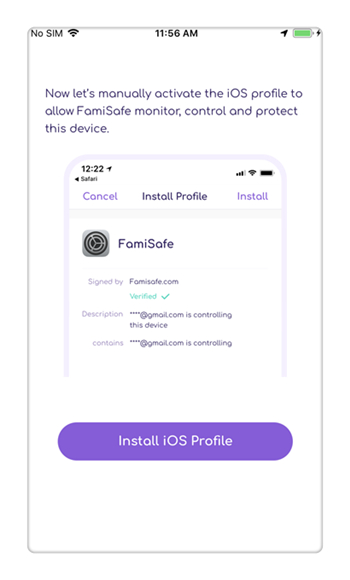
Step 3. Once you have registered on your device, sign in to your kid’s device with identity as a kid.

Step 4. If your kid has an Android phone, then you might need to grant some permissions to the app before it gets completely installed on his/her phone.
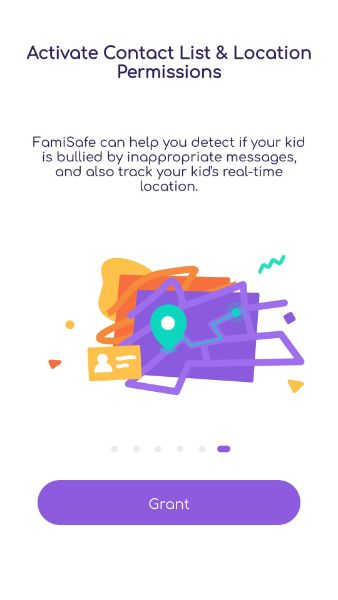
Step 5. If your kid uses an iPhone than you will need a mobile device management file. Install the file and allows the necessary permissions.
Step 6. Now, sign in using the Parent identity on your phone and FamiSafe will automatically connect your device to your kid’s device.
Step 7. Once you are done with the setup, you will be able to monitor your kid’s device with accuracy and guide them to only have access to the things which is correct according to their age and mind. You can easily block the type of data you don’t want your kid to access without permissions.
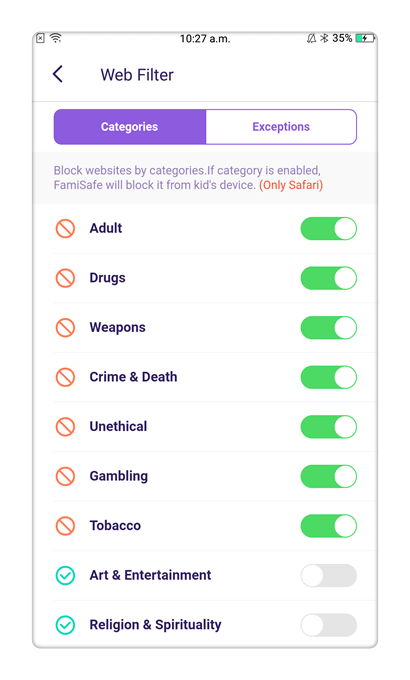
Why FamiSafe?
The use of FamiSafe isn’t limited to just internet filtering and content blocking. There are many other features which help the parents to choose this app. Some of them are explained below:
- Track real-time Location of the kids to provide the whereabouts of the kids.
- The Geofencing feature let the parents set a boundary for their kids. It is like a safe zone for the kids. When they get out of that safe zone, the parents will get an alert or a notification about the location of the kid.
- App blocker enables the parents to block any app to which their kid is getting addicted. Whether it is a gaming app or a social media app, the parents can block them all. They can also keep a track of the usage of the application by their kid.
- The Screen Time Control feature helps the parents to limit the use of the mobile phone or any other device. You only have to set a time period limit on your kid’s phone and they won’t be able to use their phones in between that time span.
- Web Filter & SafeSearch
- Screen Time Limit & Schedule
- Location Tracking & Driving Report
- App Blocker & App Activity Tracker
- YouTube History Monitor & Video Blocker
- Social Media Texts & Porn Images Alerts
- Works on Mac, Windows, Android, iOS, Kindle Fire, Chromebook
Apart from web filtering, the other amazing features of the FamiSafe Parental control software enables the parents to give them a proper upbringing. It is important that they have knowledge of the world’s reality. But only the parent knows when a kid’s mind will be ready for that. Instead of trying to impose every thought on your kid just to keep them idle use a more ideal way to keep an eye on them. Use FamiSafe to have a proper knowledge of your kid’s activities and control what they see and do online. Just download the FamiSafe app from Google play store or app store and start monitoring your kid.





Thomas Jones
chief Editor