Circle Parental Control Review for Parents: Pros & Cons
Circle parental control review
ALL TOPICS
- FamiSafe Alternatives
-
- Sprint parental controls
- Alternatives for TikTok
- Bark parental control review
- Kidslox parental control review
- Alternatives for Google Family Link
- Safe family parental control review
- Roblox parental review
- Ourpact parental control gps family locator
- Secureteen parental control
- MMGuardian review - pros, cons and alternative
- Secureteen parental control
- Monitoring Apps
- Use Parental Control for Your Kids
Dec 12, 2025 Filed to: Parenting Tips Proven solutions
Introduction
The Circle parental control app is a protective tool to prevent the kids from the dangers of the online platform. It is like any other safety app in the digital market. This app has control over the internet connection and limits your kid’s online activities precisely. This tool also serves as a good filter to prevent the entry of inappropriate content from reaching your kid’s phone. You can make use of this parental control app to manage time and offers you a better digital experience for your family. It helps the kids and teens to get out of their addiction problem with screens. It is one of the parental control apps with limited features to explore it using the free version. If you want to enjoy more benefits then you have to purchase the perfect subscription according to your needs.

How do Circle parental controls work?
The Circle parental control app is available at the Google Play and App store for a download. You can try out the free trial version before making a purchase. This app gives family time apart from the virtual world of the internet. It helps the family to limit gadget usage and unite them in a living room to explore a lot in the life journey.
Similar to other parental control apps you have to install it by following the wizard then create an account using credentials on this platform to start monitoring without interruptions. You must install the app on the parent’s device by selecting the ‘Parent’ option and later on connect it with the ‘Circle Home Plus’ by scanning the QR code to establish complete control on the family internet usage. You can download this app in your kid’s gadget and install by choosing ‘Kid’ in the installation wizard to connect with the parent gadget. The Circle parental control app allows you to monitor the kid’s device precisely and consistently without any difficulties.
What can Circle parental controls do?
The Circle parental control app supervises the following factors in your kid’s gadget
- Set time limit:
This app allows you to set screen time in your child’s phone remotely. You can control the hours spent on mobile phones using this feature. Apart from a general time limit setup, you can apply the time limit factors on individual games, social media websites, etc. The screen locks when the set time expires and it is impossible to release the lock by any means.
This feature prevents the addictive problem in kids and teens. When you limit the gadget usage gradually then the addiction issues disappear all of a sudden. It makes the child realize the impact of gadgets in their daily life. The kids will start to focus on other activities when you try to reduce the screen time with the help of this feature.

- Filter:
This feature filters the inappropriate content from entering into the kid’s gadget optimally. This filtering property is applicable to websites, games, or any apps, etc. You can customize this filter option in an effective manner. You can set up the restrictions on individual websites with the help of this feature.

- Location tracking:
This app assists you to identify the live location details of your kids. It also records the location details for future reference. This feature works with the help of GPS. It points out the movement of your kids in the Google map. You check out their location details anywhere and at anytime precisely.

- Usage:
The Circle parental control app gives you a complete idea of the internet usage of your family. It lists out the time spent on the internet, website visited, and files downloaded, etc. With the help of this data, you can take respective measures to prevent excessive usage of the internet. This app maintains a record on the usage details like time spent on every website, app, etc accurately and helps the parents to make random analysis on the gadget behavior of the child.

- Pause internet:
This app allows you to stop the internet connection in a remote manner. You can prevent your kids from making use of the internet at any time. Using this ‘Pause’ feature, you can block the internet in your kid’s gadget effectively. It is similar to the pause button in the audio or video player. You can ‘Pause’ the internet connection at any time and resume it remotely.

Why do parents still need FamiSafe?
The Circle parental control gives shallow protection in your kid’s online activities. You require a sophisticated app to analyze the child’s usage in-depth to take respective measures on time. You should know what your kid does on social media to overcome cyber issues before the situation goes worse. You have to keep an eye on the messages received and sent on your child’s phone to protect your kid from the psychological impact of strangers. The FamiSafe parental control app is the best alternative, which satisfies all the needs of the parents without any compromises. You can make wonders with this tool because of its mind-blowing features.
The FamiSafe parental control app from Wondershare provides a perfect platform to watch out for every move of your kid in cyberspace. It records all the data precisely for future use. You can use those data to take respective measures to safeguard the child from the threats of online monsters. This app fixes all dangers related to the latest social media apps like YouTube, Facebook, Tinder, Viber, etc. It is the latest parental control app with awesome features to protect the kids from cyberbullying, sexual predators, addiction issues, etc.

- Web Filtering
- Location Tracking & Geo-fencing
- App Blocker & App Activity Report
- Screen Time Limit & Schedule
- Explicit Content & Suspicious Photos Detection
The main features of FamiSafe parental control app
App Block and Usage:
You have to block the inappropriate apps in your kid’s gadget to overcome the dreadful impact of strangers. There are many adult apps in the digital market, which enter into your child’s phone due to their inquisitiveness. You can block it remotely in no time using this app. This parental control app also has an eye on app usage factors. It records the app usage data accurately for analysis purposes.
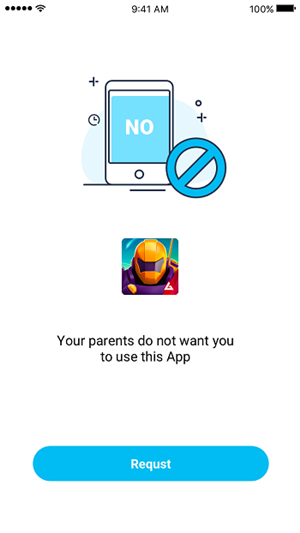
Smart Schedule:
To improvise the time management skills in your child you can make use of the ‘Smart Schedule’ option. It is the perfect planner to divide the time for sleep, study, play, TV, etc optimally. You can use this feature to plan your kid’s day for productive purposes. With the help of this feature, the child would realize the value of time and they will regret making use of gadgets for long hours.

Suspicious photos:
In case if your kid receives any suspicious photo on phone album downloaded from social media apps, then FamiSafe parental control app sends a quick notification to the parent gadget. This tool scans all the images in the kid’s phone gallery and when it finds anything suspicious, it sends an immediate alert to the parent’s gadget.

YouTube monitoring:
The FamiSafe parental control app organizes inappropriate content on YouTube based on the titles, descriptions with keyword alerts. This type of identification helps the app to supervise the kid’s YouTube effectively with keyword alerts. When your kid enters into YouTube then this database becomes active preventing its entry in a sophisticated manner. This control protects your child from viewing inappropriate content in cyberspace.

And about YouTube app control, it assists you to view the YouTube video history in your kid’s gadget remotely. With the help of history, you can block unwanted YouTube channels and videos without the knowledge of your child using FamiSafe parental control app.

Explicit Content Detection:
The FamiSafe parental control app has a database with a collection of offensive language. You can add new words to the list and update it in the database easily. The app scans all the messages received from various social networking websites like Facebook, WhatsApp etc in your kid’s gadget and if it finds any matches then immediately, it will notify the connected device. This feature comes with a title as ‘Explicit Content detection’ and it is helpful for the parents to take quick measures when the kid moves into cyberbullying issues.
The database containing offensive words has no space restrictions so therefore, you can add any number of words without any hesitation. When you increase the word count the intensity of tracking suspicious content raises gradually. This feature greatly helps to solve issues related to cyberbullying, psychological issues, sexual predator problems, etc.
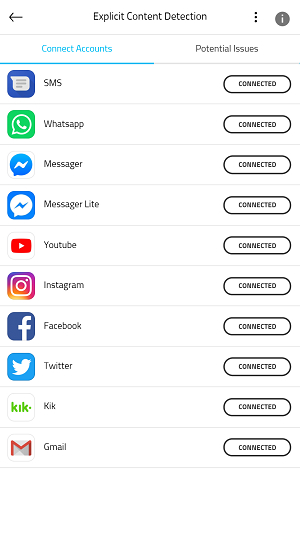
Conclusion
The FamiSafe parental control is the best alternative to Circle parental control app. It has many built-in programs to serve the parent’s needs better in the field of supervision. You can choose FamiSafe app to monitor your kid’s online activities precisely. Make use of the features of this app to supervise the gadget usage of your child optimally. Establish complete control on your child's phone remotely and take respective measures to minimize the gadget usage in an effective manner. The FamiSafe parental control app is the perfect solution to safeguard children from the dangers of the internet. It offers a safe platform for the kids to explore their skills in the cyber world.



Moly Swift
staff Editor