How to Set Parental Controls on Google Home
Parental Controls on Google Home
ALL TOPICS
- YouTube Parental Control
-
- How to see your YouTube history?
- Put parental controls on YouTube
- Delete TikTok Account without Phone Number
- Ways to block YouTube channels
- Ways to Get Somone's IP Address and Hide IP Address
- A complete guide on YouTube parental control
- Kids safe YouTube alternative
- Top 5 TikTok Alternatives
- Methods to restrict YouTube adult content
- Social Media App Parental Controls
- Parental Control Tips
Dec 12, 2025 Filed to: Parenting Tips Proven solutions
The Google Home is a smart speaker which serves as a strong competitor of Amazon Echo. This device supports Google Assistants. The Google Assistant is the virtual helper activated by the voice command and connected with the internet. Google Home is a great listener always pays attention to the environment. The device will not respond to your words until you use the pre-programmed commands like Ok Google, Hey Google, etc. There are three models of Google Home works with the Google Assistant in an optimum manner: Google Home, Google Home Mini, Google Home Max. The great news for the parents of the adolescents is that there are parental controls on Google Home and you can implement it by a few clicks. Apart from those controls, you can also identify a few of the physical controls like volume, mute, microphone settings, etc.

Why parents need to set up parental controls on Google Home
Most readers would be wondering why you need parental controls on Google Home. Is that necessary to implement this control on this device? All your dilemmas end here with the below discussion related to the threats of Google Home on adolescent kids.
The issue arises as the device is connected with internet that may lead to the following consequences.
- Play inappropriate music from YouTube:
There are possibilities for the kids to access inappropriate music on YouTube through this channel. They can play explicit music from this platform without any interruptions. The quality internet connection on this device serves as a reason to get connected with the unnecessary adult content music on this streaming application.
- Get addicted to games
The digital relationship of the kids with these smart speakers like Google Home requires supervision to avoid unnecessary problems. Google Home comprises of a huge collection of games to entertain your little ones effectively. There are chances for your kid to addict to those games even without their knowledge in a gradual mode.
- Make Purchase without the parent’s knowledge:
Google Home allows your kid to make a purchase easily as it is well connected with the internet platform in a sophisticated manner. The purchase occurs without the knowledge of the parents and it may lead to unnecessary issues in the future. As you all know that the kids and teens have always hunger for shopping and this process occurs flawlessly with the help of Google Home.
There is a need to find the optimum solution to get rid of the above-discussed threats of Google Home. These are the hidden dangers of the digital home which requires immediate attention to overcome the serious consequences in children.
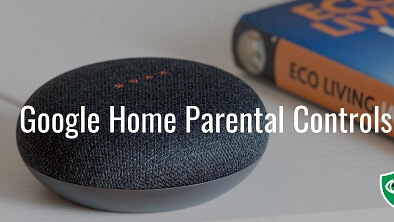
Steps to set up parental control on Google Home
Now it is high time for you to explore the parental controls on Google Home
Step 1: You have to create a Google Family Link account to manage the kid’s activities at this online platform. Then in the Family Link app select your kid’s account and tap ‘Adjust Settings -> Google Assistant’. In the ‘Google Assistant’ expanded options choose ‘More Settings’ to set up the parental controls.
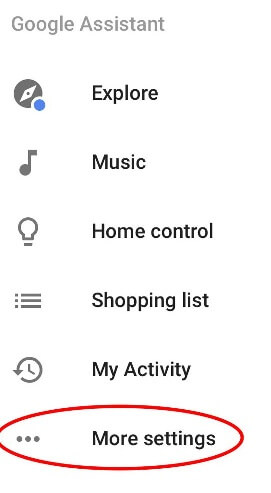
Step 2: Choose the Google Home name from the listed devices and enable the ‘YouTube Restriction’ mode to avoid explicit music play from this online streaming platform.
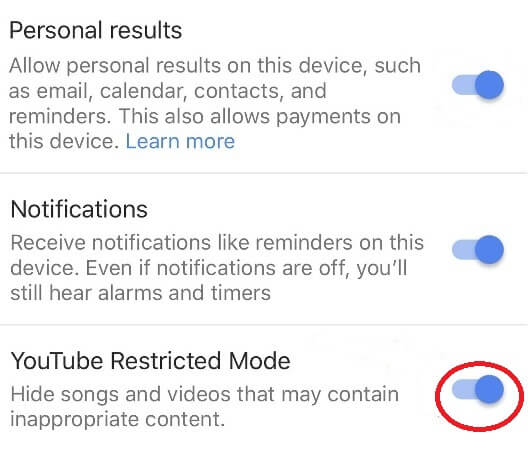
Step 3: To prevent the purchase option you can disable the payment mode in the settings options.
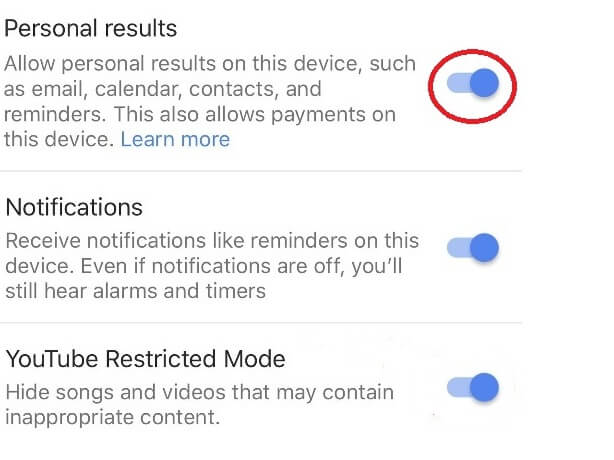
You can follow the above steps to implement the parental controls on Google Home.
FamiSafe - A Useful Tool to Limit Smart Devices Usage
Now that we have learned about how to set parental control on Google Home. But you may also notice the phones, tablets kids are playing with. For parents, especially working parents, it is impossible to keep an eye on their kid’s smart devices usage all the time. That’s why we would like to introduce FamiSafe to you.
The FamiSafe parental control app from Wondershare brings a great impact on the digital life of the current generation kids. In the present scenario, even a five-year-old kid owns smart gadgets for learning purposes. So every individual used to work with gadgets in their day to day activities. How to establish control over the gadget activities of your kids and teens? FamiSafe is the perfect solution to deal with this issue. It serves as a boon for digital parents.

FamiSafe accomplish the following controls on your kid’s device.
- Minimize the gadget usage by enabling the ‘Screen Time’ option .
You can set a time limit using this 'Screen Time' option and when the time limit expires then the gadget lock itself immediately. Your kid will not be able to unlock the device at any cost. You can set the screen time remotely and the screen locks automatically at the right time without any delays.
- Block inappropriate apps.
The 'App Block' option assists you to deactivate the app. You can open the dashboard of FamiSafe in your gadget and select this option to block the unnecessary apps on your kid's phone.
- Block inappropriate content when your kids browse online.
The ‘Web Filter’ option in FamiSafe filters the adult content from reaching the kid’s device. This web filter protects your child from porn and adult content on the internet platform.
- Detects suspicious images and alert the parents to take respective actions.
FamiSafe performs scanning to trace out the offensive images in your kid's device. During the scan, it matches with the built-in offensive algorithm and alerts the parents quickly if it finds any match.
- Real-time Location & Geofences
The Real-Time Location tracking option spots your kid’s device exactly on the map view accurately. You can generate alert signals if your kids travel towards prohibited area using the Geofence option.
- Explicit Content Detection to protect child from cyberbullying
Social media plays a vital role in the life of teens and kids. Due to its easy reach out users are addicted to this platform. FamiSafe monitors the social media activities of your child precisely and alerts you if it finds anything suspicious. You can block the social media apps if you find it inappropriate to your child’s age in a remote manner.
The above-mentioned features occur remotely and you can access all the content in your kid's phone without any manual access using this FamiSafe app. This app connects the kid's gadget and the parent's device remotely and supervises every move in your child's phone flawlessly. This app records precise data and you can view it in the future for further reference. It is the right app to handle the kids and teens of this digital generation.
- Web Filtering
- Location Tracking & Geo-fencing
- App Blocker & App Activity Report
- Screen Time Limit & Schedule
- Explicit Content & Suspicious Photos Detection
The advent of every technology carries associated risks with it. Every innovation brings threats and as eminent users, you have to find ways to utilize the innovations in the right way. The FamiSafe is the perfect program to monitor your child's gadget activities precisely. You had a better idea of how to set parental controls on Google Home. You need FamiSafe to add extra parental controls on the digital devices to safeguard the young minds from the online monsters. Explore FamiSafe and get connected with this app to provide a cyber-safe zone. The FamiSafe provides you with incredible functionalities to safeguard your child from the threats of online monsters. Do not hesitate to install this app and set the controls on your child’s phone before the situation becomes uncontrollable.



Joanne Croft
staff Editor