The secret message apps that parents must know for kids
secret message app
ALL TOPICS
- Social Media Parental Control
-
- How to monitor kids' Whatsapp messages?
- How to stream on Discord?
- Monitor my childs' Facebook or messenger.
- How to monitor kids' Instagram messages?
- Apps to limit social media usage on kids' phone
- Apps that block social media
- PS5 Parental Controls
- Is Gogoanime Safe?
- How to block Slack and block someone on Slack?
- Parental controls for teen social media
- Reviews of Social Media
- Limit Screen Time
-
- Best free apps to limit screen time
- Top 6 apps for TikTok monitoring and screen time limiting
- Control kid's screen time by kids timer app
- Top 10 iPhone time limit app solutions
- IOS parental controls - set time limit
- Discord monitor: how can I remotely monitor Discord?
- Best free time tracking apps list
Dec 12, 2025 Filed to: Trending App Review Proven solutions
Part 1: Introduction
The secret messaging app allows users to communicate in a private mode. Here the app encrypts the chat messages and the third person will not be able to view the chat. It is similar to a personal conversation. As parents, you must explore these apps to safeguard your kid from cyber issues in future. Most kids at present situation are aware of these unique chat apps. It is the sole responsibility of the parents to research on secret message app before the situation becomes worse. This article discusses a few secret message app along with its features.

Part 2: Can kids hide text messages?
Of course yes, the kids can hide the messages with the help of the secret message app. You can hide even a normal SMS with the help of ‘Private Message Box’ app. The kids can download this app and save all the incoming text messages into this folder secretly. Your child can also make this app invisible with the help of the built-in settings. You cannot find the app as well as the messages from your kid’s gadget when you make a manual scan on the device. This kind of secret messaging apps causes cyber issues in future. The foremost goal of this app is to support business confidential communication, but the kids and teens use the app in negative perspectives.
Part 3: List 5 secret messaging apps in 5 parts
- Viber
- Wickr me
- Ring ID
- Snap Chat
- Wire
Find out these secret messaging apps in detail as follows
Viber :
It is a secure and fast messenger. There are more than 1 billion users make use of this app worldwide. This app allows you to connect with your abroad friends and family members through free international calls. It provides high-quality calls and secure transfer of text, image and video files.
Remarkable Features
- This app offers end to end encryption
- The chats have a self-destructive feature
- GIF and stickers to support lively communication
- Highly compatible with tablets, iOS and Android platform etc
- It is possible to participate in group chats

Wickr me
It serves as a global leader in the field of secret communication. This app allows you to make encrypted voice calls, secure sharing of text files, images and videos etc. With the help of advanced vetted end to end encryption, the new messages take unique encryption keys.
The main features
- Reliable end to end encryption
- Establish advanced admin controls
- You can enjoy group chat up to 10 members
- You can overwrite the deleted content without any efforts
- Every chat has an adjustable expiration timer
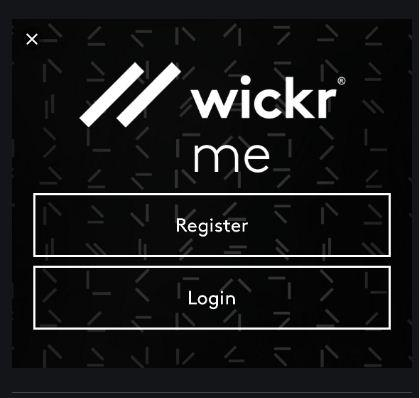
Ring ID:
It is one of the top-secret chat apps and integrates music and environment at a common platform. In this app, the sender has complete control on the message, and he/she will decide how long the message should appear on the recipient's phone. This app offers high-level instant secure communication.
Features
- This app provides a unique ID for the users to signup the account
- Scheduled timer with every message for self-destruction
- It is possible to create live broadcasting with the help of this app
- This app has comprehensive music and video manager
- Within Ring ID users, you can make high-quality free calls.
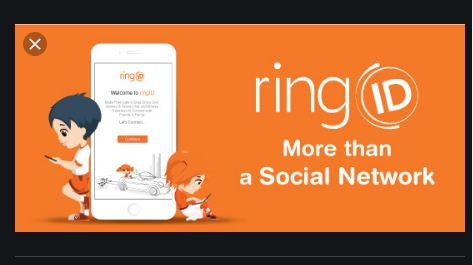
Snapchat:
It is the fastest growing app with impressive features. The core functionality of this app is to create multimedia messages like snaps. Here the snaps refer to images and short videos. In this app, you can customise the security settings according to your needs. This app is mostly used to share pictures and videos than text messages.
Features as follows
- Automatic message deletion settings within 24 hours
- You can make use of cloud storage in an effective way
- This chat app is compatible with Android as well as iOS platform
- Availability of face lenses to enhance the image and video files
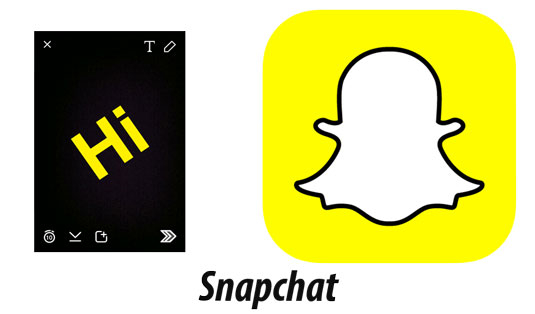
Wire
This chat app offers you with an encrypted form of communication. It is an open-source app. This app came into existence in the year 2014. It allows ten participants to join in a group audio call and four participants in a video call. Apart from private messages, there is an option called ‘guest room’ to support external communication.
Incredible features
- It is possible to log in with multiple accounts
- This app provides a secure environment to share files
- It has in-built sketch feature which is compatible with Android and iOS version
- You can transfer GIF images up to 5MB
- It is compatible with Linux
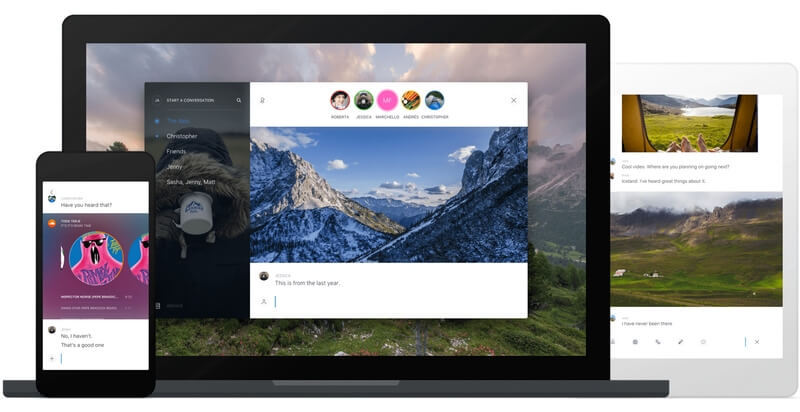
Part 4: What should parents do for secret message app
The parents should learn the secret message app in detail. They should keep an eye on the activities of their kids on this type of app. You can talk to your kids about the hidden dangers and help them to understand the consequences of making use of the secret message app. As parents, you must give them proper awareness. You can narrate some proofs while talking about the cons of these type of apps. This will bring confidence in your words. Instead of listing out the dangers of the app, you can point out the kids and teens, who are facing real-time issues due to this app.
An ideal solution to tackle this issue is to make use of the best parental control app like FamiSafe. You can install this app in your gadget as well as in your kid’s phone for remote monitoring. With the help of this monitoring app, you can figure out whether your kid has access to these secret message app.
- Web Filtering
- Location Tracking & Geo-fencing
- App Blocker & App Activity Report
- Screen Time Limit & Schedule
- Explicit Content & Suspicious Photos Detection
The ‘Activity Report’ from FamiSafe gives you complete details on the gadget activities of your kid. From this report, you will come to know what is going on in your kid’s phone. This report displays the usage start and stop time for every app and also gives details on the visited websites along with time parameters.
The FamiSafe app provides the parents with ‘App Block’ option, and here you can include all the secret message app to prevent it from entering into your kid’s device. Enable the ‘App block’ feature remotely without any manual access.
The FamiSafe parental control app is an excellent tool to protect the kids from the dangerous secret messaging app. This software allows you to supervise the kid’s gadgets anytime and anywhere without any restrictions.
Part 5: Conclusion
Finally, it is time to find an optimum solution to prevent the kids from making use of threatening messengers on the cyber world. You need a reliable monitoring app like FamiSafe to avoid unwanted issues in future. Do not let your kid use the gadgets without any proper guidance. You have to give them awareness and install FamiSafe before presenting them with the latest model of smartphones. Think before you act. Choose FamiSafe and create a safe internet environment for your kids to explore.



Joanne Croft
staff Editor