The Best Walkie Talkie App for Android
Walkie Talkie App for Android
ALL TOPICS
- Social App Review
-
- Best texting app for kids
- ChatGPT Detectors
- ChatGPT Examples
- TikTok App Review for Parents
- ChatGPT Impact on Education
- Discord App Review
- Jailbreak ChatGPT
- Age for TikTok
- Dangerous Live broadcasting apps
- PopJam App Review for Parents
- Is Funimation Safe?
- Random video chat app
- Stranger chat apps review
- Anonymous chat apps for Teens
- Bigo live app review
- Is Google hangouts safe?
- Game Review
- Other Reviews
Dec 12, 2025 Filed to: Trending App Review Proven solutions
Walkie Talkies are a thing of the past but thanks to technology they have now become so popular by just downloading one and using it in your smartphone. In case you are still hanging, the traditional walkie talkies that we use for camping and security are now available by just downloading an app like Zello or Voxer in an Android or IOS device and use them to communicate with friends or strangers within a national or local area.
What is even more amazing is that you can send images or even save messages as voicemail to listen to later if you do not have the time. In this article, we are going to review some of the best walkie talkie app for android and ios and how you can keep your child safe by using apps like FamiSafe.
Reasons to use Walkie Talkie apps
- Most walkie talkie apps are license-free.
- There is no better price than a free IOS or Android walkie talkie app.
- Ability to save your messages.
- The walkie talkie apps have the option of saving the messages in your history. You can share, replay, and access your messages at any time.
- Save your minutes.
- There is no dialing, no phone records, or waiting for someone to answer.
- They are easy to use and connect you to other users easily
- The PTT app eliminates the use of signals enabling secure communication.
The best Walkie Talkie Apps for Android
Walkie Talkies enable you to speak with your friends on chosen channels. You can send them messages or leave them voice mails. These applications do not use traditional frequencies but it is a fun way to communicate with your friends. They also have different frequencies that you can use to communicate with friends in your area.
The following are the Walkie talkie apps that you can use to change the Android device in your home into a digital walkie talkie.
1. Zello

Zello is among the popular walkie talkies in the market and most people use it for an amazing walkie talkie experience. One of the reasons why it is mostly used is due to its usability. It is easy to import contacts, talk directly to a group of people, or even create a group channel for your workmates or friends. You can join a particular channel and discuss important topics with local area friends.
If the application is open, the voice chat is activated immediately, or even when closed, conversations can be saved in voice mail so that you can pick up the messages when you have time. Zello comes with multiple features like sending text messages, alerts, or images. One useful feature is the ability to regulate the voice of other users in a group chat especially the noisy ones.
However, one disadvantage of this app is that it cannot work if you are using a mobile VPN and also has issues with some of the open wifi networks. On the other hand, it is the best option you can go for.
2. Pro PTT2 Video Push To Talk

Push to talk video is very different from push to talk audio. This application can transmit video as easily as audio. You can be able to chat one on one and even be able to search for and join groups for various reasons. It supports PTT devices and the Apple watch and other chat features like real-time location sharing are available too. To use the app's features properly you need to sign up and you can only make one channel for free. You should have enough to go around if you sign up for some friends.
3. Voxer

Most walkie talkie apps do not have room for traditional methods. If you are using an app that has difficult functionality you can try out Voxer. It is the only walkie talkie app to have an end to end encryption and has the following features:
- It is like a traditional instant messaging app.
- Has threaded view text chat.
- Support for image sending.
Disadvantage:
- Can't broadcast to other channels like Zello.
- It is not bug-free. Users complain of annoying bugs.
Advantages:
- Can create group chat if you want to communicate with a group of people at once.
- Free basic access but need to upgrade to a pro account to enjoy the best features. Voice to text transcription, like hands-free mode, recalling sent messages
4. Voice Ping

This is a simple walkie talkie app designed for business users. It has been designed to mimic a traditional messaging app but it contains more features than just the chat interface. Even with the phone screen off or locked you can still chat one-on-one or select up to 200 contacts in a group chat. More advanced features of this walkie talkie app allow you to ping special and specific contacts that need attention and even take control of a group chat using SOS messages. It works with headsets that have PTT buttons making it useful for specific users.
5. Two Way
This is the simplest app on this entire list. This is a preferred walkie talkie app for the extroverts. You cannot select individual contacts and you also cannot send images or text messages. You can pick a certain geographical area either national or local and broadcast in that area. You are opening your broadcast for anyone to hear and respond to and you should not be surprised when you begin to hear responses from strangers. So, if you wish to begin conversations with strangers this is the app to go for and the setup is designed in such a way that you do not give intimate details about yourself. If you want to start a private conversation you can go to the keypad feature and choose a channel that you can start. You do not have to share the huge collection of the channel numbers with anyone else. There are reviews from users that the app does not play on Android9.0 and Android Pie but when you turn off the battery optimization you should not have a problem.
Need a detailed description of the app and pictures of the app.
Things parents should know about Walkie Talkie App
- Meet Strangers
Walkie talkie apps have channels that anyone can access and this puts your kid at the risk of harassment by strangers. They can also be lured into inappropriate activities that can eventually harm them.
- Real-time communication that may contain inappropriate content
Real-time uncensored communication in Walkie Talkie apps can lead to inappropriate content. The conversations involved might be among adults but kids can access the channels anyway and eavesdrop on adult conversations
- Use the app at the wrong time.
Kids need to study and do other chores. They also need to follow daily routines set out for them like going to bed early. However, Walkie Talkie apps can make them miss their bedtime due to using the app at the wrong time and also miss doing their other chores.
Despite these dangers that face our kids in the online world we can use apps like FamiSafe to keep an eye on them to make sure they are doing the right thing at the right time and they are safe. FamiSafe has the following features that ensure that you keep track of your child's activities when online and that they are safe:
FamiSafe is the most reliable parental control app enabling you to protect your child from online threats like cyberbullying, cyber theft, and adult content that can harm your child's psyche. By using this app every parent will be able to use real-time tracking and detect inappropriate content on your kids' devices.
* Monitor suspicious texts
This feature enables you to monitor suspicious texts on social media and YouTube. You can create offensive words and get instant alerts when suspicious words are detected from the device of your kid.
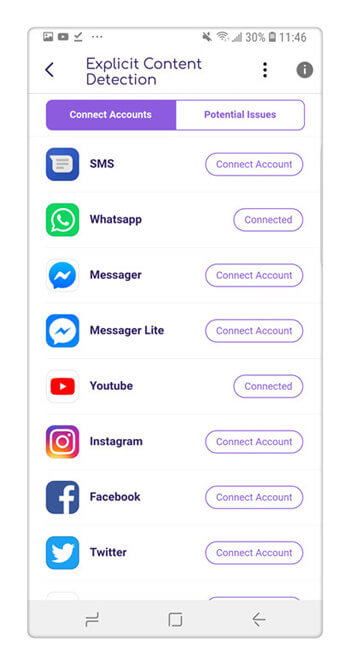
* App Blocker and usage
This feature enables you to block unwanted apps that contain inappropriate information. You can limit the observed app usage and enable kids to focus more on school work and family. The app user interface enables you to see the apps that your kid spends the most time on and if they spend most of their time on the phone during bedtime. You can also block the apps depending on the age limit either weekly or daily in IOS or by category such as social media and entertainment in Android.
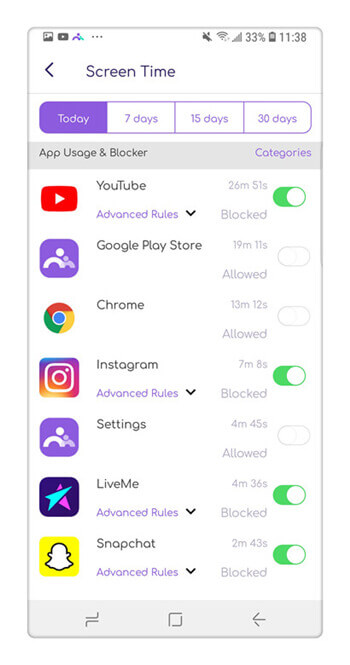
Web filter
You can create a safe online environment for your kids by blocking unsafe websites. You can view your kids browsing history or even check the private or incognito history remotely. You can filter the websites in Safari or Chrome to protect your kids from gamble, porn, and other sites that are threatening.

- Web Filtering
- Location Tracking & Geo-fencing
- App Blocker & App Activity Report
- Screen Time Limit & Schedule
- Explicit Content & Suspicious Photos Detection
In conclusion, it is evident that technology is here to stay and major advancements are being done daily. In as much as these advancements may pose a risk to our children, there is no doubt that we have to embrace technology to keep up with the pace or left behind. However, amidst these dangers apps like FamiSafe are here to make sure that your children stay safe from online predators and other dangers by viewing your child's activities in real-time.



Moly Swift
staff Editor