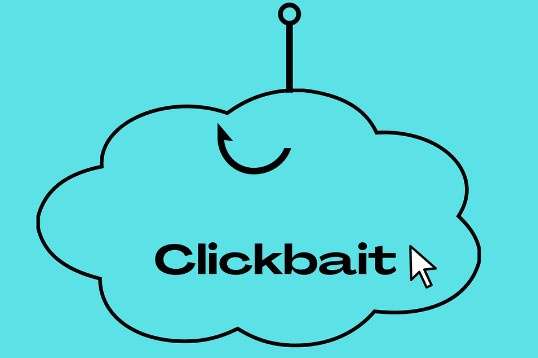
With the vast amount of information available at your fingertips in today’s digital age, it’s becoming increasingly challenging to differentiate between genuine news and sensationalized clickbait. The trend of clickbait has become a prevalent tactic used by websites and advertisers to lure users into reading content that may not necessarily be accurate or relevant.
It is especially concerning for parents trying to protect their kids from harmful online content. The good news is that this article will explore what clickbait is and will provide tips for parents to help their kids stay safe from the dangers of clickbait.
In this article
What Is Clickbait and Where Do You Find It?
Clickbait refers to online content that uses sensational headlines, exaggerated claims, or misleading images. It aims to grab people’s attention and entice them to click through to the whole story. Clickbait seeks to generate as many clicks and page views as possible. Hence, websites increase their ad revenue or gain more subscribers.
You can find clickbait on various types of online content, including news articles, social media posts, YouTube videos, and email subject lines. One of the most common scenarios to encounter clickbait is on social media. Users will often see sensational headlines or provocative images on their news feeds, designed to grab their attention and encourage them to click through to the whole story.
Clickbait can also appear in online search results. In those cases, websites use misleading or irrelevant keywords to trick people into clicking on their content. Another scenario where clickbait is frequently encountered is in email marketing. Companies may send out emails with subject lines. The lines are designed to be attention-grabbing. But the content of the email may not live up to the promise made in the subject line.
Why Clickbait Can Be Harmful to Your Kids
Clickbait can be especially harmful to kids. They are more vulnerable to the deceptive tactics used by clickbait headlines and images. Kids may lack the critical thinking skills to differentiate between accurate information and sensationalized content. Consequently, they are more likely to fall for clickbait traps.
In addition, clickbait can expose kids to inappropriate or harmful content, which can have long-lasting effects on their mental and emotional well-being.
Clickbait Examples:
Examples of clickbait aimed at kids are mainly in the forms of videos, memes, titles, advertising, and social media. The list below is some of the most common examples of clickbait you can find online:
Clickbait Memes
Clickbait memes feature a provocative image and a provocative caption. They can get kids to click through to a website that contains inappropriate content.

Clickbait Websites
Websites specializing in clickbait, such as Buzzfeed and Upworthy, are also common sources of harmful content for kids. These websites often use misleading or sensationalized headlines to attract clicks and views. They can lead kids to click through articles or videos that contain inappropriate or disturbing material.
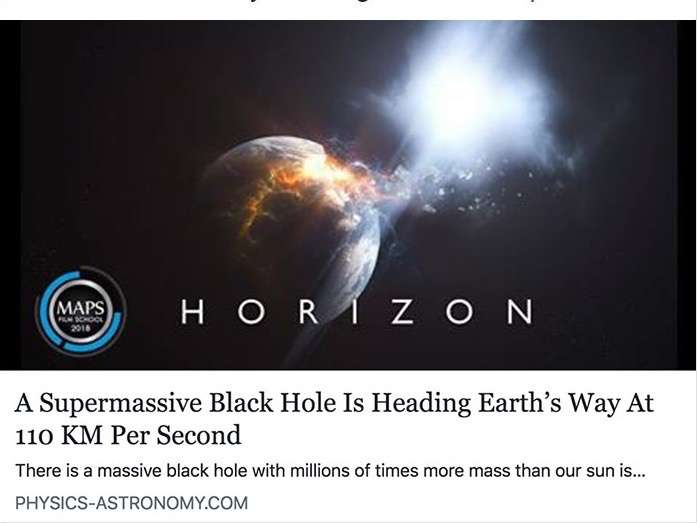
Clickbait Title
A video titled “You won’t believe what happens when this kid tries to jump over a fence” may be designed to lure kids into watching a dangerous stunt.
Clickbait Ads
Clickbait ads are “bait and switch” advertising that employs enticing but deceptive headlines to get viewers to click through. These misleading headlines frequently lead to sharing erroneous or sensationalized material on social media.

Snapchat Clickbait
Snapchat clickbait usually appears in the app’s Discover tab. It features content from various media outlets. It often includes sensationalized headlines or provocative images to get users to swipe up and view the whole story.

How To Protect Your Kids From Clickbait?
The most effective way to protect your children from clickbait is to let them receive education. Encourage them to cultivate the habit of critical thinking in life and at school. Critical thinking ensure children keep their eyes on the motivations and agendas of online content provider. Meanwhile, improve their digital literacy skills to enhance their ability to search and evaluating information online.
An Effective Tool To Prevent Clickbait Influencing Your Children
Protecting kids from clickbait can be a challenging task. Except for receiving education, here are steps that parents can take to minimize their children’s exposure to harmful content. One of the best ways to do this is to use a reliable parental control app.
For that, there’s no better choice than Wondershare FamiSafe. FamiSafe is a popular parental control app that can help parents protect their kids from clickbait and other harmful online content.
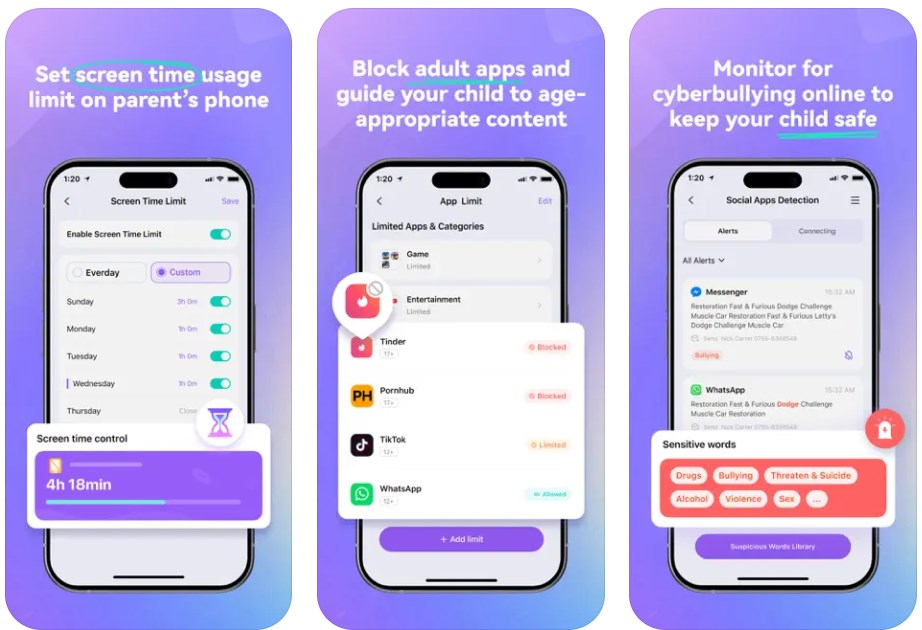
Key Features of Wondershare FamiSafe:
Here are some ways to use FamiSafe to keep your kids safe from clickbait:
- Block Inappropriate Websites
FamiSafe allows parents to block websites that contain inappropriate content, including those that use clickbait. By blocking these websites, you can ensure your child doesn’t accidentally click on a link that leads to harmful content.
- Explicit Content Detection
This feature allows you to monitor your kid’s social apps and YouTube account. It automatically detects any explicit or offensive words, which you can set yourself to get alerts whenever they get caught on your kid’s phone.
- Set Screen Time Limits
Setting screen time limits can help reduce kids’ exposure to clickbait and other online content. You can set specific hours of the day when your child is allowed to use their device and limit the time they spend on it each day.
- Monitor App Usage
You can monitor your child’s app usage and alert you if they download or use an app that you consider inappropriate. This can help you identify apps containing clickbait or other harmful content.
- Filter Content
FamiSafe also allows parents to filter content based on age-appropriateness. The feature can help ensure that your child only sees content suitable for their age. In this way, they don’t accidentally stumble upon clickbait or other inappropriate material.
How To Use FamiSafe To Protect Kids From Clickbait
FamiSafe can be an effective tool for protecting your kids from clickbait and other harmful online content. By detecting explicit content and blocking inappropriate websites on your kids’ devices, you can ensure your children are safe and responsible online.
Explicit Content Detection
This feature allows you to monitor up to 9 social media platforms: YouTube, SMS, Facebook, Instagram, Twitter, Messenger, Messenger Lite, WhatsApp, and Kik. It detects any explicit content that may appear on your kid’s phone. Once explicit content is detected, you will receive an alert and review the messages.
How To Use This Feature
Here’s how you can use this feature on your FamiSafe app:
Step 1: Launch FamiSafe on your device, then navigate to the Explicit Content Detection option.
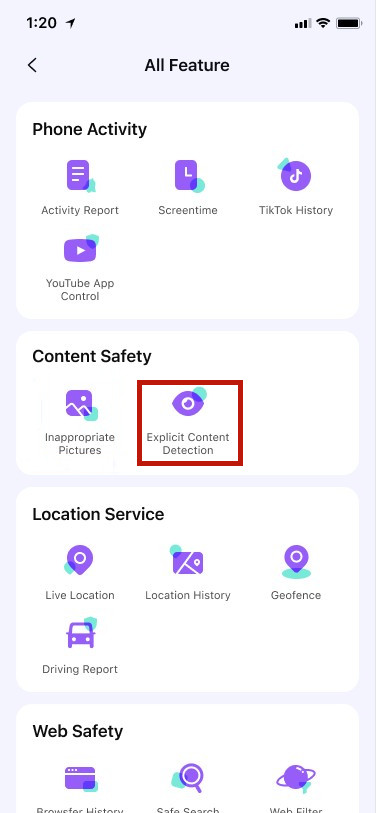
Step 2: Tap the Connecting tab to access the list of apps FamiSafe can detect. Toggle on the switch for each app to enable detection.
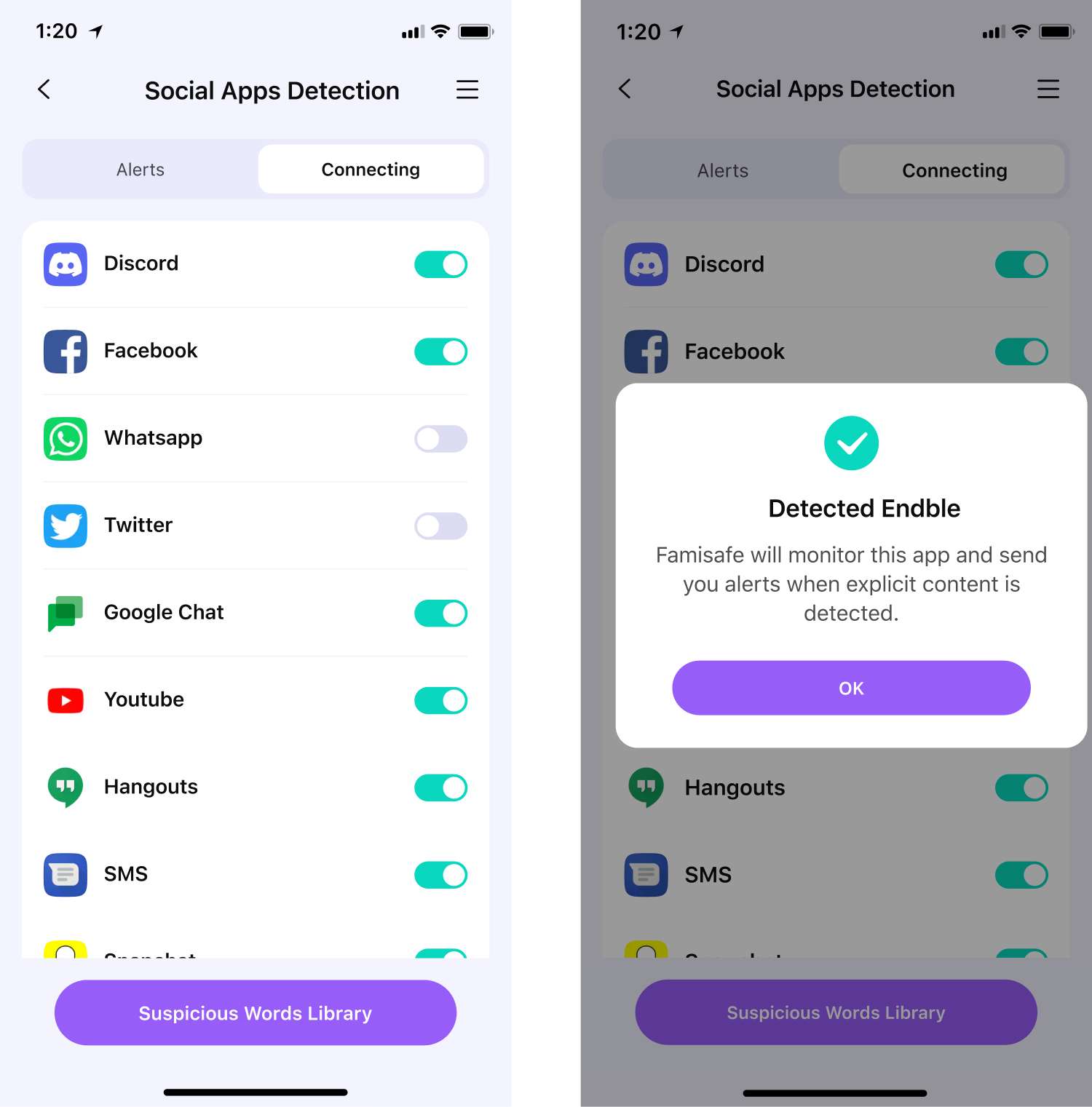
Step 3: Go to Alerts to check alerts triggered by explicit words such as cyberbullying, drugs, and sex.
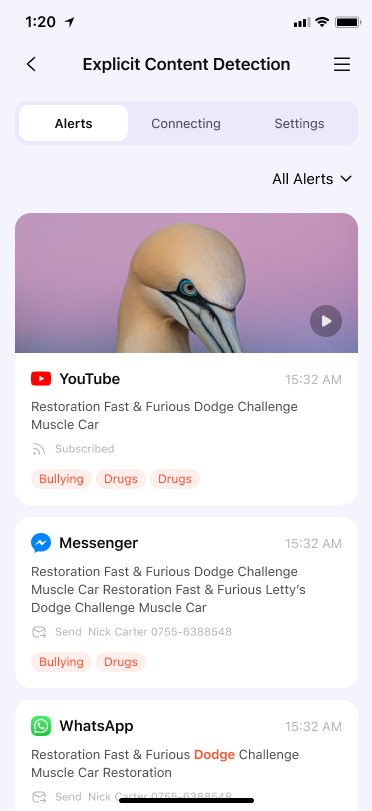
Step 4: If you wish to add more suspicious words to detect, click the Settings tab. Enable the categories you want to detect or add your own suspicious words.
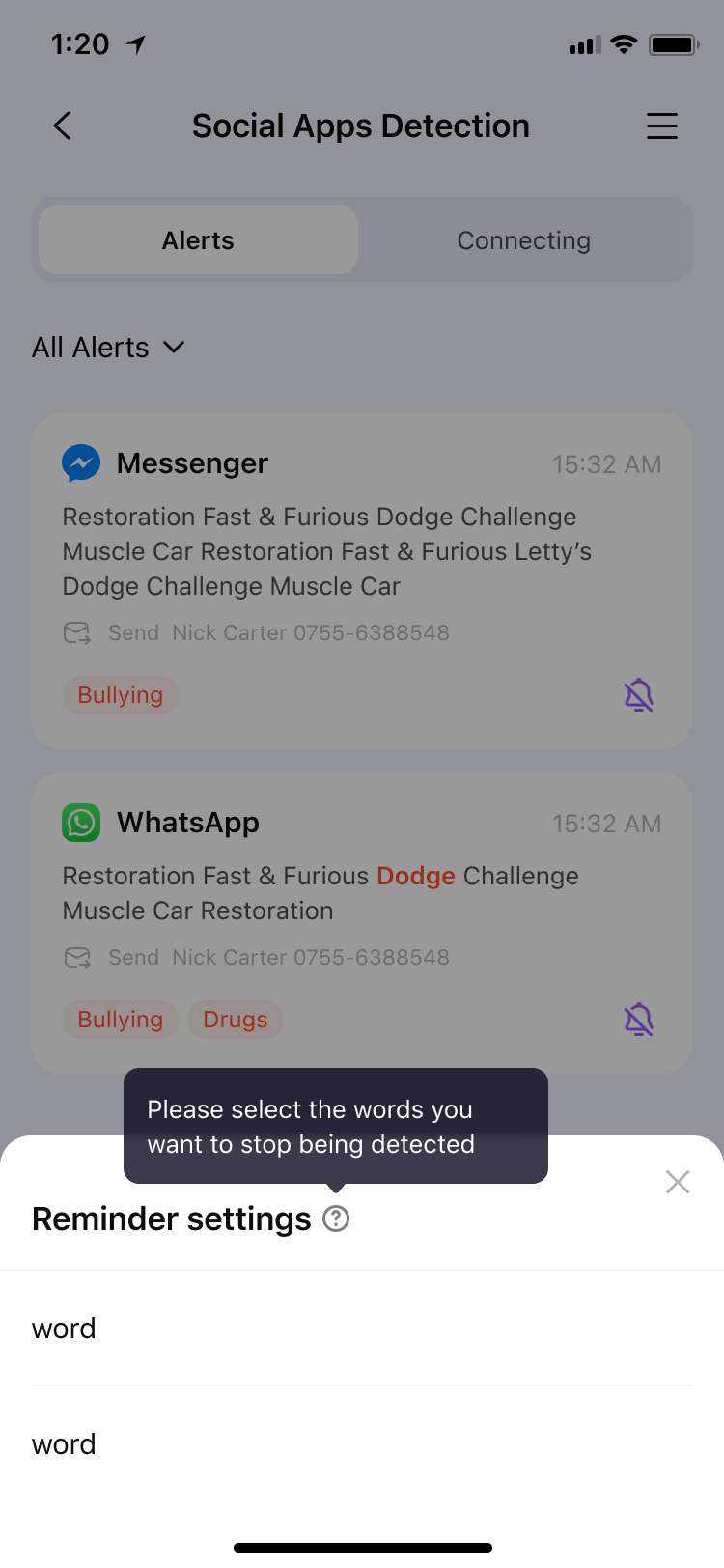
Web Filter: Block Websites
This FamiSafe feature will help you block websites on your kid’s phone by category. FamiSafe has a set of more than 10 website categories you can block. You can also allow or stop any website you want by adding exceptions under the Exceptions tab.
How To Use This Feature:
Here’s the step-by-step guide to using the Web Filter feature on FamiSafe:
Step 1: Launch FamiSafe, then go to the Web Filter feature.
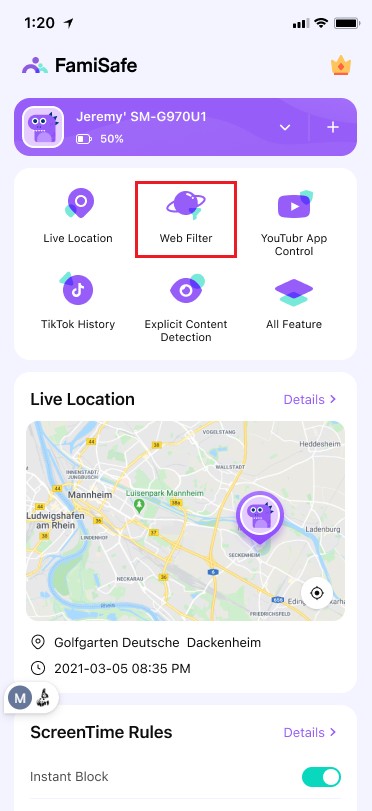
Step 2: Under the Categories tab, turn on the toggle switch next to the category of websites you want to restrict access to.
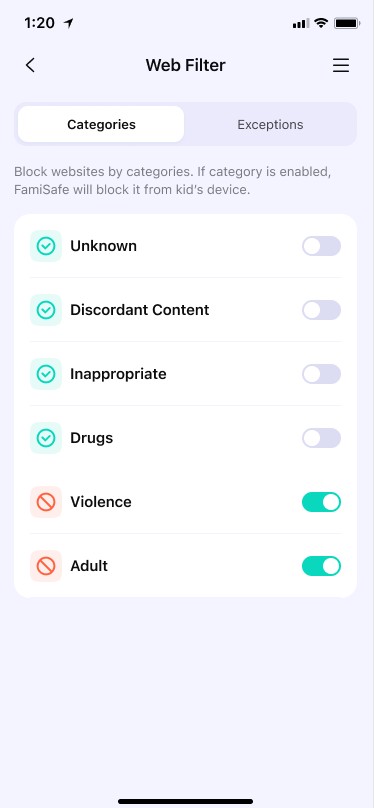
Step 3: Navigate to the Exceptions tab and add the website to which you want to Allow or Block access. Tap Save once done.
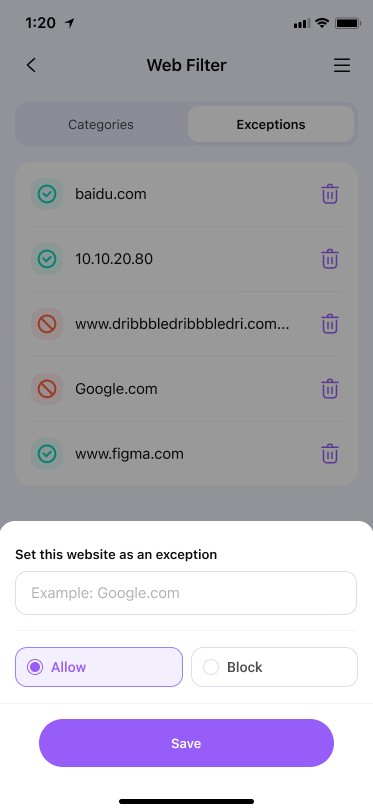
Conclusion
There are several ways to protect your kids from clickbait, such as educating them about the dangers of clickbait and using parental control apps. Among the various parental control apps available in the market, FamiSafe is an excellent choice. It allows parents to monitor and control their children’s online activities.
With features like Explicit Content Detection and Block Websites, FamiSafe provides parents with useful and effective tools to keep their children safe from clickbait and other online dangers. By staying informed and taking proactive measures, you can ensure your children have a safe and positive online experience.

