9 best personal productivity apps for Android, iPhone and Windows
Best personal productivity apps for kids
ALL TOPICS
- Social App Review
-
- Best texting app for kids
- ChatGPT Detectors
- ChatGPT Examples
- TikTok App Review for Parents
- ChatGPT Impact on Education
- Discord App Review
- Jailbreak ChatGPT
- Age for TikTok
- Dangerous Live broadcasting apps
- PopJam App Review for Parents
- Is Funimation Safe?
- Random video chat app
- Stranger chat apps review
- Anonymous chat apps for Teens
- Bigo live app review
- What is Clubhouse App?
- Is Google hangouts safe?
- Game Review
-
- Best free game for Kindle Fire
- Top Minecraft Discord Servers
- LoL Wild Rift review
- App Review: What is Friday Night Funkin?
- Is Subway Surfers Safe? App Review
- Elden Ring Game Review
- Is Smule safe?
- 8 Best Discord Fortnite Servers to Join for Free
- Bitlife app review
- Is Minecraft good for kids?
- What is Overwatch?
- Other Reviews
Jan 10, 2025 Filed to: App Review Proven solutions
The productivity apps help your teens and kids to focus on their daily tasks and complete them on time without any delays and excuses. It serves as the best planner to boost your productivity through the timely completion of the assigned tasks. There are different types of productivity application available in the digital market. It includes time management apps, project management app, online planners and calendars etc. These apps help you to get connected with your responsibilities on time without any delays. Quickly surf through this article to explore stunning apps which assist you to keep up your works on time. It is the perfect time to inculcate the time management skills in your kid with effective planner apps.
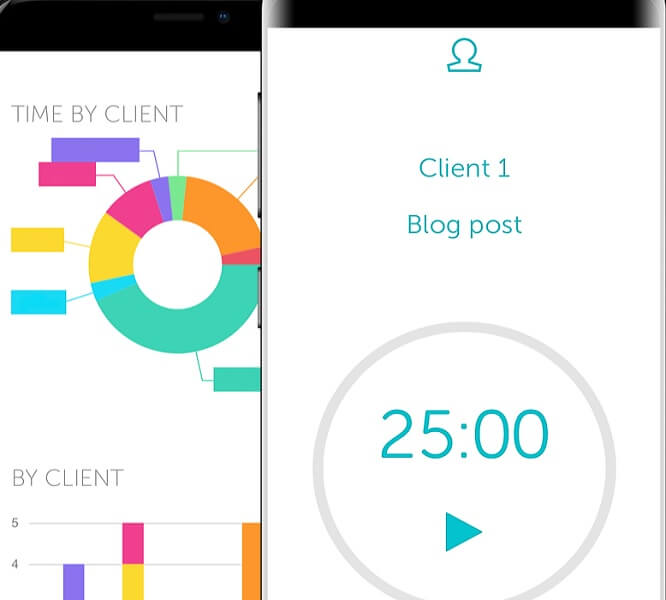
3 best productivity apps for iPhone
a: Things
This app is exclusively designed as a task manager. It is highly compatible with iOS gadgets. This task manager never complicates your plan to complete the routine tasks optimally. It helps you to figure out optimum ways to sort out your responsibilities, prioritize and complete it promptly.
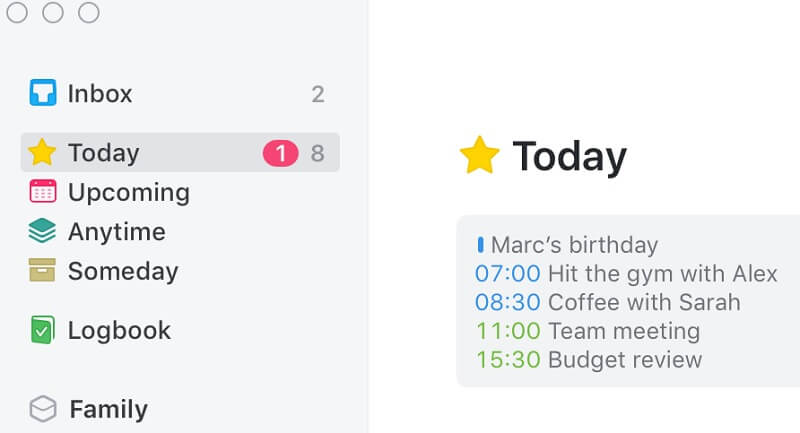
Features
- Indicate your progressions on specific tasks by circling it.
- There are options to tag the works with the time factor.
- List out the associated checklist related to the task if necessary.
- User-friendly interface.
- Simple drag and drop action to carry out the desired task.
Price
- There is a trial period with free of cost. You must purchase $9.99/month to access all its built-in functionalities.
b: Rescue Time
Most people waste their valuable time on social media and other sorts of online distractions like surfing, chatting etc. This app measures the wasted time and helps you to realize the value of every second.

Features
- Records the time wasted on social media
- This app allows you to set time for short breaks for refreshment amidst your busy work schedule.
- This tool helps you to realize the value of time.
- You can watch out the time spent unnecessarily on social media platforms.
- Provides you with a better space to focus on your works effectively.
Price
The basic trial version of this app is free of cost. You must pay $9.00/month for its complete access.
c: Any.do
It is the best productive app that focusses in completing the assigned tasks on time. It helps the users to plan their daily works optimally when they have to handle many projects at a time. You can plan the works daily and draft a clear idea on the successful task completion with the help of this tool.
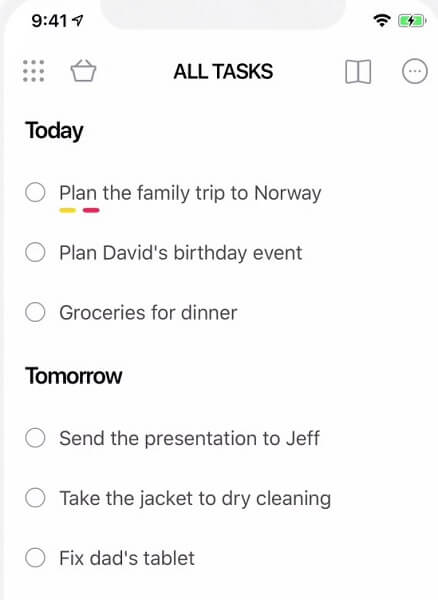
Features
- Create a daily work plan using this program.
- This app allows you to walk through daily reviews about your progress on the drafted plan.
- It is integrated with the Google Apps and you can add-on it with the extension and Android apps if necessary.
- Mark important tasks on the Google Calendars so that you may not miss the works at any means.
- If you have loads of work to be completed within a short span, then this tool is an ideal one to handle many projects without any stress.
Price
The free version is available for a trial period and you must purchase $2.99/month to access all its features.
3 best productivity apps for Android
Take a quick look at the productivity apps for Android to organize your life.
a: ATracker
As the name of the app indicates that ATracker tracks the time spent on each task you handle in a day. It will analyze the time factor in-depth and gives you precise results to increase your productivity.
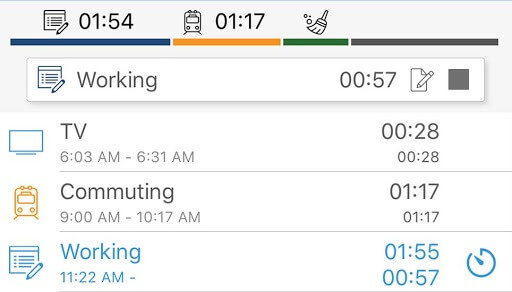
Features
- You can create custom tasks optimally.
- User-friendly environment and explicit controls.
- This app analyzes the tasks’ time factor using the bar and pie chart.
- The ATracker helps you to use the time effectively.
- Guides to wisely assign time factor based on the task complexity
Price
It cost around $4.99/month.
b: WorkFlowy
It is an awesome planner tool to organize your important works. This app helps you to complete big tasks in no time through wise planning strategy. The basic idea with this app is to break down the larger tasks into smaller ones to reduce the complexity in completing them.
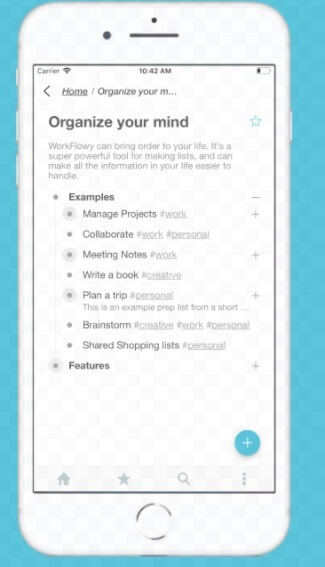
Features
- An excellent user interface to create smaller lists from big projects.
- You can organize complex works in a friendly manner.
- This app synchronizes the desired data from the web and mobile applications.
- You can handle many works without any stress using this tool.
Price
The app price is $4.99/month.
c: Wunderlist
This app is an excellent tool to keep track of your daily works without any issues. You can create a list, assign due dates, remainders etc to ensure successful completion of the tasks. Wunderlist allows you to create a grocery list, shopping plans, project works etc effectively.
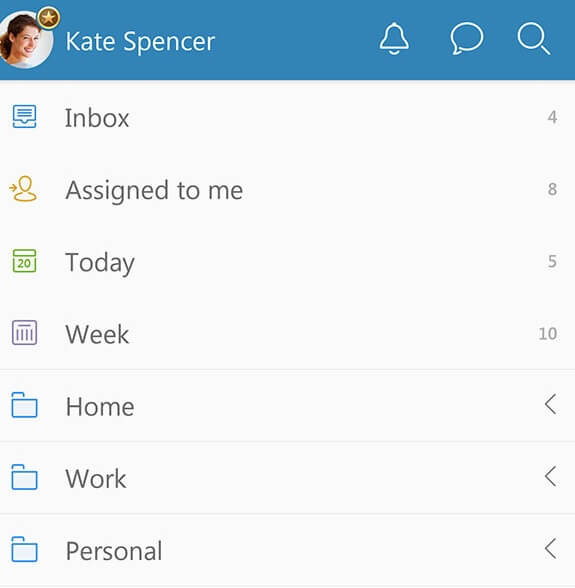
Features
- All the created tasks synchronize with the calendars automatically.
- Stunning interface and all the controls are displayed explicitly for easy reach.
- You can share the designed tasks with your friends and colleague if necessary.
- The due date notification flashes when the assigned work is not marked as completed.
Price
The basic plan is free of cost. For unlimited access prefer $4.99/month.
3 best productivity apps for Windows
a: Microsoft To Do
This productive app assists you to create a to-do list and prioritize it as per your requirement. Then, you can work on your daily plan without getting overwhelmed by viewing all the tasks together thereby becoming less productive. This tool boosts up your productivity by assisting you to focus on limited tasks using the built-in prioritizing strategy.
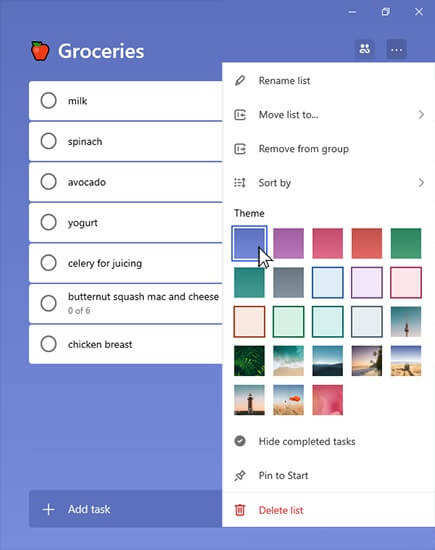
Features
- The ‘My Day Feature’ help you to make plans on daily basis.
- Increases your productivity by narrowing the task view to get rid of stress.
- You can focus on works using the intelligent suggestions offered by Microsoft to-do app.
- There are options like custom list, subtasks, sharing etc to create a better plan to complete all your tasks on time.
Price
This program is free and you can install at its official page.
b: Focus Booster
This app assists you to work with timed sprints. You can create mini-deadlines and set a timer using the Pomodoro timer methodology. This tool helps you to complete the work effectively. The default stopwatch timer is set for 25 minutes for work and there is a 5 minutes reward break time. You can modify the timer according to your task and all the sessions are recorded in a timesheet which can be viewed as a report in future.
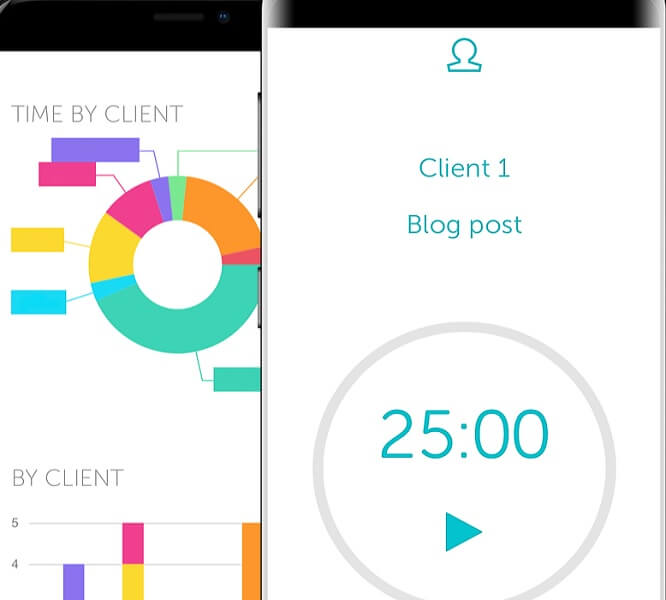
Features
- The stopwatch timer triggers you to focus on work without wasting a second.
- This app increases your productivity using the floating timer.
- You can turn off the ticking sound when the timer is on to get rid of disturbances.
- The report gives your performance data in completing the task on time.
- There are options to enter the task name, label, client etc for future reference.
Price
It is free for up to 20 Pomodoro sessions/month.
$3/month for 200 sessions and data export.
$5/month for unlimited sessions and tracking.
c: Cold Turkey
It works on the strategy that by controlling the tempting factors will assist you to focus on your assigned tasks effectively. This program blocks all the webpages, YouTube, social media platforms completely and forces you to concentrate on your work. It locks your internet access for a preset time and increases your productivity in completing your works on time.
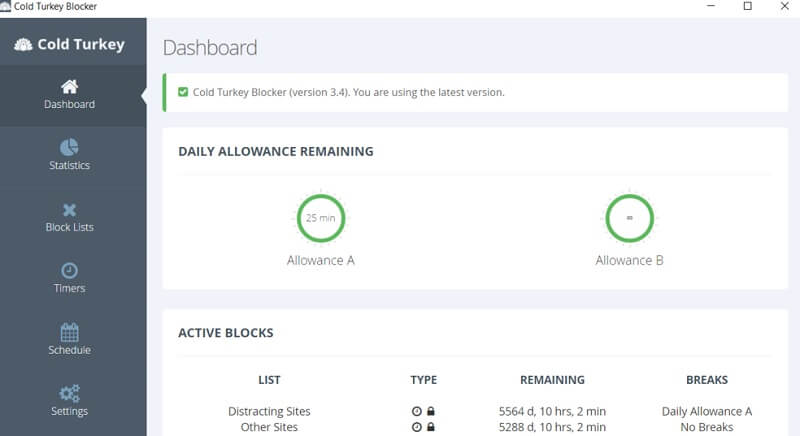
Features
- Blocks all the internet access to avoid wasting time at the cyberspace.
- There are options to schedule blocks and set a time limit to all the locks.
- Removes unnecessary temptations which prevent you to focus on the work.
- All the activities are recorded for future reference.
Price
The basic version is free and costs $25 to access app blocking, scheduling and time limit features.
How FamiSafe helps kids improve?
The FamiSafe parental control app assists the kids to plan their daily schedules optimally and control their gadget and online activities. It increases the productivity in kids and helps them to get rid of gadget addictions. Using FamiSafe parental control app, you can organize the daily activities of your kid effectively. Take a quick look at its amazing features below.
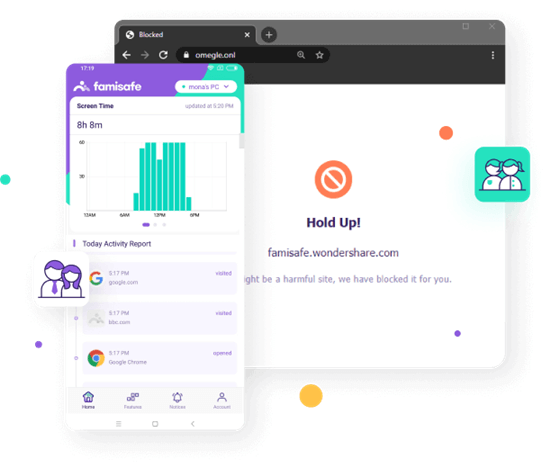
- Web Filter & SafeSearch
- Screen Time Limit & Schedule
- Location Tracking & Driving Report
- App Blocker & App Activity Tracker
- YouTube History Monitor & Video Blocker
- Social Media Texts & Porn Images Alerts
- *Works on Mac, Windows, Android, iOS, Kindle Fire
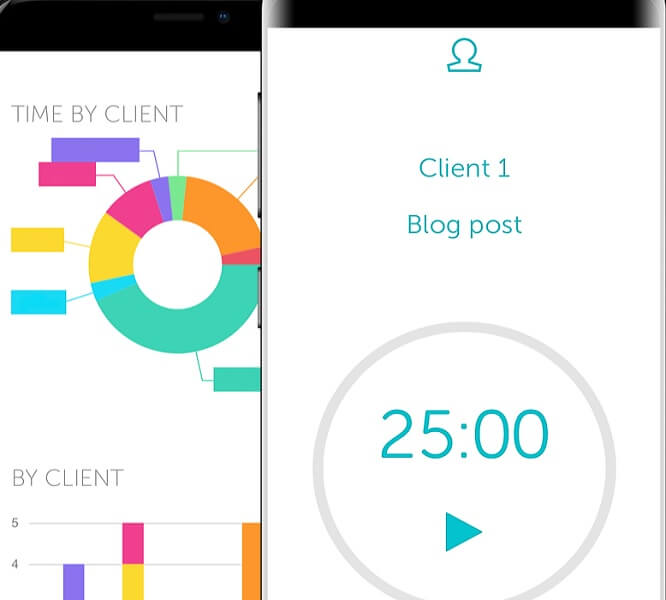
Features
- The ‘Smart Scheduler’ option helps you to plan the daily tasks of your kid.
- You can limit the gadget time in your kid by using the ‘Screen Time’ option.
- Block the risky and addiction apps remotely in your kid’s phone.
- Limit the app usage by setting a time limit for each application in your kid’s phone.
- The ‘Activity Report’ gives you a detailed list of gadget’s behaviours in kids.
Thus, it is time to conclude the discussions on productivity apps. You can help your kids and teens to focus on their task effectively using productive applications available in the digital market. The FamiSafe parental control app assists the kids to reduce gadget usage and plan their daily tasks optimally. This app helps the kids to sharpen their time management skills and improve their productivity quickly. Connect with this article to explore strategies to discipline the gadget activities inkids and teens.
</div">
Thomas Jones
chief Editor