8 Best Video Chat Apps for Family Groups
Best Video Chat Apps for Family Groups
ALL TOPICS
- Social App Review
-
- Best texting app for kids
- ChatGPT Detectors
- ChatGPT Examples
- TikTok App Review for Parents
- ChatGPT Impact on Education
- Discord App Review
- Jailbreak ChatGPT
- Age for TikTok
- Dangerous Live broadcasting apps
- PopJam App Review for Parents
- Is Funimation Safe?
- Random video chat app
- Stranger chat apps review
- Anonymous chat apps for Teens
- Bigo live app review
- Is Google hangouts safe?
- Game Review
- Other Reviews
Dec 12, 2025 Filed to: Trending App Review Proven solutions
What is the group video chat app?
Connecting with friends and relatives has easily been enabled by technology. Thanks to group video chat apps currently available in the market. These are programs that once you install into your device, you can easily connect with anyone around the world. Be it on your computer, tablet, or mobile devices, you simply hit that dial icon and there you. Likewise, these apps are good enough for the normal chats. They offer a chance for individual chats or group chats. So whether it's a simple catch up with friends or attending a work meeting from home, group video chats will perfectly work out. But since it's an online affair, you aren't limited to some downfalls. Strangers are likely to pop up given any slim chance. Let's now check out some of the video chat apps for family group meetings.

Top 4 Android video chat app for groups:
1. Facebook Messenger
Besides being popular, this app is also free. Facebook Messanger is the best choice for most Android users as it already harbors most of your friends. You can use it to share other posts and videos. Likewise, its video chat is also easy to manage. Once you open the app, just select the person you need to have a chat with then tap the camera, and there you go. The app will connect you to your friend to allow chatting among you. For group chats, select an existing group or make a new one and add more friends.
Features:
- It has wide availability.
- You can add live effects for feedback and additional fun.
- It can also keep track of your chats with other contacts.
- You can unfriend anyone whenever you wish to.
Price: Free
2. WhatsApp
This is another popular group video chat app that is highly compatible with most devices. It comes with a simple service that lets you easily connect to your friends for simple chats, regular text message communication, or a video chat as well. Additionally, WhatsApp is good for giving occasional pieces of news and other briefings. The user interface is simple and opens easy means to connect with anyone on your contact list.
Features:
- It lets you send unlimited files from audio, text, and video.
- It is highly customizable so you choose how you want your profile to look.
- The "Status" feature allows you to share files for up to 24 hours.
- You have the ability to control your contacts by adding or deleting any contact list.
- It also has additional security options so you can decide who contacts you or who to block.
Price: Free
3. KIK
Kik is also highly trusted by most users. This text chat app encompasses video chat features, making it a pleasant stopover for video and other file sharing. Furthermore, it supports many types of media sharing files like GIFs, images, videos, and much more. You can also add stickers to make your message funnier. It does not only work for video chats but is a good refresher for mobile gaming. Unlike WhatsApp, this app doesn't rely on your mobile number. A standard user name is all you need to move on.
Features:
- It offers high-quality video calling.
- You can share any file as it supports various media sharing files.
- You can make your chatting funnier with the stickers.
- It is also a good app for mobile gaming other than chatting.
Pricing: Kik is free to use.
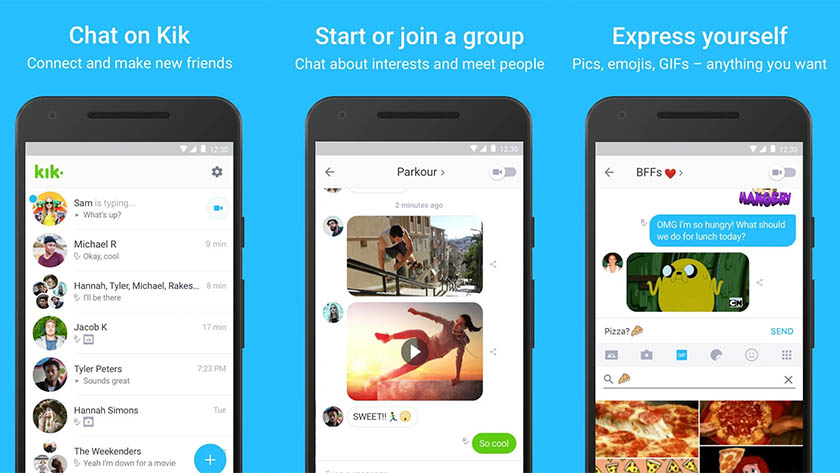
4. Skype
Skype has been at the forefront for a long time. It is pretty easy to use, allowing a 50-person limit at any group chat. Besides, Skype works best in any platform from tablets, PC, mobile phones, among other devices. Furthermore, it is highly compatible with many systems like Android and iPhone devices. With this, you can present PowerPoint slides, carry out long-distance learning, and share other projects with friends and co-workers.
Features:
- You can customize full-screen video or minimize it.
- You can easily change color precepts to that which suits you.
- It has a unique link that lets you send chat invites to anyone to connect with.
- You can group chat with up to 50 people.
Price: It is free with in-app purchases. Premium service is $8.99 while the Premium and group video calling is $4.99.
Top 4 iPhone video chat app for groups:
1. Zoom
Zoom is a highly dependent group video chat app that works on all platforms. This app has become popular within a very short time and is widely spreading among the professional teams and for domestic use as well. It has a robust feature, enabling you to send any file in real-time. You can get the free version but be assured of various locks. Even though a few security flaws have been uncovered with this app, it is working on measures to enforce security for its users.
Features:
- It works well for both friends and professional teams.
- It echoes screen sharing.
- Live annotations are highly enabled.
- It allows up to 100 people on a group chat.
Price $15

2. Face Time
With Face Time, you can perform a quick video call via your Wi-Fi or a network connection. It doesn't matter where you start your video call from. Be it from a message, iMessage, or by going to your contact list. Funny enough, you can layer a Memoji or Animoji over your face when you make those funny calls. The reason why it works perfectly on iPhone devices is that ‘group Face Time calls' is already integrated within.
Features:
- You can start a video chat from any point, message, iMessage, or from the contact list.
- You can easily layer a Memoji or Animoji on your face for additional fun.
- Face Time is already integrated within iOS.
Price: $0.99 per call.
3. Google Duo
Google Duo makes group chats easier and faster. Once you open it, your camera automatically turns on. The "Knock Knock" feature is another pro for this app. You'll immediately know who's calling even before you pick up that call. And if it's you who is calling, this app lets you pull on some funny faces before your call is answered. It also has the option of a "Video message" that you can leave for your recipient to pick up later. And when it comes to the video quality, Duo offers the best.
Features:
- The Knock Knock feature makes calling simple; you can see who's calling before you pick the call.
- Creating a fun opportunity is possible by pulling faces as you make calls.
- It has the ability to leave a video message for your recipients.
- This app also gives you an easy transition from Wi-Fi to cellular data.
Price: There is Duo free at no cost. Additionally, there are monthly Duo MFA at $3, Duo Access at $6, and Duo Beyond at $9.
4. Wire
The Wire is another group video chat app suitable for most platforms. It works perfectly on your iPhone device, focusing on the security. You can use it to share videos and other files without anyone tracking your calls. Furthermore, you can chat with up to 10 participants at a go.
Features:
- It focuses on security concerns, with end-to-end encryption.
- This app is also very adaptive to network conditions.
- It has an effective on-screen notification ability.
Price: You can access wire for free at no cost but premium pricing starts at $5.00 per month.
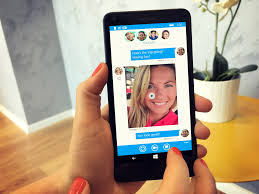
What should parents know about video chat apps?
Even though group video chat apps let us conduct chats and other forms of communication instantly, they pose several dangers, especially to children. Here are some potential dangers that parents should look out for.
1. Cyberbullying
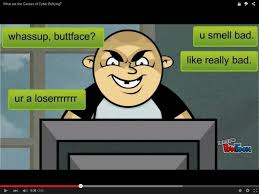
As earlier mentioned, group video chat apps enable you to connect with various users from any part of the world. It is easier to experience hostile environments in such circumstances. Parents should be aware of potential cyberbullying which their children are highly exposed to.
Given that some apps give access to even those not in your contacts, it may be difficult to control what comes in. And as a matter of fact, strangers are hanging everywhere given that other of your friends can add you to these group chats.

3. Drug abuse
Not everyone you meet online has good intentions. Some people can easily use that slim opportunity to seduce you to try out the best brands of alcohol and other drugs. Likewise, location tracing is greatly possible, pausing dangers to the youth and teenagers as drug traffickers can act as good friends while driving them slowly into drug abuse.

4. Exposure to explicit content
Most of these apps encompass live annotations. So, your child could easily bump into explicit content such as pornographic materials and other inappropriate content.
What FamiSafe can help?
If you are at discomfort with the aforementioned dangers of group video chat apps, then it's high time you opt for a parental control app. FamiSafe works smartly to detect inappropriate content on your kid's device. It helps you keep your child away from potential online risks by automatically sending you alerts when your child gets any inappropriate content such as pornographic materials. You can also use it to block any apps that you deem unfit for your kid's usage.
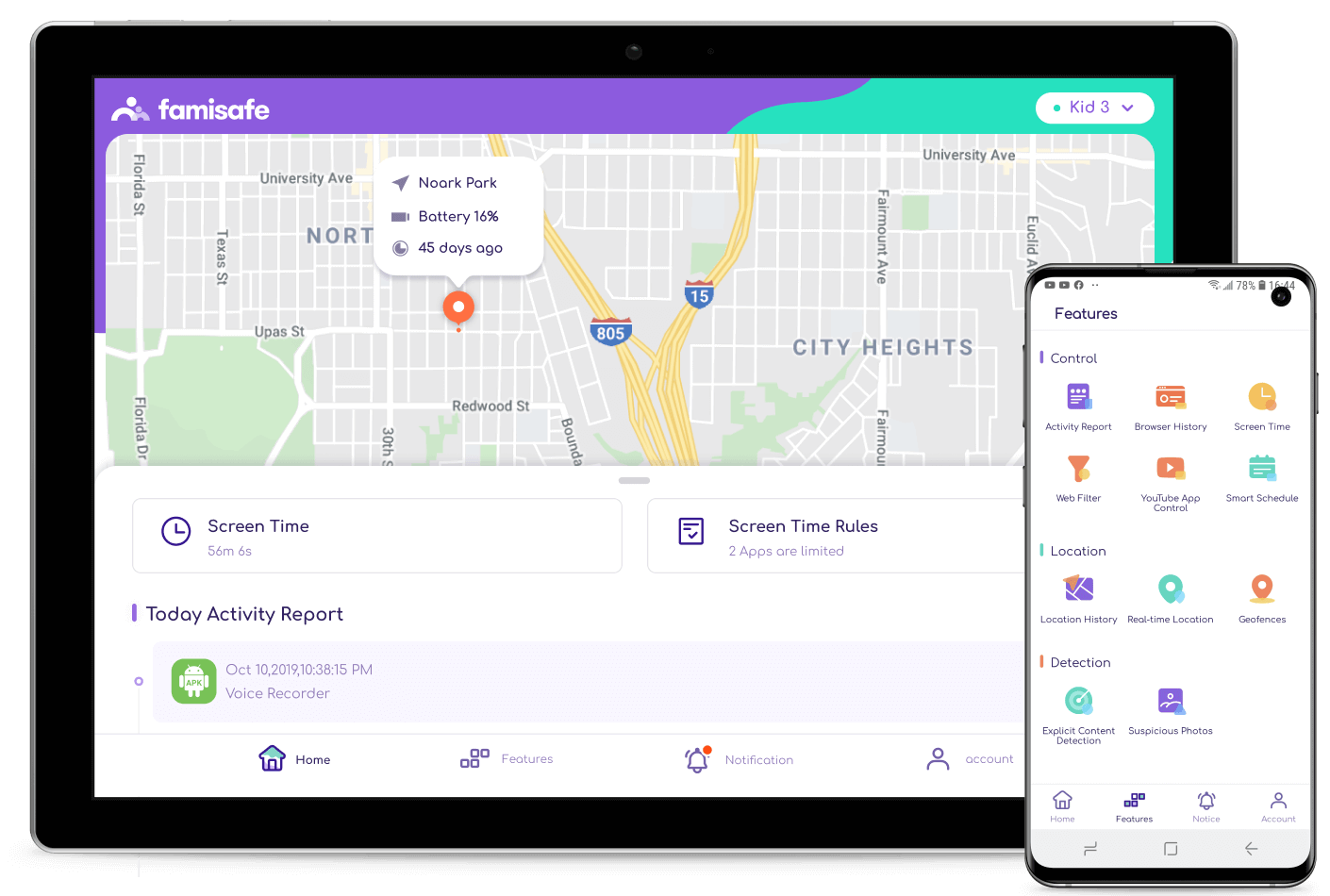
- Web Filtering
- Location Tracking & Geo-fencing
- App Blocker & App Activity Report
- Screen Time Limit & Schedule
- Explicit Content & Suspicious Photos Detection
Holding meetings online is just that until certain downfalls crop in. And group video chat app gives you that opportunity to connect with other users on the planet. However, it also pauses several dangers, especially to children. And for this reason, parents should always be on the lookout for such avoidable mishaps. Using a reliable parental control app like FamiSafe will help you to protect your kid from online dangers even amid meeting with friends and the unknown on these chat apps.


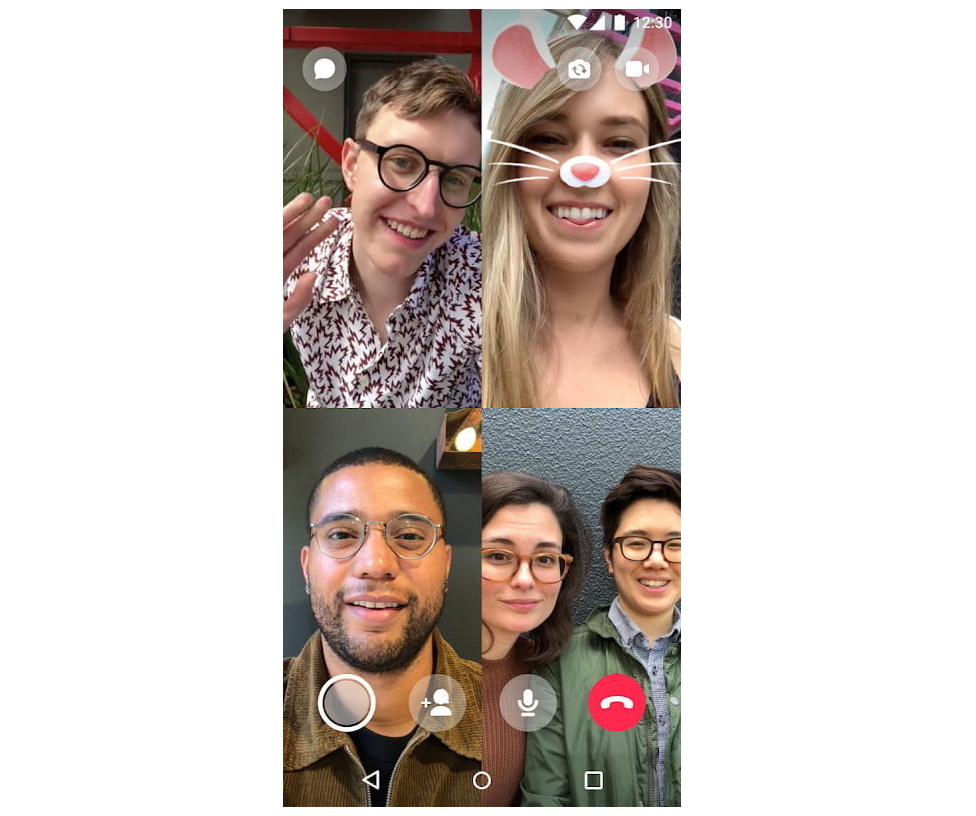
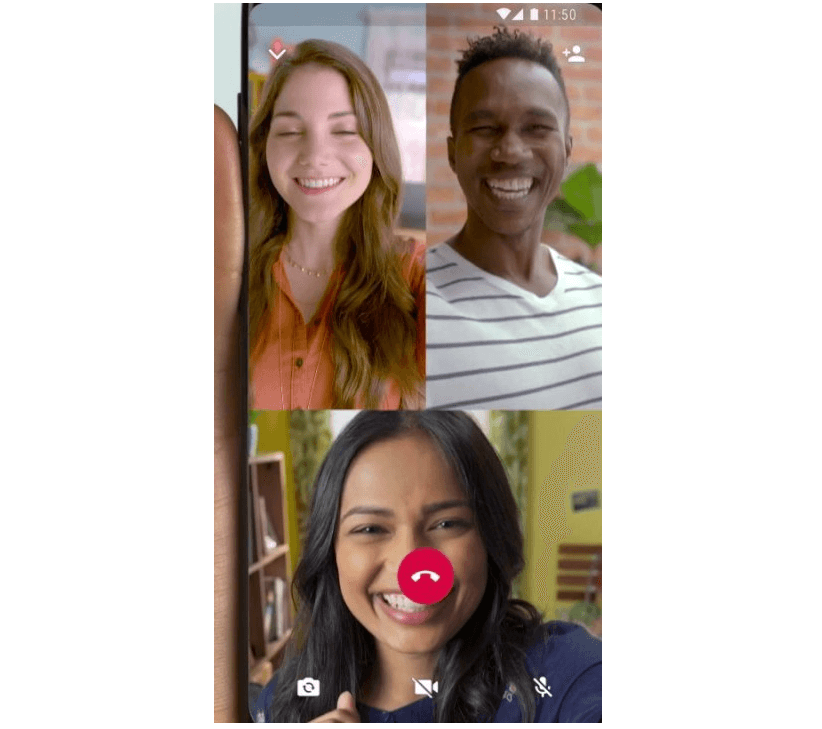

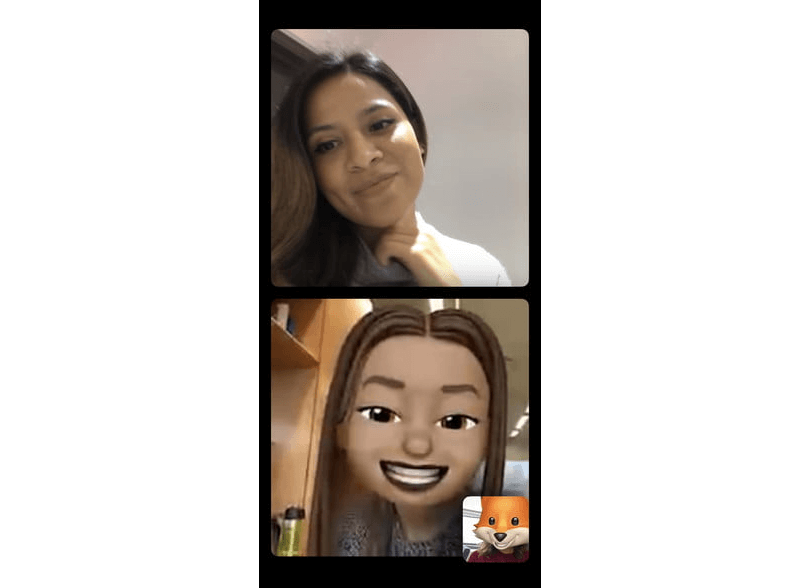
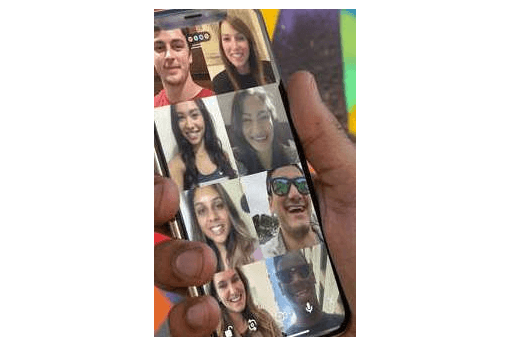

Moly Swift
staff Editor