Pinterest Review, What Parents Should Know?
Full Review of Pinterest
ALL TOPICS
- Social App Review
-
- Best texting app for kids
- ChatGPT Detectors
- ChatGPT Examples
- TikTok App Review for Parents
- ChatGPT Impact on Education
- Discord App Review
- Jailbreak ChatGPT
- Age for TikTok
- Dangerous Live broadcasting apps
- PopJam App Review for Parents
- Is Funimation Safe?
- Random video chat app
- Stranger chat apps review
- Anonymous chat apps for Teens
- Bigo live app review
- Is Google hangouts safe?
- Game Review
- Other Reviews
Dec 12, 2025 Filed to: Trending App Review Proven solutions
The Pinterest app is a social media platform that allows the users to discover and visually share new interests by posting (pinning) videos or images to other peoples boards or their boards if they like ( usually referred to as a collection of pins) and checking out what other users have pinned.
This platform is focused on the lifestyle of a person through using a visual orientation. It allows you to share your tastes and view that of others and discover likeminded people. The ultimate goal of Pinterest is to connect everyone in the world to those with a similar interest.

Just like other social media platforms people can use social networking features like following their friend's boards, commenting on other user's pins, repining content, and embedding their pins in their websites or blogs. Click here for: Is Pinterest safe for kids and teens?
Features of Pinterest
Pinterest grew incredibly in 2013 and surpassed email and Facebook as sharing mediums. This was attributed to the ladies in the Midwest since 80% of users are women. This is due to its first use by women to post issues of their interest like gardening, cooking, decorating, fashion, and other topics. It is also a visual discovery search engine for finding ideas such as home and style inspiration, recipes fashion, and more.
1. Home feed
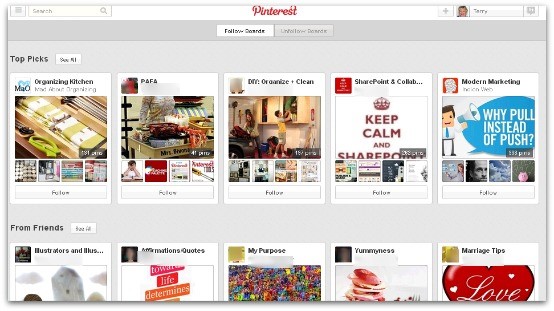
The home feed is where you find pins, brands, and people the app thinks interests you based on your most recent activity. The pins from people or topics you follow will also be displayed in the home feed. The search bar also enables you to type in the keywords for the topics that interest you.
2. Pins
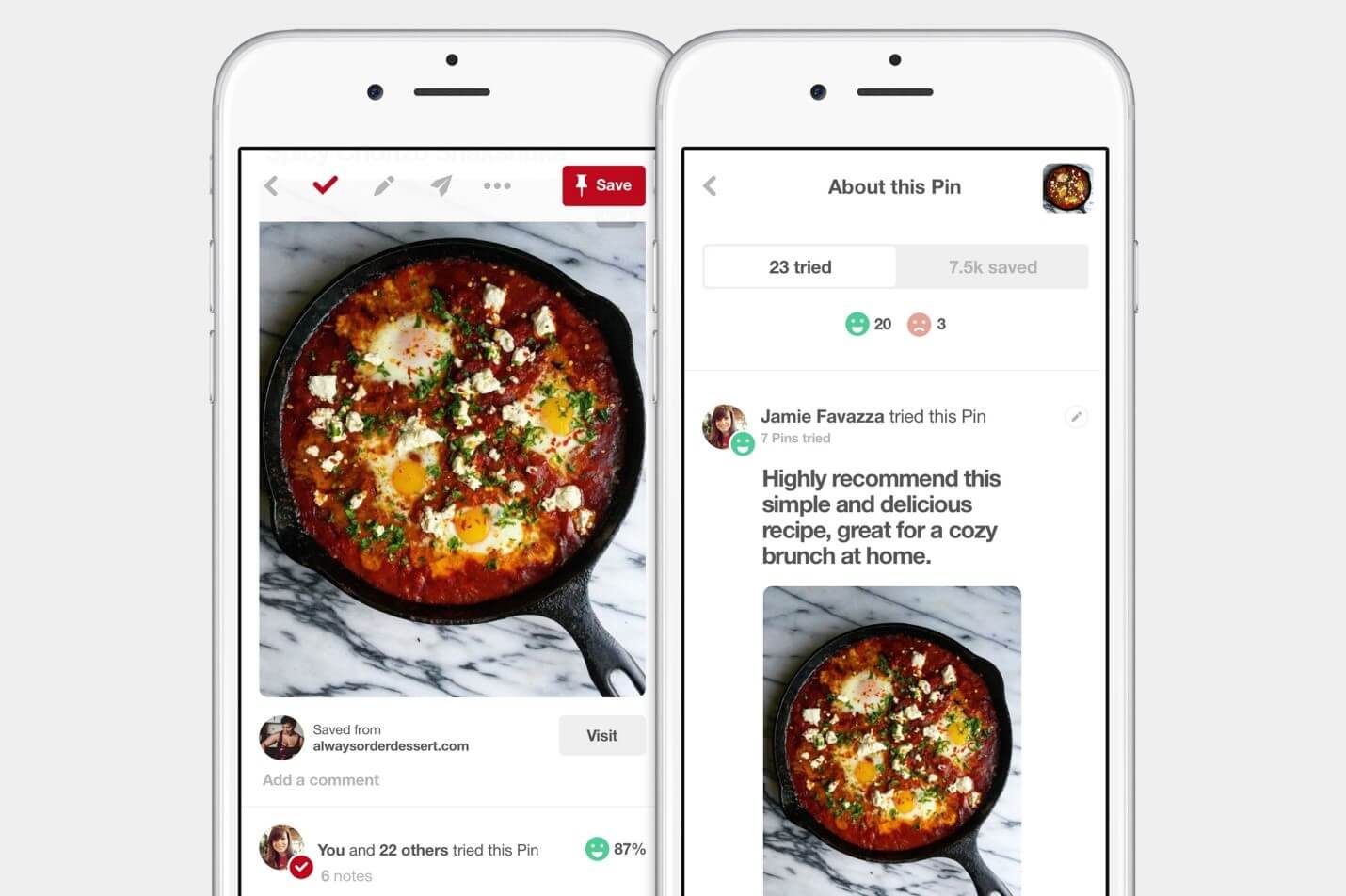
These are bookmarks that users use to save the ideas of their choice on Pinterest. Upon clicking the pin you can visit the site to learn how to make it or buy it. Click the red Save button to save the pins you love on your board. When you try out a pin you can show it to people on Pinterest how the activity went on. For example, if you were trying out a new recipe you can post it and show people the outcome and even add some tips to anyone who would like to give it a go.
You can find a pin that you think your friend might love. You can send the pin to a friend or a group of friends to pass the information around. The messages feature can also be used to pass information to friends without even sharing a pin.
3. Boards
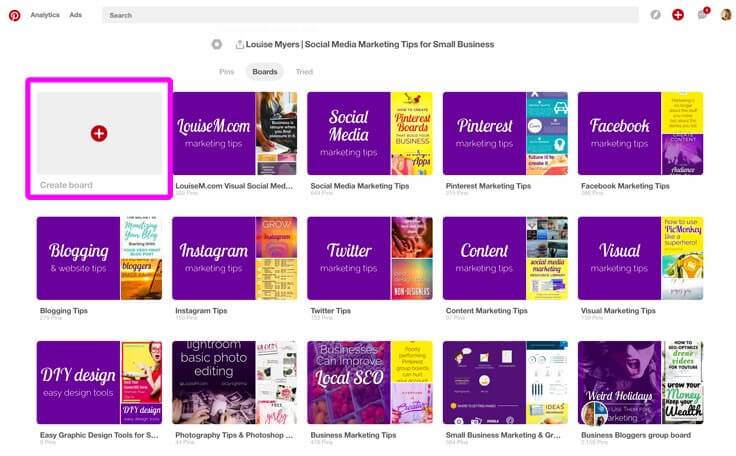
The pins are saved live on the board. You can name your boards and arrange them however you want on your profile. You can invite your friends to collaborate on group boards and share ideas. To organize your pins create board sections add a camping or tents section on your camping board so that you can keep the same ideas in the same place. There are no rules involved you can organize your pins whichever way you want.
You can keep your board a secret for privacy purposes. Only the people you invite and you can view the pin.
4. Profile

This section contains the pins and boards you create. You can see the people following you and the people, boards, or topics that you follow. Your secret boards will not be visible to others but the rest of the pins and boards that you make private will be visible to others. When you view your profile you can see your secret boards.
The profile is not just a collection of people, things, or boards you follow but a reflection of who you are. This is the place where all your information and inspirations of the past, present, and future are. It will evolve and grow like you with every pin you put.
5. Quickly and easily add pins to Facebook and Twitter
This feature saves you time more so if you do not use social sharing tools such as Hootsuite. Upon creating your pin share it immediately in these two social media platforms especially when you think your audience is online and to get noticed faster.
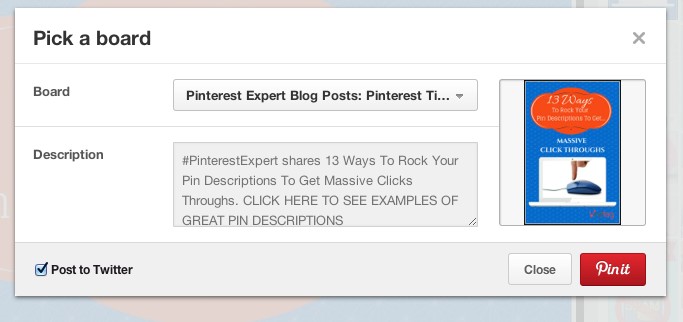
It looks like this once you post it on Twitter

On Facebook, it will be shared on your timeline and not your business Face book page.
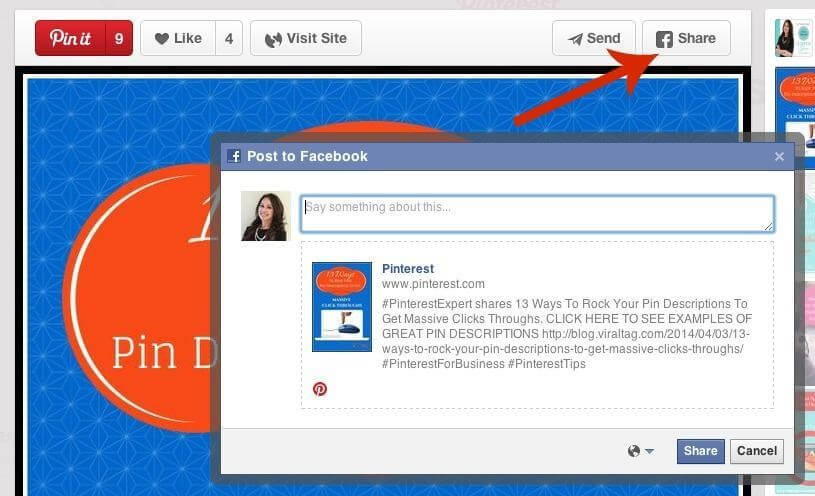
6. You can promote your pins through Pinterest email.
This feature was rolled in May 2013. This feature enables you to save pins within your fellow pinners, email contacts, and Facebook friends and includes a persona message. You can also send this tool to your prospects. You can email them a helpful pin that helps them solve their problems.
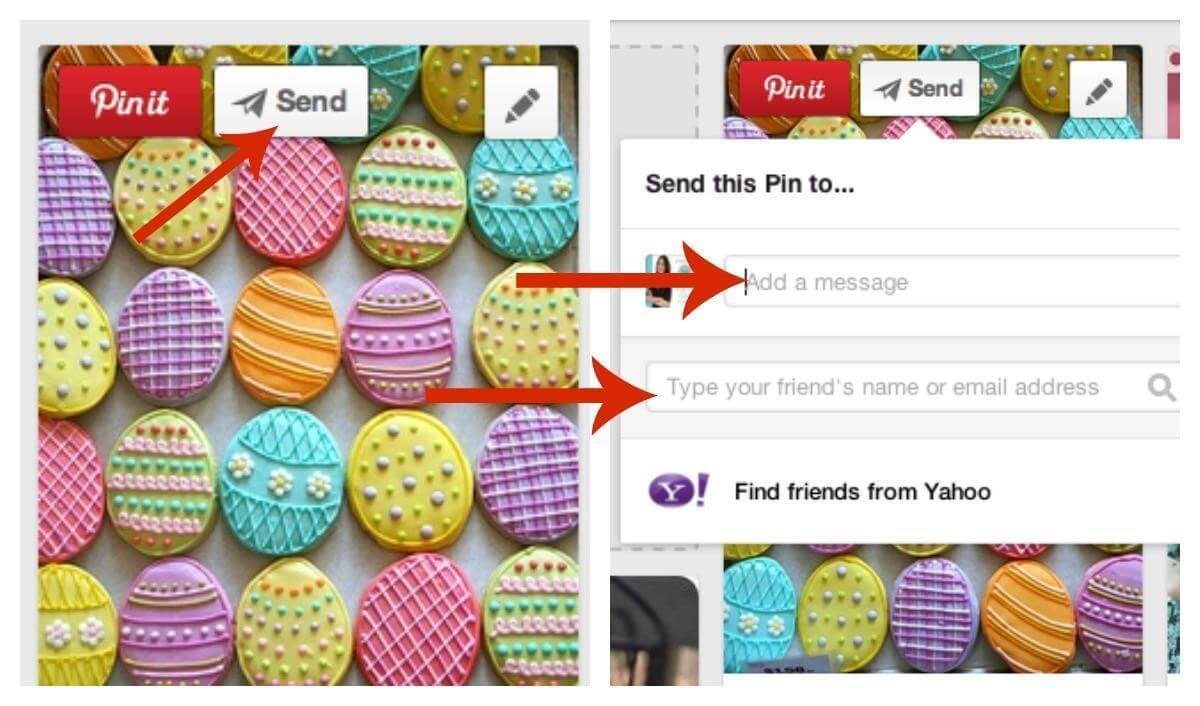
The email looks like this on the recipient's side.
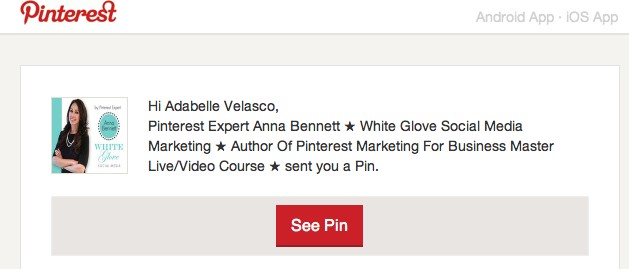
7. Article pins
This feature was introduced in 2013 but most bloggers do not utilize it. This feature helps you stand out on a pinner's home feed for more eyeballs to check them out. Article pins show information such as the title of the article, description, author, and site name.
8. Board widgets
Ensure that you choose a board that goes along with your topic. Once your viewer clicks on your board the other boards and pins show on the page increasing the viewership of your pins or boards.
Things about Pinterest that parents should know
Like most social media sites Pinterest has a dark side to it. Upon knowing what your kid can get themselves into you will prefer to take some control over your kid's usage. Pinterest involves pinning a photo of activity and it might seem harmless to your kids. So, you might ask how this can be harmful to your kid. Read on to know the reason why.
- Pinterest is not private. Upon creating an account children will be required to use their real name. Pinterest can also be linked back to their Facebook account and this means that anyone including employers of the future and friends can see images of what your child has been pinning.
- Images that glamorize self-harm are prevalent. Despite Pinterest disallowing the glamorization of self-harm images like suicide these images still exist. One might pin the image with a different intention but another one might repurpose it differently and take long for Pinterest to remove it, this is what makes Pinterest dangerous to kids.
- Access to mature content. Pornography is highly visual and makes a perfect pin on Pinterest. Sexually explicit content is against Pinterest rules and regulations. However, porn still makes its way despite these rules and regulations. Searching for Pinterest porn immediately brings graphic image results.
- Your kid has little or no control over the content they consume. Despite searching for different images, they can be exposed to content they did not intend to see. The algorithm in Pinterest is sometimes the source of this problem. This makes it hard for your child to refrain from viewing such content.
- Some pins in Pinterest can glorify eating disorders like anorexia. Such images present an unrealistic view of the human body. People with low self-esteem can be affected seriously when exposed to these images and false reality of things.
- Some pins can link to inappropriate sites. There are millions of links that lead away from Pinterest. Some of these links if accessed by your child can lead to explicit content or viruses. It is very important to teach your child how to engage in safe browsing.
It is very important for parents to monitor their child's Pinterest page and check out what they are pinning, the type of content they are viewing, and who they are following. Unfortunately, you cannot be in multiple places at the same time and this is where FamiSafe comes in. With the help of FamiSafe parental control, you can see kid's Pinterest history remotely.
How to Protect your Kids
There are many ways that you can use to protect your kids from such threats on Pinterest. Despite these dangers lurking behind social media fortunately there are proven ways that parents can adopt to keep their kids safe from these kinds of dangers.
- Talk to kids about it

Upon noticing such kind of threats it is important to let your child know about the threats they are likely to find online and how to protect themselves
- Use the parental control app to help.
Like we saw earlier, you cannot be in multiple places at the same time. Thanks to apps like FamiSafe you can be able to monitor and regulate the information that your child consumes on the internet. FamiSafe has the following features that help you monitor your kid's activity on Pinterest.

App Blocker and usage
This feature enables you to block unwanted apps that contain risky content. It also enables you to limit the obsessive use of an app like Pinterest. This way your kids become more focused on the family and school work.
Phone activity timeline
You can check your child's phone activity on a daily, weekly, or monthly basis. You get to check out which apps your kid installs or uninstalls. You also have a clear picture of how your kid spends their time during the day.
- Web Filtering
- Location Tracking & Geo-fencing
- App Blocker & App Activity Report
- Screen Time Limit & Schedule
- Explicit Content & Suspicious Photos Detection
FamiSafe is a parental control app that relieves the burden of worry from parents while at the same time offering an opportunity for proper parenting in the digital age. Technology changes with time and so should our parenting habits. We need to be concerned about what our children are consuming daily to make sure that they are forming healthy digital habits and stay safe at the same time.



Moly Swift
staff Editor