Skype App Review: Is Skype Safe?
Skype App Review for Parents in 2020
ALL TOPICS
- Social App Review
-
- Best texting app for kids
- ChatGPT Detectors
- ChatGPT Examples
- TikTok App Review for Parents
- ChatGPT Impact on Education
- Discord App Review
- Jailbreak ChatGPT
- Age for TikTok
- Dangerous Live broadcasting apps
- PopJam App Review for Parents
- Is Funimation Safe?
- Random video chat app
- Stranger chat apps review
- Anonymous chat apps for Teens
- Bigo live app review
- Is Google hangouts safe?
- Game Review
- Other Reviews
Dec 12, 2025 Filed to: Trending App Review Proven solutions
The Skype app helps the kids to connect with strangers beyond boundaries. In this platform, the innocent minds can share media files, establish video chats with strangers, and send text messages without any interruptions. The teens can easily create an account in Skype by assigning a username and password. The signup process is simple and a kid can access Skype controls professionally. The features are explicit and the kids can easily reach out for the functionalities within a fraction of a second. There are options to search for people on this platform and it might serve the sexual predators to find their prey. It is high time for the parents to take respective measuress to protect their kids and teens from Skype usage. If you want to witness the dangers of Skype, then take a deeper look at its implementation. To know more about the hidden threats of Skype then continue to read this article.

What is the age rating for Skype?
According to the terms and conditions of Skype, this app is exclusively for kids 13 and above. It is illegal for the kids below 13 to create an account on Skype. This is the age rating but the implementation seems to be poor because there is no proper verification method to analyze the age during the signup process. Depending on the manual entry of date of birth, the app decides the age of the users. There are possibilities for the kids to enter a fake date of birth in excitement to explore the Skype environment.
Is Skype safe for kids? What are the dangers of Skype?
It is unsafe for kids and you can figure out the dangers of Skype listed below
1. Insecure chat mode
Skype provides a chat room for the users to make private chats, which serves as a great treat, for the kids. In this environment, the users can make friends despite location and commence chat anytime. The ease of access of people around the globe attracts dangerous people to find their prey on this platform. The kids and teens become prey by this private chat mode. There is no proper supervision and the strangers take advantage in these surroundings easily.

2. Security Risks
While creating the profile the kids may enter some of the personal information and it becomes available for the unknown people. It ultimately increases the risk even without the knowledge of the kid. Moreover, during the installation process, the app requests access for contacts, gallery, camera etc. All these settings create an insecure environment for the children. In the terms and conditions of the Skype app, it states that to overcome malicious issues Microsoft overlooks at the text messages and it is a threat to privacy.

3. Porn content
While chatting with the strangers the conversation might turn into bullying. In some cases, the predators share porn content with the kids threatening them badly. Due to the closed private chat environment, the strangers frighten the children with inappropriate images and videos.

Real-Time reviews from internet.
1. It requires a phone number. It is not suitable for children under 13. For teenagers and adults, you can use skype.
2. Ok, but don't accept strange requests is fun for talking to friends, but you can get requests from anyone. Don't accept any strange requests.
3. I think the app is really good but, I do not think it is for younger kids because you can get strangers requesting to add u so I think this is for older teens
How do parents make Skype safe for kids?
The parents can customize the safety settings of Skype to protect children from the dangers of Skype.
1. Limit the access of your profile data
While creating your profile with personal details like Email Id, phone number, and date of birth you can control the view mode by selecting between Public, Private and Contacts. If you select Public mode then the particular data will be visible to all the Skype Users. The Private mode hides that data and it will be invisible to everyone. The Contacts mode indicates that the data will be visible to the Skype users for those who are listed in your contacts.

2. Restrict Call settings
Go to the Call Settings and choose Show Advanced Options to disable the two options Answer incoming calls automatically and Start my video automatically when I am in call. When you disable these two settings then you can choose whether to attend the call or not. During the call, it is up to you to start the video and it will not happen automatically. Depending on the person on the other side of Skype call you can decide upon activating your video control.

What can FamiSafe do for kids?
The FamiSafe parental control app plays a vital role in the intellectual growth of kids and teens. It helps the kids to view the safe internet zone and assist them to sharpen their skills by protecting from the threatening side of the cyber world. It sounds great because there are unlimited dangers embedded on the cyber platform specifically targeting the young minds of the current generation. The FamiSafe safeguards the children from predators and provides them with a better place in the online environment.
Few words on its outstanding features:
1. The FamiSafe assist you to limit the gadget time of the kids using Screen Time feature
2. It helps the parents to draft a wise plan for their kid in a day using Smart Schedule option. This will aid the child to develop time management skills
3. This app can detect offensive words on text messages on your kids device with the help of Explicit Content Detection functionality
4. It ensures safety for the kids by tracking the real-time location details of the children accurately.
5. The YouTube Monitor control in FamiSafe app will be able to prevent inappropriate and disturbing YouTube videos from entering into your child's phone
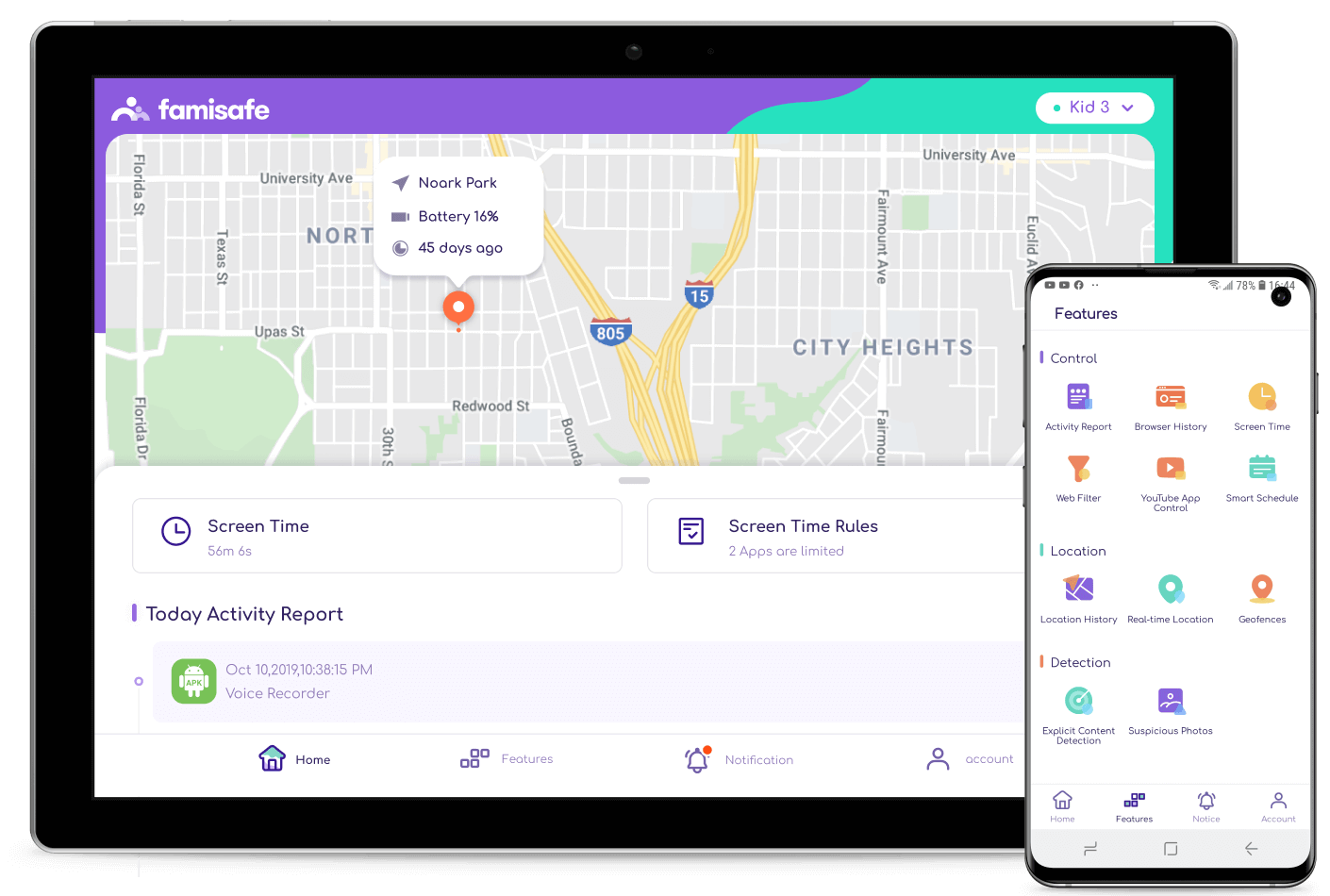
Analysis of unique features:
1. Web filter
The "Web Filter" option blocks inappropriate websites from loading into your child's device. This feature prevents the entry of websites containing porn images and adult content. You can make use of this option to protect your kid from the porn platform, which functions on the cyber world without any restrictions. The "Browser History" feature allows you to access the history page of the target phone's web browser displaying details about the website visits.
2. App block - Usage
You can block chat apps like Skype if you find it in your kids' device using this feature App Block from FamiSafe. It is an awesome functionality because it saves the kids from getting trap into dangerous games and apps unknowingly. By monitoring your kids and teens mobile remotely, you will be able to identify inappropriate apps and block them immediately by activating this control. You can learn about the time spent on each app using the App Usage functionality. This data helps you to take respective measures before your kid gets addicted to any particular social media apps or games.
3. Activity Report
Get to know about the daily app activity of your child using Activity Report of FamiSafe. It records the gadget activities data like website visits along with time factor, frequency of app access, number of hours spent on chat app like Skype. Using these details you can take the right step to discipline the gadget behaviour of your child. You can view this report for any date in a month. The FamiSafe maintains a record storing this Activity Report for every month and displays it to the parents on request.
4. Suspicious photos
The FamiSafe offers a unique feature for the parents of the adolescent kids to detect porn and nude screenshots on your kids gadgets remotely. This parental control app looks for any suspicious images on the target device regularly and notifies the parents immediately. In case if your kid has become prey for the sexual predators on this online chat platform like Skype then there are chances of availability of these nude screenshots in your kid's device. The FamiSafe app scans the target gadget carefully and stimulates a trigger to the connected phone if it finds unusual images in the gallery.

- Web Filtering
- Location Tracking & Geo-fencing
- App Blocker & App Activity Report
- Screen Time Limit & Schedule
- Explicit Content & Suspicious Photos Detection
Finally, it is time to conclude our discussion on the dangers of Skype and it is related to safety settings to overcome the issues. As you all know, that most of the apps bring positive and negative impact on the users. You can make use of the parental control app to protect your young ones from the darker side of the applications. It is highly recommended to launch the app only under the supervision of caring adults. Due to mechanical lifestyle, manual supervision is impossible. The FamiSafe parental control app establishes a remote monitoring feature, which serves as an amicable tool for digital parents. You can stay connected with FamiSafe and explores its stupendous functionalities without any regrets.






Moly Swift
staff Editor