Wishbone app review: is Wishbone safe?
Is Wishbone safe?
ALL TOPICS
- Social App Review
-
- Best texting app for kids
- ChatGPT Detectors
- ChatGPT Examples
- TikTok App Review for Parents
- ChatGPT Impact on Education
- Discord App Review
- Jailbreak ChatGPT
- Age for TikTok
- Dangerous Live broadcasting apps
- PopJam App Review for Parents
- Is Funimation Safe?
- Random video chat app
- Stranger chat apps review
- Anonymous chat apps for Teens
- Bigo live app review
- Is Google hangouts safe?
- Game Review
- Other Reviews
Dec 12, 2025 Filed to: Trending App Review Proven solutions
As if real life was falling short, the virtual world on the internet is also full of dangers that parents need to safeguard their kids from. Apps such as OnlyFans and Wishbone present as something else and function as something else entirely. Internet is flooded with parents’ questions, “Is Wishbone safe?” and “Is OnlyFans safe?” You could literally insert any other app name here and parents have asked the question on the internet.
Parenting is hard at any stage of life; it does not matter whether they are in their prams or have grown into their teens and are asking for a driver’s license. If you are parenting a teen girl, you need to be even more careful out there. As Sebastian said to Ariel in The Little Mermaid, “The human world, it’s a mess.”
So, back to the question, is Wishbone safe?
A Wishbone App Review From The Eyes of Parents

On the face of it, Wishbone presents itself as an app where users can compare images and vote on them. That’s it – that’s all there is to the app. You just compare images and vote on them. Now, this can seem fun and can seem benign but has a lot of loopholes to it that make this app a dangerous place to be for kids.
Wishbone App And The Concept Of Age Ratings
You must be aware of content-related age ratings, particularly when going to the movies. Same way, apps on the app stores by Apple and Google are rated for ages. Wishbone sits under the bracket of 12+ and that can seem okay to some but is deceptive. Why? Because even though the app is rated 12+ the content and what can be searched inside the app is not controlled at all. So, it is entirely possible for kids to search for or unintentionally land upon objectionable and suspicious content that was not supposed to be seen by them.
This holds true for everything your kids do on the internet, it is now more than ever important to actively partake in your kids’ digital lives to understand how they interact with their devices and which apps they use, what they search for, what they like. This not only helps keep a check on them, it also helps parents understand their kids’ proclivities. If you find that your kid likes to watch more of Bryan Adams, he might have a penchant for music. Trying to push him towards NBA would be a moot point, no? So, it is important to take help from apps that can monitor your kids’ digital footprint to stay ahead of the curve and help them become the best versions of themselves.
What Does Wishbone Do Exactly?
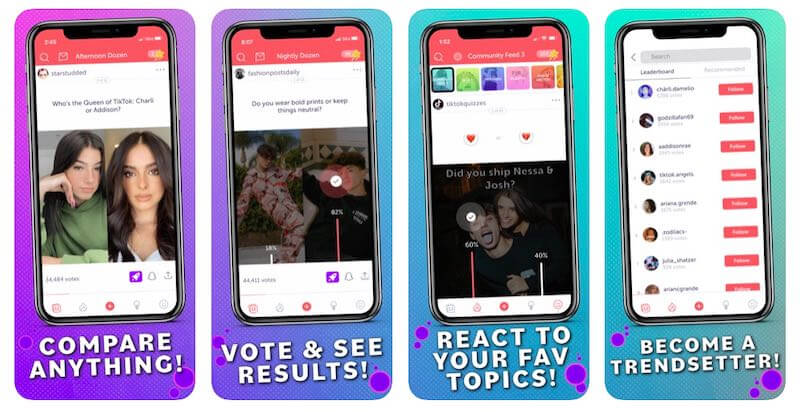
Wishbone works by presenting you with comparison images and generating/ eliciting a response from the viewer, generally through asking a question. Sometimes there are polls to vote on. It is all fun until you come across a nude, or you come across content that you know is not fit for consumption by kids.
Why Do Parents Ask Is Wishbone Safe?
The way Wishbone is marketed confuses people and they think Wishbone is just a benign comparison app and polling app where you simply look at images and submit your preference. In there, lie several dangers, to both adults as well as kids, especially kids. Parents often search the internet asking, “Is Wishbone safe for my kids?” because they can’t quite imagine that under the seemingly simple premise the app operates under, there lie serious issues that are red flags for experts that are concerned about the safety and digital wellbeing of kids.
The Problems With Wishbone
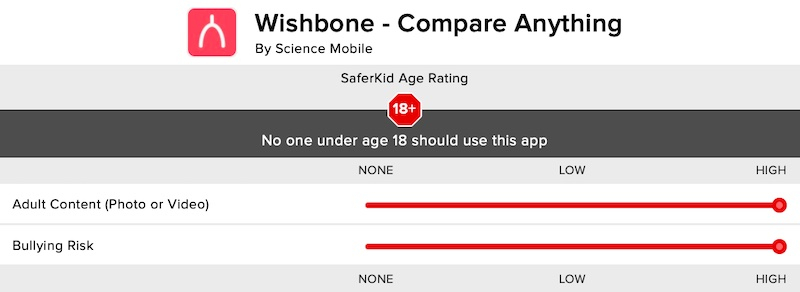
Tempting as it may seem to download the app and see for yourself what the hullabaloo surrounding Wishbone is all about, but you don’t need to do that. You can read all about it right here without going through that trouble.
1. The number one red flag around Wishbone is how easy it is to enter into the Wishbone world. Wishbone does not require you to create an account to use the app. This makes it really easy for kids to enter into the Wishbone world without hurdles.
2. The app is riddled with annoying commercials that can show explicit or graphic content that you’d rather your kids not come across. What is more, ads can last for 30 seconds on average and there is no way to close the ad before it ends on its own
3. Supposing your kids do not come across porn content in their normal course of use, but it is entirely possible to search for it if they so desire.
4. Even if they do not search for porn (which, to remind you again, is incredibly easy on Wishbone), it is possible that they may be presented with it by way of one of the core features of the app that tracks the most popular polls on the platform. Sometimes, these polls are not what you’d appreciate your kids coming across.
5. This app can unwittingly promote a behavior that can become a problem for kids later in life. They can post pictures of their classmates or family members and run a poll for people to compare. Now does it strike you how this app called wishbone is a recipe for disaster?
6. Cyberbullying is possible on the app since people can comment when someone has voted on something. This can get real dark for kids real soon and they wouldn’t know what to do about it.
Bottomline is, you need to be able to monitor your kids’ digital lives and have a way to be sure that the tablet in their hands, the smartphones that you have given to your kids, remains a tool of value and convenience and does not become a danger to the kids itself.
Reviews By Parents Who Got The Shock Of Their Lives With Wishbone
One of the parents has reviewed Wishbone on a popular website, admitting that their daughter was using Wishbone for around a year and they had known about it. Only, this time, the daughter was showing things to them on the app when out of nowhere a sexually explicit advertisement pops up and there was no way to skip or turn it off. They said they were kicking themselves for not being more vigilant around it sooner.
Another concerned parent raises concerns over the app’s security models, sharing that a friend of their daughter’s received a request for inappropriate pictures!
Another parent shares the concerns around the prevalence of explicit thumbnails and prominent chat rooms and messaging features that make it easy to chat with each other on the app and that can get explicit real soon.
Another concerned parent shared how they found their 10-year old using this app and that there were several dodgy characters following her.
And if this were not enough to scare the living daylights out of you, let it be known that Wishbone app was breached earlier this year and hackers took off with data on 40 million users of Wishbone. And, to add to this, this is not the first time Wishbone was breached, it is the second time this has happened in under 3 years. Let that sink in.
Protecting Your Kids From Online Dangers
Unfortunately, even for all the offline dangers surrounding today that parents need to protect their kids from, they also need to protect them from dangers online. Here are some things you can do in your bid to keep your kids safe online.
Talk Often And Freely
It is always advisable to talk to your kids, to make them feel involved in your lives and in control of their own lives with you as that guardian angel watching over them should something bad were to happen. Creating taboo topics only increases their curiosity. Try and help them see your viewpoint rather than imposing a dictum around something and see how well they respond.
Promote Digital Wellbeing
Bringing the internet to your kids is a two-edged sword. 2-year olds are getting hooked on to the internet today with parents cursing themselves for not taking a different approach and giving in to the easy way out (of handing out their phones to silence a crying kid).
Kids must know that the devices they are using are tools. They are not everything and there is life beyond that screen. They must partake in other activities such as going out, playing with other kids, reading actual books and not PDFs or e-Books, etc. Screen time must be carefully monitored. The lesser time they spend online, the lesser are their chances of encountering the darker dungeons of the internet. Inculcate the habit of “getting things done” in them early on. Do what you need to do on the internet and sign off. The always-on culture is more damaging than kids can realize today.
The Pet Savior
Kids love pets. You can use that fact to keep your kids away from devices until they really need to be on the internet for something. If you are past that stage with your kids and are handling a teen now, things are going to be different and need to be tackled differently. But if you are dealing with a young one, then the best thing you can do for everybody in the family is get yourselves a pet – a dog, preferably. Kids grow differently with pets around and you can also help them be responsible towards their pets and grow that sense of responsibility early on. A real win-win. More time away from the screen is always welcome! What is more, it is a well-documented fact that keeping pets makes for a less-stressed human. So, not only kids, your whole family could do with a pet or two for a truly symbiotic relationship with each other and the pets.
How To Protect Kids From Online Dangers When Online
There is only so much you can do to keep them offline – away from the dreaded gadget. The world today literally necessitates the use of screens one way or the other. There are digital classrooms, digital homework, digital this and digital that. Kids need to be online for their learning today as against your time. Yes, you are old that way.
The only way and the number one way to protect your kids from online dangers when they are online is to monitor their device usage. How do you do that? There is an app for that.
FamiSafe: The Ultimate Parental Control App
- Web Filter & SafeSearch
- Screen Time Limit & Schedule
- Location Tracking & Driving Report
- App Blocker & App Activity Tracker
- YouTube History Monitor & Video Blocker
- Social Media Texts & Porn Images Alerts
- *Works on Mac, Windows, Android, iOS, Kindle Fire
FamiSafe is the only app you will ever need to safeguard your kids online. That bold claim is backed by fact and functionality. Here is all you can do with FamiSafe to keep your kids safe on the internet:
- Control the screen time on your child’s devices
- Receive alerts if inappropriate content is found on your kids’ devices
- Receive the most comprehensive app reports with usage of each app, how much time your kids spent on each app and also which apps were installed and uninstalled, and block apps during certain times
- Filter their web browsing experience by setting appropriate filters to block unwanted content and websites when they surf the internet
- Safeguard your kids against porn images, suspicious and explicit content in text messages and on social media apps as well as on websites
Web Filter Feature
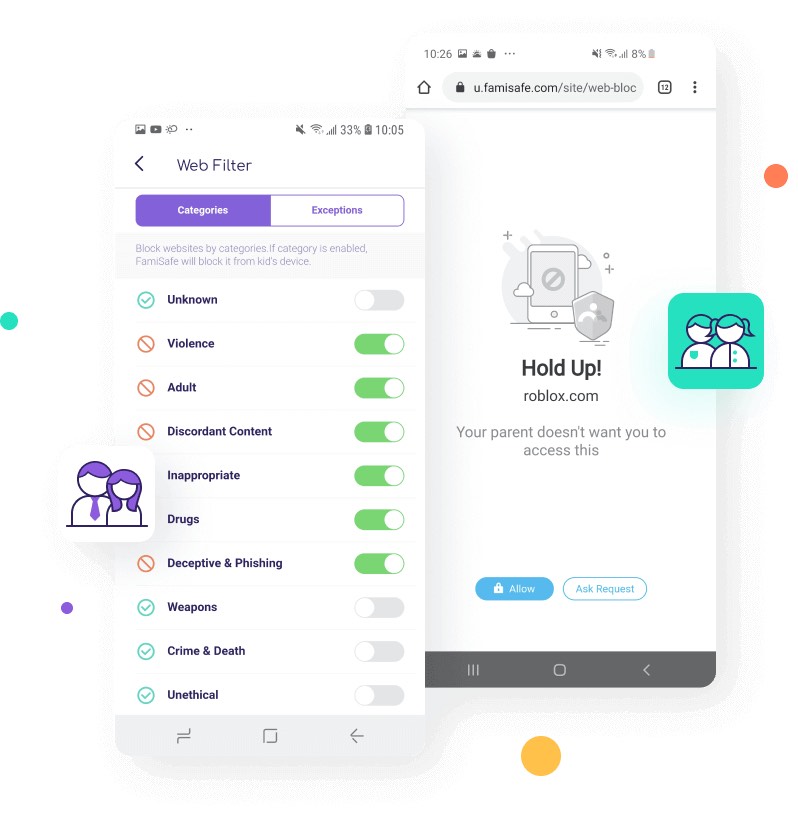
FamiSafe allows you to create a safe digital environment for your kids by allowing you to filter their web browsing experience. You can filter out content based on categories that you do not want them to come across and be rest assured that no such content will pass through to your kids ever again. Further, you can see reports that tell you what your kids browsed through and the websites they visited. You can choose to block certain websites manually and whitelist certain websites manually, for full control. You can even see the deleted browsing history and find out what your kids are trying to keep from you. Yup, FamiSafe is by your side, for the safety of your kids.
App Block Feature
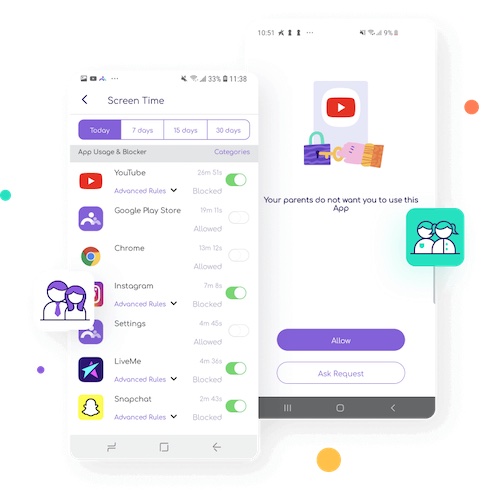
FamiSafe has a handy feature that is a Godsend for parents. It helps them avoid the dangers that apps such as Wishbone and OnlyFans present to the mental wellbeing of your kids. Not only can you block access to apps using FamiSafe, you can get detailed metrics on the apps they use, how much time they spend on each app, even telling you which apps they installed and then deleted. Also, get instant alerts if kids try to open the blocked apps.
Activity Report Feature
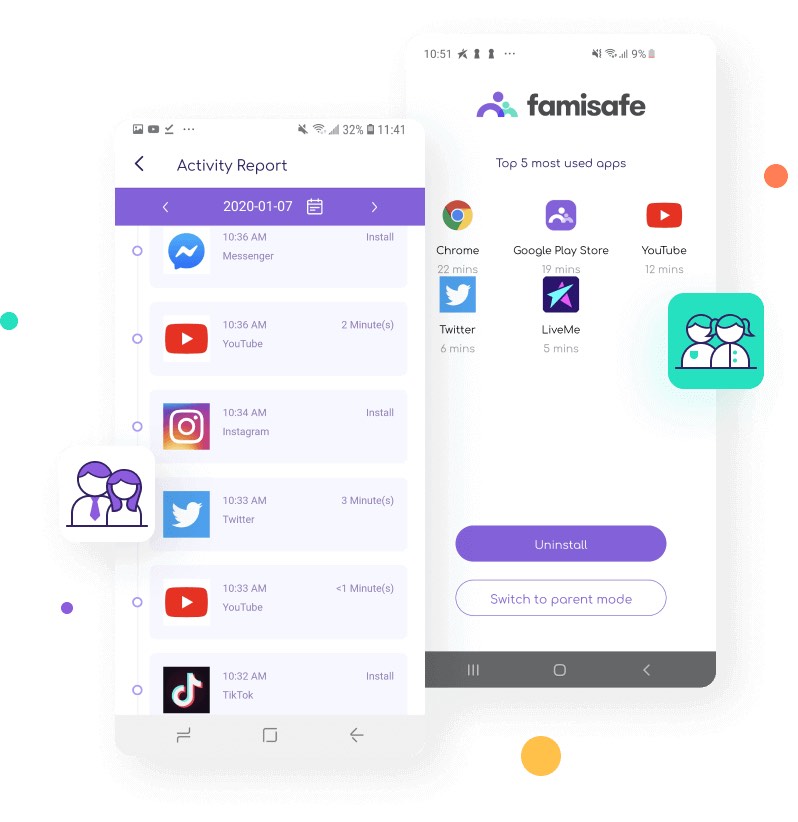
FamiSafe gives you complete insights into how your kids use the device that FamiSafe is installed on. Full reports are provided complete with time spent on each app, what was done on each app, each and every action by your kid is logged here for you to see and understand how to optimize your kids’ device use. You can see if your kids are being safe online on their own, without the app throwing red flags, and you can take pride in that fact. Or, you can see if your kid was lying when they told you they were studying but you know, thanks to FamiSafe, that they were browsing the internet at the time they said they were studying.
Conclusion
Is Wishbone safe? Wishbone is a shady app that poses a risk to kids since it is so easy for them to come across sexually explicit or even graphic content that you do not want your kids to come across. It is particularly suspect since it poses serious risk of data mining as well. When kids submit their vote, they are in effect letting their preferences known, and that sort of data can be used to profile young minds and present even more content that will keep the child hooked to the app for hours.
Apps such as FamiSafe are the answer to digital assault on kids owing to the boom in internet and technology. This app is designed to wrest control back from technology, through technology, and give it to parents to decide what they want and what they don’t want for their kids, on the internet and on the devices the kids use to access the internet.



Thomas Jones
chief Editor