Yarn App Review: Is It Really for Kids?
Yarn App Review
ALL TOPICS
- Social App Review
-
- Best texting app for kids
- ChatGPT Detectors
- ChatGPT Examples
- TikTok App Review for Parents
- ChatGPT Impact on Education
- Discord App Review
- Jailbreak ChatGPT
- Age for TikTok
- Dangerous Live broadcasting apps
- PopJam App Review for Parents
- Is Funimation Safe?
- Random video chat app
- Stranger chat apps review
- Anonymous chat apps for Teens
- Bigo live app review
- Is Google hangouts safe?
- Game Review
- Other Reviews
Dec 12, 2025 Filed to: Trending App Review Proven solutions
What is Yarn App?
Yarn App is a fiction story app and is subscription-based. You can create stories based on text messages, and users read the stories as though they’re looking at other people’s text messages.
Some of the stories are inappropriate for children – they can include sexual content, violence, horror, and reference to drinking and drugs. Because some of the stories are based on celebrities, like the Kardashians, it appeals greatly to children and teens. It’s also very fast-paced, which again appeals to younger people.
Users have to pay for a subscription to see stories and images. However, there is a seven-day free trial. It is available on iPhone and Android.
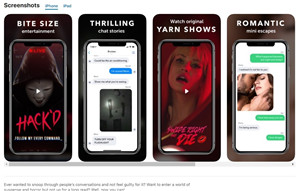
What is Yarn App used for?
The Yarn app is used to tell stories. They are described as ‘bite-sized,’ so they’re easy to pick up and scroll through. All the stories are based on imaginary text message conversations – it’s designed to feel as though you’re ‘snooping’ through people’s text messages. You ‘open’ the messages by clicking, so it feels a bit more interactive than it would if you were just reading a story on a screen.
Yarn is frequently updated with new stories. The subscription fee is quite high, at $4.99 per week, or $69.99 per year.
Is Yarn safe or appropriate for kids?
The short answer is – no. Yarn is not safe or appropriate for kids.
These stories are designed to be thrilling and are mostly centered around sexual content or horror. Although some Yarn stories are designed to make fun of celebrities, and some are humorous, some are quite scary or disturbing.
Apps that are designed to get people reading may seem great – but this isn’t an app that is appropriate for kids.
Here are a few of the dangers associated with Yarn:
- Violence – some of the stories are very violent and may disturb your children.
- Horror – some of the stories are scary and may scare your child
- Sexual content – many of the stories are based on sexual scenarios, which are inappropriate for children.
- References to heavy drinking and drug use – there are several mentions of heavy drinking and drug use which you may not want your child to be exposed to
What age is the Yarn App for, and can kids bypass it?
The age restriction for the Yarn app is 13+, but Common Sense Media recommends it for age 16+.
13 is the minimum age for a Google Play account, which allows you to download apps. However, there’s nothing to say that your child cannot set up a new Google account and sign in with that – there’s no real age verification other than ‘click here to agree you are over 13’.
That’s why it’s so important to keep an eye on what your child is doing on their mobile devices.
What can parents do to protect their children online?
There are several things parents can do to protect their kids.
Keep Communicating
This has to be one of the most important things you can do for your kids. Communicate with them all the time, in as many ways as you can. Make your kids feel comfortable talking to you – and as difficult as it may be, try not to judge them or be too hard on them. Listen to them and be prepared to answer difficult questions – and hopefully, this will allow your children to come to you if they find something online that they don’t feel comfortable with.
Explain the Dangers
Make sure that you stay informed about the latest technological developments when it comes to mobile devices – you don’t have to be an expert, but you do need to keep an eye on popular apps that may not be suitable for your kids. Make sure your kids know about the dangers of the internet – make sure you tell them about the danger of talking to strangers, and of accessing unsuitable content.
Set Reasonable Rules
Screen time is part of modern life, but you can be in control. Consider setting some rules:
- Setting a reasonable amount of screen time for your child
- Not allowing mobile devices in bedrooms
- Switching off mobile devices after a certain time
- Checking your child’s phone at regular intervals
These can help you to stay in control and to protect your child. If it helps, you can sit down as a family and decide upon these rules together. You have an ultimate say over which rules you choose, but allowing your child some input will help them to feel responsible and (hopefully) will help them to obey the rules.
Use a service like FamiSafe
FamiSafe can help you to protect your children. It has several features, including location tracking, an app blocker, and web filtering.

- Web Filtering
- Location Tracking & Geo-fencing
- App Blocker & App Activity Report
- Screen Time Limit & Schedule
- Explicit Content & Suspicious Photos Detection
App Block and Usage
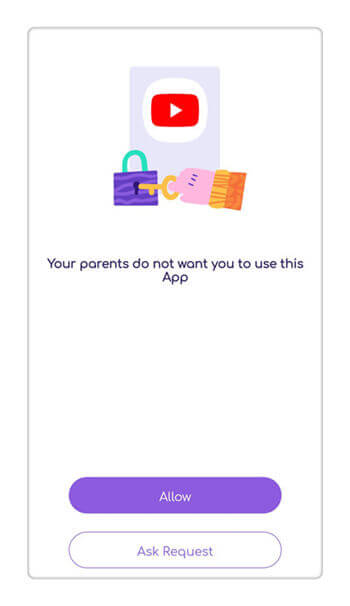
The App Blocker blocks distracting apps at bedtime or if your child is in certain places. It will also tell you a notification if your child tries to use an app you have blocked.
Activity Report
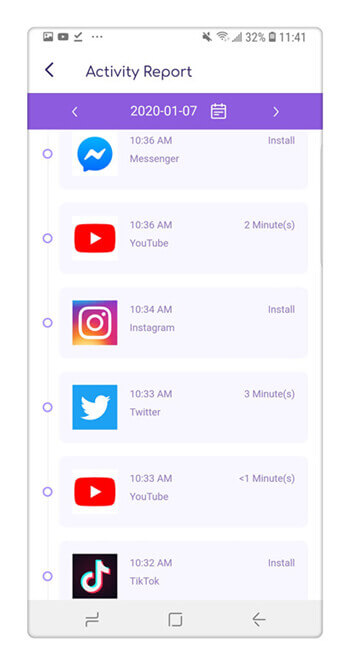
The activity report feature will check your child’s app usage and report back, telling you how many times your child has used an app and which apps they are spending time on – so if they have downloaded an app like Yarn, you’ll find out about it.
Screen Time and Smart Schedule
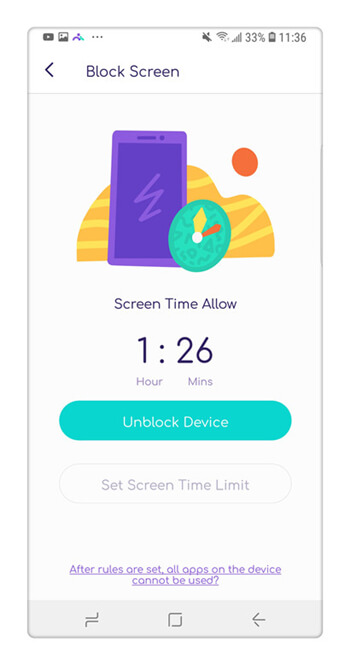
There’s also Smart Schedule – this allows you to set a timer for screen time, which allows your child to have a reasonable amount of screen time. It also allows you to set a location schedule, which stops your child from using apps in certain places (like school).
Browser History and Web Filter

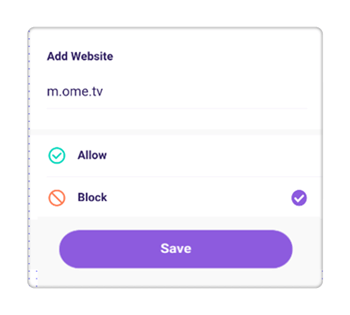
FamiSafe’s web filtering feature allows you to set rules which will automatically block harmful websites – for example, it can block shopping, pornography, and gambling sites. You can also personalize this by manually blocking any sites you don’t want your child to access.
You can also track dangerous content on a variety of platforms, including SMS, WhatsApp, Facebook, Twitter, YouTube, Instagram, and more. It will give you real-time warnings, detecting cyberbullying, adult content, depression, or sexual harassment. This is great for keeping your kids safe from apps like Yarn, as it can flag up inappropriate websites.
You can keep an eye on your kid’s browsing history, too, even if it is deleted or in incognito mode. You can also remotely keep your kids away from gambling, porn, or violence. Again, this is helpful for apps like Yarn – if your child has been accessing it and deleting it, you’ll be able to see it anyway, even if they’ve taken steps to hide it by going incognito.
Conclusion
With the internet full of apps like Yarn, it can be difficult to know what to do. If you want your kids to have a level of independence when they use their devices, but want to protect them, it is a difficult balance to achieve. There are so many great and educational apps out there, but there are just as many apps that are inappropriate or meant for adults.
The combination of open communication with your kids and technology like FamiSafe, you can help to protect your kids – and let them enjoy the good things the internet has to offer.



Thomas Jones
chief Editor