Luna Launcher & Home Screen for Kids Review - Pros, Cons and Alternative
Luna Launcher App Review
ALL TOPICS
- FamiSafe Alternatives
-
- Sprint parental controls
- Alternatives for TikTok
- Bark parental control review
- Kidslox parental control review
- Alternatives for Google Family Link
- Safe family parental control review
- Roblox parental review
- Ourpact parental control gps family locator
- Secureteen parental control
- MMGuardian review - pros, cons and alternative
- Secureteen parental control
- Monitoring Apps
- Use Parental Control for Your Kids
Dec 12, 2025 Filed to: Parenting Tips Proven solutions
Do you worry about your child becoming too engrossed in surfing the internet? You need a parental control app.
Luna Launcher offers a straightforward way for parents to limit phone applications and websites. This article discusses its features and whether it suffices as a parental control app.
Luna Launcher - Launcher & Home screen for kids
Luna Launcher is a parental control app that allows parents like you to limit the time their children spend surfing the internet. While it does not police your child's digital activities, it does prevent smartphone addiction.
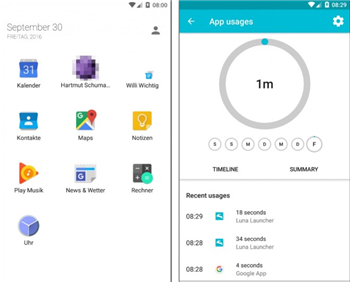
Luna Launcher Parental Control App Features
1. Parent and Kid Mode
This app allows users to use modes of use, namely Parent and Kid Modes. Parents may remove all the applications' restrictions while limiting those on their children's phones. They can switch between the two.
2. Lock-on Parent Mode
The Luna Launcher Parent Mode has a security check available. This feature prevents children from accessing explicit or dangerous content, applications, or apps.
3. Limit Child's Apps
Luna Launcher has a feature that restricts the applications a child can use. Parents can limit specific apps that have pornographic content or are too distracting. They may also add applications that are healthy for their children to use.
4. Luna Launcher Time Tracker
Luna Launcher records the time a child spends using applications. Parents can use it to keep track of how much time their children spend using their smartphones. They will be able to tell if the websites their children use are too distracting.
5. Luna Launcher Kids' Facilitator
Luna Launcher facilitates a child's use of his phone. This feature lets parents create shortcuts like Call Mom or Call Dad. A child can use his phone without the hassle.
Luna Launcher Pros
Luna Launcher serves as a viable replacement for a smartphone's built-in app launcher. It has features that draw parents to use them.
a. Customization
Luna Launcher has customizations that give a parent control over the way they use their devices. Upon setting it up, parents can decide whether to prioritize it for themselves or their children.
Furthermore, it allows parents to decide which apps their children can access. They can also choose which contacts their children can text or call. These add to the features of the app.
b. Security Option
This app is secure. Luna Launcher is a parental control app that asks parents to provide a security method that prevents their children from making changes to phone settings.
c. Customized replacements
Luna Launcher includes replacements for applications that parents restrict. For example, it has a substitute for the Youtube App that restricts the Youtube content you forbid your children from watching.
d. Sleek and Mature Look
Also, this application has a trendy look that is pleasing to a young teen's eye. However, it has a functional design that allows all parents to use it with ease.
What Luna Launcher - Launcher & Home screen for kids cannot do
As intuitive as the Luna Launcher app is, there are a few things that it cannot do. FamiSafe, conversely, provides these functions.
1. Restricting all content
While Luna Launcher allows parents to restrict the content that their children view, it cannot do so entirely. For example, it is still possible to open restricted apps and websites in multi-window mode in Samsung Galaxy 7. FamiSafe, on the other hand, has an efficient app blocker and web filter that makes it impossible for children to gain access to restricted content.
2. Uninstallation
It is possible for a child to uninstall Luna Launcher if he has access to the settings App. FamiSafe protects uninstallation with its parent control features.
3. Works only on Android phones
Luna Launcher works only on Android phones. Conversely, FamiSafe is available for both Android and iPhones that run on 9, 10, or 11 IOS systems.
FamiSafe - The Best Phone Monitoring App
So, what are FamiSafe's best features? It has everything that a Parent Control App should have.
1. Location Tracking
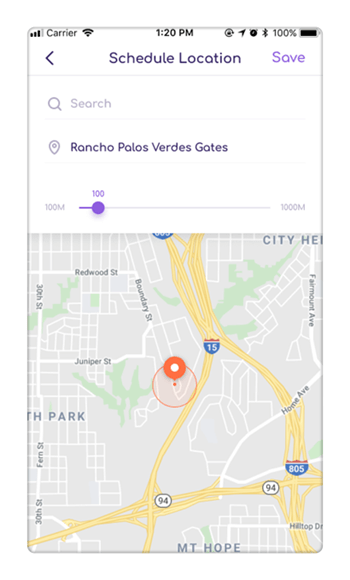
FamiSafe enables you to find out exactly where your child is at all times. You will be able to do this once you have activated its location tracking feature. It allows you to find your child quickly and help him if he is in trouble.
This function allows you to know where your child goes to each day. You can take measures to caution him should he go anywhere he usually does not. Set up GeoFences to limit the areas your child can visit. FamiSafe alerts you when he crosses these zones.
2. App Blocking and Use

This function prevents your child from being too addicted to his mobile phone. You can limit apps that he uses too often. This monitoring tool allows you to find out which apps your child is using and how much time he spends on them.
3. Website Blocking

The Content Filter and Website Blocker tells you which sites your child visits and if any of them have harmful content, such as gambling or porn. FamiSafe automatically blocks pornographic websites in its database.
Check your child's browser history using this feature. You will know which sites your child uses and how much time he spends on them.
4. Screen Time
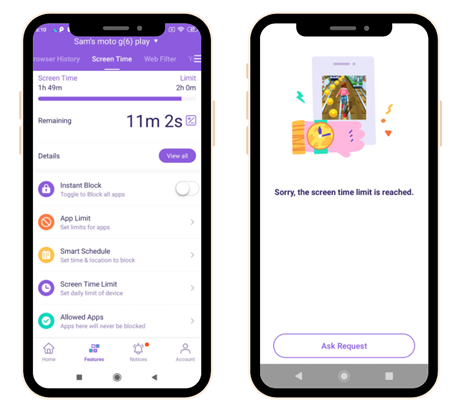
Track your child's activity by requesting screen time reports from your device. You will know where your child spends most of his time. The Screen Time feature also tells you which sites and apps may be harmful.
You can set limits on the times and places where your child can use his phone. For example, you may not want him texting his friends at bedtime. Set a time to lock his phone down with FamiSafe.
5. Smart Settings
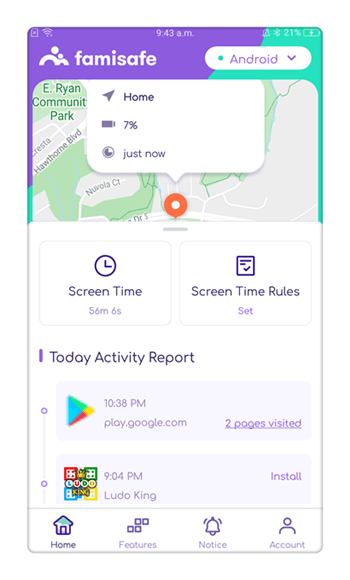
The Smart Settings feature enables you to merge Parental Control settings. For example, you can use both app blocking and the screen time function at once. It allows you control of your child's phone from your device.
Try it today
FamiSafe is the ultimate parental control solution. It keeps your child safe and gives you peace of mind. Rest easy knowing that your child is safe,
Try this incredible app today, downloadable from the iPhone app store or Google Play.





Thomas Jones
chief Editor