Parental Review for Bitmoji: How Safe Is Bitmoji
Parental Review for Bitmoji
ALL TOPICS
- Social App Review
-
- Best texting app for kids
- ChatGPT Detectors
- ChatGPT Examples
- TikTok App Review for Parents
- ChatGPT Impact on Education
- Discord App Review
- Jailbreak ChatGPT
- Age for TikTok
- Dangerous Live broadcasting apps
- PopJam App Review for Parents
- Is Funimation Safe?
- Random video chat app
- Stranger chat apps review
- Anonymous chat apps for Teens
- Bigo live app review
- Is Google hangouts safe?
- Game Review
- Other Reviews
Dec 12, 2025 Filed to: Trending App Review Proven solutions
The Bitmoji app helps the kids to create an avatar or character using the available options on its platform. Is Bitmoji safe for kids? This question comes into your mind when you step into the official website of Bitmoji. This environment provides great fun to kids and children. They can develop avatars on their own based on their creativity. This app kindles the imaginary and creative minds of the children and offers them a platform to design new male or female characters. This app is associated with the Snapchat family. It hails from the masterminds of the Snapchat application. You can create and share the avatars on Snapchat easily. There are options to save the avatars and use them on various social media apps across the globe. It is compatible with Android and iOS devices.

How does Bitmoji work?
When the users open this app, you can witness a pop up querying about the style you would like to adopt during the avatar design process. There are two styles, namely Bitmoji and Bitstrip style. Most users prefer the Bitstrip style. Next, the app takes the user to a page where you have surplus options to choose your eyes, mouth, nose, face, etc., along with customizing features like eyeshades, eyebrow color, hair color, etc. The Bitstrip style assists in creating the face, and the Bitmoji helps to customize the dress of the creative character. After completing the avatar design, you can easily include this imaginary piece of work on any platform like email, iMessages, and social media sources like WhatsApp, Facebook, etc.
Is Bitmoji safe for kids?
It is not safe for kids for the following reasons listed below.
- Adult content: The avatar is associated with some sort of mature and adult content, which is inappropriate to kids. Some avatars are available in a default mode with offensive languages where the kids can use those for memes. The kids can include those defaults built-in characters to respond to any comment on social media platforms, which will lead to unnecessary bullying in the future.
- Texts related to alcohol: On a deeper note, there are stickers with content, which triggers the kids and teens towards alcohol consumption. The innocent minds will not be able to handle those images or stickers at the Bitmoji platform.
- Misleading messages: Most default texts available in this environment mislead the kids and teens on the wrong path. Those stickers drive the kids towards a destructive path, thereby diverting their focus from the progressive phase of life. Their interest in academics gradually reduces, and the negative facts on the stickers embed in their mind as the right messages. The kid’s perspective of life changes, and they commence living an imaginary world with their own rules and principles.
Real reviews from Parents
“Beware of this app
What seemed like a creative app for my daughter turned into a highly inappropriate adventure in sex, alcohol, and even drugs. Terrible app. Not for anyone under 18. No good messages here. Just trash.”
- Cynthia. S
“Inappropriate app for kids
This app is very unacceptable for kids who wanted to use the app for adult content like violence, language, etc. It can affect many children’s brains. Overall, profound disappointment.”
- Andrew
“Mature eyes only!
My 11-year-old son downloaded this app, and within 2 days, we decided to delete it.”
- Triple2004
What age is the Bitmoji app for, and can kids bypass it?
Is Bitmoji safe for kids? No, the appropriate age as per the app developer team is 12 years and above. The content on the stickers does not stick to this age restriction. You can find a wide range of mature messages on the avatars, which is not relevant to 12-year-old kids. The Bitmoji app has no effective programs to stop the entry of the kids below 12 years. You can create a fake account with a false date of birth details.
There are no serious measures to prohibit kids below 12 years old to sign up for an account on this platform. This app did not employ any authentication process to authorize the users by carrying out a complete check on their profiles in pace with relevant proof. This has led the kids to bypass the age restriction easily. The curious mind loves to explore opportunities without bothering the hidden dangers. Likewise, the kids have no idea about the threats on this app at the initial stage.
What can parents do to protect kids from apps like Bitmoji?
The parents can adopt the following possible ways to protect the kids from harmful apps like Bitmoji.
1. Divert the creativity
In case if your kid is fond of Bitmoji, then it is high time for you to divert their creative mind towards constructive ideas. You can feed the bubbling minds of innocent souls with incredible activities appropriate to their age. Instead of sticking to gadgets, you can find innovative leisure works like crafts and artworks that connect with reality. You can help your kid to design a wide range of house architecture designs, robotics structures, vehicle outfit designs, etc. These designs connect your kid to work with reality rather than living in the imaginary world of the internet.
2. Grab new ideas
The Bitmoji app helps the kids to explore new ideas. You can make use of the same concept in developing tools to assist people in their everyday life. When you trigger new ideas and share them with your kid, then they will ultimately work on the given idea instead of depending on the virtual world.
3. Encourage physical activity
If you help your kid refresh their mind and soul, they will automatically follow the right path despite external pressures. You can play with your kids and try to reduce gadget usage as much as possible. Only through your physical presence with your kids can it be feasible to bring everlasting results the gadget usages.
4. Monitor the kid’s gadget usage remotely
One of the sophisticated methods to handle the kid’s mobile device usage is by remote supervision. You can view the device and online activities of your kids remotely without your presence using parental control apps. FamiSafe parental control app is one such app. With FamiSafe, parents can monitor the activity on their kid's device to check if they are spending too much time on Bitmoji. If you are worrying that your kids are discussing things that are not for their age with strangers online, you can use FamiSafe's Explicit Content Detection feature to monitor their messages or social app messages.
- Web Filtering
- Location Tracking & Geo-fencing
- App Blocker & App Activity Report
- Screen Time Limit & Schedule
- Explicit Content & Suspicious Photos Detection
Explore More of FamiSafe's Features Below:
Block inappropriate apps and control its usage:
FamiSafe allows you to keep track of the kid's device activity. If you found that your kids have installed apps that are not for their age on their phone or have spent too much time on a certain app, you can use App Blocker to block the app remotely. Similarly, you can limit the app usage by setting a time limit for each app per day. The app locks by itself when the set time expires.
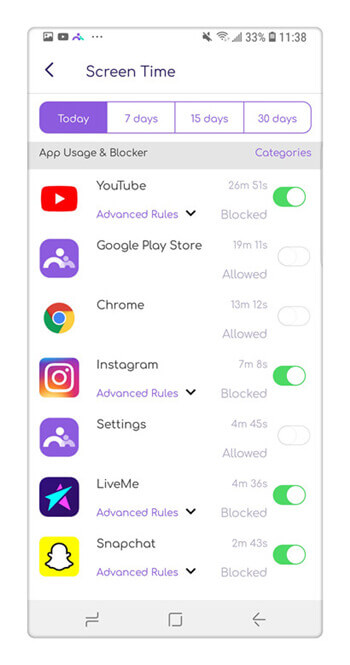
Precise reports on device usage:
If you have a busy day, then you will not be able to monitor your kid’s phone continuously. You can use FamiSafe's Activity Report. FamiSafe records the online and device activities of your kid with the necessary data. Parents can check the report on their own devices. The report will include information like web pages visited, time duration on each app and website, the start and end time spent on each app, etc. Using these data, you will figure out your kid’s obsessive usage of phones.
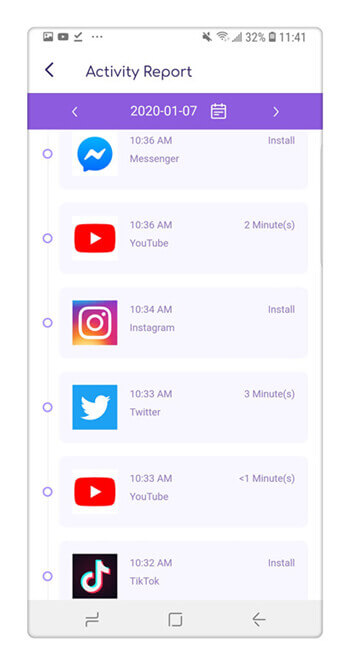
Set up a phone use schedule for your kids
The ‘Screen Time’ option in FamiSafe limit the phone usage of your kid and the ‘Smart Schedule’ feature set up an excellent day plan for your kid to manage the time skillfully. This option kindles time management skills amidst the child easily.
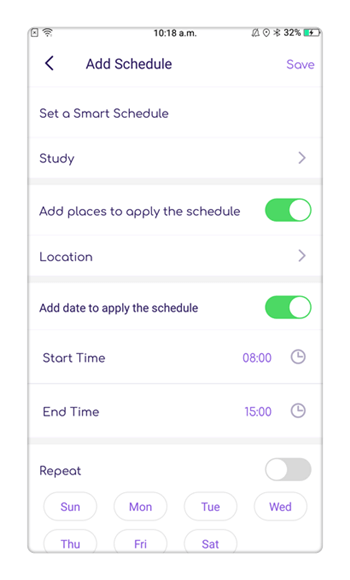
Filters and Browser History
The ‘Browser History’ option figures out whether your kid made any search related to Bitmoji, Bitstrips, etc. The FamiSafe app collects bookmarks and browser history data from your child’s phone precisely. The ‘Web Filter’ option filters the inappropriate content on the internet and allows reliable information to display on your kid’s phone screen.

Alternatives to Bitmoji
- Pixton
- Wimp Yourself
- Zmoji
- MojiPop:Emoji Avatar Creator
Thus, now you had found a perfect solution for the query is Bitmoji safe for kids. As digital parents, you should update your knowledge related to the trending app and investigate it to address its reliability. You have to guide your kid and teen to absorb the best part on the internet leaving behind the unnecessary facts, which are irrelevant to their age. It is high time to safeguard your child from unknown threats in cyberspace using remarkable parental control apps like FamiSafe.



Thomas Jones
chief Editor