Parent Guide | How to Mute Inappropriate Words on Twitter
How to Mute Inappropriate Words on Twitter
ALL TOPICS
- Social Media Parental Control
-
- How to monitor kids' Whatsapp messages?
- How to stream on Discord?
- Monitor my childs' Facebook or messenger.
- How to monitor kids' Instagram messages?
- How Can I Remotely Monitor Discord?
- Apps to limit social media usage on kids' phone
- Apps that block social media
- PS5 Parental Controls
- Is Gogoanime Safe?
- How to block Slack and block someone on Slack?
- Parental controls for teen social media
- What is TikTok Algorithm and how does it work?
- Reviews of Social Media
-
- Protect teens from adult social media
- Secret dating apps that parents must know
- Social media and the severe effects
- 10 popular social media apps for teenagers
- Best apps for secret texting
- Is BeReal app safe for kids?
- YikYak is back! Everything parents need to know
- How to put a spoiler on Discord?
- What to do if someone is bullied by social media?
- The best social media monitoring software
- Limit Screen Time
-
- Best free apps to limit screen time
- Top 6 apps for TikTok monitoring and screen time limiting
- Control kid's screen time by kids timer app
- Top 10 iPhone time limit app solutions
- IOS parental controls - set time limit
- Discord monitor: how can I remotely monitor Discord?
- Best free time tracking apps list
Sep 11, 2024 Filed to: Social App Control Proven solutions
Featuring 140-character long messages called "tweets", Twitter is one of the most popular social media networks among teens. The Pew Research Center's Teens, Social Media & Technology Report reveals that 33% of teenagers in the US use the micro-blogging service. Besides, they have an average of 95 followers, with the average for teen girls rising to 49% with 116 followers.

Twitter kids can follow anyone who fascinates them, including the hottest new celebrity. That's why teens like the service. Posts on the platform can come in the form of videos, GIFs, photos, text, and links. Besides, Twitter works like a news service, with updates coming in almost instantaneously. Kids get to know about upcoming events and what's going on around them quickly. While anyone can read the tweets, Twitter also allows children to keep their messages private. Such messages are only available to their friends.
While Twitter may be a great platform to keep in touch with the world online, its anything-goes nature poses several threats to teens. Moreover, the social media networking service has some privacy and digital footprint problems. That's why it is important to know how to mute words on Twitter and put other parental controls in place.
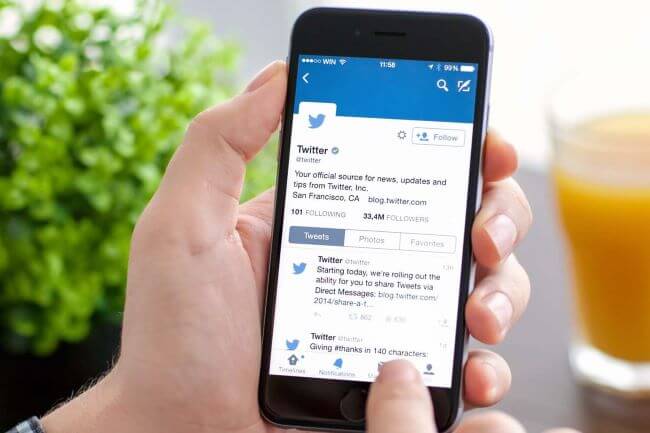
Inappropriate content on Twitter
One of the reasons you should keep a watchful eye over your kids when they are using Twitter is that it has inappropriate content. Of course, the social network has put in place some measures to keep children safe. For instance, Twitter's age rating is +13. Also, posts with inappropriate content come with a warning. However, the age rating cannot stop younger kids from signing up as long as they have a valid email address. Similarly, the warning on posts with inappropriate content can't stop someone from clicking on the available links. Here are some grey areas that Twitter kids may encounter.
- Adult content. Users interact with a lot of sexual content on Twitter. Such content comes in the form of sexually suggestive text messages, porn pictures and videos, and links leading to pornography sites. While Twitter warns users of clicking on the posts, that can't stop curious kids from wanting to know how it looks and sound like. The worst part is that it is extremely difficult to tell the links of sources that some Twitter users posts because of the frequent use of link-shortening tools to achieve the character requirement.
- Violence and hatred. The anything-goes attribute of the platform means Twitter kids are going to interact with anyone. Some users post messages that suggest violence is okay. Others use the platform to share political issues that foster ethnicity, tribalism, and hatred.

- Bullying. Several Twitter users are anonymous. This is because the social network isn't stringent when it comes to signing up. Consequently, this has allowed a lot of cyber-bullying on Twitter. Data from the Pew Center shows that users encounter several forms of online harassment, including sexual abuse and death threats. Some high-profile incidents of cyber-bullying have taken place on Twitter. The many cases of bullying are probably related to the stand the platform has taken on free speech. Twitter tolerates abuse and harassment on its site and app more than other social media platforms.
- Suicide and self-harm. Twitter has attracted a lot of criticism when it comes to preventing harassment. Several accounts and tweets on the platform encourage people to hurt or even kill themselves. While the company behind the social media network has updated its policies concerning the issue on several occasions, it has failed to implement them. Your child is likely to commit suicide or hurt themselves if they are regular users of Twitter.
- Drugs and crime. Experts have revealed that criminal gangs and political extremists can advertise their achievements and exploits using Twitter. Drug dealers can post photos and videos of their successes and try to get new customers via their tweets. While Twitter may suspend or block an account that posts such sensitive data, it is easy to create a different account and remain anonymous.
Ways to mute words on Twitter
You may probably know how to mute accounts and conversations on Twitter. The platform also allows for the muting of specific words and phrases. This feature removes tweets with those particular words from your Home timeline, SMS, Notifications tab, email notifications, and the replies you will make. Here is how to mute words on Twitter from different devices.
iOS devices
If you are using Twitter app on an iOS device like iPhone, it is easy and quick to mute a specific word on the social media network. Better still, you can do it from your tweets. Here is the process of muting specific words on Twitter.
1. Long-press on the specific word you desire to mute.
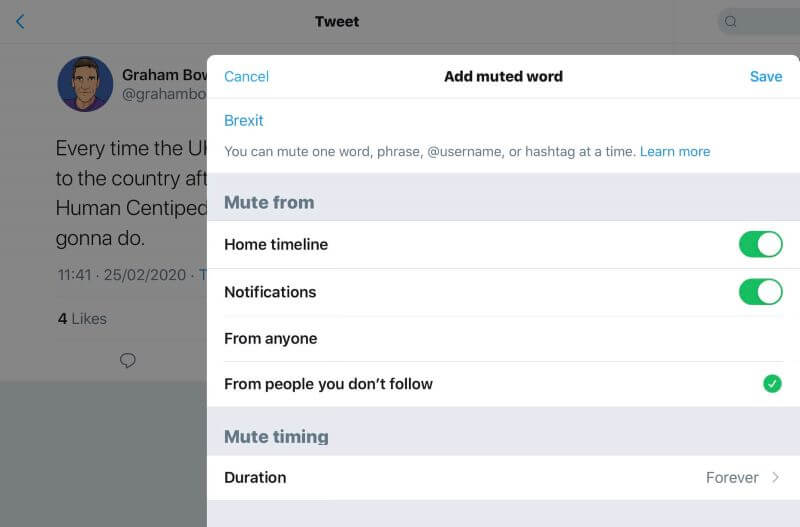
2. From the pop-up menu that appears, select "Mute".
3. On the next page, choose where to mute the word (timeline or notifications), from whom, and the duration.

Android devices
You can also mute words in tweets on an Android phone. The Android Twitter app has this option. However, the app doesn't allow you to mute the specific word of interest directly from a post. While it is not as fast as using the iPhone Twitter app, it is very effective. Here are the steps.
- Tap the "Notifications" tab.
- On the top right corner, choose the gear icon.
- On your Android smartphone, choose "Muted words".
- Tap the + sign.
- Enter the word you desire to mute
- Choose where to mute the word from, from whom, and for how long.
Desktop
Muting a word from a desktop is also possible. This is great news for those who are using Twitter directly from its website. To mute a word on your desktop:
- Click on "More" → "Settings and privacy" → "Privacy and safety" from the left-hand menu.
- Scroll down in the right column and hit "Muted" → "Muted words".
- Click on the "+" in the corner to the upper right side of the screen.
- From the pop-up menu, click on "Got it".
- Select where to mute the words from, from whom, and for how long before hitting "Save".
Note: Twitter's mute option has some limitations. Muting words is only applicable to your Home timeline and Notifications tab. Therefore, Twitter kids can still see posts with those words via search. Further, if you opted to get mobile notifications from an account you follow, then muting words won't apply to these notices.
Set parental control on Twitter
Setting up parental controls on Twitter can help protect your child from accessing inappropriate content. It can also help you get alerts when incidences of cyber-bullying and abusive tweets happen on your child's account. While Twitter provides several privacy and safety measures for protecting your kids, you may also want to try using parental control apps.
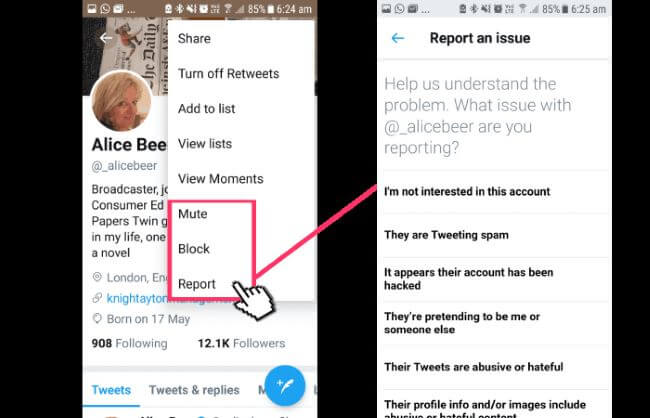
Twitter has several features that can help parents protect their kids from receiving the wrong messages. Besides, you can decide who can or can't contact your child. Better still, you can restrict the kind of personal information your children can share. Here is how to set up parental controls on Twitter.
- On your kid's Twitter app, click on the profile image to reveal the menu.
- Go to "Settings and Privacy".
- Select "Privacy and safety".
- Under Tweets, check the box next to "Protect your tweets". This way, only the friends and followers you approve will see posts from your kids.
- Tap the text below this and select "Only people you follow can tag you".
- Tap the text and uncheck the box next to "Receive message requests". This way, your child will only receive direct messages from the people they follow.
- Uncheck the box next to "Live Video" if you don't want your kid to live stream on Twitter.
- Uncheck the "Discoverability and contacts" options to block people from finding your children on Twitter using the children's email addresses and phone numbers.
- Uncheck the box next to "Display media that may contain sensitive content" to keep your kids from seeing inappropriate content.
Twitter also allows you to block, mute, or report a person. All these three options are available from the child's profile. To report someone, you need to specify the reason for your action.
Use Parental control apps like FamiSafe
Another great option for protecting your kids on Twitter is to use parental control apps. One of the copper-bottomed applications is FamiSafe. With it, you don't have to know how to mute words on Twitter. Besides, it overrides all the limitations of using Twitter's parental controls. FamiSafe has several features that ensure the safety of your kids while they are surfing the web.
- Web Filter & SafeSearch
- Screen Time Limit & Schedule
- Location Tracking & Driving Report
- App Blocker & App Activity Tracker
- YouTube History Monitor & Video Blocker
- Social Media Texts & Porn Images Alerts
- Works on Mac, Windows, Android, iOS, Kindle Fire
- Detect suspicious text. FamiSafe monitors messages on Twitter and other social media apps. You can also use the app to create categories of offensive, obscene, rude, or demeaning words. You will get instant alerts when FamiSafe detects such words from the kid's device.
- App Blocker. This feature helps parents determine how long their children use Twitter and blocks the app based on age ratings. FamiSafe also detects and sends instant alerts to parents whenever kids try to open the blocked app.

Knowing how to mute words on Twitter can be very helpful in keeping your kids safe while they use the social networking service. However, Twitter's parental controls have some limitations that may allow your children to see inappropriate tweets. For this reason, you need to use a tried and tested parental control app. FamiSafe ensures that your Twitter kids are safe while enjoying the network. It also blocks access to the app for children who are below the recommended age. Try FamiSafe today and you won't regret.

Thomas Jones
chief Editor