Zoom app review for family: what should parents know?
parents can know their kids by Zoom app
ALL TOPICS
- Social App Review
-
- Best texting app for kids
- ChatGPT Detectors
- ChatGPT Examples
- TikTok App Review for Parents
- ChatGPT Impact on Education
- Discord App Review
- Jailbreak ChatGPT
- Age for TikTok
- Dangerous Live broadcasting apps
- PopJam App Review for Parents
- Is Funimation Safe?
- Random video chat app
- Stranger chat apps review
- Anonymous chat apps for Teens
- Bigo live app review
- What is Clubhouse App?
- Is Google hangouts safe?
- Game Review
-
- Best free game for Kindle Fire
- Top Minecraft Discord Servers
- LoL Wild Rift review
- App Review: What is Friday Night Funkin?
- Is Subway Surfers Safe? App Review
- Elden Ring Game Review
- Is Smule safe?
- 8 Best Discord Fortnite Servers to Join for Free
- Bitlife app review
- Is Minecraft good for kids?
- What is Overwatch?
- Other Reviews
Sep 11, 2024 Filed to: Social Media App Proven solutions
Since the emergence of the COVID-19 pandemic, many businesses and organizations have been devolving around technological apps for continuity of their work. Hence, the video conferencing service has gained a huge mileage as far as hosting remote work meetings and school learning are concerned. The Zoom app is not left out either! Its download has currently spiked by a huge magnitude according to Forbes.

The New York Times also admits and quotes that We Live in Zoom Now. This is for the obvious reasons: It offers a free platform to share and join functions freely with peers. As if that's not enough, Prime Minister Boris Johnson also recently chose to use Zoom while hosting the first-ever video-conferenced meeting for his cabinet.
What can kids do using Zoom app?
Being a web-based video conferencing tool, the Zoom app provides an avenue for users to meet online. And kids are not left out in this process either. They can record sessions, share other's screens, collaborate on projects, hold birthdays, and also chat with friends. Let's look deeper into what kids can with the Zoom app from its main features.

- Meetings
Kids can start video meetings with any group channel. Zoom meetings can hold up to 1,000 individuals and show clear videos, share screenshots, files, and much more. Hence, kids find it easy to communicate either in private or public channels that have been organized by other teams
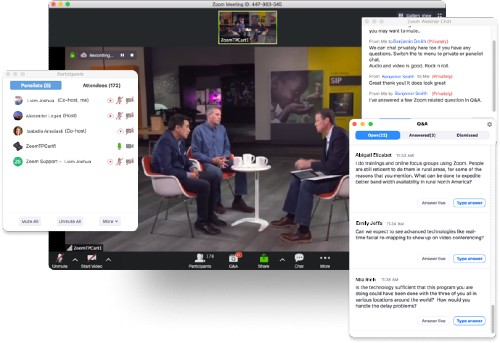
- Conference Rooms
Rooms also enable easy sharing of multiple desktops, thereby allowing sharing of videos, messages, attachments among many people within a network. It may not mean so well when your kid gets such a privilege because they can meet several strangers with ill motives.

- Chats
Chatting is also echoed by the Zoom app. Chats will display your kid's availability status to other users. Hence it's easy for anyone to reach out to your kid at any time without your consent.
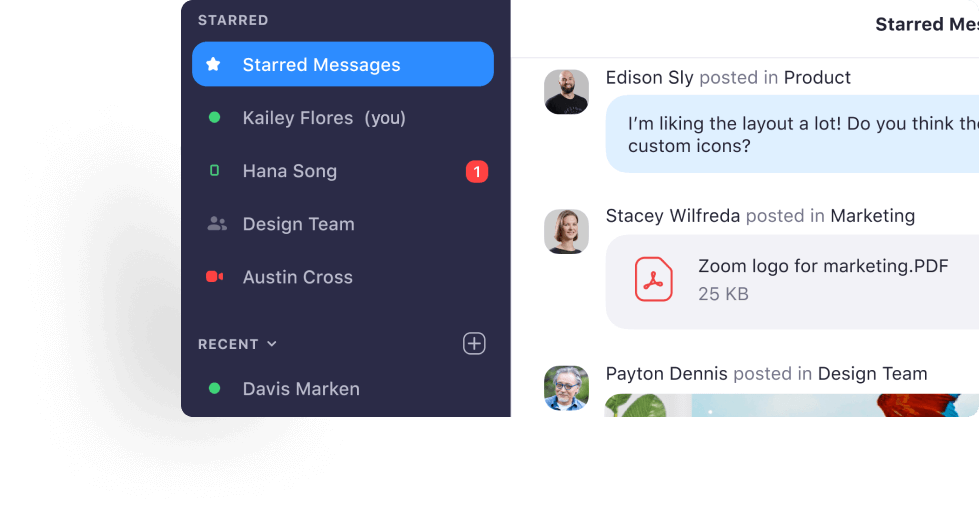
- Video Webinar
When it comes to sharing any videos, your kids will be exposed to getting instant videos and other live events. This feature also lets you broadcast across other social networks like YouTube and Facebook.
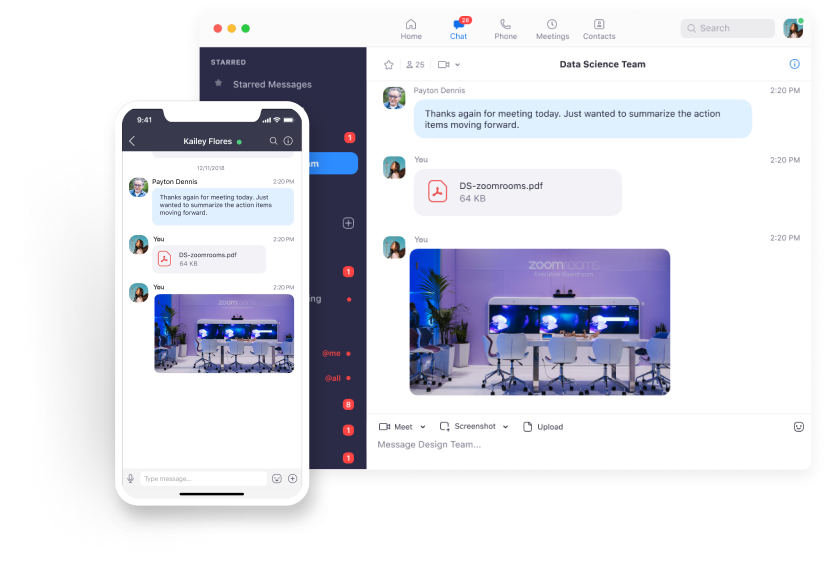
- Phone System
The Zoom app also supports traditional phone system features. You kids can use it to make calls to other friends and get an instant response. Furthermore, they can share content and send messages without any filtration.
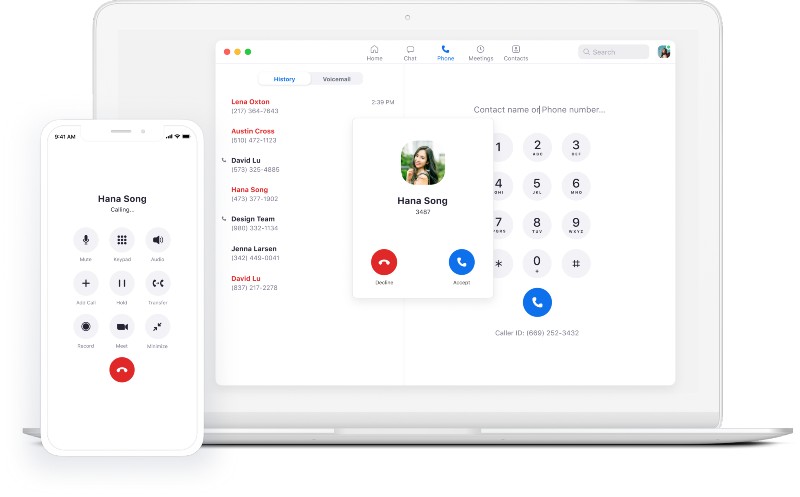
How to use Zoom app?
When it comes to using the Zoom app, it doesn't require any tech knowledge. Its user interface allows you to quickly set it up and effectively connect your kid with their fourth-grade class.
- Step 1. Download the app
Firstly, download the app and set up an account on your device. You need to use your email address to create an account. You also have the option to use your kid's school email if you intend the app to be utilized for online classes.

- Step 2. Launch the app
Click the Zoom app link that has been provided by either your kid's school if it's for school online classes. Otherwise, if it's for your personal use, launch it using your email.
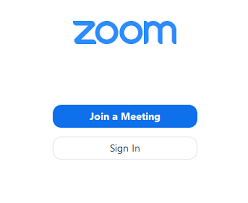
- Step 3. Turn on your camera
Remember your camera has to be on for you to fully participate in video conferences. In this step, turn on both your camera and microphone.

- Step 4. Choose to see everyone's screen
Since the major purpose is to bring the workplace or class-work into one place, you need to go on-screen by choosing to see everyone's screen. Click the Gallery View to full view. However, you can click the change this view option at the top-right corner of the screen if you only need to see the person who's speaking to be visible prominently on the screen.

Is Zoom app safe? What parents need to know?
A lot of concerns have been around on whether the Zoom app is safe for kids or not. Cybersecurity experts care about safety credentials, especially for free apps. They also show concern that the sudden reliance of this app may open doors to opportunistic online predators and hackers to evade into peoples privacy as reported by The Telegraph late last month. Let's closely look at some downfalls that may put your child in danger with this app.
- Zoombombing

As put by The Telegraph, zoombombing is the biggest privacy concern of the Zoom app. This is when other users disrupt conference calls to send inappropriate content. In case a participant shares that zoom link on social media, other strangers can randomly join a call to cause chaos or share illicit content.
- Evading personal privacy

Your kid's privacy is key when it comes to app usage. Reported loopholes are alarming from this app that it promotes the accumulation of bundles of data on users. There is a high toll that such information is easily distributed to other sites like Facebook. These may include email addresses, phone numbers, names, and possible residential addresses.
- Drug abuse

Crime is enhanced being that a user has to engage their email addresses and phone numbers. Other unscrupulous individuals may hack into personal detail and start luring them to drug abuse and usage. Furthermore, it is easy for online predators to strike a conversation with your kid and you wouldn't have a clue what they discuss about. Some of these may be drug usage tips.
- Pornography
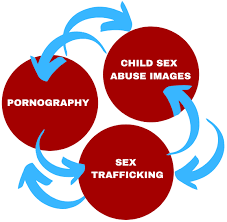
Other users may take advantage of the conference meetings to share inappropriate content such as pornographic materials. And if you are not taking precaution as a parent, such an act may bombard your kid's mind to the huge magnitude of child sex abuse and trafficking.
- Cyberbullying
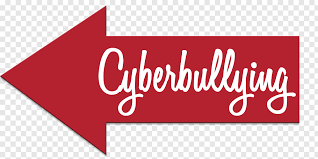
Online bullying is prone to social media platforms. This can come from either classmates or other strangers that kids meet online. Cyberbullying has been known to increase the chances of depression and other pitfalls among young children.
- Addiction
When a child gets addicted to online activities, it may cause a great downfall to their social well being. It may mean a total lockdown to their devices or a complete drop in their studies because all they ever think of is how to explore new ideas and learn what's trending.
How to protect your child on Zoom app?
Precautions are mandatory when considering the safety of your kid. The Zoom app has checked in place to aid in the users safety. Parents can come in from various ways to enforce such measures.
- Turn off video
Since the video conference will show your face among other utilities, the Zoom app gives you the option to check the turn off video when joining a meeting. Once turned off, your kid's face won't show up on the big screen.
- Keep safe your kid's identity
You can set up an account with an alternative email account that you can later delete. Likewise, do not provide personal information about your kid that you wouldn't like to be shared with others.
- Engage a third-party app
Several tools are available to aid parents in controlling what their kids do online. You can install a parental control app to help you form good digital habits for your kid. The currently most reliable parental control app is FamiSafe. It lets you control your kid's screen time, keep track of their whereabouts, and also help them get away from online danger, among other functionalities.
FamiSafe Main Features
- App block Usage
The App Block feature helps parents to block inappropriate information that could be damaging to young kids. Whether you want to know the kinds of apps that your kid is engaged in, or you want to receive instant warnings whenever your kid tries to open any blocked app, this feature has got you covered. Besides you can do away with all the threatening apps and other social media platforms.
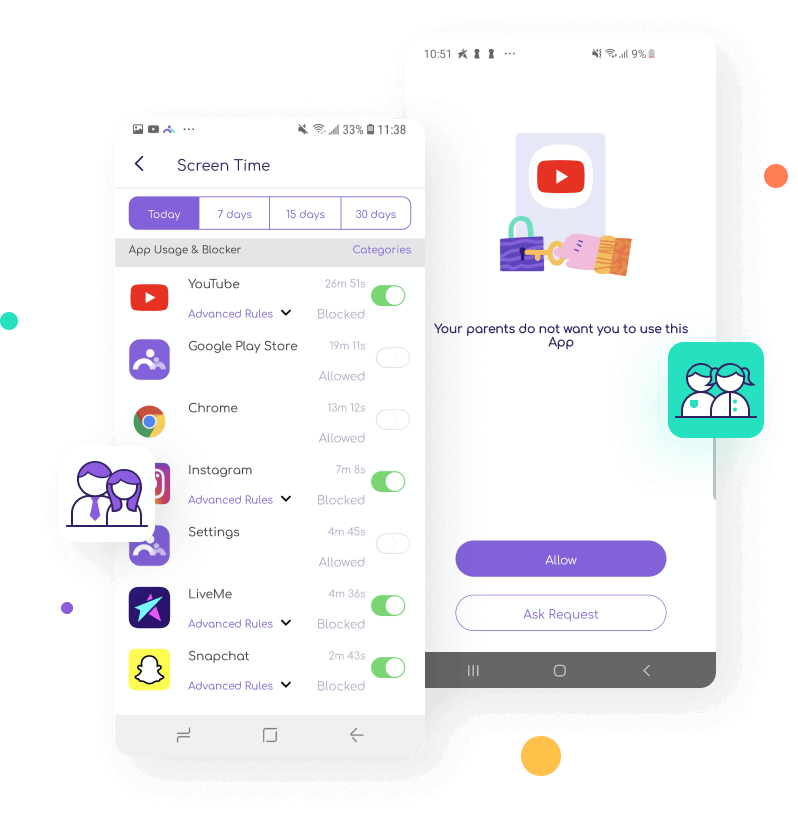
- Activity Report
Parents need to know what their kids do online and the time they spend on various apps. This feature will open your eyes to what phone activities your kid does from day-to-day. You can also pinpoint which new apps they have recently installed on their phones. Furthermore, the Activity Report feature is the better start off to keep pace with the apps that your kid mostly gets involved with.
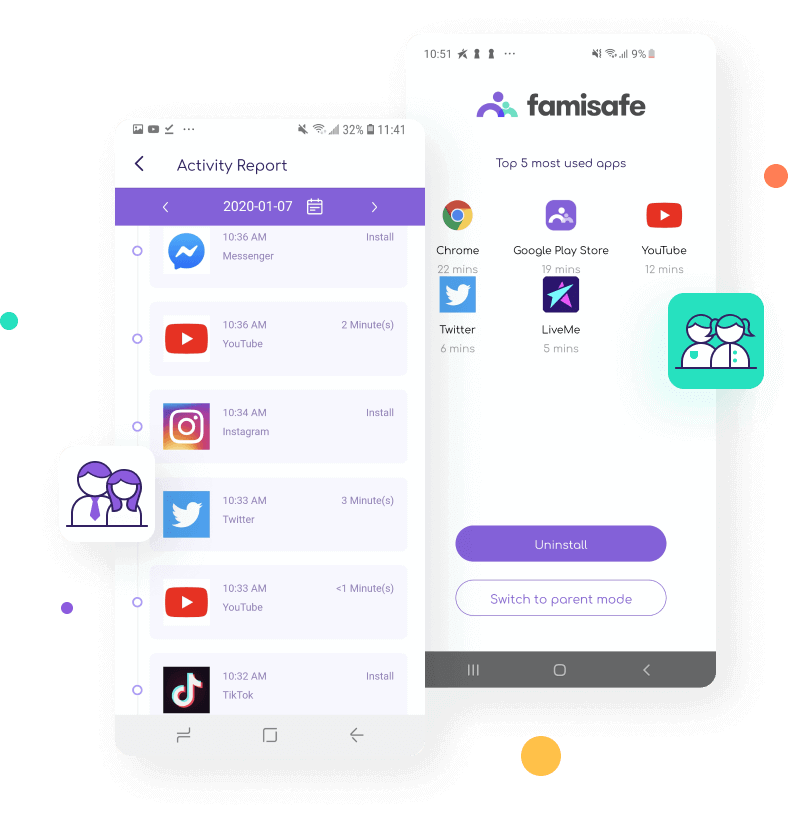
- Web Filtering
- Location Tracking & Geo-fencing
- App Blocker & App Activity Report
- Screen Time Limit & Schedule
- Explicit Content & Suspicious Photos Detection
Even though ed-tech programs are currently assisting both parents and kids in the continuity of work and study respectively, they also pose a lot of concern. The US Department of Education Guidance recently warned that things like hacking and violation of individual privacy continuously increase with the usage of online apps. This doesn't get better with kids either, Zoom app has some loopholes including intentionally giving chance to web cameras to be operated without the owner's consent. It is, therefore, upon parents to take charge and engage parental control apps to enforce safety upon their kids, especially when engaging in studies via online apps.

Thomas Jones
chief Editor