Top 8 brain games for kids online
Brain games for kids
ALL TOPICS
- Social App Review
-
- Best texting app for kids
- ChatGPT Detectors
- ChatGPT Examples
- TikTok App Review for Parents
- ChatGPT Impact on Education
- Discord App Review
- Jailbreak ChatGPT
- Age for TikTok
- Dangerous Live broadcasting apps
- PopJam App Review for Parents
- Is Funimation Safe?
- Random video chat app
- Stranger chat apps review
- Anonymous chat apps for Teens
- Bigo live app review
- What is Clubhouse App?
- Is Google hangouts safe?
- Game Review
-
- Best free game for Kindle Fire
- Top Minecraft Discord Servers
- LoL Wild Rift review
- App Review: What is Friday Night Funkin?
- Is Subway Surfers Safe? App Review
- Elden Ring Game Review
- Is Smule safe?
- 8 Best Discord Fortnite Servers to Join for Free
- Bitlife app review
- Is Minecraft good for kids?
- What is Overwatch?
- Other Reviews
Jan 10, 2025 Filed to: App Review Proven solutions
Do you know that you can get your kids to do something more productive than watching them get absorbed in cartoons? Most kids believe they don’t have to do any extra work if they don’t have homework, so they protest in their sweet little voices. Even though it can be challenging to get your children to realize the value of stimulating the mind, you shouldn’t give up as parents because there are ways to fix the problem.
There are fun activities like games that you can use to help stimulate the brains of your kid. Here, we will show you the top brain games for kids online and how to ensure that your kid gets the most out of them without getting distracted.
To help kids better studying, you will not want to miss out on this guide:

Top 8 Brain Games for Kids Online
Brain Games Kids

If you are looking for one of the best brain games online, the Brain Games Kids can be an ideal option. You and your kids can keep your mind active with the features it offers. Its features include:
- Twelve educational games like find objects, visual acuity, mazes, wit, puzzles, jigsaw, sudoku, spatial vision, memory, minesweeper, and more.
- Three levels of difficulty make it ideal for 3-years old plus, 6-years old plus, and 10-years old plus.
- Support three languages: Portuguese, Spanish, and English
Family Educational Brain Gym

This is a collection of family games that are designed for kids and parents. From math and English games to other subjects, you will find the perfect game to improve your kid’s learning ability. There are 32 free learning games available on this app to enhance cognitive ability in all areas and ages.
- Toddler games that include balloons game, fun coloring, basic number learning, sorting games, learning colors, shape learning, and more.
- Preschool games such as writing words, ABC letters, counting, connect the dots, ABC sounds, and what’s missing?
- Fun educational games for kids like Matrix, Story, Attention game, Auditory Memory, and series
- Parent educational games like Slide puzzle, 2048, Peg Solitaire, Hanoi towers
- Family games such as Tic-Tac-Toe, Emotions detector, Snakes and ladders, Puzzle games, and more.
Word Count

You can improve the puzzle-solving and vocabulary skills of your children by allowing them to play Word Count. With this game, your kids will learn new words, train their brains, and at the same time, have a great time. Some of the features it offers are:
- 11 cool themes
- 10900 levels and tons of words
- Different modes including daily challenge, crossword mode, and normal mode
- Hidden and daily bonuses
- You can play offline
Word Story
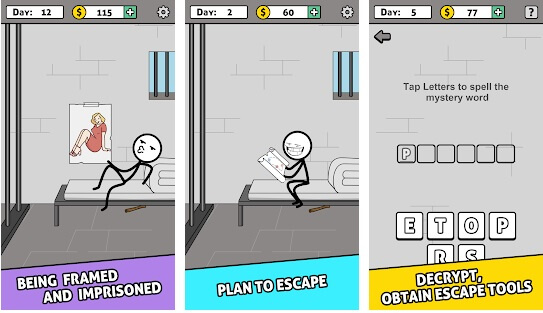
This is a game that can help you to improve the vocabulary and logical thinking of your kids. It is in the form of a story where a player has to unscramble the word and find a way to help a man that was wrongfully jailed escape. Some of its key features are:
- Free tips and hints
- 1000 levels without repeat
- Easy and simple rules
- Offline plays
Skillz - Logic Brain Games
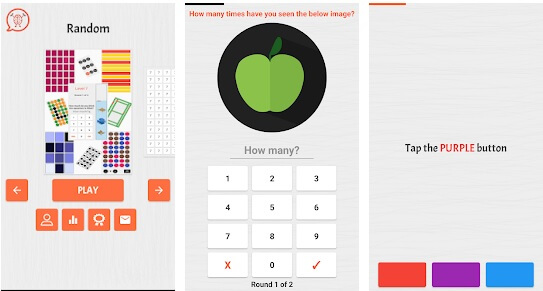
As one of the best brain games online, Skillz - Logic Brain Games will help improve your kid’s memory, increase their speed and accuracy, train their reflex, and teach your children color coordination. Some of the features that this game packs to improve abilities and skills are:
- Multiplayer feature that allows you to play with a minimum of two players and a maximum of four players
- Unlock achievements
River Crossing IQ Logic Puzzles and Brain Games

You can improve the problem-solving ability of your child, develop his IQ level, and also improve his strategic thinking ability. The game is fun and challenging. In this game, you will need to move the characters presented to you across a river while obeying some regulations and rules. It is packed with features like:
- Completely new riddles
- Complete collection of all known river puzzle-solving problems
Pictoword
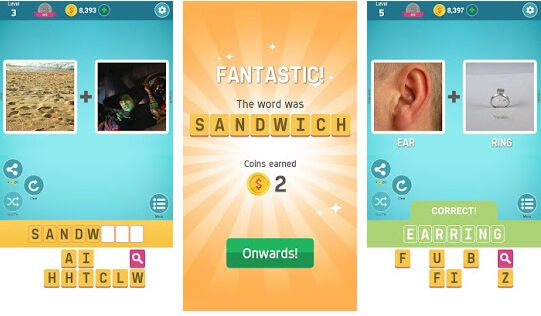
With this top brain game for kids, you can improve your cognitive activities, learn spelling in English, sharpen your IQ, and train your brain. It involves unscrambling letters, linking pictures, and finding the right word for it. Some of the features of Pictoword are:
- Different categories like food and more
- The varying difficulty level of skill
- New picture theme packs
MentalUP

You can bring online learning experience and joy into the device of your children by downloading MentalUP. It is one of the top brain games online for kids that strengthen concentration and focus, improves attention, builds up linguistic and visual skills, develops learning ability and memory, enhances arithmetic skills, and more. The key features of MentalUP are:
- 20-minute daily workout where you play logic grid puzzles, learning math games, memory match games, and more.
- More than 100 brain puzzles for 1st to 4th grader
- Performance report that allows you to track the development of your child and also compare his/her performance with their peers.
If the games listed above can't meet your need, try out the best free brain training apps we collected for you.
How Can Kids Play Bran Games Online Without Getting Distracted?
Even though all the games mention here are educational and can help your kids develop in every area, they can be very addictive. They can get your kid distracted and see other things they need to do, like their homework as something that is not important. However, if you want to ensure your kid gets the most out of these games without affecting other areas or essential activities, you need to moderate how they play brain games. One of the best ways to do this is to use a parental control app like FamiSafe. The app comes with a feature that will help you reduce distraction, and it is available for Android and iOS.
One of its remarkable features is the Screen Time Limit that allows you to reward screen time to your kids. It means whether you are at home or away, they can only have access to the game at your scheduled time. Once the time lapses, they won’t be able to play the games again. This offers more productivity and less distraction. Additionally, you will have access to a feature that allows you to delete browsing history, block a particular website, and also monitor the activities of the web browser of your children. With the Web Filter and Blocker, you can control any browser, from Opera Mini and Chrome to Firefox and more. FamiSafe also includes App Usage & Blocker that allows you to block and monitor the usage of any application on our child’s device.
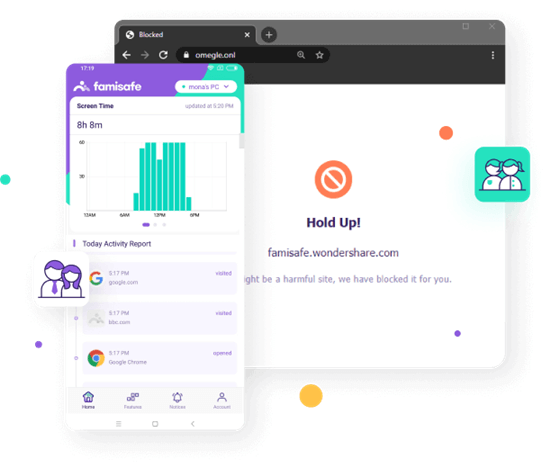
- Web Filter & SafeSearch
- Screen Time Limit & Schedule
- Location Tracking & Driving Report
- App Blocker & App Activity Tracker
- YouTube History Monitor & Video Blocker
- Social Media Texts & Porn Images Alerts
- *Works on Mac, Windows, Android, iOS, Kindle Fire
It is your responsibility to develop the brain of your child as parents. However, your children may not put effort into it if you force them to do what they don’t like. Finding the brain games for kids online can be the solution that will help your child respond well, so don’t hesitate to try any of the ones mentioned here. While your children are playing these games, remember that it is crucial to keep them less distracted and addicted by using a parental control app such as FamiSafe.

Thomas Jones
chief Editor