Tiktok Digital Wellbeing Helps to Get Away From Tiktok Addiction
Tik Tok Digital Wellbeing
ALL TOPICS
- Social Media Parental Control
-
- How to monitor kids' Whatsapp messages?
- How to stream on Discord?
- Monitor my childs' Facebook or messenger.
- How to monitor kids' Instagram messages?
- How Can I Remotely Monitor Discord?
- Apps to limit social media usage on kids' phone
- Apps that block social media
- PS5 Parental Controls
- Is Gogoanime Safe?
- How to block Slack and block someone on Slack?
- Parental controls for teen social media
- What is TikTok Algorithm and how does it work?
- Reviews of Social Media
-
- Protect teens from adult social media
- Secret dating apps that parents must know
- Social media and the severe effects
- 10 popular social media apps for teenagers
- Best apps for secret texting
- Is BeReal app safe for kids?
- YikYak is back! Everything parents need to know
- How to put a spoiler on Discord?
- What to do if someone is bullied by social media?
- The best social media monitoring software
- Limit Screen Time
-
- Best free apps to limit screen time
- Top 6 apps for TikTok monitoring and screen time limiting
- Control kid's screen time by kids timer app
- Top 10 iPhone time limit app solutions
- IOS parental controls - set time limit
- Discord monitor: how can I remotely monitor Discord?
- Best free time tracking apps list
Sep 11, 2024 Filed to: Social Media App Proven solutions
TikTok is the sixth-largest social media in the world, with around 800 million monthly users. TikTok is also the number 1 downloaded application in 2020, with approximately 738 million downloads last year, and it has gained a lot of popularity in just two years.

TikTok is a Chinese application released in 2018 and has been in the market only for two years and available in about 150 countries worldwide. Advertisers of this application reached people with 75 different languages. Around 41 million people use this app daily in China, and China accounts for 80% of the total users, while in India, there are 10% of the total users. Around 1/3rd smartphones of this world have downloaded TikTok once at least.

Although China and India are the biggest markets of TikTok, Brazil is an upcoming and fast-growing market. According to a well-researched census, this application was downloaded 9.7 million times there. There are around 7 million daily active users of this application in Brazil.
The US is another promising market for this application, with 30 million daily active users, and the country accounts for 5% of the total audience. Almost half the users are between 18 and 24 years old, and another 27% of the users are between the age group of 13 to 17 years old. 60% of the users are female, and only 40% are males.
This application is top-rated amongst the users and has a vast audience. The statistics given above show that the audience's significant part is between 13 and 24 years.If you happen to be a TikTok beginner, we've prepared a complete TikTok user guide that may help you better understand this app.
Table of the Content
Why TikTok launched the TikTok digital wellbeing features?
This application's popularity is increasing day by day, and more and more teenagers started using this application. According to a detailed census, the teens spent 45 minutes on average in a day.
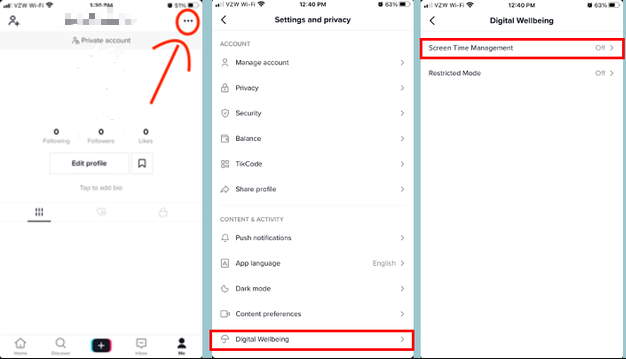
Also, TikTok addiction became prevalent amongst them, which caused a lot of distraction from their studies. The excessive use of screens causes many physical and mental health problems in children. The excessive use of TikTok also paved the way for cyberbullying and cybercrimes, which became a significant concern amongst the people.
These were the reasons that called for some firm steps against this growing addiction amongst teenagers. Therefore, TikTok finally took a step forward to control this addiction by introducing new family safety and digital wellbeing features. These features will make it easier for everyone to check on the children's activities on TikTok, and they are easy to link in.
The exponential popularity growth of TikTok and its growing addiction has compelled them to introduce TikTok digital wellbeing features like Screen Time Management, Restricted mode, and Direct Message Control.
Screen Time Management Tool:
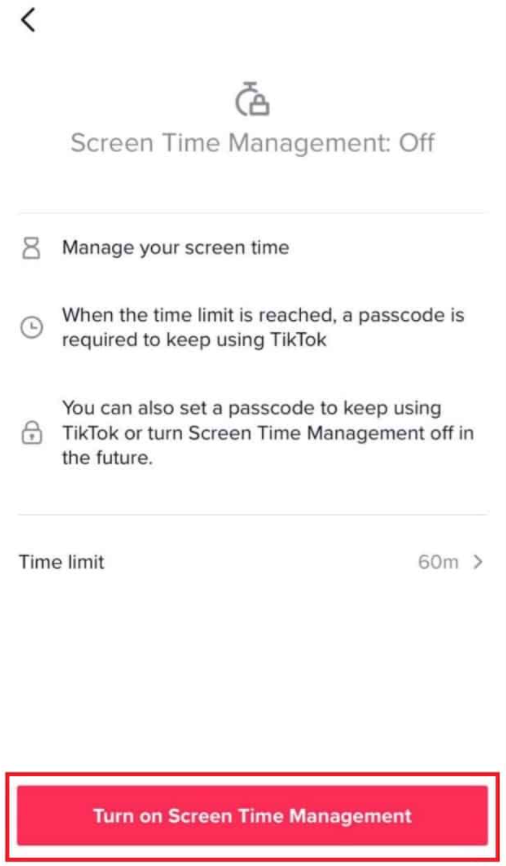
The screen time management tool is a tool that helps in managing the screen time a person uses on TikTok. You can set a screen time limit on your children's devices, restricting them from using excess TikTok. Not only this, but it will also send a reminder notification for taking some offline breaks and also advise your children offline activities they can take up.
Restricted Mode:

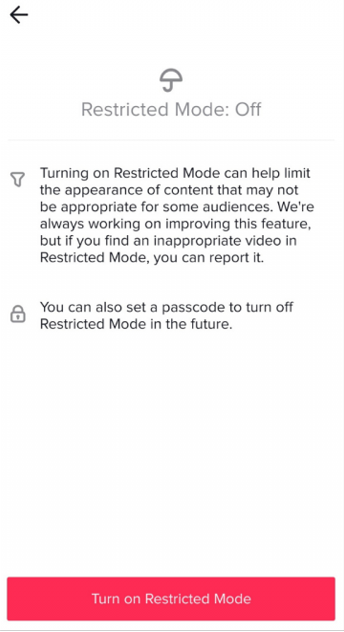
The restricted mode is handy as it will allow the parents to be free of the stress about the content their children will come across on TikTok as now you can easily monitor the content they will watch. The restricted mode will make sure the content shown on TikTok is based on the age of the child or user.
Direct Message Control:
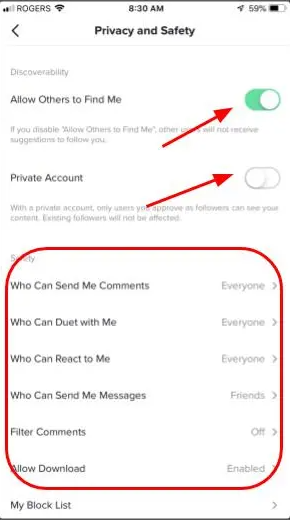
Direct message control is another feature that will allow you to monitor all the direct messaging activities on this application on your child's account. You can censor the messages and limit the number of people allowed to text your child. You can even block the feature of direct messaging on the app entirely.
You can enable all or any of three features of TikTok digital wellbeing steps and then be stress-free regarding your child using TikTok as you can then keep a check on his/her activities on TikTok. You can get alert notifications as well.
How to Turn on TikTok Digital Wellbeing?
You can turn on TikTok digital wellbeing features by following the steps given below.
- First, you need to open the TikTok app on the device. It is an application with an icon with a black background and a music note on it. After opening, you will land on the 'For you' page.

- Then you need to log in to your account using either musical.ly or TikTok credentials. If you don't have an account, then you can create an account. Make sure you log in with the account you need to set the TikTok digital wellbeing features.
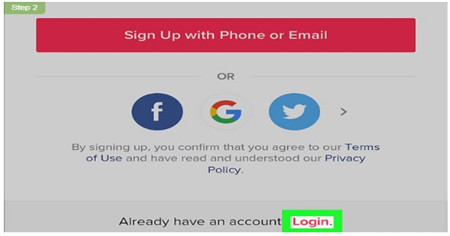
- After this, you need to click on the person icon on the screen's bottom right corner. Then click on the Settings icon (gear), tap on the 'Privacy and Settings' option, and then find the 'Digital Wellbeing' option by scrolling down and then clicking on it. This option will have the icon of an umbrella for easy recognition.
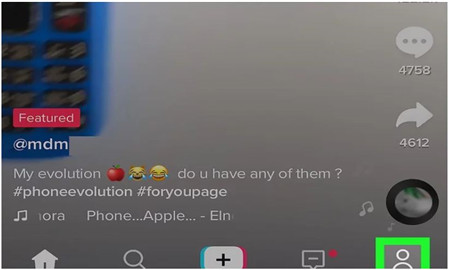
- You will then land on the page with TikTok digital wellbeing settings, and you have to press on the switch to turn it on. Then you have to set a passcode that will be hard to crack, but easy to learn, and then you can select the settings according to your needs.
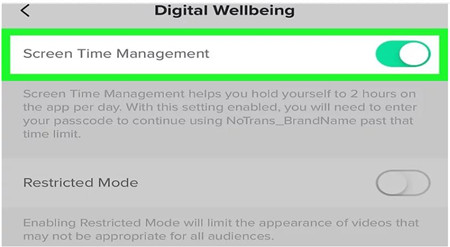
- If you forget the password, you have to wait for 30 days to expire and then set another. You can also easily change the passcode anytime if your child can figure it out. To stop kids from using TikTok completely, you could also choose todelete the account.
How to Turn off TikTok Digital Wellbeing features?
You can turn off the TikTok digital wellbeing features by opening the application. You will land on the 'For you' page, and then you need to login in using the account credentials on which you want to change the settings. Then you need to click on the person icon on the bottom right corner of the new page. Then tap on the gear icon for settings and scroll down to find the umbrella icon for digital wellbeing settings. You will then have to enter the existing passcode for opening the settings, and then you can scroll down to the option of disabling the TikTok digital wellbeing feature.

You can follow the above given easy steps and turn on and off the TikTok digital wellbeing options on your child's account and then monitor his/her daily activities effortlessly.
The FamiSafe-an alternative for TikTok parental control
The TikTok digital wellbeing feature is beneficial and helps to control a lot of aspects of TikTok addictions amongst teenagers. But you can use a more efficient app like Famisafe to have more control over your child's phone habits.
- Web Filter & SafeSearch
- Screen Time Limit & Schedule
- Location Tracking & Driving Report
- App Blocker & App Activity Tracker
- YouTube & Tik Tok History Monitor; Video Blocker
- Social Media Texts & Porn Images Alerts
- Works on Mac, Windows, Android, iOS, Kindle Fire
Famisafe is an all-in-one family application for every member of the family. You can not only keep track of the location of each family member, but you can also check their internet activities, call history, set routines, and even block the apps and other content. Famisafe is better than using the TikTok digital wellbeing feature.
App Usage Feature
The app can check the time usage of all the apps separately and even the total time spent on the phone. You can quickly check the time your kid spends on TikTok, and then you can even set a time limit on this application so that your child can use this app only for a limited amount of time. Besides, you can view your kid's browsing history on TikTok.
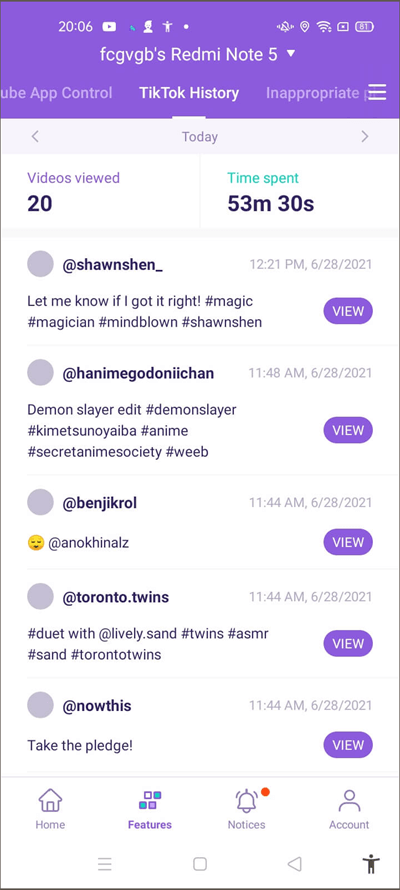
You can also enable the option to get an alert notification when your child tries to use any app after the limit. This way, you can monitor and control the screen time of not only TikTok but also of other apps and that too on any operating system.
Block App Feature
If you feel that setting limited screen time is not helping your child leave the addiction, you can always block an application. All you need to sign in on the Famisafe application and after registering your child's device, block the applications.
Smart Schedule
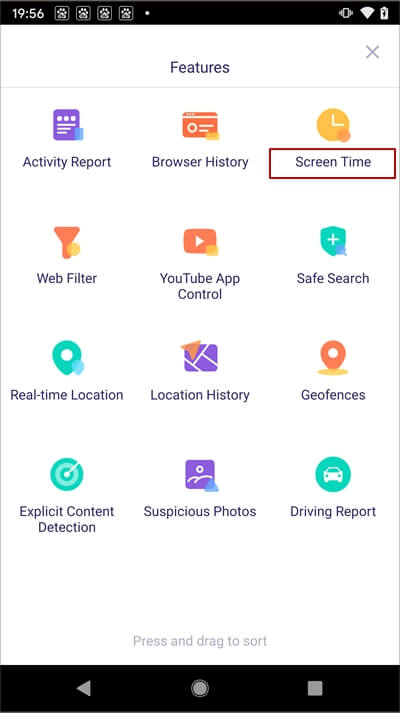
You can also set a smart schedule, which is kind of a routine you set for your child to use all the applications in a specific period and rest of the day, he/she cannot access that application at all. Creating a smart schedule will help your child know about time management, and you can also limit his/her use of TikTok easily.
Bottomline
TikTok is a favorite social media app that is used more by teenagers. This application is causing more and more distractions among the children and increases cyberbullying and cybercrimes. Therefore, you must take firm steps to avoid or control this situation. You can do this either by using TikTok digital wellbeing controls or by using applications like Famisafe.
Famisafe is the best application to monitor and control your child's internet and phone activities. You can set a screen time limit on the application or even make a smart schedule for it. You can even block the application if you feel that making scedules is not helping your child overcome the addiction to TikTok.

Joanne Croft
staff Editor