Top 5 Best Free Mac Antivirus Application
Best Mac Antivirus Application
ALL TOPICS
- Social App Review
-
- Best texting app for kids
- ChatGPT Detectors
- ChatGPT Examples
- TikTok App Review for Parents
- ChatGPT Impact on Education
- Discord App Review
- Jailbreak ChatGPT
- Age for TikTok
- Dangerous Live broadcasting apps
- PopJam App Review for Parents
- Is Funimation Safe?
- Random video chat app
- Stranger chat apps review
- Anonymous chat apps for Teens
- Bigo live app review
- What is Clubhouse App?
- Is Google hangouts safe?
- Game Review
-
- Best free game for Kindle Fire
- Top Minecraft Discord Servers
- LoL Wild Rift review
- App Review: What is Friday Night Funkin?
- Is Subway Surfers Safe? App Review
- Elden Ring Game Review
- Is Smule safe?
- 8 Best Discord Fortnite Servers to Join for Free
- Bitlife app review
- Is Minecraft good for kids?
- What is Overwatch?
- Other Reviews
Sep 11, 2024 Filed to: App Review Proven solutions
Your Mac is an essential device for your daily personal life. You often store most of your important details on the device. Therefore, failure to protect your computer with the most efficient antivirus software will expose your data to several threats. Finding the best Mac antivirus will protect you from being a victim of cybercrime and identity theft. That said, here are facts about viruses and some of the most reliable free Mac antivirus that you should use to protect your device.

How Does a Virus Get Into Your Mac?
Can a Mac get a virus? The sad truth is yes. Just like other Windows computer devices, a Mac can also get a virus attack. Purchasing a new MacBook has its risks that many users often underestimate. Want to know the best part? A Mac OS is highly secure compared to other operating systems in the market. The consequences of having a virus attack, however, can be very dear. Keeping this in mind, below are some common methods that will get a virus on the Mac.
1. Visiting Malicious Sites
When your Mac gets a virus attack, you should ask yourself one question: Which malicious site did you visit? Most people believe that viruses are only found on websites that are suspected to be malicious. This is crazy: Viruses are a threat to every internet user. For example, you might be downloading a browser file on your Mac, and the package you are downloading turns out to be infected.
How Do I Prevent It?
To prevent this, you should get the FamiSafe app. The app is one of the best software technology that you can use in several ways. The application provides you with exciting safety tools designed to keep your Mac safe from any malicious scripts. Install this app and take the necessary actions to protect your Mac from virus attacks.
- Location Tracking & Geo-fencing
- App Blocker
- Web Filtering
- Screen Time Control
- Smart Parental Control Setting
Some of the features that the FamiSafe app has are:
- Web filtering feature: There are many websites out there with viruses that can adversely affect your computer. This may cause you to lose very important data that you had stored on the drive. The FamiSafe web filtering feature allows you to filter dangerous sites or websites that you might not want to visit.
- Application Blocker: When you notice that a specific application contains malicious codes, you can use the FamiSafe app to block it if you don't want your Mac to access. As such, you can protect your device from potential online threats that might interfere with your computer.
- Browser History: The app has an effective browser history tracker that you can use to monitor which sites your kid visited while using their Mac. You can then use the web filtering feature to filter the sites you think are dangerous and can infect your child's computer with a virus.
2. Opening Attachments or Links From Unknown Sources
This is one of the common ways of getting your Mac infected with virus software. Most emails you receive from unknown sources contain attachments or links that will infect your Mac device the minute you click on them. It gets worse: Some virus software is created in a perfect way that even a computer expert will not see them coming. As such, you should pay attention to all the details and pop-ups before you decide to click on anything. You need to develop a habit of inspecting emails sent with attachments. If you see any spelling errors, this should tip you off that the email is not 100% legit.

3. Malicious Online Advertisements
Online ads are another way for a virus to get into your Mac without you realizing it. In other words, it is also referred to as Malvertising. Cyber terrorists often upload ads with malicious codes on creditable sites. Once you click on the ads, your Mac gets infected. Here's the deal: When you browse on the internet, never click on any ad that you suspect to have malicious codes.
4. Unpatched Software
Most computer users tend to overlook software when downloading them. This is one of the ways that can expose your Mac to virus infections. Most of the unpatched software on the internet consists of malicious codes. You might be wondering whether cracked software only affects Windows users. Now: Exploits from security holes affect both Mac and Windows users. Every time you try to run unpatched software on your Mac and your antivirus app detects malware. Then you should cancel the process. It might be having malicious scripts that will affect your Mac.

5. Internet
The internet is one of the easiest ways to get your Mac infected by a virus. When browsing on the internet, check the URL of the site you are about to use. A secured site will always have a URL in it. A site that requires you to download a plug-in extension for you to watch a particular video should be considered as a red flag. The sad truth is: The chances of these plug-ins containing malicious scripts are high. For that reason, you should always be a careful user when on the internet. Many security loopholes contain malicious scripts that might infect your computer. When you notice any site or plug-in to be suspicious, avoid clicking them.

5 Popular Antivirus Applications
Most users tend to store their vital details on their Mac devices. However, if you lack a Mac antivirus, your information is exposed to several online threats. It might get hacked or stolen by cyberterrorists. What's the bottom line? Every Mac user needs to download antivirus software to protect their devices. Here are some of the top five best Mac Antivirus applications that can protect your PC and keep your data safe.
1. Avira Antivirus
The Avira Antivirus program is considered the best Mac antivirus because it's affordable. Avira internet security also has solid security that costs only 99.9 dollars for one year. It's suitable for those who are looking for a free Mac antivirus and is probably the best package to download for your device. With this antivirus software, you can schedule security scans to ensure that they run in the background without you noticing. It will then scan your Mac for malicious threats and download updates. The Activity Stream allows you to check the activities related to the security of your PC, such as any threats that Avira blocked.
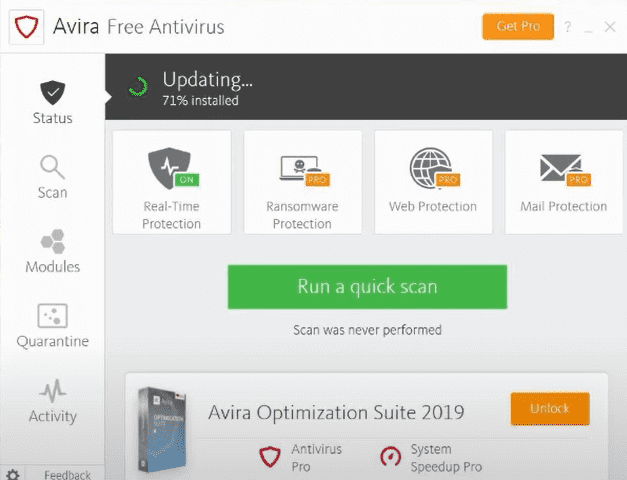
2. Webroot SecureAnywhere AntiVirus
Developed by Webroot Software, Webroot Antivirus with Spy Sweeper is also in the best Mac antivirus list. It has an impressive cleanup rate that is hard to get from other programs. The antivirus is effective in the protection of your device and is easy to navigate through it. Their packages range from 29.99 to 39.99 dollars annually. The program comes with malware protection and other important features. Here's the best part: The software comes with 25GB of cloud storage, allowing you to store your data for several years.
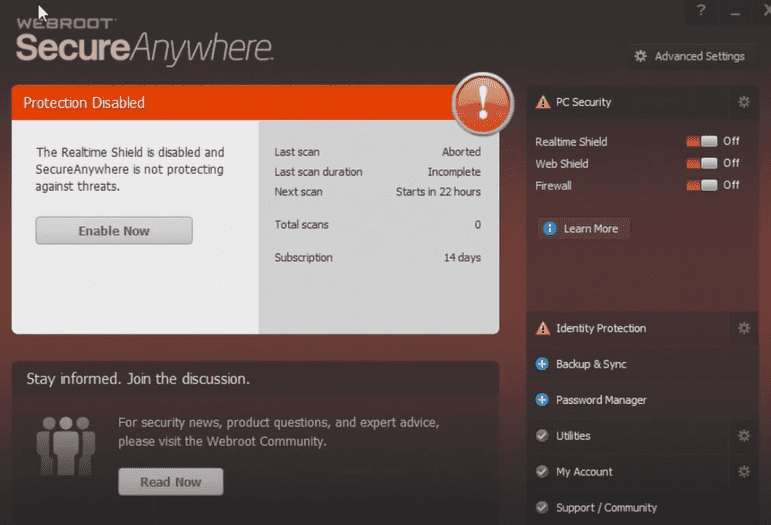
3. ESET Antivirus
ESET comes with an advanced malware scanner that uses machine learning and heuristic techniques to identify any virus on your Mac. It also offers anti-theft protection, advanced diagnostic tools, and encryption. ESET antivirus software has two packages available for Mac users. The first option costs around $40 per year for basic services. The premium package will cost you $449.97 annually and will cover up to ten devices. It's also ideal for users who need a free Mac antivirus, as it offers a 30-day free trial.
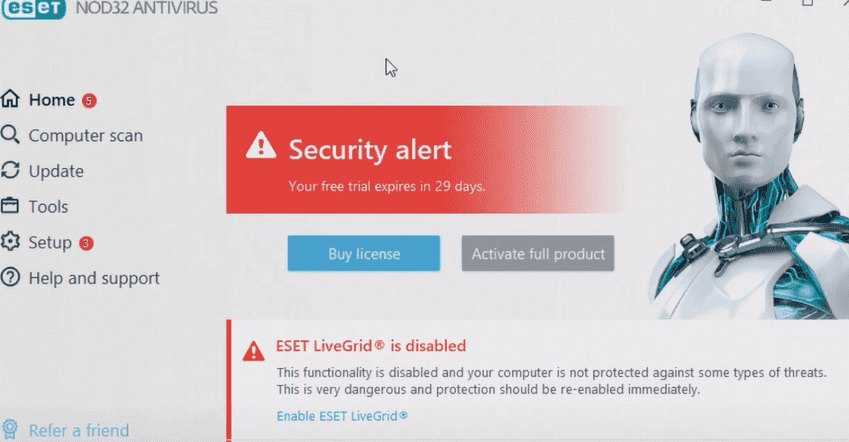
4. Intego Mac Security x9
The Intego Mac security is one best Mac antivirus that many users prefer. It is suitable for people who need to protect several devices that require top-level security. It has the fastest review with a fast clean-up rate. You might be wondering, do they offer free packages? The answer is yes. The Intego Mac Security x9 is a free Mac antivirus since it offers a one-month free trial. To get the one-year subscription, you will need to pay $39.99. The two-year package costs $74.99.
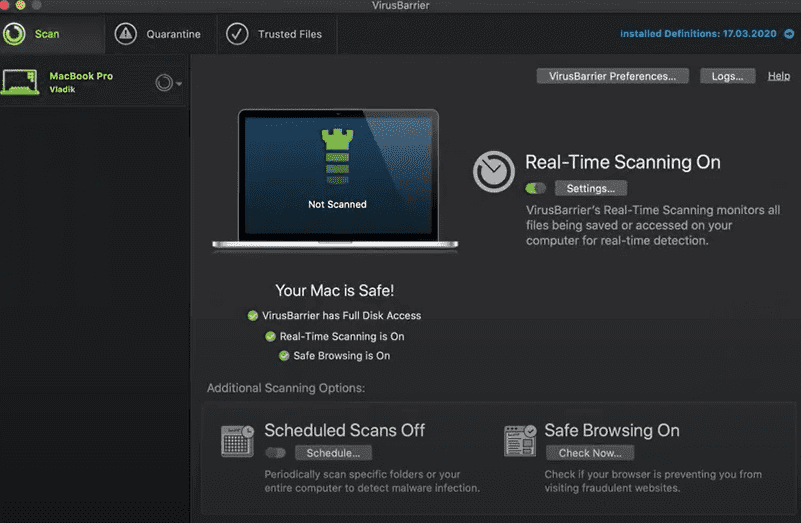
5. AVG Antivirus
Previously known as Anti-Virus Guard, AVG antivirus is also a must-have for users looking for a free Mac antivirus. They are currently offering a 30-day AVG Internet Security free trial. When this is up, you'll have to upgrade your package to access this service, or you can use the free version. With the free version, you will get basic protection that includes virus protection and scanning for your Mac's performance issues. The program also sells VPN subscription and other tools separately. It is available in two packages that cost $ 69.99 and $ 89.99 annually. Lastly, you can cover up to 9 Mac devices efficiently when you purchase their packages.
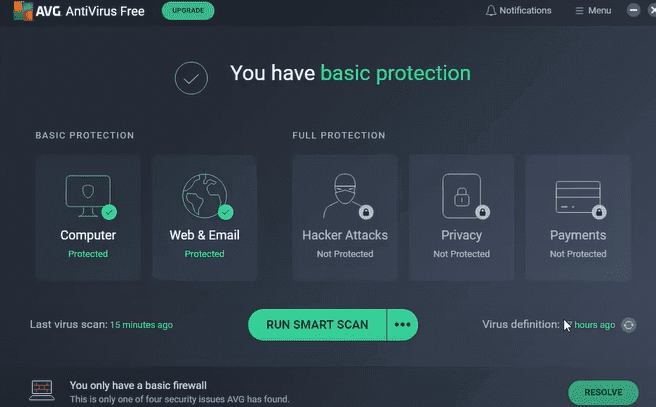
It is important to protect your device from online cybersecurity threats using the best Mac antivirus. Whether you chose to use a free Mac antivirus or buy a package that suits your needs, you'll be able to protect your PC from attacks that may damage it. Additionally, FamiSafe is the most reliable app if you are looking for an application with a web filtering feature.

Joanne Croft
staff Editor