Into the Dead 2 Review. Should Parents Allow Child to Play?
Into the Dead 2 Review
ALL TOPICS
- Social App Review
-
- Best texting app for kids
- ChatGPT Detectors
- ChatGPT Examples
- TikTok App Review for Parents
- ChatGPT Impact on Education
- Discord App Review
- Jailbreak ChatGPT
- Age for TikTok
- Dangerous Live broadcasting apps
- PopJam App Review for Parents
- Is Funimation Safe?
- Random video chat app
- Stranger chat apps review
- Anonymous chat apps for Teens
- Bigo live app review
- What is Clubhouse App?
- Is Google hangouts safe?
- Game Review
-
- Best free game for Kindle Fire
- Top Minecraft Discord Servers
- LoL Wild Rift review
- App Review: What is Friday Night Funkin?
- Is Subway Surfers Safe? App Review
- Elden Ring Game Review
- Is Smule safe?
- 8 Best Discord Fortnite Servers to Join for Free
- Bitlife app review
- Is Minecraft good for kids?
- What is Overwatch?
- Other Reviews
Sep 11, 2024 Filed to: App Review Proven solutions

Into the Dead 2 game was recently released by a developer named PikPok for android and iOS. This game has a zombie action interface in which the infinite runner has to make through all the evils to the home. To get away with all the dead persons on the way powerful weapons are provided to kill and go through a blood bath of enemies.
The name itself everything that weapons and blood with a lot of violence are expected from this game. To win you need to kill everybody virtually in this game. It seems to be a fantastic game for gaming geeks and let’s see what people have to say about all the utilities and features of this game.
“great game, lots of weapons, could be more silver money so its possible to upgrade weapons at high levels without playing forever... As others mentioned it could be some kind of endless run mode for getting some of that extra silver. ;)”
“Very good engaging game, with lots of weapons. the main problem is such big updates that are more than 1gb.my mobile doesn't have much space and now I have stopped updating the game. As a result, I am not able to play events. I don't know joe to transfer updates to my SD card as android doesn't allow it. eve”
Did you notice anything common in the above Into the Dead 2 review?
Yes, you did and realized how the peers are so much into weapons and killing in the virtual world. We all like to eliminate our rivals but there is a question that makes us think about the credibility of this game if our kids are playing it too much.

Issues related to allowing kids to play Into the Dead 2:
- At an early age, your kids are supposed to keep peace with nature and not to get familiar with the things they are learning with such games.
- The craving for weapons and killing the opponents will impact their real lives too.
- The violence shown in these games is too graphic but that affects the mental stability of your kids, they will start thinking the same way to tackle a situation in their life.
- If they are spending too much time on these apps then it would be a wise choice to lock that app down or uninstall it immediately. But doing it can hurt your kid’s sentiment so there should be parental control.
How to limit the time kids spend on games?
- Keep them engaged in other activities which are not related to phone and TV, going out for a walk with their mother or playing with the neighboring kids is the best option.
- Register their name for swimming, Judo-Karate, Cricket classes.
- Set a timeline for their studies and let them go to the after school classes to get good grades.
- Make use of a parental control app and keep them safe under your supervision of daily online activities.



Well, you are worried about your kids overindulging in playing games and become violent , right?
But we have got it covered for you, being a pioneer in building utility apps and software we have come with the latest innovation that would easily let you handle the situation with a more directional approach -- FamiSafe.
What is FamiSafe?
FamiSafe is a parental control app that enables you to keep track of your kids and their online presence without letting them know. In this digital world, mobile games are prioritized over offline games. Kids are so much devoted to the online games that they are ready to skip their lunch for that but this is something that worries all the parents around the world. To protect your kids from such addiction, FamiSafe is designed with cool features that would let you control their gaming times and also protect them from online threats, blackmailing, pornography, etc.
The coolest feature of this app:
- App blocker
- Screen time
- Smart schedule
Block any sort of unwanted that you think can distract your kids from studying and completing their assignments on time. This feature will ensure that your kids have no longer access to any malicious or inappropriate app.
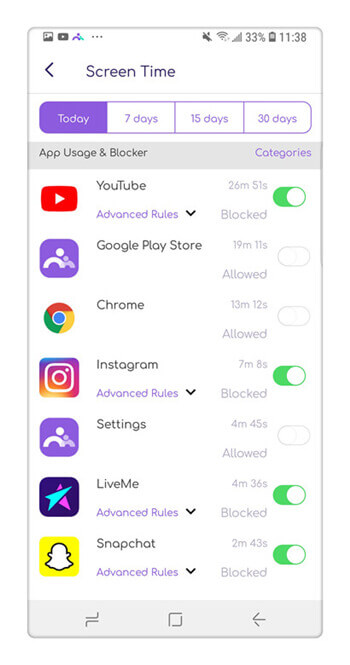
Being a guardian, let the authority be in your hands to set an effective screen time on your kid's phone to avoid over digital interference. You can control the screen time and app usage sitting anywhere remotely.
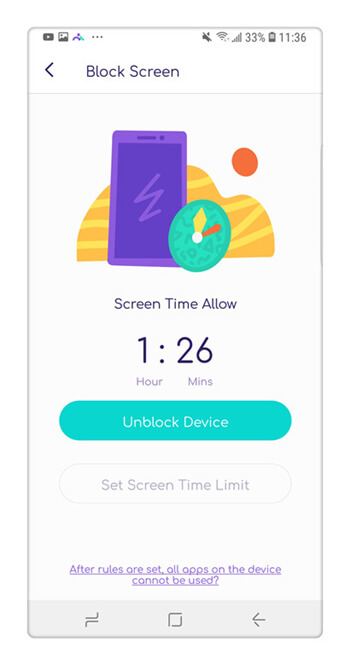
You can schedule the usage of any app on your kid's device, if they want to play some games or watch funny videos then you can schedule a timeframe and track their activity.
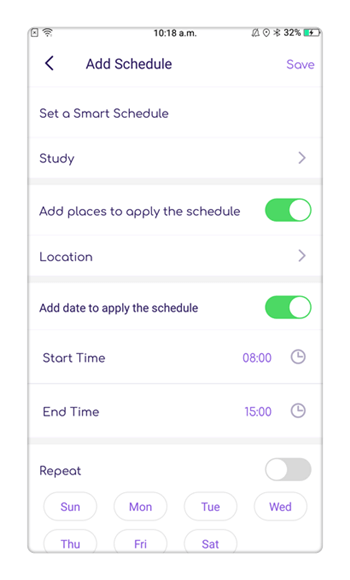
How to use FamiSafe app?
This detailed guide will help you to register and install the FamiSafe app on your kid’s and your device to keep a track of every activity made on your kid’s phone.
Step.1 Registher & Download the FamiSafe app
FamiSafe app is available on the stores for iOS and Android devices, you can download the app from the given links without any hassle. You can also register for FamiSafe on the web if you are surfing the website on your computer.
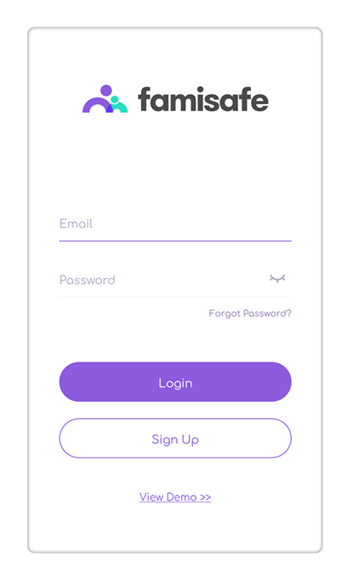
Step.2 Set it up on your kid’s Phone
Access the app and fill name and age after choosing the identity as a kid because you are doing it on your kid’s phone. Please make sure you are selecting the correct identity as there are chances when both the parent will track the activities on their phone so choosing the correct owner is important. Once, you have filled in all the relevant details the app will ask for some standard permissions to get access to the database and certain authorities, you need to provide complete access to the app to work properly.
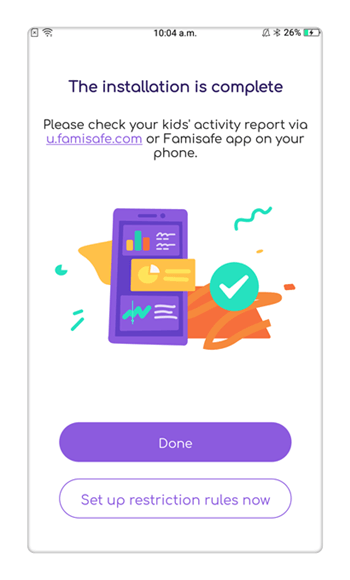
Step.3 Everything is Ready!
Simply log in on the app and select the identity as a parent. You can start using FamiSafe and enjoy its features now.
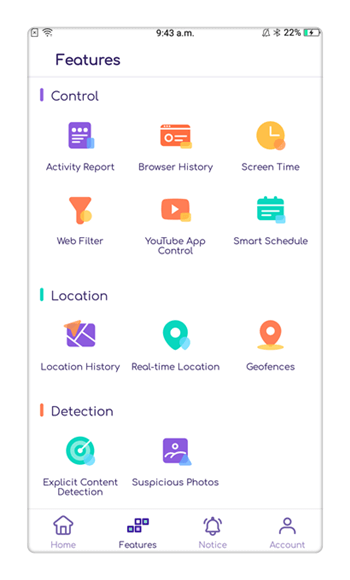
- Web Filtering
- Location Tracking & Geo-fencing
- App Blocker & App Activity Report
- Screen Time Limit & Schedule
- Explicit Content & Suspicious Photos Detection
These days’ games are very prevalent among little kids and adults, there are many games in the market which are highly grossing due to their unique interface of virtual rewards and weapon system. It’s not a big deal for an adult to control the nerves and don’t get into the game mentally but kids have an amateur mentality and they will be attracted to these concepts more than anyone else. Parents directly cannot deny their kids to use phones or prohibit them to see a mobile phone as that is considered bad parenting. To tackle the situation this app would be highly useful for every parent and their kids.

Moly Swift
staff Editor