How to Block Video Games on Kid's Digital Device
Block Video Games on Kid's Digital Device
ALL TOPICS
- Game Parental Control
-
- Set up parental controls on Roblox
- Nintendo switch parental controls
- How to block all game websites?
- Stardew Valley Parent Guide
- How to Set up Parental Control on Valorant?
- Is Call of Duty Safe for Kids?
- What is Far Cry? Parent Guide
- Block Discord on Computer, Phone and Chromebook
- Is Obey Me! Game Safe for Kids?
- How to Block TikTok from Router
- Epic games parental controls
- Block Free Fire Game through Different Ways
- 10 Best Board Games for 8 Year Olds You Can' t Miss
- Game Review
-
- How to enable or bypass Roblox filter?
- Apex Legends Parent Guide
- Roblox parental review
- Parent Guide: Is Free Fire Safe for Kids?
- Unblocked FNF Sites
- Halo Game Parent Guide
- Is Gacha Club Safe?
- Top 10 Educational Video Games Your Kids Can't Miss
- Top 5 inappropriate Roblox games
- Unblocked game sites on Google
- Is Omegle safe for kids?
- Limit Screen Time
Sep 11, 2024 Filed to: Block Games Proven solutions
Video games have been the best parenting rescue in the recent past. These have been the best source to keep a child engaged. The impact of a video game can only be understood from what kind of content you are exposing your child to and how he/she, in return, are responding to it.

Please note that not all games are good, and the adverse impact has been noticed on child behavior. Today, video games are also offering the option to live chat and discuss.
Reports suggest that a boy spends more than 2 hours on video games, and a girl would spend approximately 1 hour on the video game. This rate goes higher for the teen segment.
The amount of time being spent over video games, studies have shown that if exposed to violence or negative emotions, a child may become numb to violence, show agitation, become more aggressive, or imitate the activities.
A young child is more prone to be affected by the violence. It may impact the child emotionally and bring behavioral issues. A child may also face learning problems if exposed to violent images.
Video games, an addiction
A psychology study states that a child is more attracted to the video game as it offers power and attention to the players. Since video games are engaging, kids start relating to the atmosphere shown in the games, and they start behaving and imagining the situation.

As a parent, if you are introducing video games to your child, we suggest selecting the game model, which is not abusive, aggressive, and hostile in its approach. Remember, for a young child, his/her parents will always be the first role-model.
What can parents do when the kid is addicted to video game
As a parent, if you have noticed the behavioral and temperamental changes in your child, it is advised that you block video game.
We are aware that video game content is usually crime led, abusing, superficial, and makes use of foul language. As a parent, you should try to show them the difference between the real world and the video game world.

Note: In an ideal situation, you should not introduce video games to your child in preschool age.
If the child is addicted to video games, we suggest trying out a few of our ideas mentioned below:
Step 1. Start spending time with your child and talk to them about their school, friends, and incident worth discussing. Through this, you should be able to build confidence in them.
Step 2. Limit the time and follow a schedule for weekdays and weekends, such as an hour daily and two hours on off days.
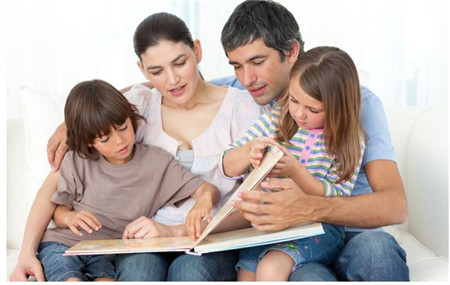
Step 3. Use video games as a reward for the child's academic or vocational performance.
Step 4. Engage your child in other fun activities like physical games, reading, weekend outings with family.
Step 5. Talk to the child's sibling and let them help you in diverting the mind and indulging in other activities.
To handle the video game addiction is an essential aspect of parenting.
Alternatively, if you have noticed that your child has a particular bend towards the video game, we suggest you refer the following:
- Check the content of video games and try to introduce the games that are more towards brain development, reasoning, and the ones that positively impact the overall growth of the child. You can even block video games in their device if necessary.

- Discuss the game content with them and try to understand the child's thinking process.
- Allow video games only in your home's commonplace, so that the child knows that you are keeping a check on them.
What can a kid do when he/she is addicted to video game
Video games impact your brain the same way a drug would do. It releases the chemical called dopamine, which reinforces the behavior. It relaxes the mind and gives a feeling of pleasure.

Connecting the dots here, playing a video game may enact as a mind relaxant for few. And the overindulgence may result in addiction.
If you feel that you are being addicted to a video game, look out for the following symptoms:

- Continually thinking about the game
- Feeling emotional about not playing the game
- Lack of time for other tasks of the day
- Concentration issues in other routine activities
- Using games as a defense mechanism to control mood, emotions, and feelings
- Lack of social skills
- Lower or poor grades at educational front
As a video game indulgent individual, you may also face health issues like weight gain, temperamental issues, low sleep quality, and aggressive thoughts.
If you have noticed or been experiencing any of the points mentioned above, we suggest you take the following steps to cure the situation

- Try to set your short targets to limit the video gaming
- Place the video game console in an area which is out of your comfort zone
- Indulge yourself in other activities like yoga, reading, physical activities
- Lastly, talk to your elder siblings or parents and share the issues being faced
Do not take the video game addiction lightly. If you think your situation is getting worse, we suggest you speak to a counselor or take medical help.
Block video game for better growth
Did you know you can also block video game on your digital device?
Considering the current lifestyle, a kid carrying a mobile phone or a tablet is not an exclusive scenario. We often end up giving up our phone to children so that they remain busy, and we get time for ourselves.
From a working parents' perspective, we commonly give our 5-6-year-olds a mobile device to be aware of their whereabouts.
There is no harm in keeping check; you should know where and how your child is spending time over the phone.
About FamiSafe:
- Web Filter & SafeSearch
- Screen Time Limit & Schedule
- Location Tracking & Driving Report
- App Blocker & App Activity Tracker
- YouTube History Monitor & Video Blocker
- Social Media Texts & Porn Images Alerts
- *Works on Mac, Windows, Android, iOS, Kindle Fire
Since you can not always control or monitor the content being showcased through video games, FamiSafe is one of the reliable and user-friendly parental software. For the ease of usage, it is supported by all interface units - Android, iOS, Windows, Mac, and Kindle Fire.
As a trustworthy and secure software, FamiSafe allows the parents to keep an eye on the child's device. Along with this, you may also set the time limit for device usage.
For Android-based users, Famisafe offers to share the report of what all apps have the child used and the average time spent daily, weekly, and monthly. In the case of iOS users, you can block the apps based on age and set up certain apps' schedule.
To control risks of cyberbullying and sexual exploitation, FamiSafe raises the alarm to the parents about inappropriate content on the children's devices. With the help of FamiSafe, you can find a balance for healthy digital habits and block video games.
Block video game with FamiSafe
Through a FamiSafe account, you can also block video game on the child's device. With its unique feature, you can either block video games entirely or set the screen time limit for the video limit.
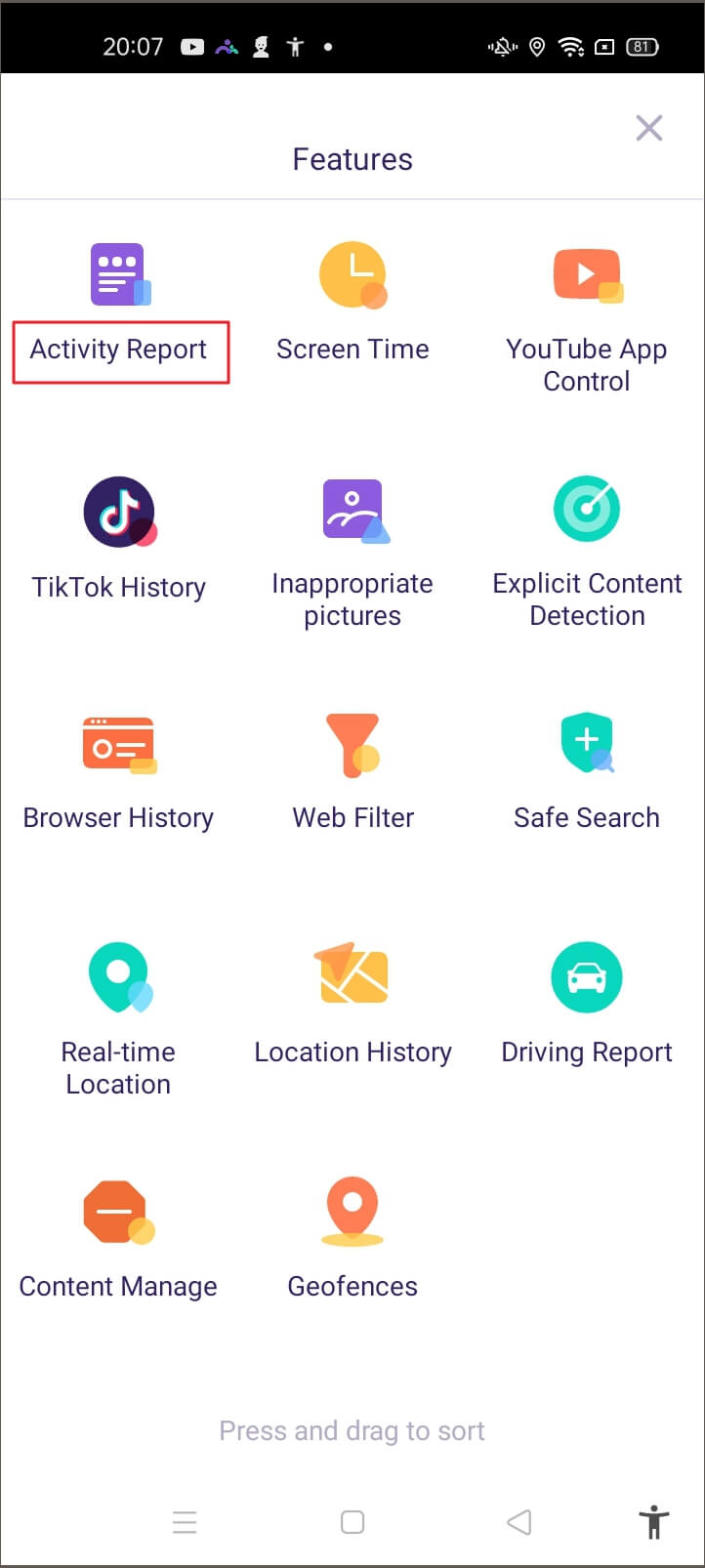
In case the child tries to access the blocked video game on Android, it sends a warning message to the parents. And in the case of iOS, the video game icon will directly disappear- these will only come back once the app(s) are unblocked.
Website Filter with FamiSafe
Famisafe is also capable of creating a healthy and age-appropriate website environment. It allows you to set filters on Google Chrome and Safari to block sites like porn, gamble, and other dangerous content.
Similarly, it allows you to add specific websites to use. Like in the case of "block video game," parents will get a notification if a child tries to access the blocked website.
How to install FamiSafe
The app provides multi-device support through one account. It has monthly, quarterly and annual plans to control the content and protect further on various devices.
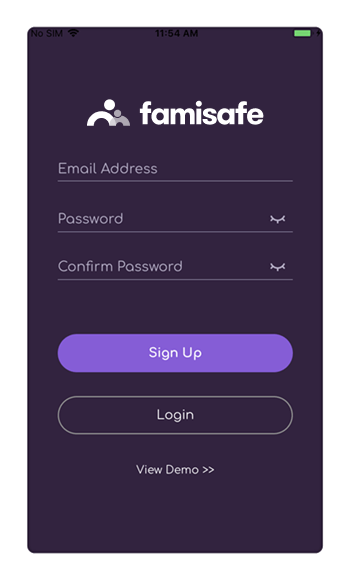
To install FamiSafe in your device and your child's device, refer the following steps:
Step 1: Download the app from the play store or visit the official website.
Step 2: Register and create an account
For kids device (Android)
Step 3: Log into the Famisafe account
Step 4: Choose the identity and fill in the details like your child's name and age.
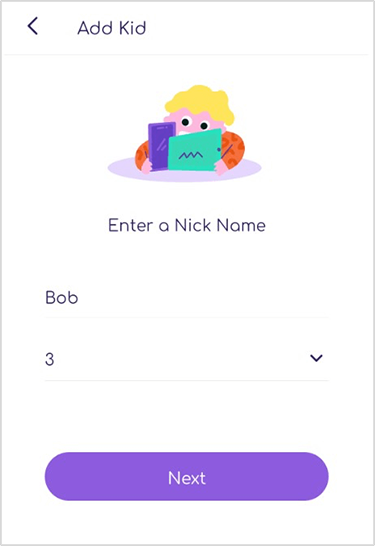
Step 5: Give access to FamiSafe to access your phone and information further. Activate all points popping like battery usage, device location, read the notification, and run in the background.
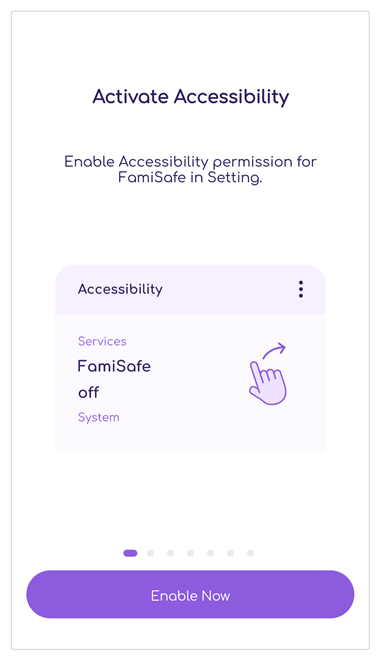
Step 6: In case your kid is using an iOS device, it will ask to install the profile through safari. Download the profile file and click on allow to proceed
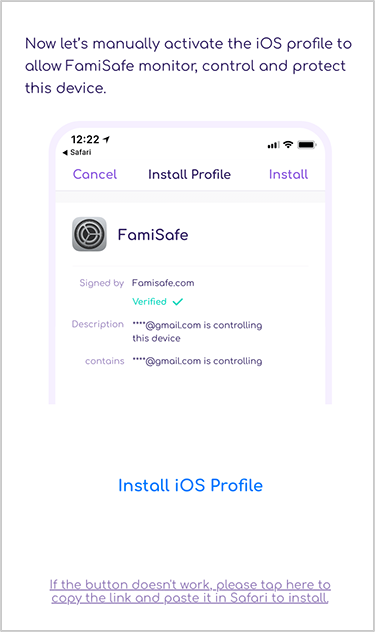
Step 7: Go to settings > download and find the profile
Step 8: Install the file by entering the passcode. Tap Trust and allow it to install.
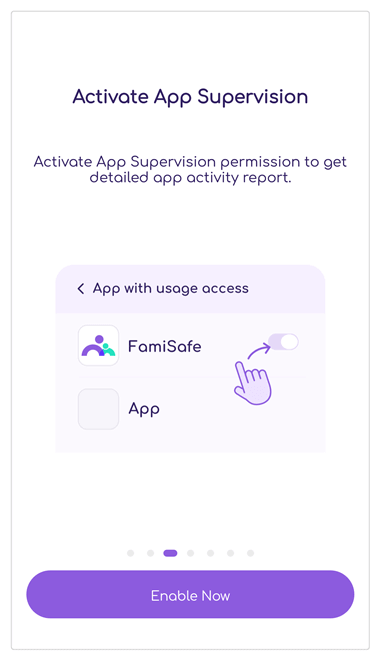
Step 9: Allow Content Blocker to block websites.
Note: During installation, FamiSafe will ask for further permission to use Microphone/Photo/Location. Allow all.
For Parent's device:
Step 3: Log-in into the account
Step 4: Note and keep track of your child's activity, screen time status, live location.
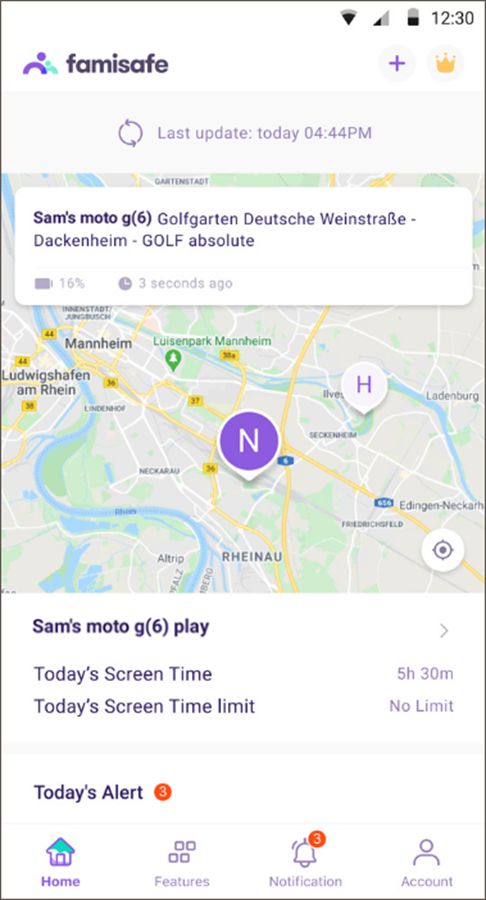
Conclusion:
As a multi-billion-dollar industry, video gaming is one of the most successful businesses in the world. The research has always been on to understand the impact of video games on children's development. There are different kinds of video games - some are entertaining and relaxing while others are good for overall child development. To keep fairness to all entertaining sources, you can block video games with FamiSafe and let your child enjoy the best possible way.

Joanne Croft
staff Editor