Online Games Addiction: How to Keep Teens Get Away From It?
Online Games Addiction
ALL TOPICS
- Game Parental Control
-
- Set up parental controls on Roblox
- Nintendo switch parental controls
- How to block all game websites?
- Stardew Valley Parent Guide
- How to Set up Parental Control on Valorant?
- Is Call of Duty Safe for Kids?
- What is Far Cry? Parent Guide
- Block Discord on Computer, Phone and Chromebook
- Is Obey Me! Game Safe for Kids?
- How to Block TikTok from Router
- Epic games parental controls
- Block Free Fire Game through Different Ways
- 10 Best Board Games for 8 Year Olds You Can' t Miss
- Game Review
-
- How to enable or bypass Roblox filter?
- Apex Legends Parent Guide
- Roblox parental review
- Parent Guide: Is Free Fire Safe for Kids?
- Unblocked FNF Sites
- Halo Game Parent Guide
- Is Gacha Club Safe?
- Top 10 Educational Video Games Your Kids Can't Miss
- Top 5 inappropriate Roblox games
- Unblocked game sites on Google
- Is Omegle safe for kids?
- Limit Screen Time
Sep 11, 2024 Filed to: Block Games Proven solutions
Introduction
It is high time for the digital parents to take quick measure when you find your child has online gaming addiction issues. When your kid overuses the gaming platform for long hours then it is the right time to turn your attention towards your child to avoid serious issues in future. The timely action at the perfect situation recovers your kid from online gaming addictions quickly. This article focusses on the effective ways to protect your kid and teen from addiction issues. As digital parents, you will get a clear picture of how to handle your child and discipline gadget behaviour with innovative techniques. No more yelling or shouting at your kid to stop the online activities instead install the right app to establish a complete control on the online moves of your child.

Discord is a communication tool teens often use while playing the games. If you find out that your kids are obsessed with this app, the following guide may can help your kids exit Discord addiction.
Best 8 apps to quit Discord addiction
Part 1: What are the precursors of online gaming addiction
The first official release of games entered the cyberspace in 1970. The first video game addiction came into existence in the year 1980. The psychological department conducted a research study on an effected teen male to learn about the effects of online gaming addiction. The result revealed that it was like a drug addiction where the victim showed behavioural issues with trembling and shaking effects. The victim starts to lose interest in other activities, lose their friends circle and focus only on the gaming environment 24/7. Sometimes the victim forgets to perform his/her essential activities in a day.
The United Kingdom found that online gaming addiction victims resemble the gambling obsessive persons. Certain games in the cyberspace depict the gambling environment to attract the teens quickly. In the year 1990s, the online gaming addiction victims count increased drastically and in the present situation, the count goes even higher due to the evolving technology in the gaming environment.
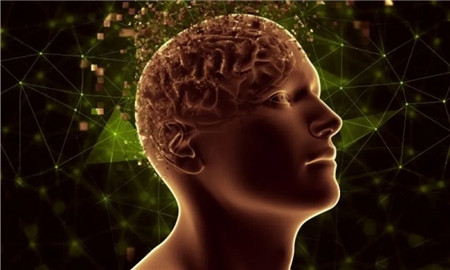
Part 2: What the causes of online games addiction
The causes of online gaming addiction were as follows
Peer Pressure
If you take a closer look at the gaming strategy, most games are played in groups. Due to peer pressure, teens get addicted to the gaming environment quickly. It becomes a prestigious issue for the teens when they play together, and it continues for long hours with fun communication and chats thereby leading to addiction issues.

Tempting Gaming environment
The graphics designed for the games is persuasive and it attracts the teens in no time. It builds a fantasy world and provides great fun for them to explore the unknown at its space. The curious teens due to their inquisitive nature start to explore the games. Gradually they become addicted to it even without their knowledge.

The Frequent Game Updating Process and Free Events
Most popular games update their environment frequently to trigger the excitement in kids and teens. The game developer will always engage the players with stunning graphics and provide a huge space for them to explore more. The kids and teens always wait for the update and as days pass by they become an addict to a gaming app.

Part 3: What are the effects of online gaming addiction on teens
The major effects of online gaming addiction in teens is that they lose interest in other activities. The teens will be in the restless mood all the time and could not concentrate on academics anymore. They tend to isolate themselves from family and friends and spend a lot of time alone playing their favourite online games. Always preoccupied thoughts prevail in the affected teens.
Part 4: How to keep teens get away from online game addiction
The teens can follow the below instructions to get rid of online gaming addiction issues.
- Connect with friends who are interested in the sports field
- Talk to your parents often and involve in the household chores
- Go for a regular walk with your loved ones
- Switch to physical games when you find time
- Always try to be in a gang of positive minds
The parents can try out the below guidelines to protect the kids from online gaming addiction problems
- Communicate with your teen regularly
- Increase the family time and spend your leisure time with your kids and teens
- Plan for regular trips to engage your teen during holidays
- Provide awareness about the online gaming threats at the cyberspace by enrolling them into sessions by professional speakers
Part 5: Use a parental control app for help
The parents can use a reliable parental control app to control the online activities of the teens. You can monitor and discipline the teen’s online moves even without their knowledge. The FamiSafe parental control application is the best app to supervise the teen’s gadget usage remotely. It is a highly recommended product from many professionals and parents across boundaries. The awesome features of FamiSafe app persuade you in no time. Now, quickly surf through the stunning functionalities of FamiSafe parental control app below.
Synopsis on its features
- Limit the gadget usage using the ‘Screen Time’ option
- Block addictive gaming apps in your kid’s phone remotely
- The ‘Web Filter’ option filters the unnecessary web content from reaching the child’s device optimally
- You can also limit the app usage by setting a time limit for each app in your teens’ smartphone
- The ‘Activity Report’ from FamiSafe app reveals a clear picture of the app usage of your kid and teen. It displays precise details on the time spent on each app and records the data daily.

- Web Filter & SafeSearch
- Screen Time Limit & Schedule
- Location Tracking & Driving Report
- App Blocker & App Activity Tracker
- YouTube History Monitor & Video Blocker
- Social Media Texts & Porn Images Alerts
- *Works on Mac, Windows, Android, iOS, Kindle Fire
Features in detail
Screen Time
It is the best feature in FamiSafe app to control the gadget usage in kids and teens. You must set time limit and your teen’s smartphone locks automatically when the time limit expires. To unlock the gadget, you must enter the release code. The teens can't unlock the device by themselves at any cost.
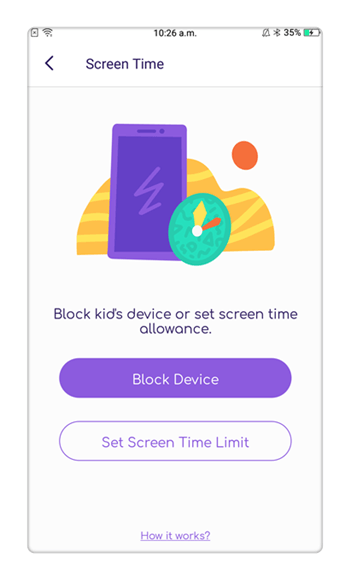
Block Apps and App Usage
While monitoring your child’s phone remotely using FamiSafe and if you find any addictive gaming apps, then immediately block it without any second thought. A timely action eradicates unnecessary issues in future. Use the ‘App Blocker’ option in FamiSafe app to deactivate the apps in your kid’s phone even without their knowledge.
You can also limit the app usage by setting a time limit for every app in your teen’s phone. The FamiSafe watches the app activities of your teen and locks the app when the set time limit expires. You can easily deny access to the app after some time using the FamiSafe ‘s App Usage feature.
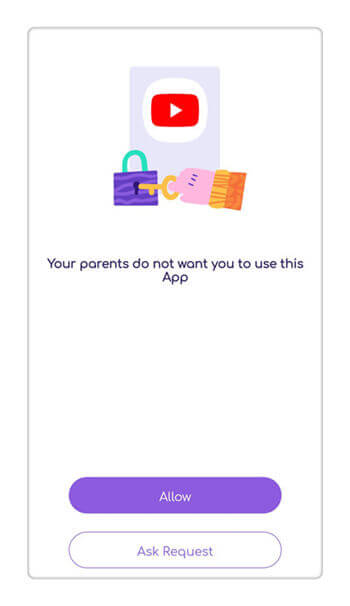
Web Filter
The FamiSafe parental control app has a ‘Web Filter’ option to remove the unnecessary adult, addictive gaming webpages and porn web content from reaching the teen’s phone. You must enable this option to provide a safe online environment for the kids and teens to explore their skills.

Activity Report
It is a structured report recorded by FamiSafe app displaying the gadget usage of the teens. You can find the time spent on each app and web pages by your teens daily. The parents can use this report to figure out any addictive issues in kids and teens. You can take respective measure by limiting the app usage and control the time spent on the favourite apps by your teens.
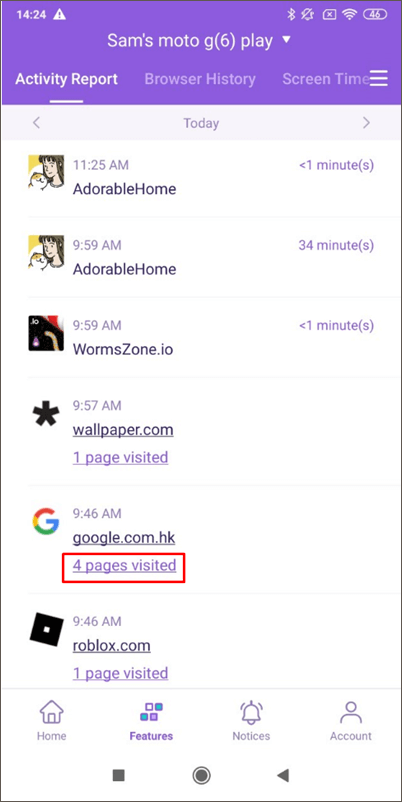
Part 6: Conclusion
Finally, you had an enlightening discussion on the online gaming addiction issues in kids and teens. It is the right time to install FamiSafe parental control app to monitor the gadget activities of your kid remotely. You must establish control at the right time to avoid unwanted cyber issues in future. The ‘Screen Time’, ‘App Blocker’ and ‘Activity Report’ features of FamiSafe helps you to protect your teens from online gaming addiction problems. Choose FamiSafe app and serve a safe online environment for your teens to explore.

Joanne Croft
staff Editor