Things Parents Should Know About YouNow App
Kids and YouNow App
ALL TOPICS
- Social App Review
-
- Best texting app for kids
- ChatGPT Detectors
- ChatGPT Examples
- TikTok App Review for Parents
- ChatGPT Impact on Education
- Discord App Review
- Jailbreak ChatGPT
- Age for TikTok
- Dangerous Live broadcasting apps
- PopJam App Review for Parents
- Is Funimation Safe?
- Random video chat app
- Stranger chat apps review
- Anonymous chat apps for Teens
- Bigo live app review
- What is Clubhouse App?
- Is Google hangouts safe?
- Game Review
-
- Best free game for Kindle Fire
- Top Minecraft Discord Servers
- LoL Wild Rift review
- App Review: What is Friday Night Funkin?
- Is Subway Surfers Safe? App Review
- Elden Ring Game Review
- Is Smule safe?
- 8 Best Discord Fortnite Servers to Join for Free
- Bitlife app review
- Is Minecraft good for kids?
- What is Overwatch?
- Other Reviews
Jan 10, 2025 Filed to: Social App Control Proven solutions
YouNow app is fast becoming part of our live streaming culture. Like other VoIP apps such as Skype, WhatsApp, and Facebook Messenger, this app offers live video audience participation. Therefore, YouNow can help your teen child create a virtual question-and-answer classroom. However, YouNow for teens can expose your child to inappropriate content. Some users might be snooping around for your teen's personal information like email, location, phone number, and age. So, what should you do? Let's find out!
Part 1. What is the YouNow App?
Part 2. What Age is YouNow Appropriate for?
Part 3. Is YouNow Ok for Teen Use?
Part 4. What Can Parents Do to Protect Teens Against YouNow Abuse?
What is the YouNow App?
YouNow, just like Skype and WhatsApp, is a free, open-source live streaming app. It allows users to live chat and broadcast themselves. After signing up an account, YouNow users can post their videos or even watch live broadcasts from other users. So, you obviously need a Wi-Fi-enabled desktop with a webcam. You can also enjoy the service on-the-go by installing the YouNow app for smartphones or tablets.
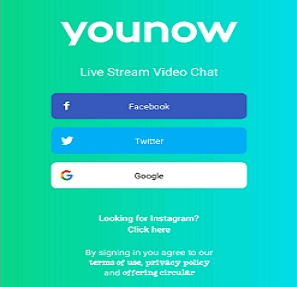
Below is a list of exciting things you can accomplish on YouNow:
- Broadcast live videos
- Watch live videos
- Comment or like other people's videos
- Browse trending broadcasters, categories, and hashtags
- In-app purchases of gifts for other users
What Age is YouNow Appropriate for?
YouNow app is most popular among teens who want to live broadcast their talents like singing and dancing. Today, it boasts of a whopping 100 million-plus sessions per month, with most of them being young faces. But while teens are the majority here, adults can also watch and broadcast live videos without even registering. You can sign up using their Twitter, Instagram, Facebook, or Google+ account. After that, set up a public profile and begin broadcasting.

But what is the minimum age for using the YouNow service? For starters, YouNow users must be aged 13 years or more. That, however, doesn't stop younger users from broadcasting. So, it's necessary to block the app on devices used by children under 13 years, as I'll show you later in this article.
Is YouNow Ok for Teen Use?
It's not a coincidence that YouNow is now a favorite live streaming platform among teen content creators. But like most social media platforms, YouNow has its advantages and disadvantages in equal measure. Let's have a look!
Advantages
1. It's All About Teens
According to YouNow founder, Adi Sideman, 70% of all YouNow users are aged below 24 years. He also adds that the platform boasts of more than 150,000 broadcasts every day. Now that's lots of young minds hungry for interaction. That aside, teens would like to use a platform that resonates with their true identity. Also, they feel using a platform such as YouNow keeps them away from their parents' watchful eyes. Overall, we expect to see more YouNow teens in the future.

2. An excellent Way to Interact with Fans
This is another reason why most teens are flooding to YouNow. Here, children can create their own unique following and share their creative content and stories. Teens can also have a personal and friendly interaction with their favorite stars, particularly YouTube celebrities, comedians, and rising musicians. Your child will feel like a star while chatting with their favorite online celeb, which is a big plus to their confidence.
3. A new and efficient Q&A platform
YouNow is fast becoming a favorite Q&A method among teens. During the sessions, the attendees benefit immensely from the real-time, genuine, and intimate interaction with the host. That's something that even the most popular live broadcasting platforms can't compete with YouNow. And if your teen child is the host, the better, because they will have full control over the Q&A session. The host will see a live stream of comments and questions and pick an interesting one to read out to the audience.
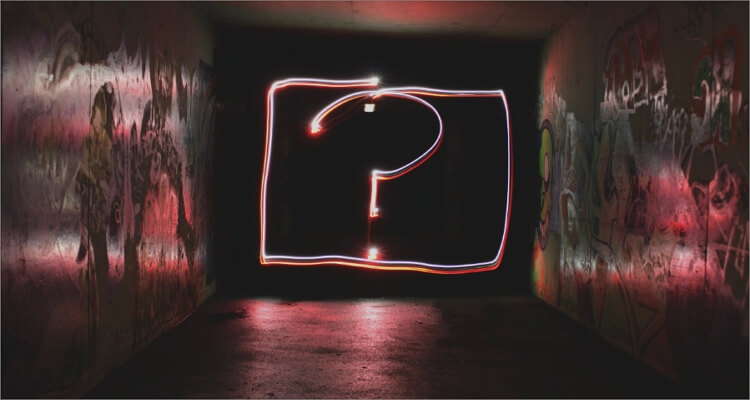
4. Build confidence
At 13 years, building your child's confidence is vital. It is at this stage that they need to develop their content creation skills without fear. This can include dancing, singing, storytelling, hosting video conferences, and overall public speaking. Remember that they might be nervous when getting started and stumble on words. However, that should go with time. In short, YouNow can train your kid to become an award-winning TV host, if that's their future dream.

Disadvantages:
1. Zero privacy
If there's an area where YouNow lacks, then it is the privacy section. Take this, for example, the teenage girl you're watching doesn't have an idea who's on the other side of the camera. Even worse, they'll be answering questions from anonymous viewers. There might be hundreds and thousands of viewers seeing into your child's bedroom or wherever they're broadcasting from using YouNow.
2. Inappropriate content
Imagine it's midnight, and a group of boys or girls using horrible language are having a live chat. What could be wrong? YouNow for teen happed! Although this app offers a ton of fun for teens to interact, it can also be a toxic mess for the young and adventurous. For example, teen girls can have multiple men "fans" who are only interested in sharing horrible content. Not only that but, hundreds of viewers are also watching their live conversation.

3. It gets addictive
Just like most other social media platforms, YouNow can be very addictive for your teenage child. While it can offer excellent learning lessons, the app can also pose a huge distraction to their social and academic lifestyles. For instance, your child might find it challenging to complete vital house chores and school homework just because of social media fame. In the worst-case scenario, YouNow addiction can lead to unhealthy sleeping patterns.
What Can Parents Do to Protect Teens Against YouNow Abuse?
The pros of using YouNow clearly outweigh the cons, but only for responsible users. So, to protect your teenage child against YouNow abuse, there are multiple proactive measures you can take. Below are the most effective two:
Option 1: Communicate social media rules
Before jumping the gun to confiscate their phone/laptops or even disconnect Wi-Fi, use dialog. Without the proper knowledge, your child will likely fall prey to the unsuspecting characters on YouNow. You can teach them to recognize inappropriate fans and report or block them from their timeline.

Your child should also learn not to disclose personal or vital information like their phone number or address. Additionally, try to stay ahead of most upcoming internet trends. But most importantly, remember to grant your teenage child more freedom as they get older.
Option 2: Use FamiSafe to protect your kids
When push comes to shove, and all other communication channels are failing, you can seek help from parental control apps. Such an app that will give you full control over the YouNow app on your kid's device is FamiSafe. It's a cross-platform mobile app that's available to download on Amazon Kindle Fire, iOS, and Android devices. You only need to create an account and use it to log in on both your phone and that of your child.
- Web Filter & SafeSearch
- Screen Time Limit & Schedule
- App Blocker & App Activity Tracker
- Social Media Texts & Porn Images Alerts
- Works on Mac, Windows, Android, iOS, Kindle Fire
Below is how you can control your child's YouNow use with FamiSafe:
- Block inappropriate apps and websites – With FamiSafe, you can block or set screen timer for apps running on your kid's device. This can let you limit obsessive app usage and let your child spend more time on constructive activities. As for the websites, FamiSafe can filter them based on categories like inappropriate, drugs, unethical, social affairs, art & entertainment, and so on. What's more, you can secretly view their browsing history and when they visit and delete websites in incognito mode.
- Monitor and delete suspicious text – If your child receiving inappropriate comments is your main concern, you can do something from the comfort of your smartphone with FamiSafe. It can monitor the text messages on social media apps, including YouNow, Facebook, WhatsApp, Instagram, etc. With this feature, you can comb through comments based on keywords, making it easy for you to nail down those fake "fans." It even can delete the detected suspicious photoes on Android devices.
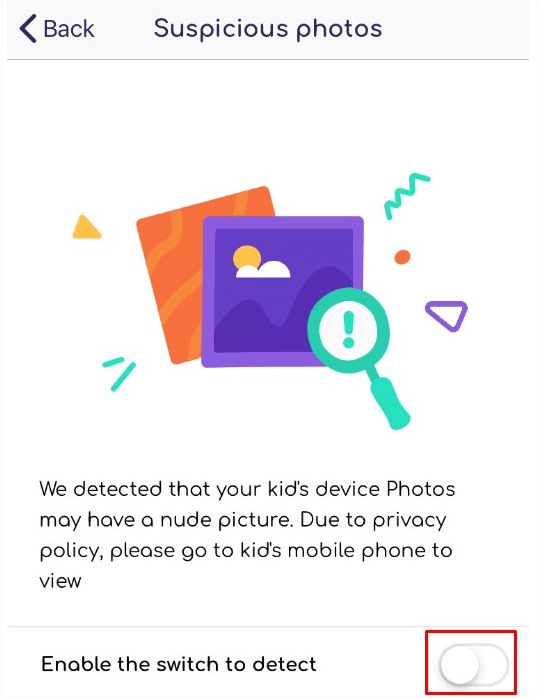
- Detect inappropriate pictures – They say that pictures speak a thousand words. Well, an inappropriate photo can negatively affect your child. Luckily, FamiSafe can help you detect and block or delete sexually explicit images downloaded from social media. This can also include risky pictures and selfies. You'll get a real-time notification in case porn photos are detected in your child's gallery.
Your teenage child joining the YouNow app is an essential part of their development. They can make new friends and share their talents with the world. But as a responsible parent, you should know when to set limits. Instead of uninstalling the app, or denying them internet access, use a parental control app to monitor and control your child's social media and website activities. And, most importantly, teach them the ideals of responsible social media activities.

Moly Swift
staff Editor