10 Best App to Clean Mac
Best App to Clean Your Mac
ALL TOPICS
- Social App Review
-
- Best texting app for kids
- ChatGPT Detectors
- ChatGPT Examples
- TikTok App Review for Parents
- ChatGPT Impact on Education
- Discord App Review
- Jailbreak ChatGPT
- Age for TikTok
- Dangerous Live broadcasting apps
- PopJam App Review for Parents
- Is Funimation Safe?
- Random video chat app
- Stranger chat apps review
- Anonymous chat apps for Teens
- Bigo live app review
- What is Clubhouse App?
- Is Google hangouts safe?
- Game Review
-
- Best free game for Kindle Fire
- Top Minecraft Discord Servers
- LoL Wild Rift review
- App Review: What is Friday Night Funkin?
- Is Subway Surfers Safe? App Review
- Elden Ring Game Review
- Is Smule safe?
- 8 Best Discord Fortnite Servers to Join for Free
- Bitlife app review
- Is Minecraft good for kids?
- What is Overwatch?
- Other Reviews
Sep 11, 2024 Filed to: App Review Proven solutions
Over the years, the popularity of Mac has risen by leaps and bounds. The Mac OS is known for its stability and user-friendly interface. From the security aspect, Macs had to suffer from fewer attacks. Today’s young generation is big fans Of Mac because of their ability to make movies and edit photographs with an extensive range of installed software. Cleaning up the Mac becomes essential when you find that it is running a bit slower than usual and takes a longer time to boot. In this article, we will list the 10 best apps to clean mac for you.
The benefit of cleaning Mac frequently.
These sophisticated computers can run successfully for several years. However, slowdowns may occur. That’s why Apple’s experts suggest cleaning the computer’s OS from time to time. Many tools are available today that you can use for this purpose. Here are some of the benefits that you’ll gain if you clean the operating system of your device. Also, make sure that you use the best app to clean mac for optimization of your disk space and augmenting performance.
- Improvement of performance: The performance of Mac is impacted directly by the availability of storage space. If you have too many files on the hard disk, then OS will have a heavier load to tackle, and so the performance of the machine will be much slower. An overloaded hard disk always contributes to performance lags, regardless of the type and build of the machine. When you clean the operating system, it lessens some of the burdens on the OS that further ensures optimal performance. Additionally, the battery consumption rate will also decrease.
- Undesirable applications: People often end up installing applications on their computer that they don’t use. Some of those applications keep running in the background while consuming the memory and reducing speed. Cleanup is necessary to clear away those unwanted applications and attain optimal performance. You won’t have to put up with those pop-ups that often turn out to be the primary source of annoyance to the users.
- Management of storage space: Proper utilization of the local storage space is necessary. A cleanup will help in the elimination of files that you no longer want to maintain. This will release space for the storage of new files. This step becomes crucial, especially if you are dealing with extremely large files.
- Enhancing organization: Your device will continue to get more disorganized as you keep using it. The “Desktop” and the “Download” folder are the most problematic zones. Locating and accessing files would become quite a challenging task when the computer gets disorganized with time. Apart from that, it will affect the aesthetics of the machine. However, cleaning the OS would simplify the organization process and will enhance its performance effectively.
10 Best Clean App for Mac
As already mentioned earlier, you need to clean the OS of your device once in a while. For that purpose, the best app to clean mac will help you in keeping your computer in perfect operating conditions.
- CleanMyMac X: This app deserves the first spot for several compelling reasons. You will find a unique blending of cleaning and antimalware tools in it. It does precisely what its name implies. After thorough scanning, it detects junk files and system logs. After revealing the clutter, it uninstalls unwanted apps to keep the system optimized while getting rid of malicious software.

- Disk Doctor: Developed in the UK, this program earned the “Mac Gem” award in MacWorld 2013. Renowned tech journalists sing praises in the name of this program. Even in 2020, it appears to be an exceptionally useful tool. It removes all the junk that reduces the computing prowess of your device.
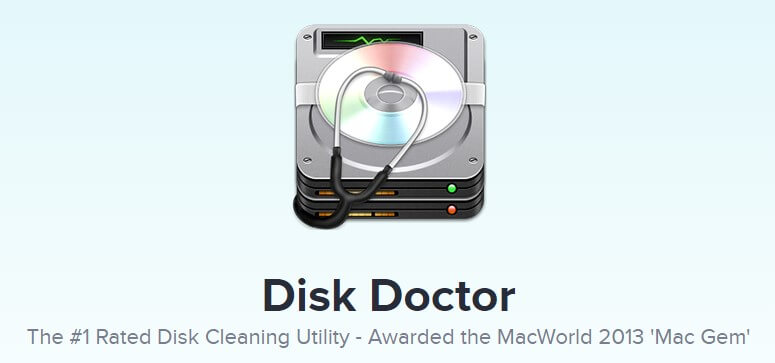
- Smart Mac Care: As soon as you turn on this program, it will look eerily familiar to every other cleaner application for Apple’s laptops. Everything, including the fonts and features of this program, matches the others mentioned here. This tool helps in the eradication of malware infections through effective scanning. Use this tool for the release of space.
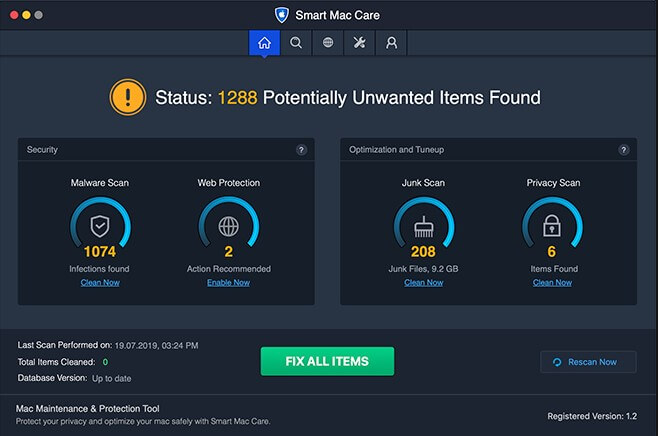
- MacBooster: IOBit is the name of the development firm that created this program. One can’t say that it’s just a “cleaner” program due to the long list of features that it possesses. Extensive system cleanup is possible through which you can remove twenty kinds of junk files. It also provides information about large files and assists you in their removal.

- Onyx: This particular program comes from France, developed by a company called Titanium software. Don’t let its size baffle you. Even after being just 5MB, it has incredible capabilities. This program helps in the structuring of the system files through verification of the boot disk. It can also rebuild the database. Those who use it say that it’s both stable and reliable.
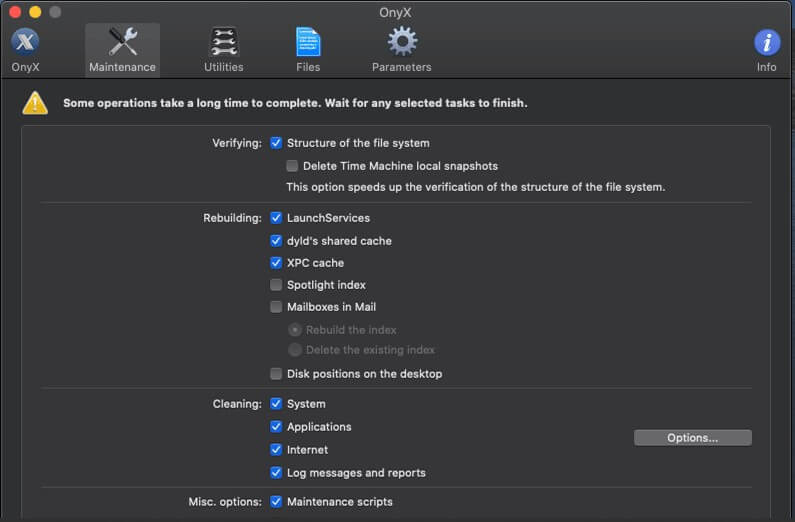
- DaisyDisk: This application gives you a virtual representation of all folders. As a result, it becomes easy for the user to identify the programs that they don’t need, along with the ones that consume too much space. The user interface is friendly, and it can scan all files efficiently. The program is available in both free and premium versions.
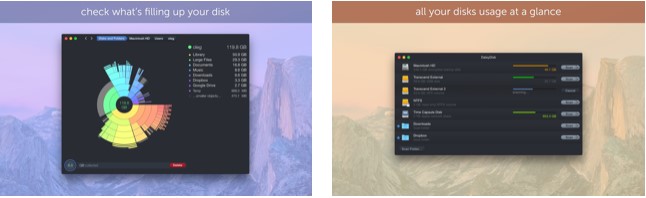
- Drive Genius: Drive Genius also called the “Mac Monitoring Software,” comes with an entire suite of tools. They are known for their powerful diagnostic capabilities. They can browse for inconsistencies and corrupted files on the drive at ease. You can also use it to scan your device for the presence of malware, erasing files securely, and customizing the icons. However, the free version of this software program doesn’t allow you to use most of the tools.
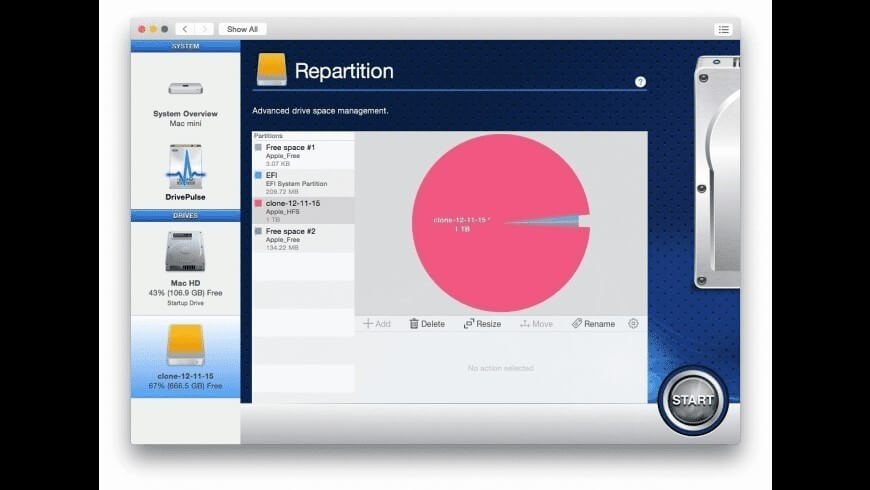
- CCleaner: Every individual in the world who has anything to do with computers is aware of this program. It first arrived in the market in 2004. Designed by Piriform, the tool’s primary focus is on customers of business organizations. The cross-platform program comes equipped with a Cloud, Network, and Technician tool. You can use one or all these features based on your requirements and the platforms or software programs that you use. With a single click, it can get rid of installed programs.
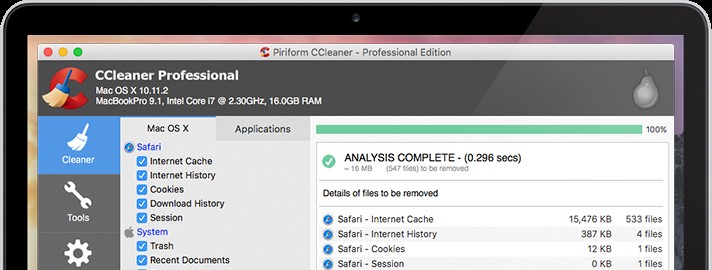
- Sensei: Despite being relatively new in the market, it’s a useful cleaning program for Apple’s computers. The developers of this application say that it’s a professional cleaner, but those who use it say that it’s a performance management tool.This software has advanced multi-features. It gives a pictorial display of the storage area of the Mac. Additionally, you can check the CPU’s current temperature as well as the amount of RAM used by your programs. The cooling system provides you exact information on the fan speed of your computer.
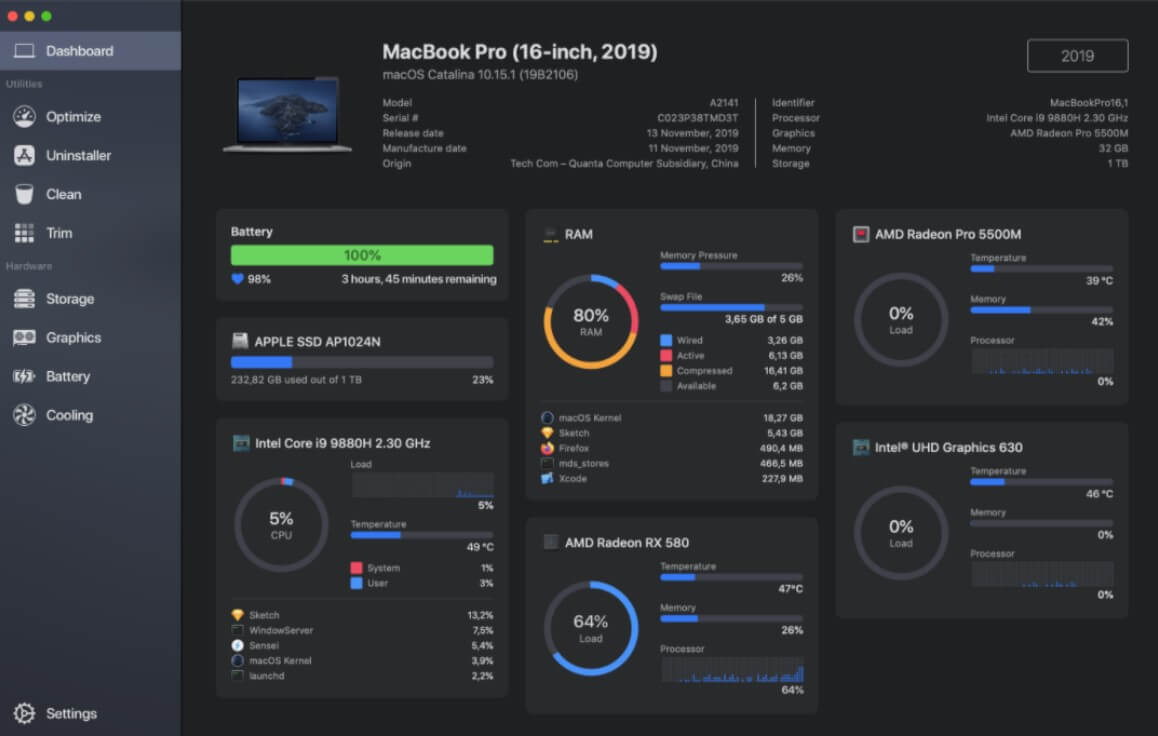
- App Cleaner & Uninstaller Pro: If you need something only to uninstall specific software programs, then this one should suffice. With a simple drag-and-drop feature, this tool can help you to dispose of all relevant files while uninstalling any app. Complete removal is possible without leaving any traces behind, including all plug-ins and widgets. This program is perfect for those who aren’t proficient in handling a computer.
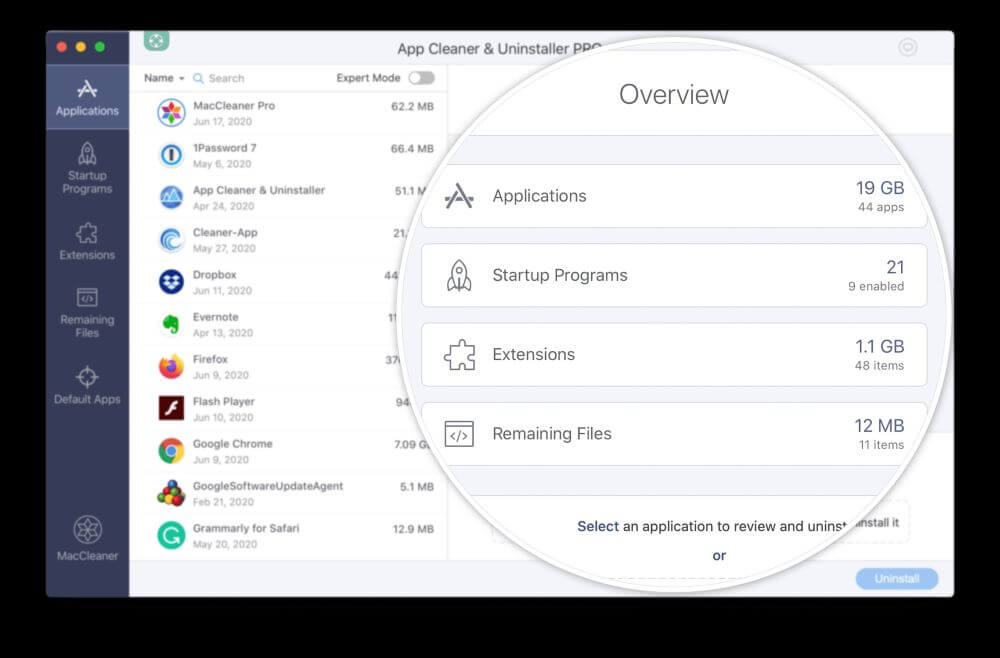
FamiSafe - the parental control app for Mac
FamiSafe is a parental control app that is famous for its comprehensive features for monitoring and controlling the kid's device. It is also known for its compatibility. Supports Android, iOS, Kindle Fire, Windows, and Mac devices. It is a perfect choice for families that have digital devices with different operating systems.
- Location Tracking & Geo-fencing
- App Blocker
- Web Filtering
- Screen Time Control
- Smart Parental Control Setting
When it comes to Mac parental control, FamiSafe provides some useful features for parents. Let's have a look at them.
- Web content monitor and filtering: Check what your kids are visiting online and filter inappropriate content on one tap.
- Activity report: Check your kid's device usage details in the timeline. Know which app has been used and for how long.
- Application blocker: Block applications that have taken up too much study time or family time to prevent kids from getting addicted to them.
- Screen time tracking and limiting: Know how much time has been spent on the mac and set a reasonable time limit.
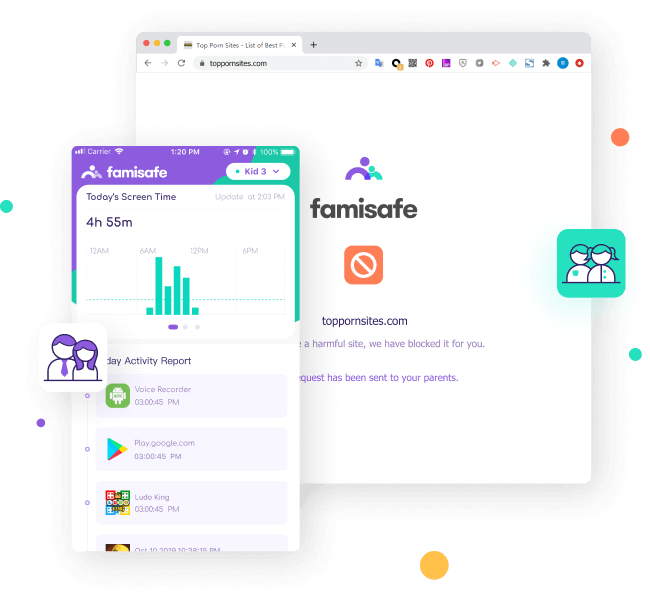
Taking a prudent decision
Conduct intensive research on the net to know the apps which will keep your Mac working smoothly. The list of 10 best clean apps for mac given here should be of help, but there are many others for you to explore.

Joanne Croft
staff Editor