ChatGPT Requests Per Hour – How Many Questions Is Too Many?
ALL TOPICS
- Social App Review
-
- Best texting app for kids
- ChatGPT Detectors
- ChatGPT Examples
- TikTok App Review for Parents
- ChatGPT Impact on Education
- Discord App Review
- Jailbreak ChatGPT
- Age for TikTok
- Dangerous Live broadcasting apps
- PopJam App Review for Parents
- Is Funimation Safe?
- Random video chat app
- Stranger chat apps review
- Anonymous chat apps for Teens
- Bigo live app review
- What is Clubhouse App?
- Is Google hangouts safe?
- Game Review
-
- Best free game for Kindle Fire
- Top Minecraft Discord Servers
- LoL Wild Rift review
- App Review: What is Friday Night Funkin?
- Is Subway Surfers Safe? App Review
- Elden Ring Game Review
- Is Smule safe?
- 8 Best Discord Fortnite Servers to Join for Free
- Bitlife app review
- Is Minecraft good for kids?
- What is Overwatch?
- Other Reviews
Sep 11, 2024 Filed to: App Review Proven solutions
If you’ve spent any time on the internet in the past couple of months, you’ve likely seen all your channels flooded with ChatGPT-related content. Millions of users worldwide have started sharing their interactions with this little piece of AI that can hold human-like conversations.
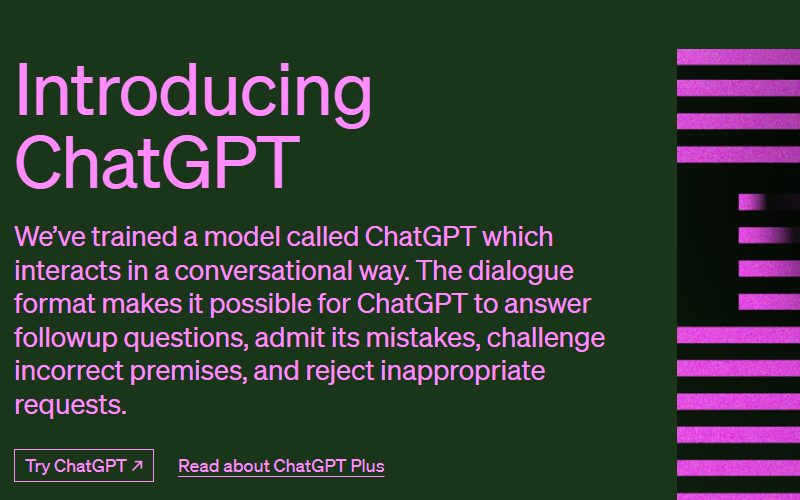
Just be careful not to bombard it with questions when using it. Otherwise, you’ll encounter the “Too many requests in 1 hour. Try again later.” message from ChatGPT. So, how many requests will prompt this message? What is the ChatGPT 1-hour limit? Let’s find out.
Guide on how many questions can you ask ChatGPT in an hour
ChatGPT Is Completely Free, but It Does Come With Limitations
At first glance, ChatGPT may look like any other chatbot you’ve encountered. After all, they function rather similarly – you ask a question, and the chatbot responds.
However, unlike what you may expect, ChatGPT isn’t just a simple chatbot that can answer basic questions with predetermined answers. It’s an advanced natural language processing tool that can answer complex queries, explain complicated concepts in simple terms, and make jokes. It can even write code, tutor users on diverse topics, and create intriguing content.
At the moment, ChatGPT is absolutely free to use as the program is still being perfected. All you have to do is create an account on OpenAI and start interacting with it. There is a paid version, ChatGPT Plus, which has multilingual options, comes with a larger text database, and offers advanced performance.
While ChatGPT appears highly sophisticated, it still has its limitations. It struggles with contextual cues and many nuances of human language, such as sarcasm and humor.
Furthermore, it’s not always perfectly responsive, as many users frequently encounter ChatGPT’s “Too many requests in 1 hour. Try again later.” message.
The “Too Many Requests in 1 Hour Try Again Later” Message
When you start interacting with ChatGPT, it’s difficult to stop. After all, with the wealth of knowledge that ChatGPT can provide, it’s easy to get carried away, asking question after question until you get the now infamous ChatGPT “Too many requests in 1 hour. Try again later” message.
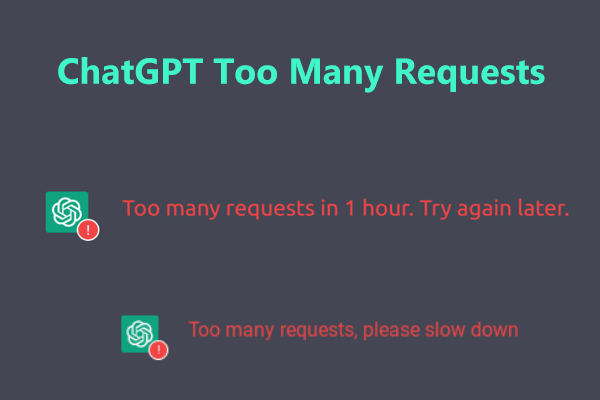
The error is common, indicating precisely what it says – that you’ve asked ChatGPT for too many responses in 1 hour. You could even get the “too many requests in 1 hour” with ChatGPT Plus, even though it’s apparently an unlimited version.
The only problem is that there’s no precise rule on how many requests on ChatGPT are too many requests in one hour. Furthermore, there should technically be no ChatGPT Plus hourly limit. Still, some users will encounter the message after a few questions. Some lucky few won’t encounter it at all, regardless of how many requests they make.
Cumulatively, ChatGPT max requests per hour fall in the ballpark of around 25 to 30. However, the most likely trigger for the message isn’t the number of queries you’ve personally made. Instead, the “too many requests in 1 hour” message from ChatGPT seems to be triggered by a large number of users making queries simultaneously, thus overloading the program.
Here are more articles about ChaGPT:
How Will ChatGPT Impact Education?
ChatGPT Access Denied
The ChatGPT “too many requests in an hour” message isn’t the only one you’ll encounter as you’re using this natural language processing tool. The second most common message is “access denied”.
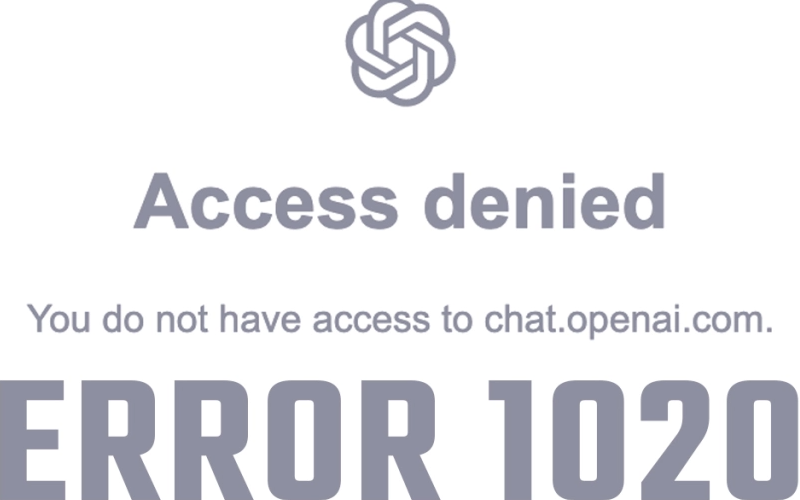
In most instances, this is just a simple glitch that could be caused by various things. You could be using a VPN service that’s blocked the OpenAI website. Alternatively, OpenAI could have marked your VPN server as a suspicious one. Cookies could pose problems, and, unfortunately, so could too many requests in one hour on ChatGPT.
The good news is that the solution to this error is usually simple. You could try deleting your cookies, disabling your VPN or changing your IP address, clearing your browser’s cache, or just waiting for a while before you resume your queries.
When Are ChatGPT Peak Hours?
Both the “access denied” error message and the “too many requests in an hour” on ChatGPT could be triggered by too many simultaneous users. That means the best way to avoid these errors is by avoiding ChatGPT peak hours.
Peak hours will vary based on your location and time zone. As a general rule of thumb, however, in most time zones, the peak hours will be the typical waking hours – between 7 AM and 12 AM, with the heaviest traffic being between 1 PM and 4 PM. Therefore, starting ChatGPT after midnight is best to avoid common error messages.
5 Possible Fixes To The Limitations
If you don’t want to wait until midnight each day to avoid the ChatGPT 1-hour request limit, there are other solutions you could try.
Create Another Account
Since you need to create a unique OpenAI account to use ChatGPT, changing your IP address won’t make any difference – you’ll still have to log in with your unique user details. Instead of changing your IP address, you should try changing your account.
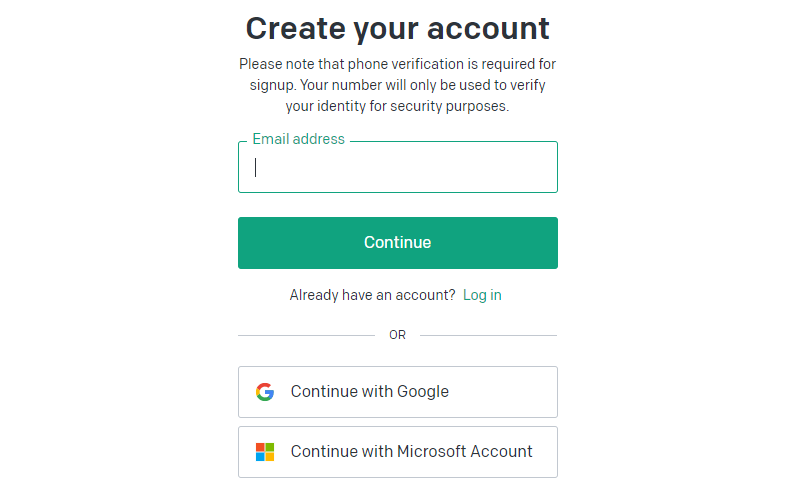
You’ll need to use a different email address and phone number then you used in your original account.
Use a Different Browser
Considering that cache, cookies, and even some browser extensions could trigger ChatGPT’s error messages, you could simply use a different browser. You could sign in to your account using your mobile browser or switch between Chrome and Opera, for instance, when encountering errors.
Clear Cache and Login Again
You could try clearing your browser cache if your error messages are persistent. Cached data could interfere with ChatGPT’s performance but also slow down your browser.
Go to your preferred browser’s settings, select privacy and security, and click the clear cache button.
Start a New Chat Session
Sometimes, the best solution is the simplest one – refresh the page and start a new chat session. Alternatively, simply log out of your account and log right back in. While it seems too simple to be effective, this solution is very similar to restarting your PC, for example, when it freezes.
Restarting, or starting a new chat session in this instance, gets you back to square one and helps you eliminate many problems and glitches.
Wait Until ChatGPT Resets
If all else fails, it might be in your best interest to give ChatGPT a break and try again later. Sometimes, it will take only a few minutes for the traffic on the platform to settle and for the message to disappear. Other times, you’ll need to wait about half an hour to an hour before continuing.
Besides ChatGPT, What Else Can You Use
While ChatGPT is currently the most popular (and arguably the most advanced) natural language processing tool, it’s not the only one. If you’re tired of receiving ChatGPT’s “too many requests in 1 hour” message, you can try ChatGPT alternatives.
Your best options include Google Bard, Bing Chat (Sydney), and Jasper.ai.
Conclusion
While there’s no definitive answer to how many questions you can ask ChatGPT in an hour, it’s obvious that there’s a limit. ChatGPT’s “Too many requests in 1 hour. Try again later” message is perhaps one of the most annoying aspects of this program, but for the time being, it can be difficult to get around it.
Try to continue your chat sessions using the above solutions, or test out other natural language processing tools if you’re in a hurry.

Thomas Jones
chief Editor