Apple Books - Everything Parents Need to Know & More
Things about Apple Books
ALL TOPICS
- Social App Review
-
- Best texting app for kids
- ChatGPT Detectors
- ChatGPT Examples
- TikTok App Review for Parents
- ChatGPT Impact on Education
- Discord App Review
- Jailbreak ChatGPT
- Age for TikTok
- Dangerous Live broadcasting apps
- PopJam App Review for Parents
- Is Funimation Safe?
- Random video chat app
- Stranger chat apps review
- Anonymous chat apps for Teens
- Bigo live app review
- What is Clubhouse App?
- Is Google hangouts safe?
- Game Review
-
- Best free game for Kindle Fire
- Top Minecraft Discord Servers
- LoL Wild Rift review
- App Review: What is Friday Night Funkin?
- Is Subway Surfers Safe? App Review
- Elden Ring Game Review
- Is Smule safe?
- 8 Best Discord Fortnite Servers to Join for Free
- Bitlife app review
- Is Minecraft good for kids?
- What is Overwatch?
- Other Reviews
Sep 11, 2024 Filed to: App Review Proven solutions
eBooks form the foundation for children to develop important life skills. Reading allows kids to learn about new cultures. Through reading, kids can learn new words, phrases, and get new skills. Would you like your kid to read digitally, but don't know where to start? Here are some important things that parents need to know about Apple’s native book-reading app Apple Books to know if it's safe for their kids to use it.
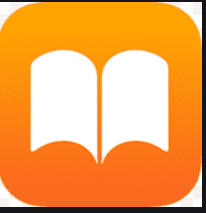
Things That You Should Know About Apple Books
Apple has been a trusted technology brand for over 40 years and it doesn't look like they are ready to slow down any time soon. Read on and discover some facts about Apple’s native book-reading application.
1. What is Apple Books?
It is an electronic book-reading and store app designed for devices running on macOS operating system and iOS. When you get a new iPad or iPhone, Apple's native eBook-reading application will most likely be the first app that you will use to read electronic books. The app is well-designed, and it integrates seamlessly into the Apple shopping ecosystem. Below are some of the things you can do with this application.;
2. What You Can Do With Apple Books?
In addition to allowing you to buy, read, and store titles, there are a few other things that you can do with Apple's native eBook reading app. You can play your audiobooks, join Oprah Winfrey's Book Club and gain access to her exclusive book-related content. Get personalized book recommendations based on your purchases and preferences.;
You can browse for books by genre, release date, title, author, price, and so much more. Additionally, you can read samples before you buy. Users can make notes and create bookmarks within the text. What's the best part? You do not have to be online to read eBooks. You can download your books to read anytime and anywhere you choose. To buy your favorite book, you'll need to use the credit card file on your Apple ID.
You can also upload and publish your book. As you upload your book, you can put a tag list. This functionality comes in handy, especially when you want to upload and sell your books. You can also store the book and access it later.;
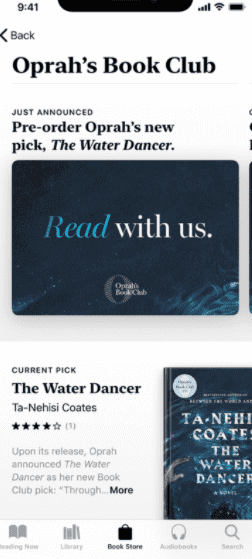
3. Which Devices Are Supported by Apple Books?
All of your Apple devices are compatible with this app. These include iPad, iPod touch, Apple Watch, and iPhone.
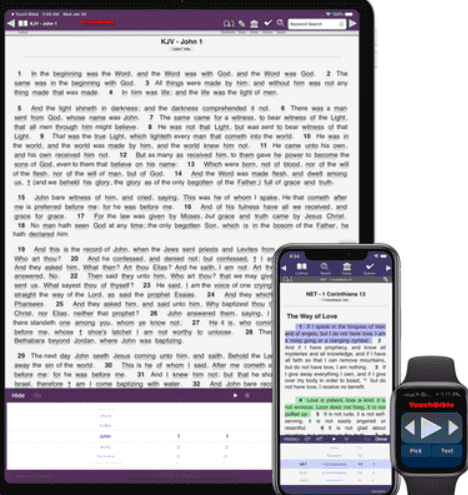
4. Which Types of File Format Can Be Viewed in Apple Books?
Several file formats can be viewed in this app. They include:
- ePub: This is one of the most used e-book file formats that readers can use to view eBooks in this app. Most books available are in ePub format.;
- Barnes & Noble Nook: Nook e-books are more of the renamed version of the common ePub file format.;
- PDF: You can use this app to view files stored in PDF format. Many eBooks are in this format.;
- CBR and CBZ: CBR and CBZ formats are two types of digital book formats that relate. You can access eBooks in CBR and CBZ formats.;
- ComiXology: This is one of the formats used by some of the leading online comics and graphic novels.;
- KF8: Kindle Format 8 is the most advanced and latest version of the Kindle e-book. It adds support for both CSS and HTML to the existing Kindle format, and it uses the AZW3 extension. Most books on the apple store support the KF8 format.;
- Microsoft Word: Documents stored in Microsoft Word ends with the extension .docx files. Several applications support the Docx files.
- Mobi: This file format is also used to store digital books. To read your Mobi files on your iPhone, you have to use software to convert the files to ePub. Once you have successfully converted the document, you can go ahead and enjoy reading your eBook.
- Plain Text: The app support books in plain text format. Plain text files have a. TXT file extension that tends to pop up from time to time.;
5. Is Apple Books Compatible with Other Platforms?
No, it's not compatible with any other platforms at the moment. Recent research reveals that it is possible to upload and publish your books. But, you won't be successful when you want to share content from the app to another platform. The reason is that most files in this store application are safe. They are under the protection of Apple's own Digital Rights Management.
Can I Upload My File to Apple Books?
Yes, you can. If you are looking for a way to store and sync PDFs, Apple’s native book-reading app is the solution to your problem. You can even access the books later when you need them in the future. You can never lose them because they are in a safe place. You to buy, read and even upload your books. That said, here are some of the methods that you can use to upload files to this e-book reading and store app.
1. Use iOS cloud Service Application (Google Drive, Dropbox)
This is one of the methods that you can use to upload files in bulk to this app. You can use any cloud storage services; for instance Google Cloud and Dropbox. Download the files on your PC and then open them from within Dropbox or Google Drive app on your iOS device. You can then open each file by using the share menu.
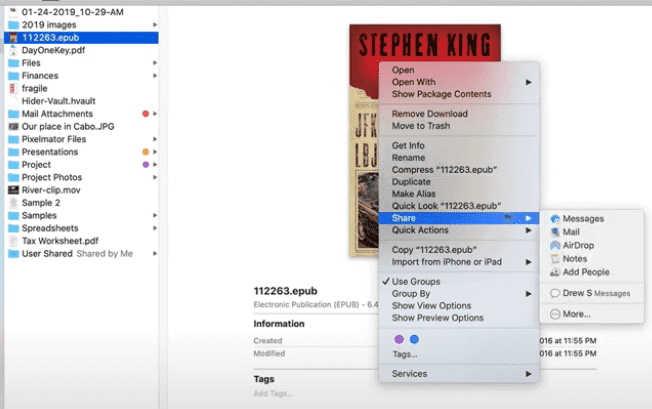
2. Create a PDF File Using Safari Browser
Another approach to upload your files to Apple’s book-reading app is to create a PDF with Safari. To do this, you need to navigate to a web page that you want to convert into a PDF.;
- Click the share button.;
- Create a PDF file, then click on the Share button once more.;
- Finally, select 'Copy'.;
3. Send an Email Then Open It on Your iPhone or iPad
You can send yourself an email with a pdf or an epub file as an attachment. You'll then need to open the email that you sent yourself in a mail application on your iPad or iPhone. Keep in mind that it can be any mail app. Once you open the email, click on the epub attachment and hit the share menu. You'll see a list with the available apps/tools, select Apple Book, then tap it.;
4. Gifting an eBook
Users of iPhone, iPad, and Mac computer can now gift eBooks from this store application. The email address of the person gifting the book must be the one that they use to log in to their Apple account. What's more? The giftee must be an Apple Store user in the same country.
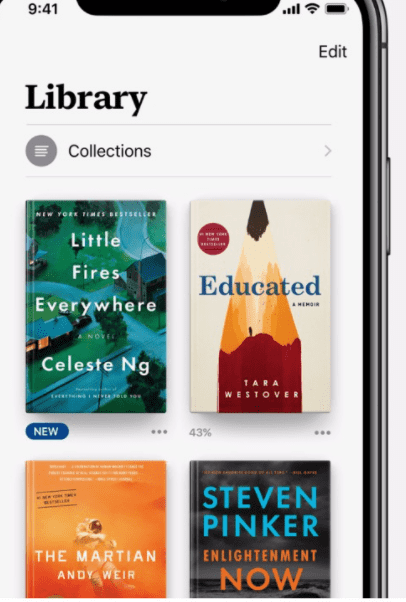
Should Parents Allow Their Kids To Use Apple’s eBook-Reading App?
While this application comes with lots of advantages for kids, there are some things that parents need to be aware of. These include:
- Access to Adult Content: The internet has a wide range of data that kids can access. Teens have a curious and explorative nature. Exposure to pornography can harm your kid, as they may end up normalizing sexual violence. It can also lead to addiction, and your child could create unrealistic expectations for their partners and relationships when in the future.
Luckily, FamiSafe has come up with a solution to this problem. The app has a new feature for iOS devices: Content Management. With this function, you can block explicit content on Apple’s native book-reading app. So that means your kid will only read what is suitable for them.
- Location Tracking & Geo-fencing
- App Blocker
- Web Filtering
- Screen Time Control
- Smart Parental Control Setting
- Addiction: Teens love digital devices; your kid can easily get addicted to Apple's native e-book reading application. Spending excess time on digital devices harms youths' health. Doctors recommend that people should take some time off digital devices. Once you can keep away, you can try either physical or hands-on activities. This is one of the effective ways that parents can use to prevent their children from getting addicted to this application.
- Neglect of Other Duties: This application can make your kid neglect their duties. As such,; you need to encourage your kids to develop a work-life balance. This helps children to come up with a schedule that they use to complete their daily tasks.;
Kids can now access a huge library of eBooks on their macOS, iPhone, or iPad from the comfort of their home using Apple Books. Parents should, however, interact with their kids and read the books online with them. This gives parents a chance to know what type of information their kids access. They should also use FamiSafe's Content Management feature to make sure that their kids do not access adult content when they are using this application to read eBooks.

Thomas Jones
chief Editor