Top 8 Best Free Apps for Mac on the App Store
8 Best Free App for Mac
ALL TOPICS
- Social App Review
-
- Best texting app for kids
- ChatGPT Detectors
- ChatGPT Examples
- TikTok App Review for Parents
- ChatGPT Impact on Education
- Discord App Review
- Jailbreak ChatGPT
- Age for TikTok
- Dangerous Live broadcasting apps
- PopJam App Review for Parents
- Is Funimation Safe?
- Random video chat app
- Stranger chat apps review
- Anonymous chat apps for Teens
- Bigo live app review
- What is Clubhouse App?
- Is Google hangouts safe?
- Game Review
-
- Best free game for Kindle Fire
- Top Minecraft Discord Servers
- LoL Wild Rift review
- App Review: What is Friday Night Funkin?
- Is Subway Surfers Safe? App Review
- Elden Ring Game Review
- Is Smule safe?
- 8 Best Discord Fortnite Servers to Join for Free
- Bitlife app review
- Is Minecraft good for kids?
- What is Overwatch?
- Other Reviews
Sep 11, 2024 Filed to: App Review Proven solutions
The Apple OS is incredibly pleasing both to your eye and mind. Based on a design that is both simplistic yet different from the rest, macOS can be a dream to use. It can be incredibly stable, smooth, and easy to use. However, we can all agree that at times macOS can lack features standard in other operating systems, which can help improve functionality further. The lack of these features can be incredibly difficult for new Mac users to adjust to, in particular. Without the best free apps for Mac, a MacBook can be challenging to use. It turns out it can be pretty simple to fix this issue and make the most of your Mac. After careful research, we’ve compiled a holistic list of the best mac apps 2019to make your Mac experience much better. Keep reading below to learn just what you get from each of the best free apps for Mac.
Top 8 Best Free Apps for Mac
- Appcleaner
- Amphetamine
- LibreOffice
- VLC
- Apollo One
- Highland 2
- WaveBox
- Slack
1. Appcleaner
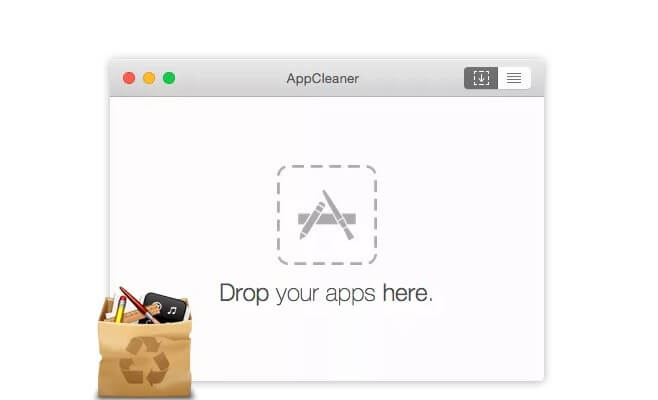
You’ll agree that the biggest thing that can clog up our computers and make them lose their initial snappiness is an overload of apps, cache, and trash. It can also be incredibly challenging to look into every file and folder to find unwanted material. If you’re looking to unclog your device and have it working super smoothly, Appcleaner is the best free app for Mac you need. Completely free, Appcleaner runs on donations and removes files and software that you don’t need anymore. With Appcleaner, you can keep your MacBook running smoothly no matter how old it is.
Appcleaner is one of the best free apps for Mac due to its simplicity and ability to clean your MacBook discreetly.
2. Amphetamine

While watching a movie or waiting for lengthy downloads to finish, it’s tiring to keep wiggling our finger over the touchpad. Without doing so, the screen can go to sleep. This is where Amphetamine steps in. With a simple on/off switch, you can choose to keep your Mac or the display whenever needed.
You can keep your screen on for a designated amount of time, or while downloads are completing or specific apps are running. However, Amphetamine isn’t as simple as just that – after all, it’s one of the best apps for mac for a reason. You can use several advanced triggers to customize precisely when you need your screen to be on. Additionally, you can also keep the system on sleep mode while the display is on. These are just a few of the features available on this stellar app. We rank this app as one of the best free apps for Mac due to the full range of features that it has.
It gets better: Amphetamine is 100% free, with no ‘pro’ version and no advertisements or pop-ups asking for reviews. All you get is a seamless experience.
3. LibreOffice
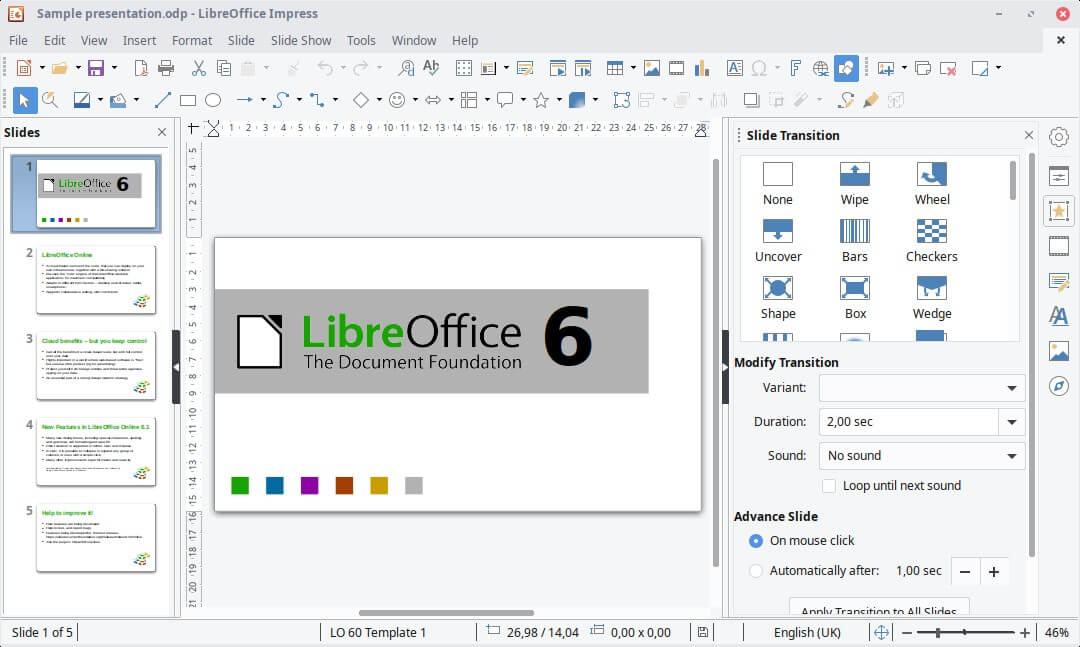
When you make the shift to an Apple OS, one of the biggest apps, you’ll feel the loss of is Microsoft Office. LibreOffice is here to help with just that. While Mac users can choose to pay for Microsoft office, it can be annoying to pay so much for such a basic app. LibreOffice comes with a full-featured suite, which has all the options offered by Microsoft. From making spreadsheets or using various word processors, you can do it all. You might be wondering what this app costs. Well, much like the other best apps for mac on this list, LibreOffice is totally free!
LibreOffice can easily be one of the apps you will use most frequently. It can help you in making presentations, notes, creating documents, and much more. The versatility of this app, coupled with the fact that it’s free, make it one of the best free apps for Mac.
4. VLC

You’ll agree that video playing or converting is one of the essential features required in our computers. This is precisely what makes VLC an essential part of your basic arsenal of the best apps for mac. Completely free, VLC in a tried and tested video playback app which can support various codecs and file formats. Additionally, VLC also supports audio and video compression methods.
There’s the best part: you can use VLC to play or convert almost any audio or video file you have, no matter how obscure it may be. When picking free apps for Mac, do consider adding VLC to your arsenal.
5. Apollo One

One of the best free apps for Mac and intended for serious photographers, Apollo One is an image viewer. This app is ranked one of the essential mac apps and lets you process RAW images in batches, view and edit any metadata, and sort through all your pictures. This is an app designed for efficiency, letting you fluidly view all your photos and videos with a single swipe. Additionally, Apollo One comes with some pretty smart features, such as locating addresses based on the pictures' GPS coordinates. This app makes it super easy to sort through and organize your photos and let you view them without losing out on image quality.
The best part? Apollo One can be used to capture video frames in a JPEG format from all videos, including 4k videos.
6. Highland 2
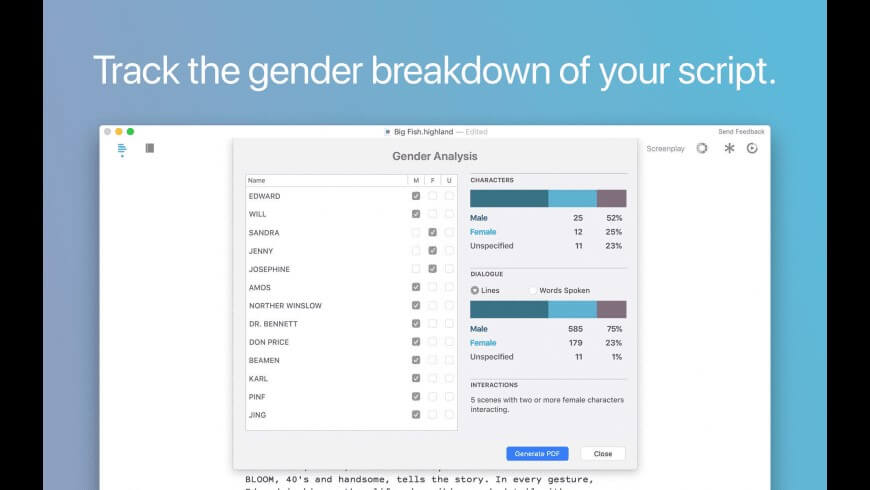
Built for the writers out there, Highland 2 is an app for plain text editing. Intended initially for screenwriting and stage plays, the app is a wonderful way to organize your scripts in industry-standard formatting. In addition to this, it can also format any exported scripts. Furthermore, this essential mac app can be used for novel writers as well!
It gets better: Highland 2 sets itself apart with a unique feature not found in many other plain text editors. This feature is the gender analysis feature. It helps you assess how many lines are spoken by each of your characters, and categorizes it by gender. Highland 2 is one of the best free apps for Mac on the App Store.
7. WaveBox
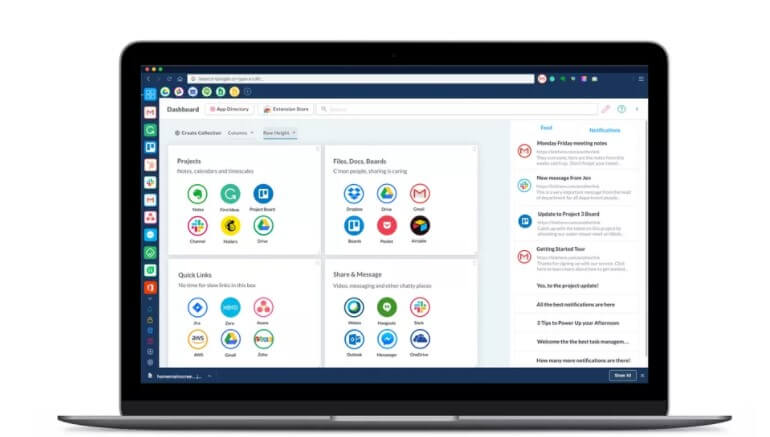
If you want all your workflow organized into one–free – app, you should download WaveBox on your Mac right away. WaveBox allows you to create tabs for over 1200 apps, letting you keep your browser windows minimum. You can easily organize different apps such as Gmail, Office 365, and Slack and build dedicated spaces to deal with them. This alone can be a great help if you get overwhelmed by dozens of different tabs. An exceptional web wrapper, WaveBox, can increase productivity and efficiency at no cost. If an organization is what you’re after, no app can do it better than WaveBox, as it is truly the best free app for mac for organization.
8. Slack
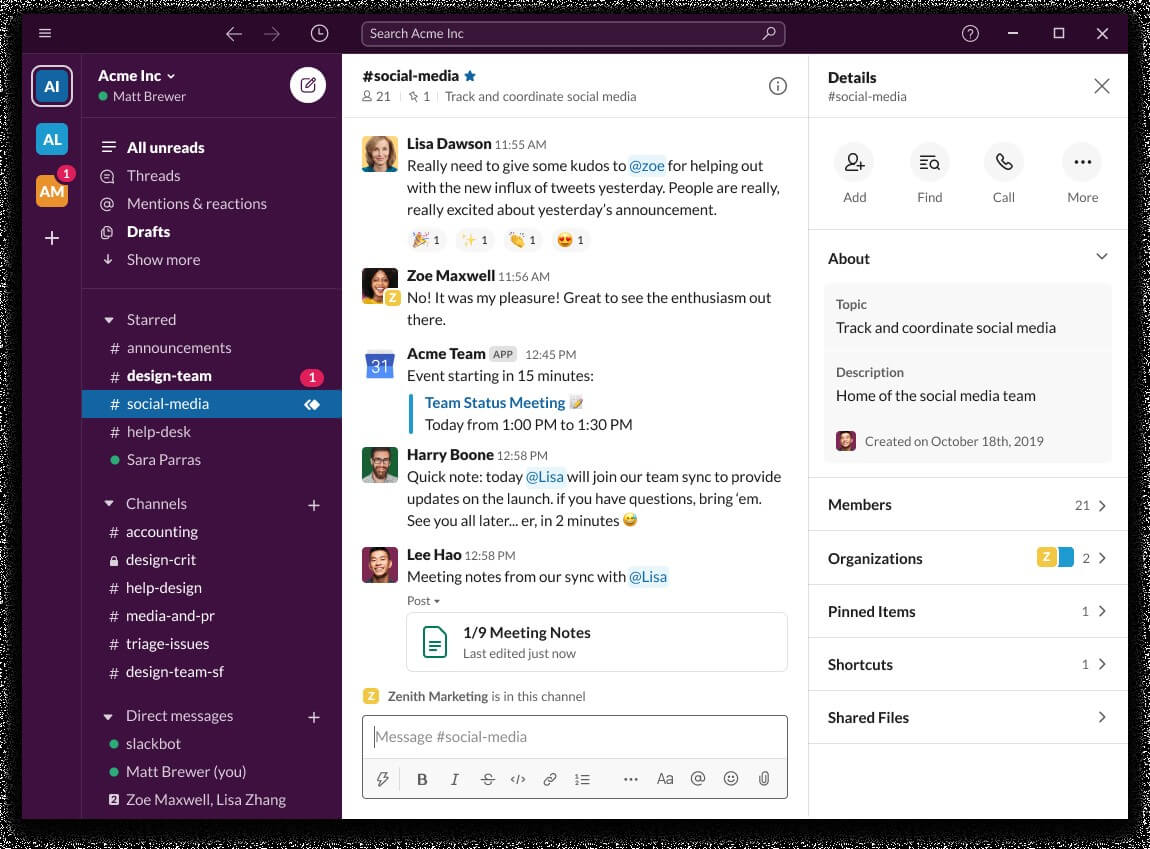
This is one of the best free apps for MacBook pro-2020 for business communication and collaboration. If you want to keep your team seamlessly integrated and communicating effectively, Slack is the perfect free app for mac that you need. It can help you keep all messages, services, and other data related to work. Additionally, Slack also allows calls, which can lead to more personalized communication. With all your work divided into channels, it can be much easier to get a clearer picture of areas you need to work on.
The bottom line: Slack can help send your team’s productivity skyrocket. If you pick Slack and any of the other best free apps for mac for organization on this list, your business can be revolutionized.
Getting the best free apps for Mac requires no work or money and can be an excellent way for you to boost the efficiency and productivity of your MacBook. Instead of having to scour the App Store for hours, looking for suitable apps, we hope this exhaustive list will help you pick the best mac apps 2019 suited to your needs. Whether you’re a photographer, running a business, or just looking to simplify organization, there’s an app for every one of your needs. In the long run, each of these apps won't just boost your productivity but will help your Mac age much better.
How to Restrict the Usage of Different Apps on Mac
The chances are that you may need to lend your Mac to someone else. What can you do to block them from using certain apps like note-taking apps, social media apps? The answer is FamiSafe. FamiSafe does not only provide Application Blocker to block the applications temporarily. It also provides a Smart Schedule feature that allows you to set up different app usage plans for different occasions. With FamiSafe, it is easy for you to block certain applications. For parents, FamiSafe is a powerful parental control app for screen time restriction, online behavior tracking, and much more. You can learn more about FamiSafe's features by checking the ultimate guide for parental control.
- Location Tracking & Geo-fencing
- App Blocker
- Web Filtering
- Screen Time Control
- Smart Parental Control Setting

Joanne Croft
staff Editor