Complete Parental Guide for Using Byte App
Keep Kids Safe While Using Byte
ALL TOPICS
- Social App Review
-
- Best texting app for kids
- ChatGPT Detectors
- ChatGPT Examples
- TikTok App Review for Parents
- ChatGPT Impact on Education
- Discord App Review
- Jailbreak ChatGPT
- Age for TikTok
- Dangerous Live broadcasting apps
- PopJam App Review for Parents
- Is Funimation Safe?
- Random video chat app
- Stranger chat apps review
- Anonymous chat apps for Teens
- Bigo live app review
- What is Clubhouse App?
- Is Google hangouts safe?
- Game Review
-
- Best free game for Kindle Fire
- Top Minecraft Discord Servers
- LoL Wild Rift review
- App Review: What is Friday Night Funkin?
- Is Subway Surfers Safe? App Review
- Elden Ring Game Review
- Is Smule safe?
- 8 Best Discord Fortnite Servers to Join for Free
- Bitlife app review
- Is Minecraft good for kids?
- What is Overwatch?
- Other Reviews
Sep 11, 2024 Filed to: Social Media App Proven solutions
What is Byte App?
Byte-sized videos are slowly taking center stage in the changing content sharing landscape. Following the shutdown of video sharing application Vine in 2016, the platform recently returned as Byte. The application debuted on both Android and iOS.
Vine's shut down was a result of monetization challenges on the initial platform. However, its promise for six-second looping videos would carter for millions of viral video creators.
Byte implements the best features of Vine to deliver an impeccable video messaging application. The app allows users to upload creative content from the camera roll or use the byte camera to capture new stuff. Meanwhile, the videos should remain within the six seconds video limit loop.
Very similar to Tik Tok, Byte represents the heights of creativity. However, behind these captivations is an ideal need to censor what children could have access to on the application.

What should parents know about the byte app?
While it's safe and educational for children to use the Byte app, it is important for parents to guide their usage. We've all heard stories of children kidnapped by people they met on social media. While coming up with this parental guide for the Byte application, we made a few keyword searches of explicit content. Our major typical keywords and hashtags included sex, mirror, horny, among others. Although the Byte app is an almost new application, we established a couple of malicious search results. Therefore, we found it pertinent that parents orient themselves with the Byte application so as to censor what minors were using it for.
Is the byte app safe for kids?
The answer is no. Like other social media applications, the dangers are not evident until it shows up. There is much to be concerned with once your kid's exposure is on social media. Parents are advised to monitor their children closely to ensure they are not exposed to any form of malice. Such malice could be in the form of sexual predation or even cyberbullying. Let's take a look at the potential dangers of the Byte App.
Dangers of byte app
- Cyberbullying. The Byte app provides grounds for cyberbullies who target children. Being exposed to bullying at a young age will have a long-term negative effect on kids' development.
- Porn trafficking. Since it is a video hosting platform, it may be used to share inappropriate content that is not for our kids.
- Online drug syndicates. Drug traffickers and users may also use the app to promote their wares, thereby exposing children to drugs.
- Extreme Speech. The platform may also be used as a conduit for airing a hateful or harmful speech that may affect how kids view the world.
- The leak of personal information. Hackers may also target users on this platform to steal their account and hence their personal information. Kids who are not familiar with account security and privacy setting are vulnerable on the Byte app.
- Exposure to unhealthy lifestyles. Lifestyles such as gambling, drinking, or smoking may be aired on this video, thereby exposing children to such content.
Parental Reviews of Byte App
There are not much of thumbs down reviews for the Byte app. However, one parent noted that they don't allow their daughter to post due to a lack of anonymity. Additionally, the parent showed concern about the application's level of privacy and anonymity.
"It really is good to watch my daughter on because any video she watches or anything she searches up shows up under activity. I don't allow her to post, though, because there are no private accounts. It only shows you 5-6 videos on your feed at a time, so I know she isn't addicted to it because it basically sets limits. Hope this helps!!"
The other comment was from a parent who noted that, like any other social media platform, moderation of what children view is important. The parent said:
"it's very clean, and I don't allow my child to post on it until they come out with a private account. I was looking for something similar to TIK TOK INSTAGRAM OR VINE, and I highly recommend, and anything that they look up on the app shows up in the activity section, so very easy to see what they see search up or watch, very, very safe."
What age is the Byte app for, and can predators hide age?
Common Sense Media recommends children to be at least 16 years of age to use the Byte app. Mature content and information customization could easily risk children to cyber predators.
What can parents do to protect their kids?
Parents are likely not to implement parental control against children's usage of social media platforms. However, it is worth noting that most social interaction applications are a breeding ground for criminals. Therefore people should keep in mind the risks mentioned above and implement ways to protect their children from cybercriminals. Some of the safety measures include:
- Utilize blocking - the fact that Byte application lacks private profile customization means that you might want to block people who misuse your kid's content, for instance, people who leave mean comments. Make sure that you moderate some of these comments and block mean people.
- Discuss the usage of the Byte app with your kids - Maintain an open dialogue with your kids about the dangers of social interaction platforms. There is no need to hide bad things from your kids. Discuss the issues with your kids so they will accept your rules easily.
- Set guidelines on the usage of the application - Never let your kids explore the app without proper guidance. We all know that kids are curious and love to explore new things, and that is where dangers lie. Parents need to set up reasonable guidelines for kids to follow.
Nonetheless, a third-party application such as FamiSafe could help keep your children safe.
What is FamiSafe?
FamiSafe is a parental control application for tracking a kid's internet activity and usage. The applications feature a set of interactive features to help protect children from malicious surfing. There has never been such a high need for safety measures on the internet than today. Children are opened up to potentially malicious factors such as drug traffickers, blackmailers, and cyberbullies. The need for an internet usage application is important. FamiSafe offers all the tools that parents need to control their kid's internet behavior, scheduling, and moderation. The application comes with features such as geo monitoring, location history, activity reports, and application usage.
- Web Filtering
- Location Tracking & Geo-fencing
- App Blocker & App Activity Report
- Screen Time Limit & Schedule
- Explicit Content & Suspicious Photos Detection
Snippet Features of FamiSafe
Below are the main features of FamiSafe that position it as an important tool for parenting.
- Track – checks the real-time location of the phone.
- Limit – restricts the amount of time one can access the web and also schedules appropriate times.
- Monitor - Provides a report on browser history.
- Detection – Can detect suspicious and malicious content.
- Block – Can block suspicious content.
Main Features of FamiSafe
App Block and Usage
Parents can track down digital trends among the young generation by double-checking the activity report provided by FamiSafe. Armed with the information, parents can identify and block malicious applications on kid's digital devices. In addition to that, they will be able to track down their children's daily application usage and most used applications on the internet.
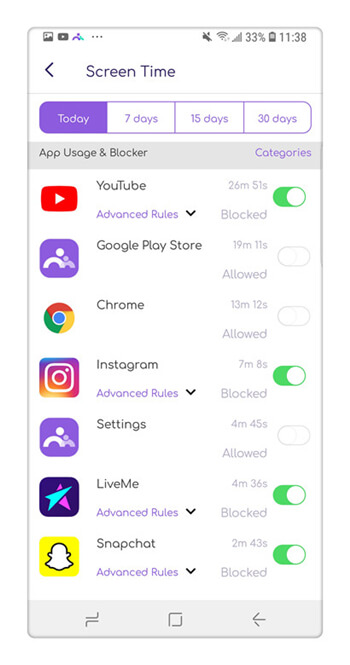
Screen Time and Smart Schedule
Today's kids always take their phones with them wherever they go, even at school. To help kids from a good digital usage habit, parents can use FamiSafe's Screen Time to set up restrictions on the time they can spend on their phones. More than that, parents can also set up a smart schedule for schools to block apps like social media apps and games to prevent kids from accessing them while at school.
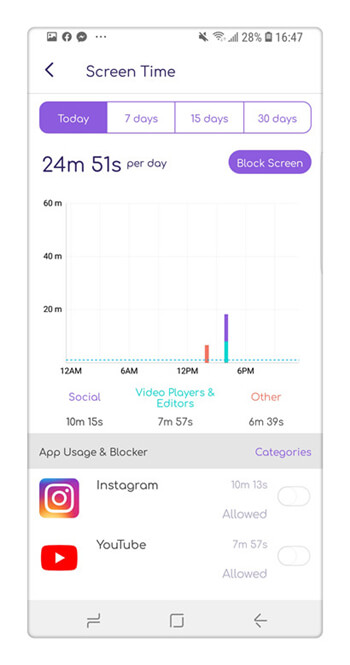
Browser History and Web Filtering
FamiSafe permits filtration of potentially harmful internet usage and also the remote tracking of web history. Parents can check their children's browsing history even when they have deleted the information or used the private mode and while they are offline.
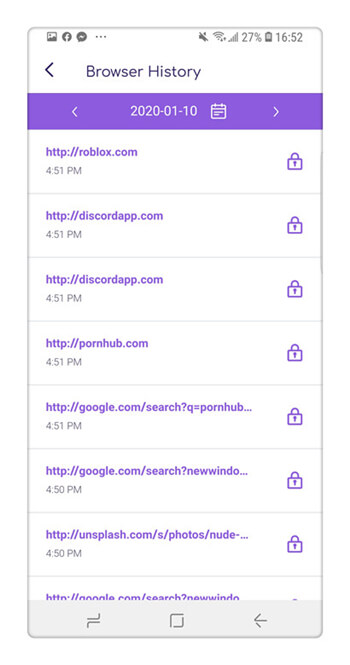
Parenting tasks have never been more difficult than in the technology age. With communication coming closer through social interaction spaces such as Facebook and applications like the Byte app, it is worth it that parents maintain closer monitoring of their kid's online activity.

Thomas Jones
chief Editor