Top 10 iPad Learning App for Your Child
iPad Learning App for Kid
ALL TOPICS
- Social App Review
-
- Best texting app for kids
- ChatGPT Detectors
- ChatGPT Examples
- TikTok App Review for Parents
- ChatGPT Impact on Education
- Discord App Review
- Jailbreak ChatGPT
- Age for TikTok
- Dangerous Live broadcasting apps
- PopJam App Review for Parents
- Is Funimation Safe?
- Random video chat app
- Stranger chat apps review
- Anonymous chat apps for Teens
- Bigo live app review
- What is Clubhouse App?
- Is Google hangouts safe?
- Game Review
-
- Best free game for Kindle Fire
- Top Minecraft Discord Servers
- LoL Wild Rift review
- App Review: What is Friday Night Funkin?
- Is Subway Surfers Safe? App Review
- Elden Ring Game Review
- Is Smule safe?
- 8 Best Discord Fortnite Servers to Join for Free
- Bitlife app review
- Is Minecraft good for kids?
- What is Overwatch?
- Other Reviews
Sep 11, 2024 Filed to: Health & Education Proven solutions
“My 6-year-old is at it again, and she wants me to buy her an iPad like most of her friends in school. I am thinking about it, but I really don’t know if iPad is suitable for children her age, please advise me.” -- Amy Shuman
Playing your part as a concerned parent is the normal thing to do, and we can’t blame the children for admiring our techy lifestyles. Studies show that the iPad is popular in 7 out of 10 modern households while two-thirds of the parents allowed their children access to the iPads. There is a wonderful parenting opportunity on iPad which remains unknown to some parents. Since 2014, Apple has shown its solidarity in the education sector by staking $100 million to enhance learning and teaching in 114 underprivileged schools within the US. The company donated iPads to students, Mac to teachers, and ensured that they equip each classroom with Apple TV. It did not end here; Apple app developers introduced the supporting iPad learning apps.

iPad learners have since shown major improvements in cognitive ability. Teachers and parents share sentiments of enhanced vocabulary, math, and social skills in children.
Apple’s giant footsteps into education is a motivation in the digital world, they are giving back to the societies that helped grow their brand. Parents’ are forever thankful. We can rest easy knowing that iPad can make lifestyles fancier and also leave an impact in the lives of tomorrow’s shapers and movers who are our children.
10 iPad Learning Apps for Children

For just $9.99 a month you can download the Reading Rainbow application which is your child’s teaching assistant that helps improve on their reading, writing, and spelling skills. This iPad learning app is a reinvention of popular kids’ show “Reading Rainbow”, and it has a collection of 150 books and 16 fun videos designed to take your kids on an educational adventure. Children from ages 3 to 9 can comfortably use the app without parents’ supervision. Reading Rainbow has a special feature that allows your child to create a virtual backpack and embark on a field trip solving word puzzles and reading books.

Children aged 2 to 4 will love Goodnight Safari because it is adventure themed and they also get to see their favorite animal cartoon characters. During the night they can improve their reading skills through these soothing virtual safari tales which are also good sleep meditation. The basic content is free, but additional activities come at a cost.
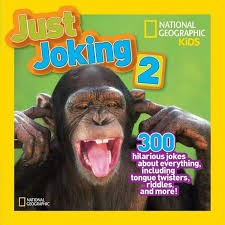
National Geographic developed this app as a fun way to interact with our children. The app is available in iPhone and current versions for apple iPad devices. Both iPhone and iPad users get a chance of downloading it for their children. Just joking has silly jokes which teach, but in a less serious manner. As a parent, you have every reason to worry over the content your child is viewing, however, with Just joking, everything is moderated for your child's safety. The iPad learning app is all about laughter but in an enjoyable way.

Sometimes, kids find it easier to learn as bedtime approaches. That’s why most iPad learning apps feature a host of bedtime stories that improve their reading and spelling skills. Pixel and Parker app has an adventure-themed book with up to 30 surprises for children to explore. Another of the app's features is its interactive board game that children can use to create their Pixel and Parker adventure. The app is free on the android app store, but iPad users must buy it for $2.99.

Raz Kids is an e-learning platform that presents itself to mobile phone and tablet users as free android and iPad apps. The website’s reading access is simple through its applications and your child can enjoy top features such as:
- Learning A-Z
- Raz Plus
- Reading A-Z
- Raz Kidz
- Headsprout
- Science A-Z
- Writing A-Z
- Vocabulary A-Z
Raz Kids website together with its supporting apps is an award-winning online learning platform highly recommended for child/teacher/parent interaction. Older kids can download reading and listen to material from their 300+ eBook and audiobook collections.
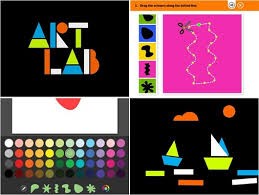
It's good that Apple considers art skills as essential in a child's life. MoMa art lab is an app that enhances a child’s visual and creative tastes while introducing them to contemporary art. It also has a somber touch of play so your child doesn’t get bored when using it. The ideas presented by MoMa art are available in phases starting from basic to complex, and children can gradually climb up these phases as they complete their tasks. The app is not available on android, and iPad users pay $4.99 for it.
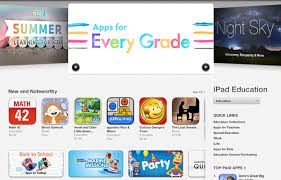
Young readers ages 7-11 will enjoy reading comic stories of scientist and their scientific discoveries from this iPad learning app. Shout Science is patent to Apple, but we credit its development to Scott Dubois. The stories are an educative compilation of major happenings during Europe’s scientific revolution which involved discoveries by Anoton Van Leeuwenhoek, James Hutton, and Maria Sybilla Merian. Each story has beautiful illustrations that hook the readers through visuals. The first story is about James Hutton’s theory of the earth which happened in 1751, Scotland. Secondly, is the Animalcules story by Anoton Van Leeuwenhoek who was a 1668 world traveler. And finally, there’s metamorphosis by Maria Sybilla Merian in 1705.

Word magic is an engagement tool that teachers and parents can use as a virtual classroom to foster student education. The app has a beautiful layout with gaming practice lessons for children starting from kindergarten to primary scholars’ (year 1 to year 9). There is a virtual reception that welcomes the users and introduces them to the app's top features. In-app purchases are available, and for your child's safety, there are no in-app ads. Download Word Magic today from your apple store for only $0.99, and give your child a chance to improve their memory, activity focus together with reading and communication skills.
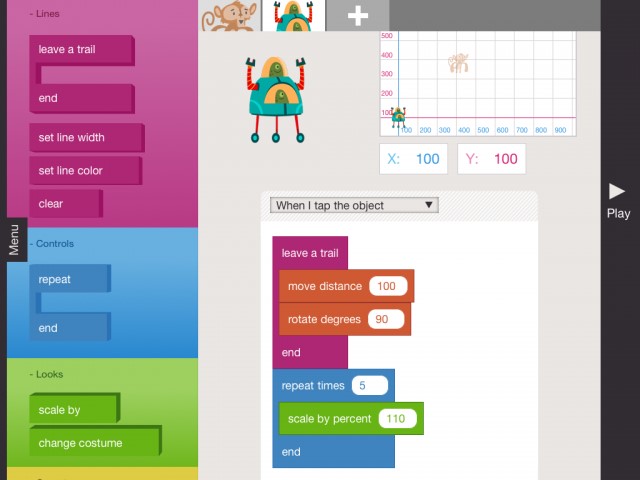
Now, this is a tech-savvy application that ventures out of the ordinary norm, which is highly inclined to providing reading and writing platforms. Hopscotch is an app for today’s young computer programmers. Having seen how the programming techniques are too complex for children to understand, iPad derived a way to involve them by developing the Hopscotch coding app which is simple and easy to use. Apple features games to make the programming lessons fun for children ages 5 to 9. iPad and iPhone users can download this app for free from the Apple app store.
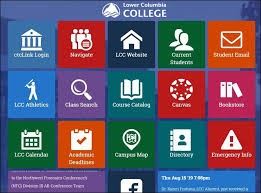
Canvas student iPad learning app allows students to access their school material through apple phones and tablets. The School creates an account with canvas student, then it invites the students to join their virtual classrooms. The teacher panel allows them to post assignments, course calendars, group discussion, course work, conversations, to-do item list, course materials, grades, and notifications. After posting these, students log into their Canvas Student apps and retrieve the learning material. This app is freely available for android and apple devices. Its user interface has top security and user control standards so parents can focus less on supervising their kids when using it.
- Web Filtering
- Location Tracking & Geo-fencing
- App Blocker & App Activity Report
- Screen Time Limit & Schedule
- Explicit Content & Suspicious Photos Detection
iPad learning apps are a pleasant way to engage your children during their spare time. As a parent, you can device fun ways to keep your child’s brain active even without regular school work. Apple games for your child are good, but when you want to control their screen time, it’s wise to use iPad learning apps instead. Most of these apps are award-winning developments which have the approval of teachers and various learning instructors. The apps are safe, practical, and highly essential for child brain development when applying basic skills such as reading, writing, spelling, and counting. Make a regret-free move today by trying these apps.

Moly Swift
staff Editor